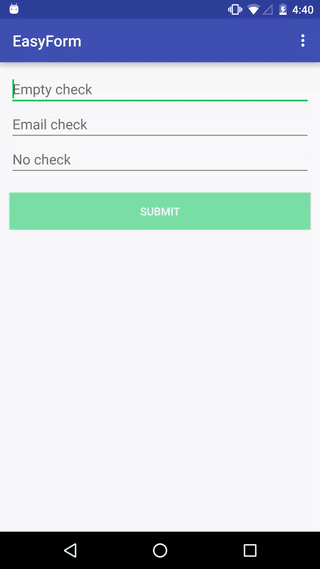EasyForm
Inspired by AngularJS's ng-pattern, required etc., EasyForm makes field validation with just an xml and easy.
You set error properties and message in xml and EasyForm will show error message when it is needed. Optinally, a button can be disabled when there is an error and enabled when all fields have valid inputs.
Disclaimer
This project is still with minimal features. I am very happy to accept any feature requests, bug reports. Please feel free to open Issues and I will try my best to prioritize it. I really like to ask for any additional feature ideas since a form varies for different product domains and I am bad at see all ascpects of those use cases.
##Installation
compile 'com.emmasuzuki:easyform:1.0.0'
##Example
<?xml version="1.0" encoding="utf-8"?>
<com.emmasuzuki.easyform.EasyForm xmlns:android="http://schemas.android.com/apk/res/android"
xmlns:app="http://schemas.android.com/apk/res-auto"
android:layout_width="match_parent"
android:layout_height="match_parent"
app:submitButton="@+id/submit_button">
<com.emmasuzuki.easyform.EasyTextInputLayout
android:id="@+id/empty_check_input"
android:layout_width="match_parent"
android:layout_height="wrap_content"
app:errorMessage="@string/error_message_empty"
app:errorType="empty" />
<com.emmasuzuki.easyform.EasyTextInputLayout
android:id="@+id/digit_check_input"
android:layout_width="match_parent"
android:layout_height="wrap_content"
android:layout_below="@id/empty_check_input"
android:layout_marginTop="4dp"
app:errorMessage="@string/error_message_digit"
app:regexPattern="[0-9]+" />
<Button
android:id="@id/submit_button"
android:layout_width="match_parent"
android:layout_height="wrap_content"
android:layout_below="@id/digit_check_input"
android:background="@color/colorAccent"
android:text="@string/submit"
android:textColor="@android:color/white" />
</com.emmasuzuki.easyform.EasyForm>##Custom Views ###EasyForm EasyFrom is a ViewGroup which you wrap all form components inside. EasyForm is extending RelativeLayout, so you align any child views with just like you do for RelativeLayout.
####Properties submitButton: A submit button can be disable/enable based on field condition by setting view ID to submitButton property.
app:submitButton="@+id/submit_button"
###EasyFormEditText
EasyFormEditText is a extension of EditText that will apply an error message by built-in setError() based on input and validation criteria.
####Properties errorMessage: An error message to show when a validation criteria does not match.
app:errorMessage="This field is required"
errorType: Set empty to make a field required.
app:errorType="empty"
regexPattern: Set a regex to match against an input. If an input does not match with the regex, an error message will be displayed.
ex) Allow only digits.
app:regexPattern="[0-9]+"
minValue: Set a minimum value (inclusive). Currently only supports positive integers.
ex) Allow value >= 100
app:minValue="100"
maxValue: Set a maximum value (inclusive). Currently only supports positive integers. You can conbine with minValue.
ex) Allow 100 <= value <=200
app:minValue="100"
app:maxValue="200"
minChars: Set a minimum char length (inclusive).
ex) Allow input with minimum length of 5.
app:minChars="5"
maxChars: Set a maximum char length (inclusive). You can conbine with minChars.
ex) Allow input with a length between 5 to 10.
app:minChars="5"
app:maxChars="10"
You can also set these properties in java.
###EasyTextInputLayout
EasyTextInputLayout extends TextInputLayout. Similar to EasyEditText, this applies an error message by built-in setError(). EasyTextInputLayout adds EditText automatically, so unlike you do with TextInputLayout, you do not have to add EditText as a child.
All properties from EasyFormEditText can be applied for EasyTextInputLayout and additionally there are a few more that you can set.
####Properties android:inputType: EasyTextInputLayout bypass android's inputType to EditText.
android:inputType="number"
textSize: Set a textSize for EditText.
app:textSize="12sp"
textColor: Set a textColor for EditText.
app:textColor="@color/blue"
More example: Sample
##Feature Request, Bug Report I am very happy to hear all of these. To keep this project going, please file an issue for any requests. File Issue
##License Copyright 2016 Emma Suzuki emma11suzuki@gmail.com
Licensed under the Apache License, Version 2.0 (the "License"); you may not use this file except in compliance with the License. You may obtain a copy of the License at
http://www.apache.org/licenses/LICENSE-2.0
Unless required by applicable law or agreed to in writing, software distributed under the License is distributed on an "AS IS" BASIS, WITHOUT WARRANTIES OR CONDITIONS OF ANY KIND, either express or implied. See the License for the specific language governing permissions and limitations under the License.