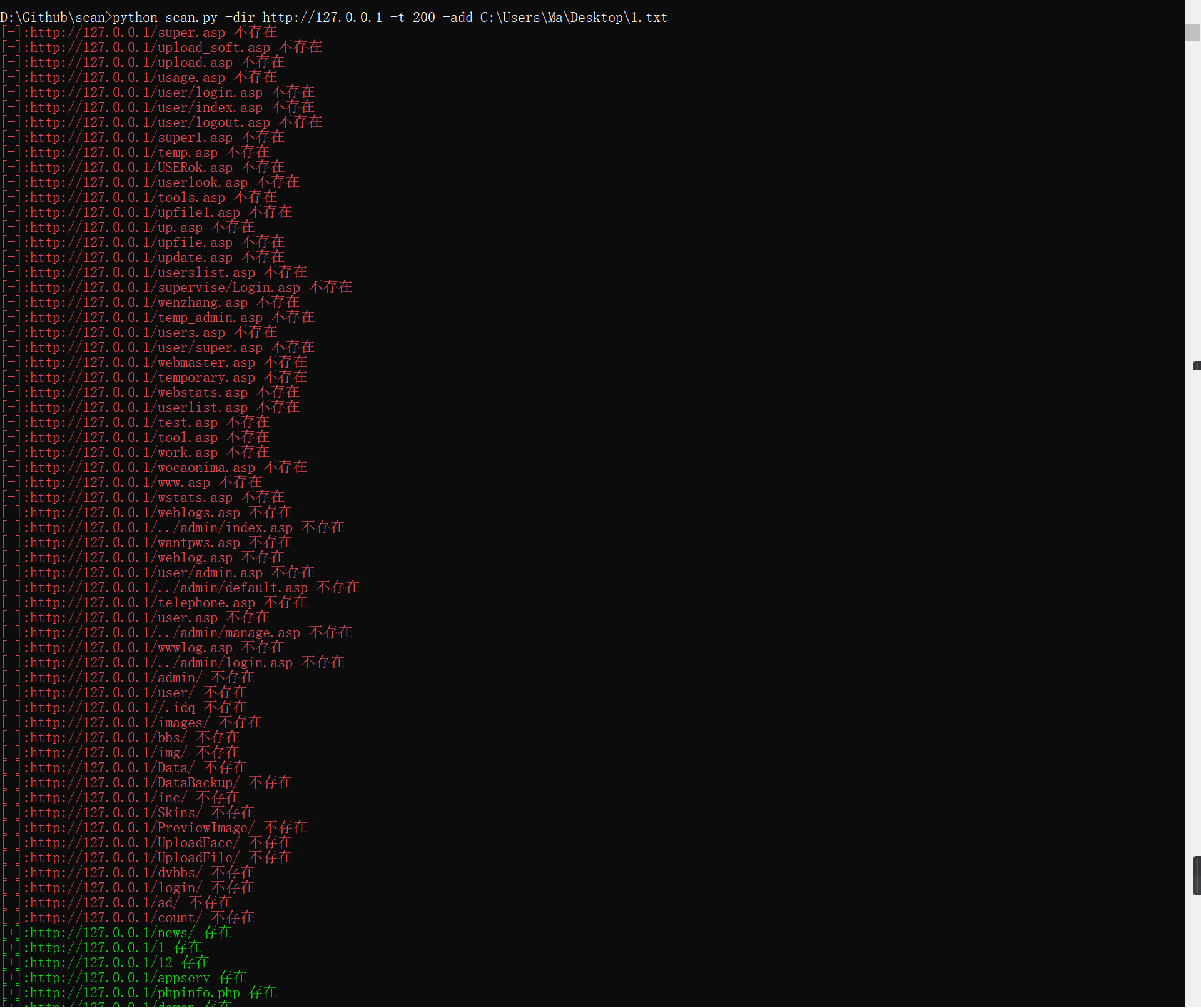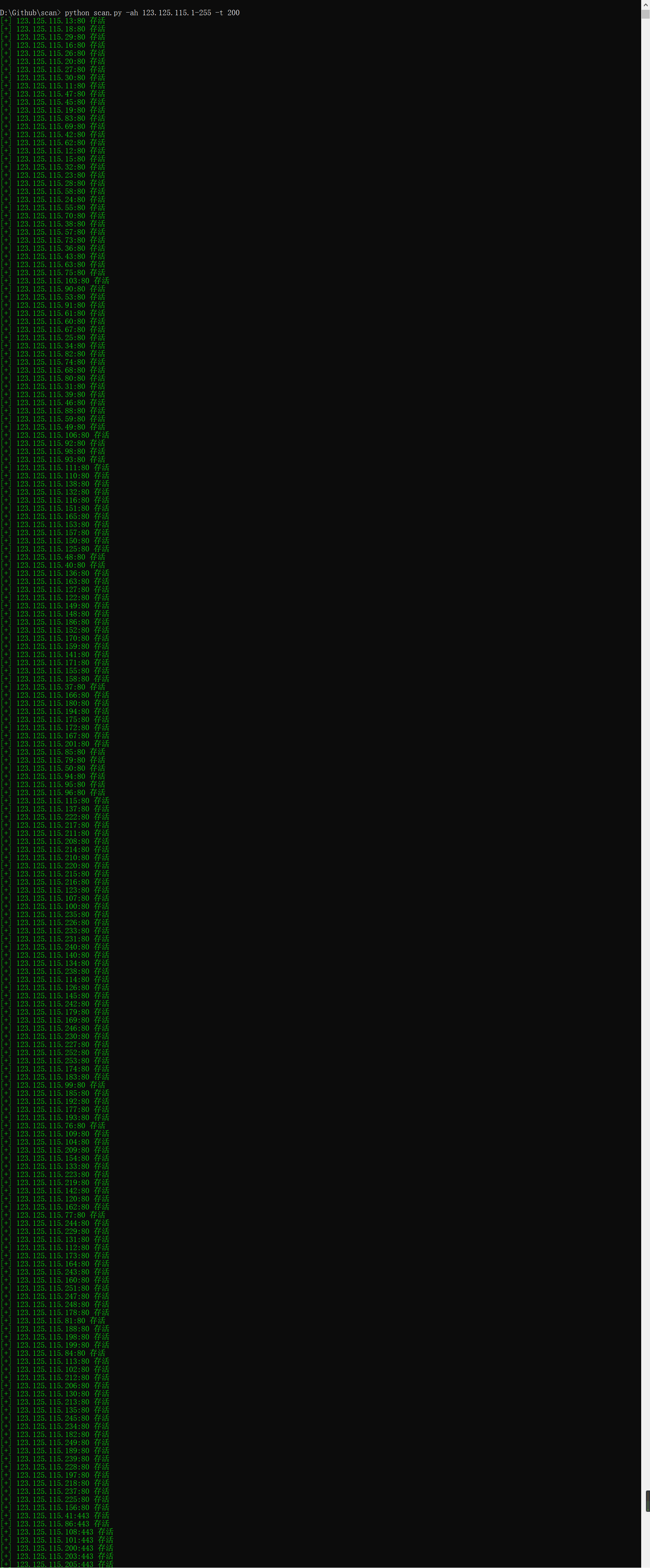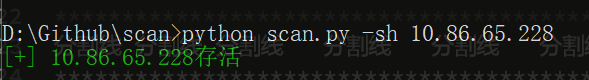最近因为精力和时间又有点多了,所以现在不仅适配了windows上Python3环境还适配了linux上的Python3环境,而且我在别人的电脑上是可以正常运行的,一些必要的依赖包我已经封装好了,所以正常情况下在windwos和Linux上python3运行是不会有问题的
如果实在解决不了: QQ:1058763824
- 新增-telnet参数,可以对单个主机进行端口telnet探测,也支持批量对目的机器进行telnet探测
例如:
python scan.py -telnet 127.0.0.1 //默认使用最常见的一些端口对ip进行telnet探测
python scan.oy -telnet 127.0.0.1 -p="22,33,445" 或者 -p="1-100" //使用指定端口对主机进行telnet探测
python scan.py -telnet target.txt //使用最常见端口批量对机器进行探测
python scan.py -telnet target.txt -p="22,22,445" 或者 -p="1-100" //使用指定端口对主机进行telnet探测
- 新增对-ip参数,对ip地址信息查询,支持批量查询和单个查询
例如: python scan.py -ip 127.0.0.1 or python scan.py -ip ips.txt
结果为:
IP | API | Information
------------------+------+-------------------------------
27.110.219.115 |Taobao|菲律宾马尼拉马尼拉菲律宾长途电话公司
51.15.54.102 |Taobao|荷兰阿姆斯特丹阿姆斯特丹XX
- 因为上周需要对100个url和IP进行手工探测是否存在,这个工作太枯燥了,所以想通过程序来实现,就新增了url探测功能,既可以指定单个目标,也可以指定目标txt文件
- (1)python scan.py -urldetect test.com (2)python scan.py -urldetect urls.txt
- 新增-dir参数 扫描后台文件和目录,
- 新增-add参数,用户既可以使用自己的字典也可以使用默认字典
- 新增线程锁解决输出颜色不一致的问题
- 新增全局 -o 参数,您可以保存存任意输出的结果
- 改变 -r 参数功能使其既可以采用默认方式扫描全部开放端口,也可以扫描特定的端口开放情况
- 新增正则表达式,意味着您在让程序读取文件时不用对文件做任何处理(即便里面有中文或者其他无用信息),程序会自动筛选有效信息
- 新增全局 -p 参数,用户可以自己设定扫描端口,也可以扫描一定范围内的扫描
- 改变之前的线程设置策略,线程设置由原来的1-100(默认30)改变为1-200(默认80)扫描速度更快
- 改善规则,改变之前只能输入标准主机的限定如: -host www.target.com 现在您只需要输入 -host target.com 亦或是 http://www.target.cn/xxgkw/xxfbh/201205/t20120517_155695.htm 亦或是其他格式程序都能识别
- 新增扫描后台目录的功能 -dir http://127.0.0.1 或者 -dir https://www.baidu.com/dire/
- 新增-url 和-page参数,自动化获取补天公益SRC厂商名单并且可保存生成txt文件
- 新增ip显示,例如您输入python scan.py -host http://www.baidu.com/ 程序会自动打印主机的ip地址方便您进一步操作
- 程序将变得模块化,例如以后的功能函数会写在modules目录下的文件里面,如tool.py里面放的全部是功能函数,功能函数的代码不会在出现在scan.py主文件里面。
- 新增-types子域名扫描,支持三种类型扫描 1学校 2公司 3政府类网站,如果不指定类型也可以扫描但是扫描会很慢
这是一款基于python3的小巧的扫描工具
我已经将需要的模块封装好了,只需要下载并且使用 pip install -r requirement.txt 安装相关依赖即可
之后您只需要输入python scan.py -help就可以并且得到如下结果:
Usage:
-host To scan the open ports of the Host Default scanning ports are most usual ports
-sh Specific Host Detective Example: -sh 127.0.0.1
-ah All alive Hosts .Find all alive hosts Example: -ah 192.168.1.1-255 Default ports is 80 443
-t Threads(1-200) Default is 80
-r Read hosts file Example: -r "hosts.txt"
-p Ports Example: -p="80,8080,443" or -p 1-255 default are most usual ports
-o Output file address Example: -o recoder.txt or -o D:\recoder.txt
-dir Scanning visible background directory Example: -dir http://127.0.0.1
-add Dictionary File Address Example: -dir http://127.0.0.1 -add C:\dic.txt
-sdn Subdomain names Example: -sdn baidu.com -types 3 -sdn pku.edu.cn -types 1
-pro Protocol Example: -pro https Default Protocol is http
-types Using different dictionary txt file 1 2 3 means school gov company website,it can make the result more reliable
-url Butian SRC list url Example: -url https://butian.net/Reward/pub -page 1-10
-page Butian SRC Pages Default is 10
-urldetect UrlDetect Example: -urldetect baidu.com or -urldetect urls.txt
-ip Find ip information Example: -ip 127.0.0.1 or -ip ip.txt
-help To show help information
优 点:小巧,方便,强大
-
从文件中读取主机并扫描特定端口存活状态 python scan.py -r D:\info.txt -t 200 -p 80
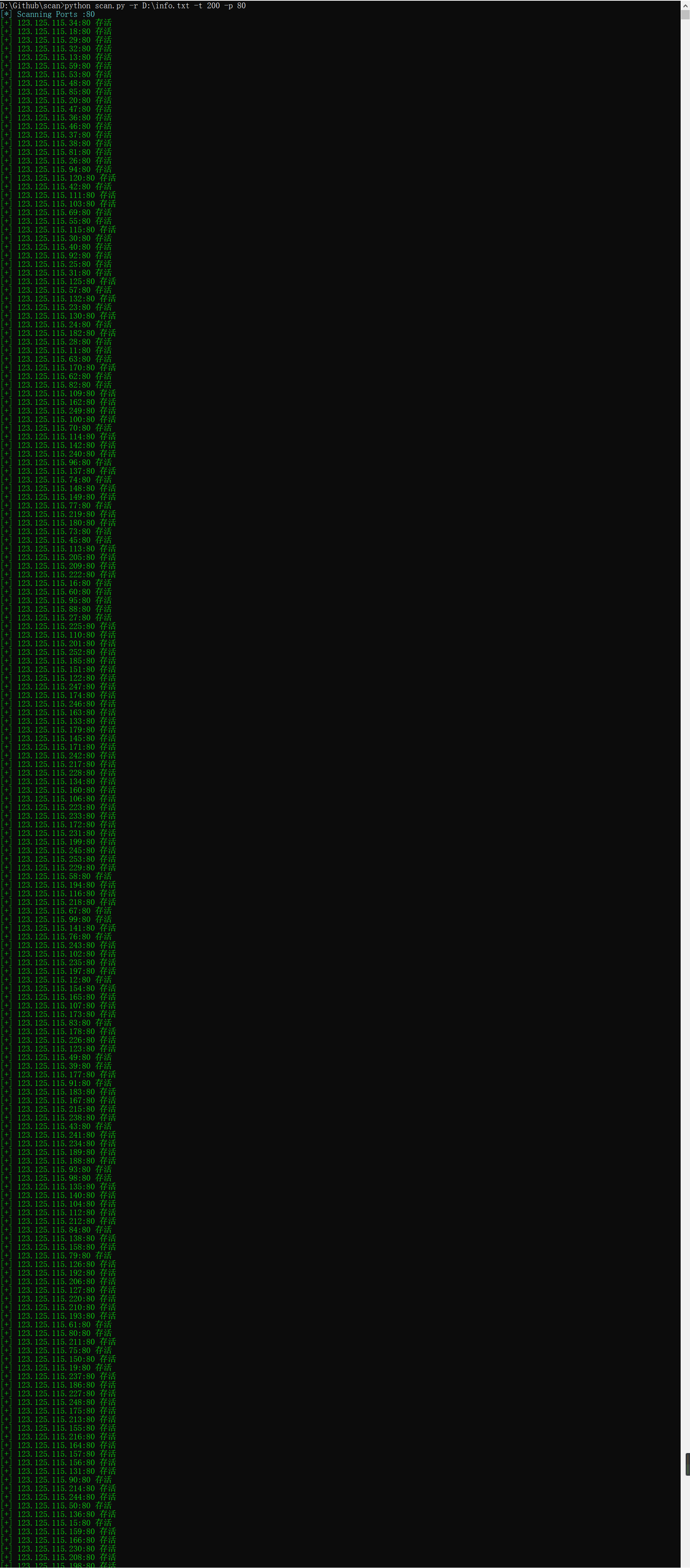
-
扫描一定范围内的存活主机并且保存至特定的输入出文件中 python scan.py -ah 123.125.115.1-255 -t 200 -o info.txt
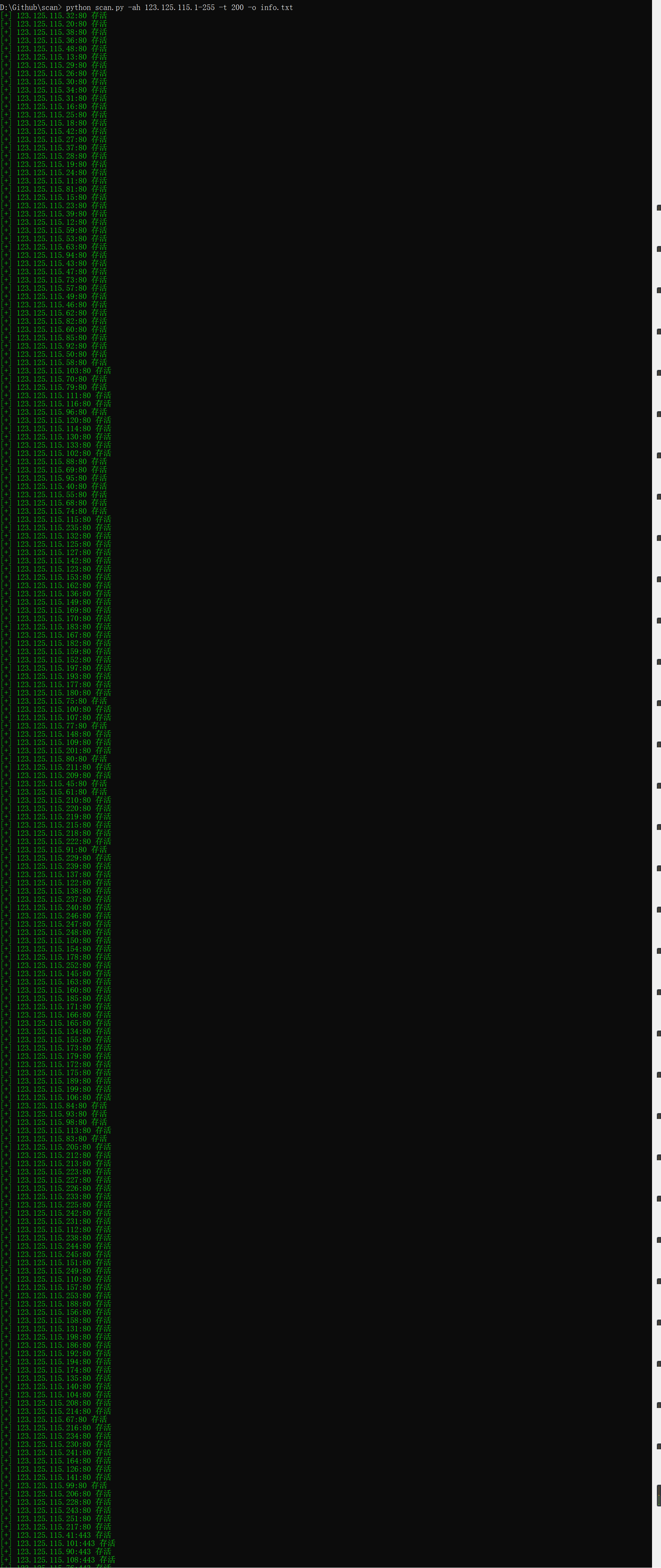
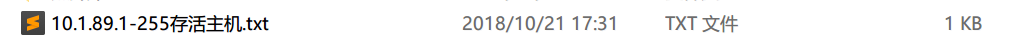
-
您可以输入任意有效的url程序会自动识别主机 python scan.py -host "https://tieba.baidu.com/index.html"
python scan.py -host "www.baidu.com"
python scan.py -host "baidu.com"
python scan.py -host "127.0.0.1"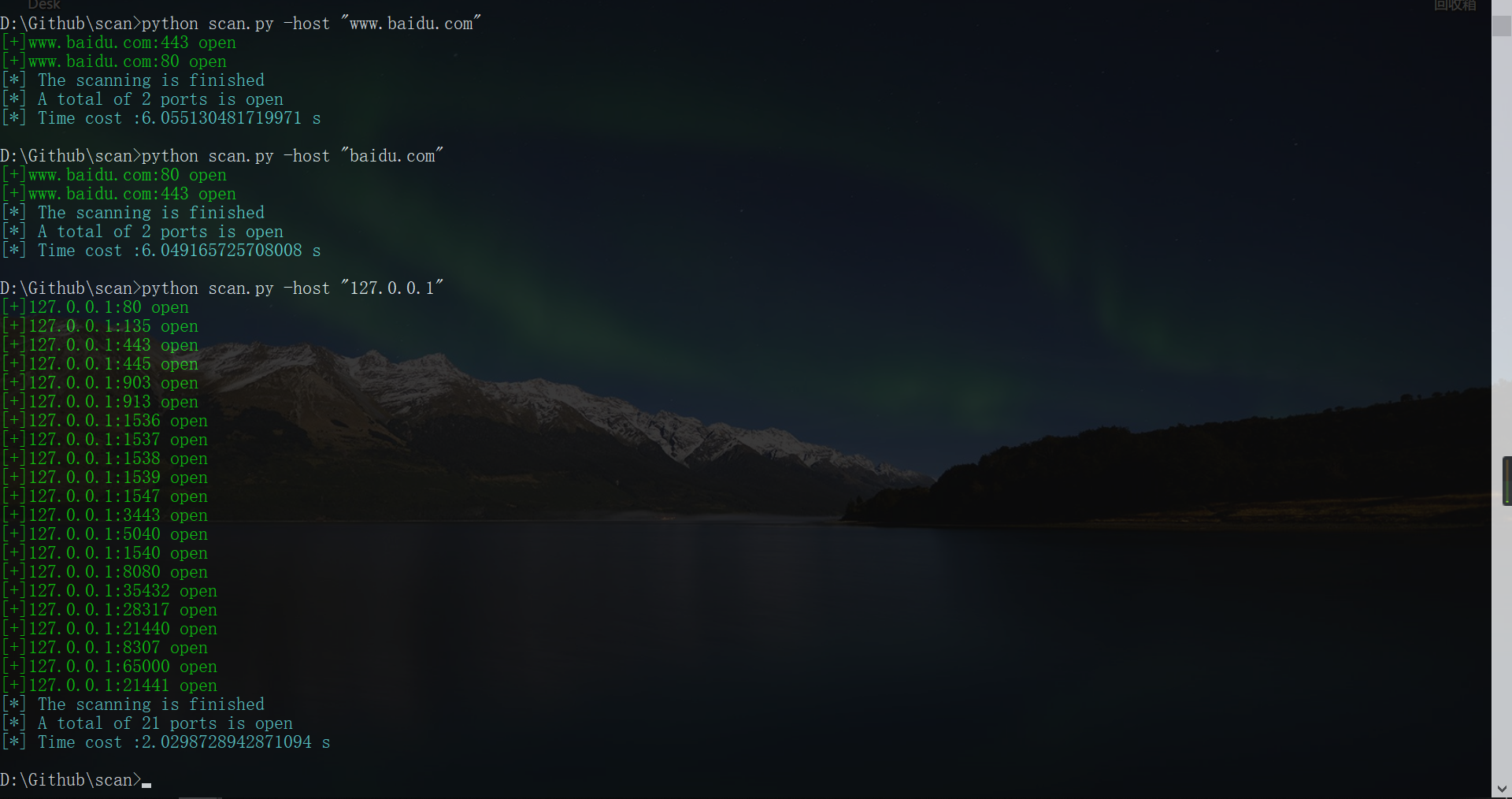
-
扫描web后台可以访问的目录和文件[默认字典]
python scan.py -dir http://127.0.0.1 -t 200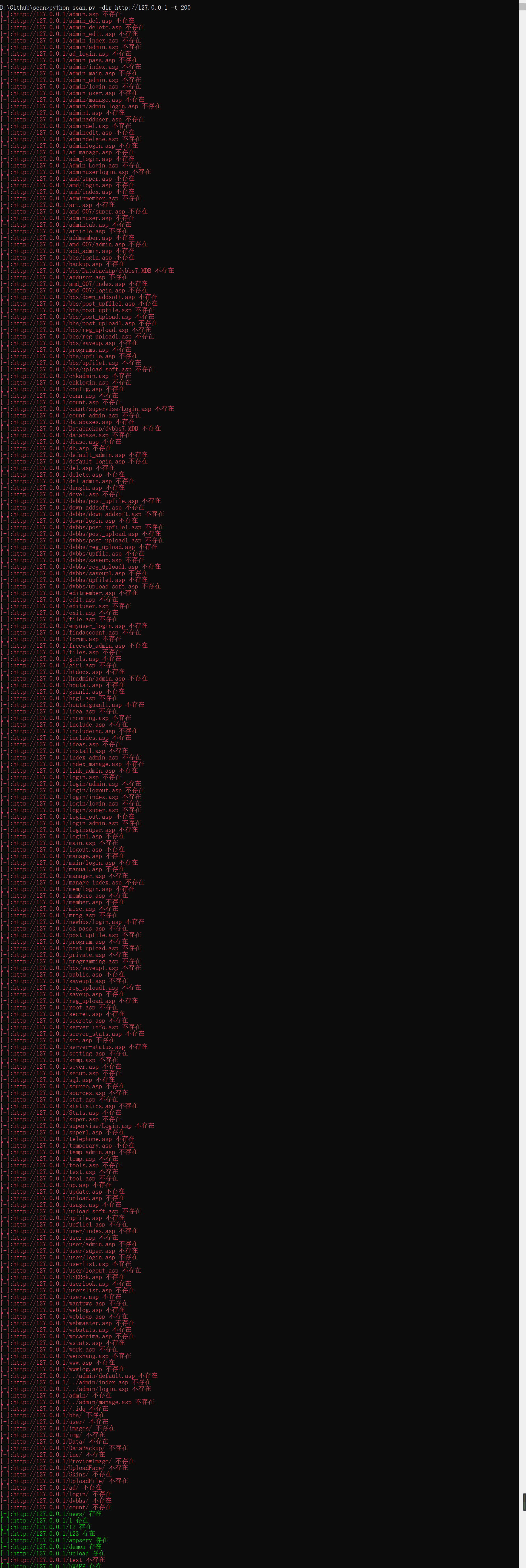
-
扫描web后台可以访问的目录和文件[用户自定义字典]
python scan.py -dir http://127.0.0.1 -t 200 -add C:\Users\Ma\Desktop\1.txt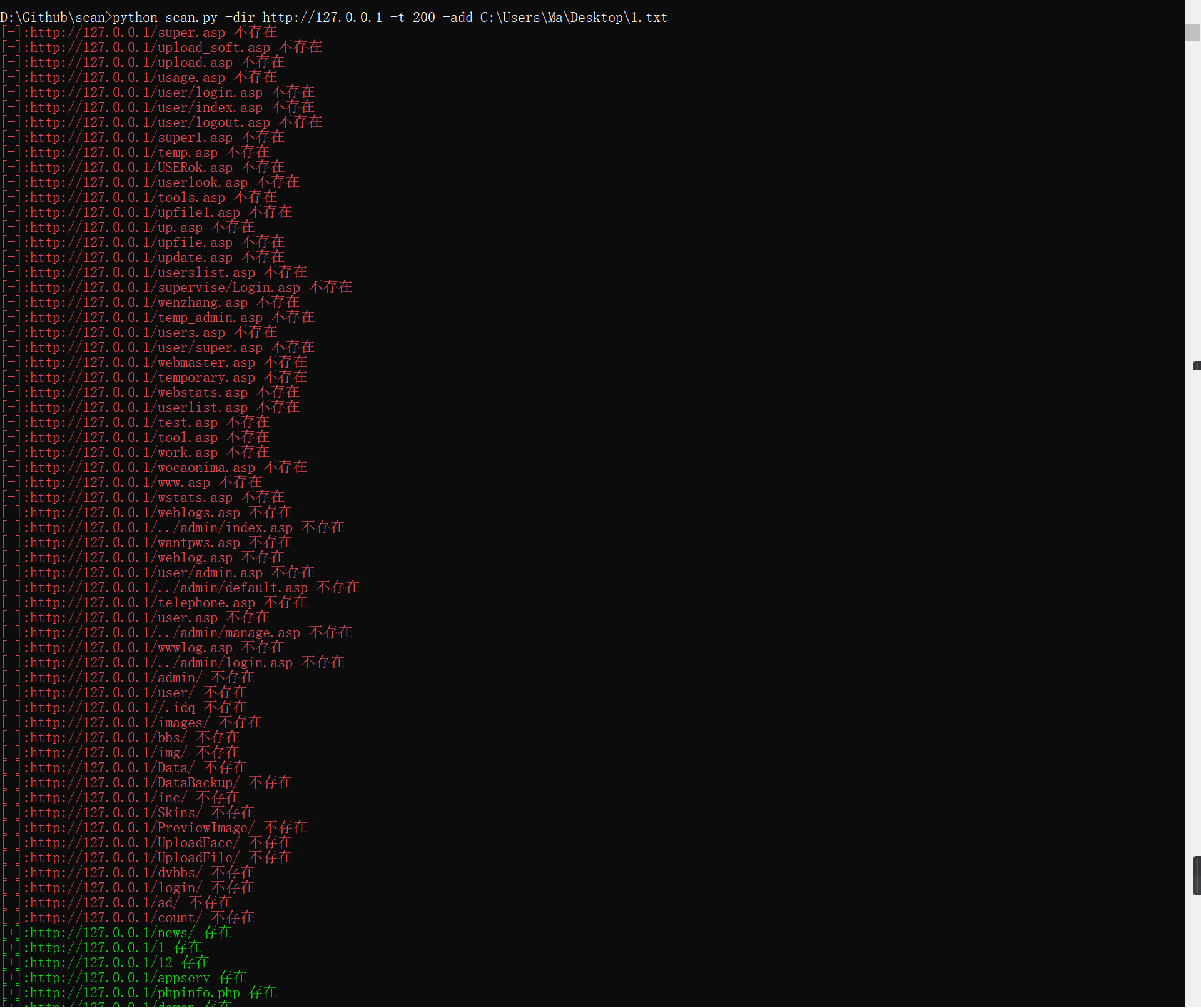
-
获取补天公益SRC名单保存为txt文件 python scan.py -url https://butian.360.cn/Home/Active/company -page 10 -o 补天名单.txt
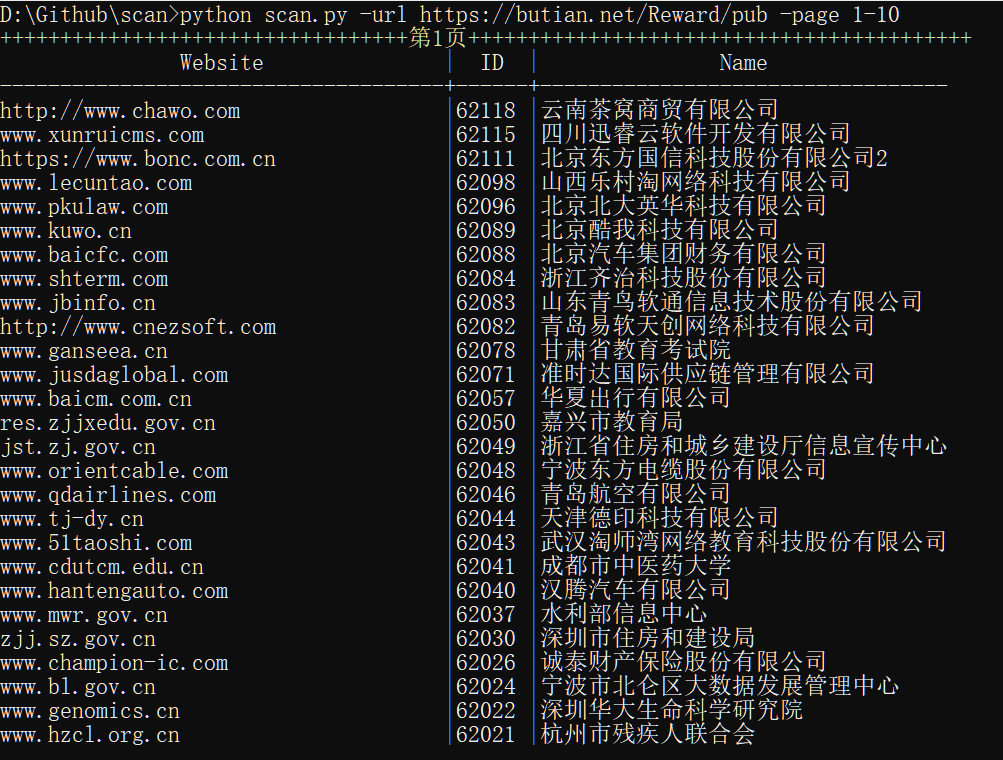
-
扫描学校网站子域名 python scan.py -sdn pku.edu.cn -types 1 -t 200 //1学校 2公司 3政府类网站,如果不指定类型也可以扫描但是扫描会很慢
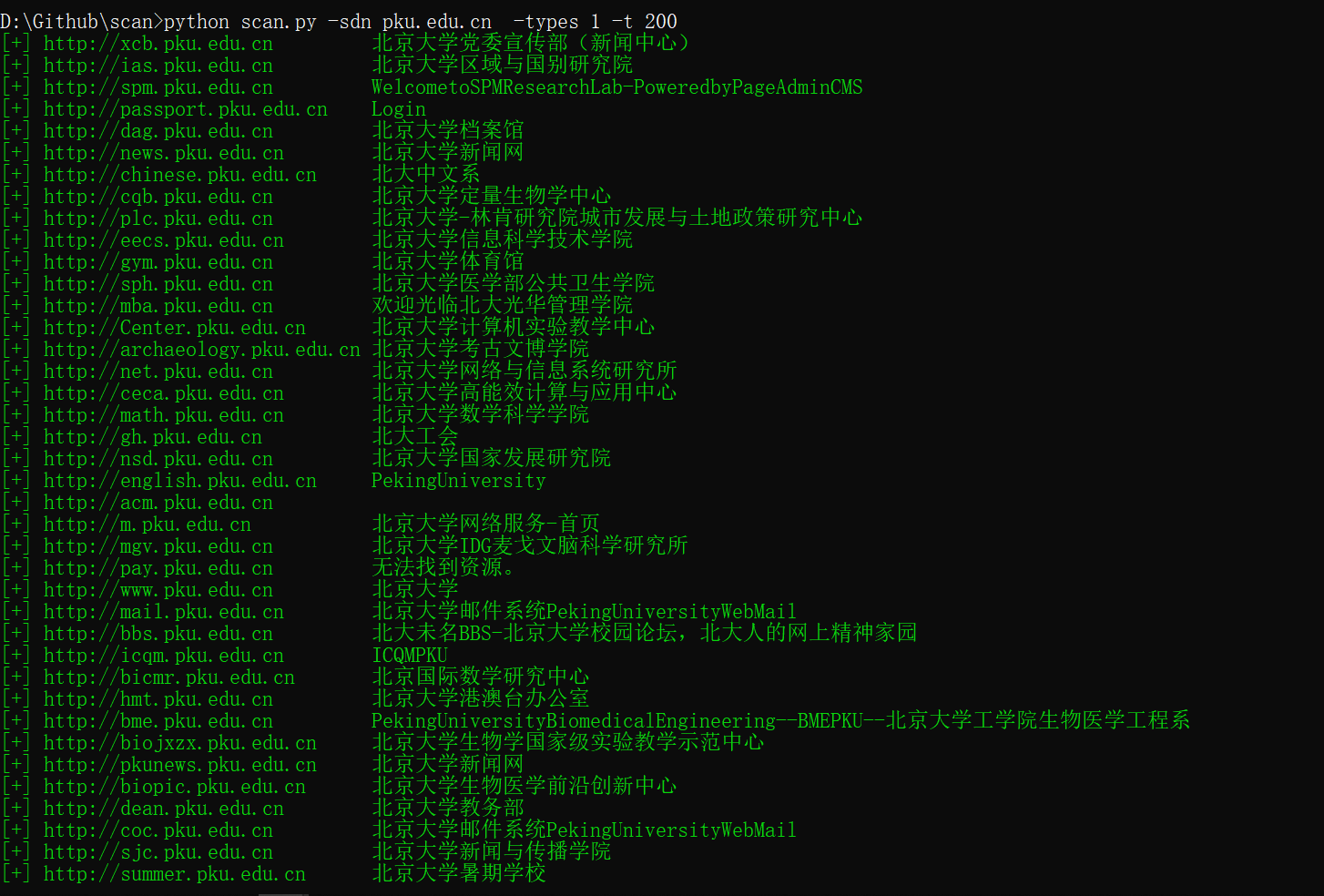
-
url探测 python scan.py -urldetect baidu.com 或者 python scan.py -urldetect urls.txt
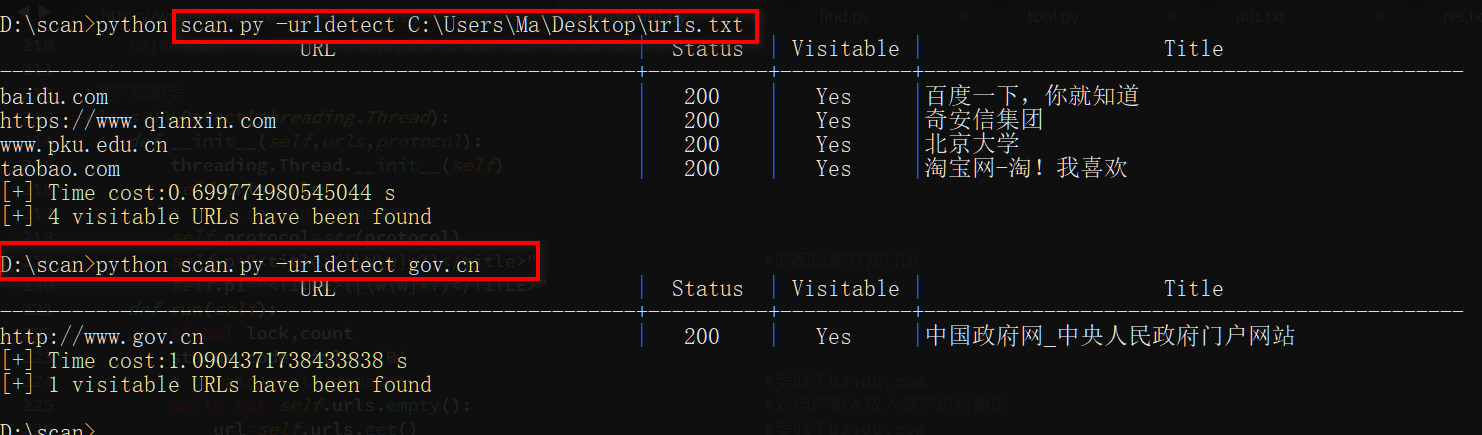
分割线 分割线 分割线 分割线 分割线 分割线 分割线
This is an powerful scanner based on python
What you need to do is just download it and use it because have packaged all third-part modules
What you need to do is just type python scan.py -help and then you can get the result as follows
Usage:
-host To scan the open ports of the Host Default scanning ports are most usual ports
-sh Specific Host Detective Example: -sh 127.0.0.1
-ah All alive Hosts .Find all alive hosts Example: -ah 192.168.1.1-255 Default ports is 80 443
-t Threads(1-200) Default is 80
-r Read hosts file Example: -r "hosts.txt"
-p Ports Example: -p="80,8080,443" or -p 1-255 default are most usual ports
-o Output file address Example: -o recoder.txt or -o D:\recoder.txt
-dir Scanning visible background directory Example: -dir http://127.0.0.1
-add Dictionary File Address Example: -dir http://127.0.0.1 -add C:\dic.txt
-sdn Subdomain names Example: -sdn baidu.com -types 3 -sdn pku.edu.cn -types 1
-pro Protocol Example: -pro https Default Protocol is http
-types Using different dictionary txt file 1 2 3 means school gov company website,it can makes the result more reliable
-url Butian SRC list url Example: -url https://butian.360.cn/Reward/pub -page 10
-page Butian SRC Pages Default is 10 Example: -url https://butian.360.cn/Reward/pub -page 10
-help To show help information
Advantage:small but powerful
-
Scan a specific Host's opened ports information '''python python scan.py -host 127.0.0.1 '''
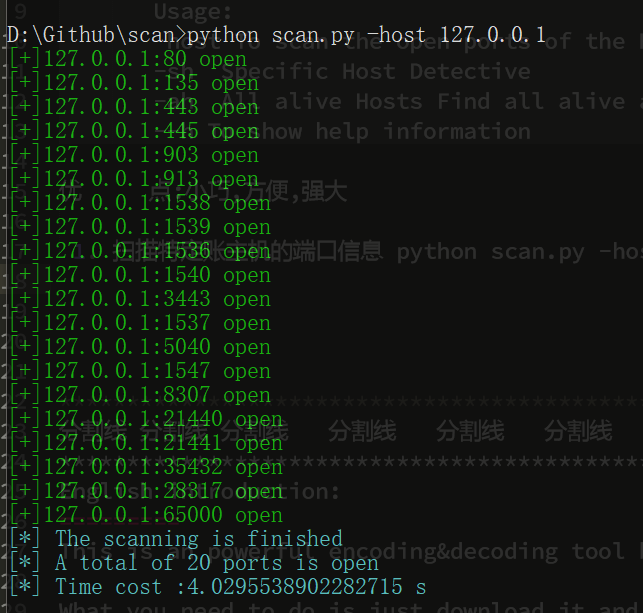
-
Scan to get all alive hosts in a range python scan.py -ah 10.86.65.1-255
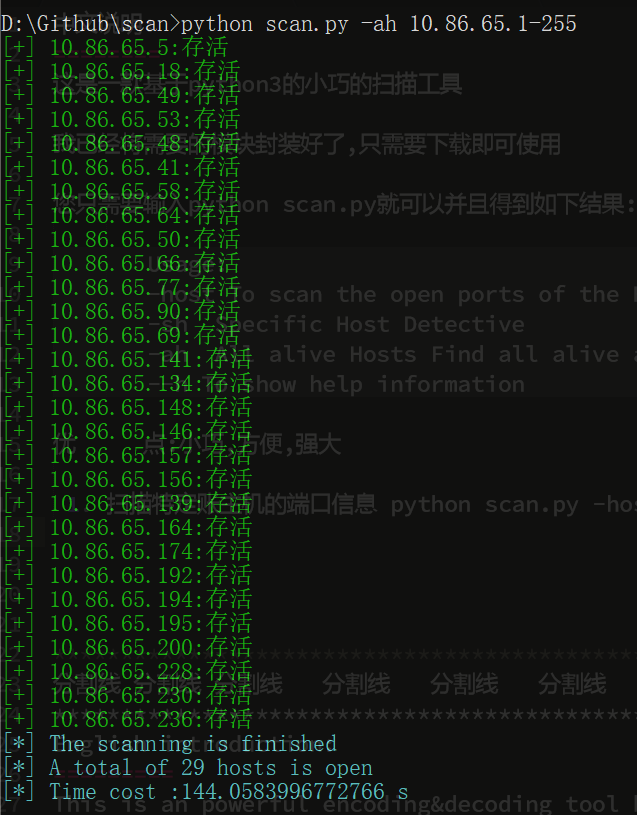
-
Scan the special port of hosts from a txt file python scan.py -r C:\Users\Ma\Desktop\Desk\info.txt -p 80 -t 200
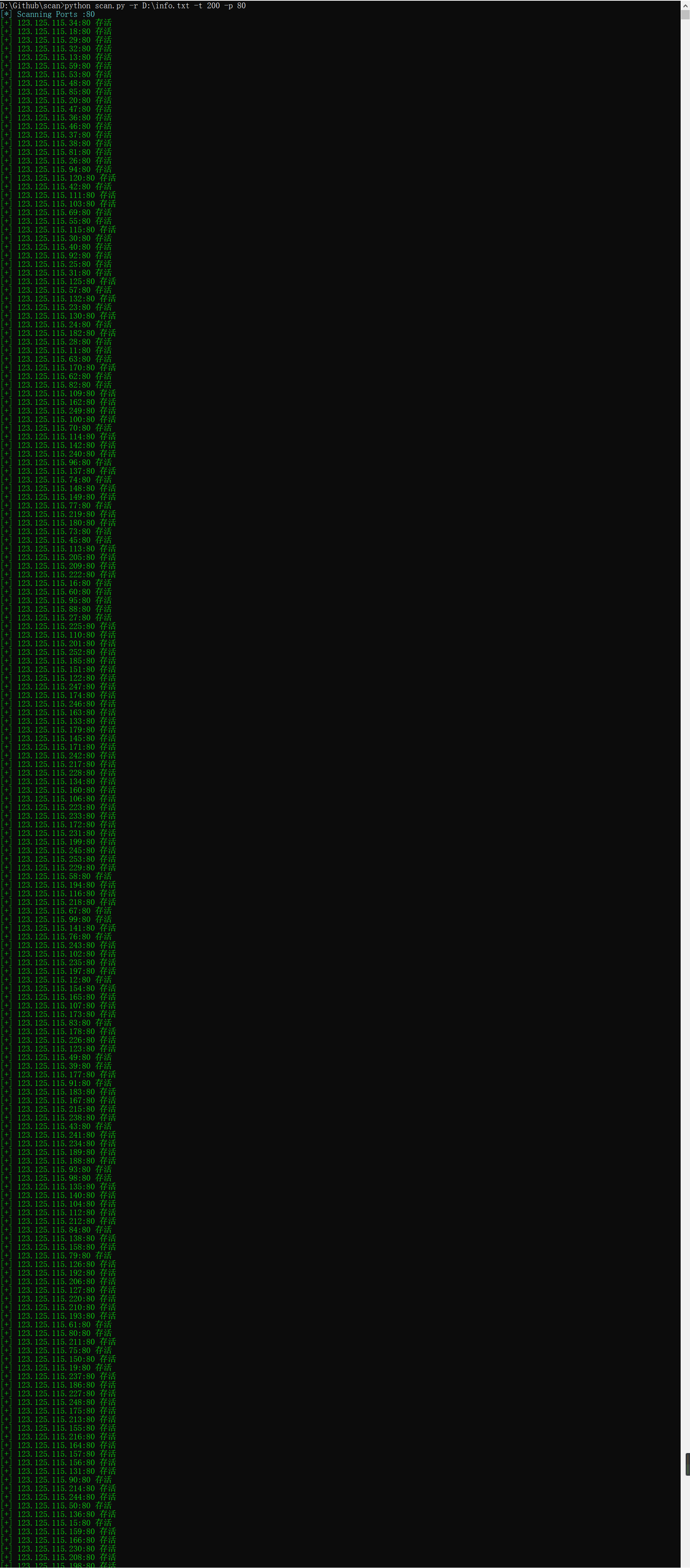
-
Scan all ports info of the hosts in a txt file python scan.py -r "C:\Users\Ma\Desktop\1.txt" -t 200
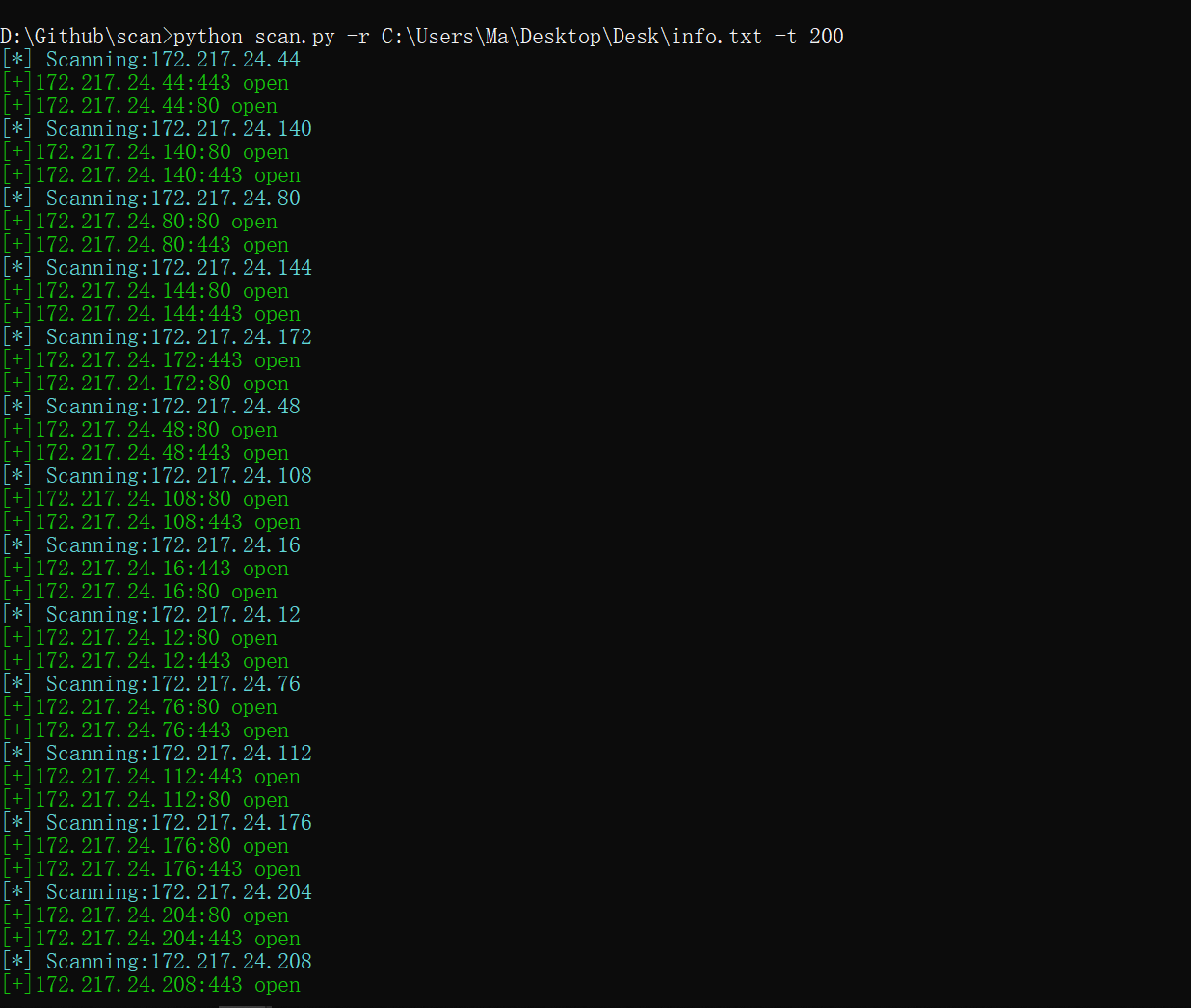
-
Scan a range of surviving hosts and save the result python scan.py -ah 10.86.65.1-255 -t 200 -p 80 -o result.txt
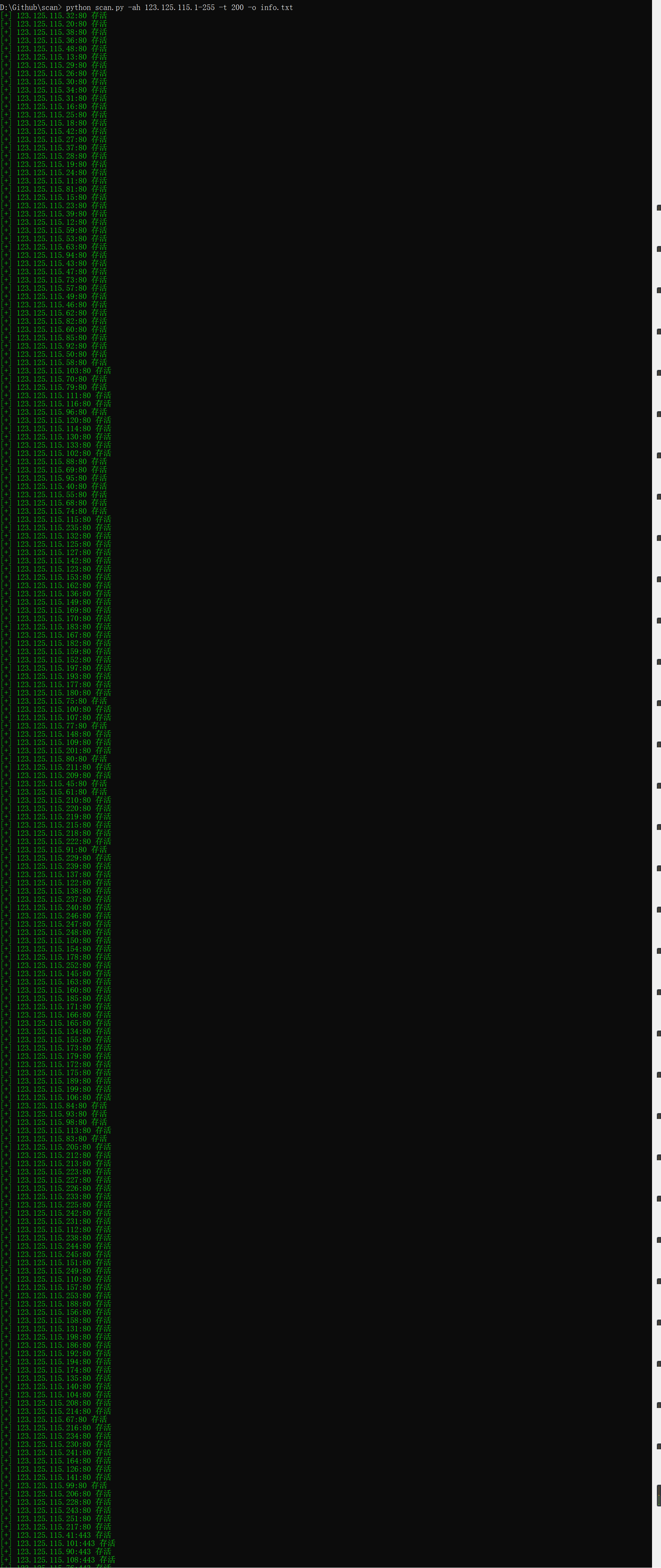
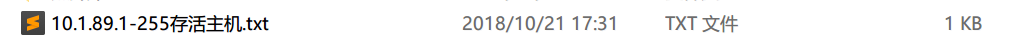
-
Type any urls or ip python scan.py -host "https://tieba.baidu.com/index.html"
python scan.py -host "www.baidu.com"
python scan.py -host "baidu.com"
python scan.py -host "127.0.0.1"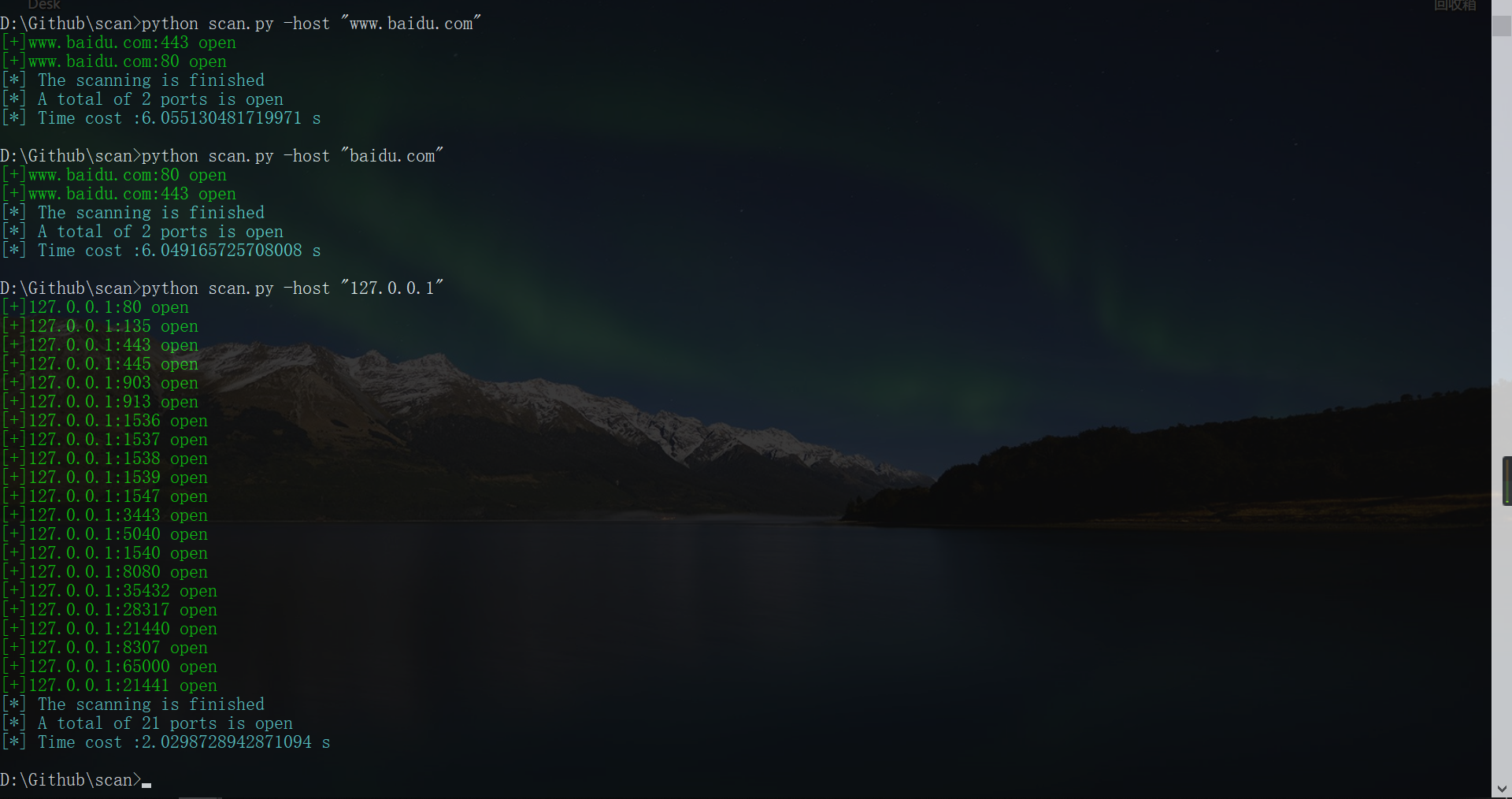
-
Scan Web server Background Directory&Files[Default Dictionary]
python scan.py -dir http://127.0.0.1 -t 200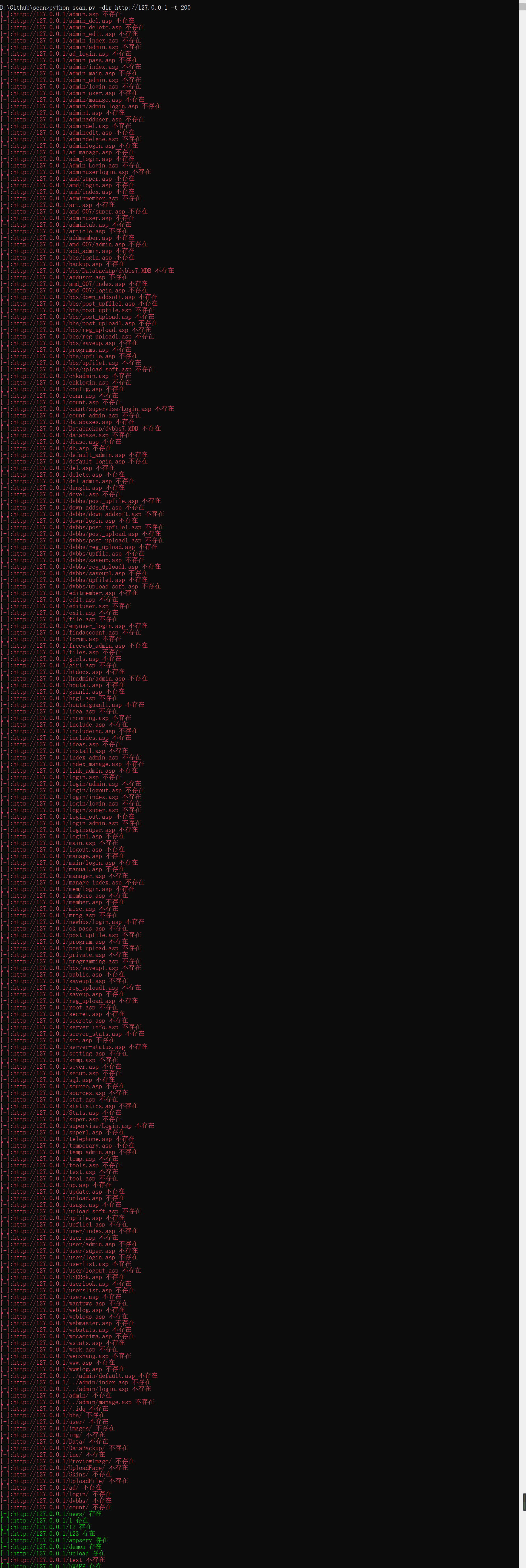
-
Scan Web server Background Directory&Files[Use user's Dictionary]
python scan.py -dir http://127.0.0.1 -t 200 -add C:\Users\Ma\Desktop\1.txt