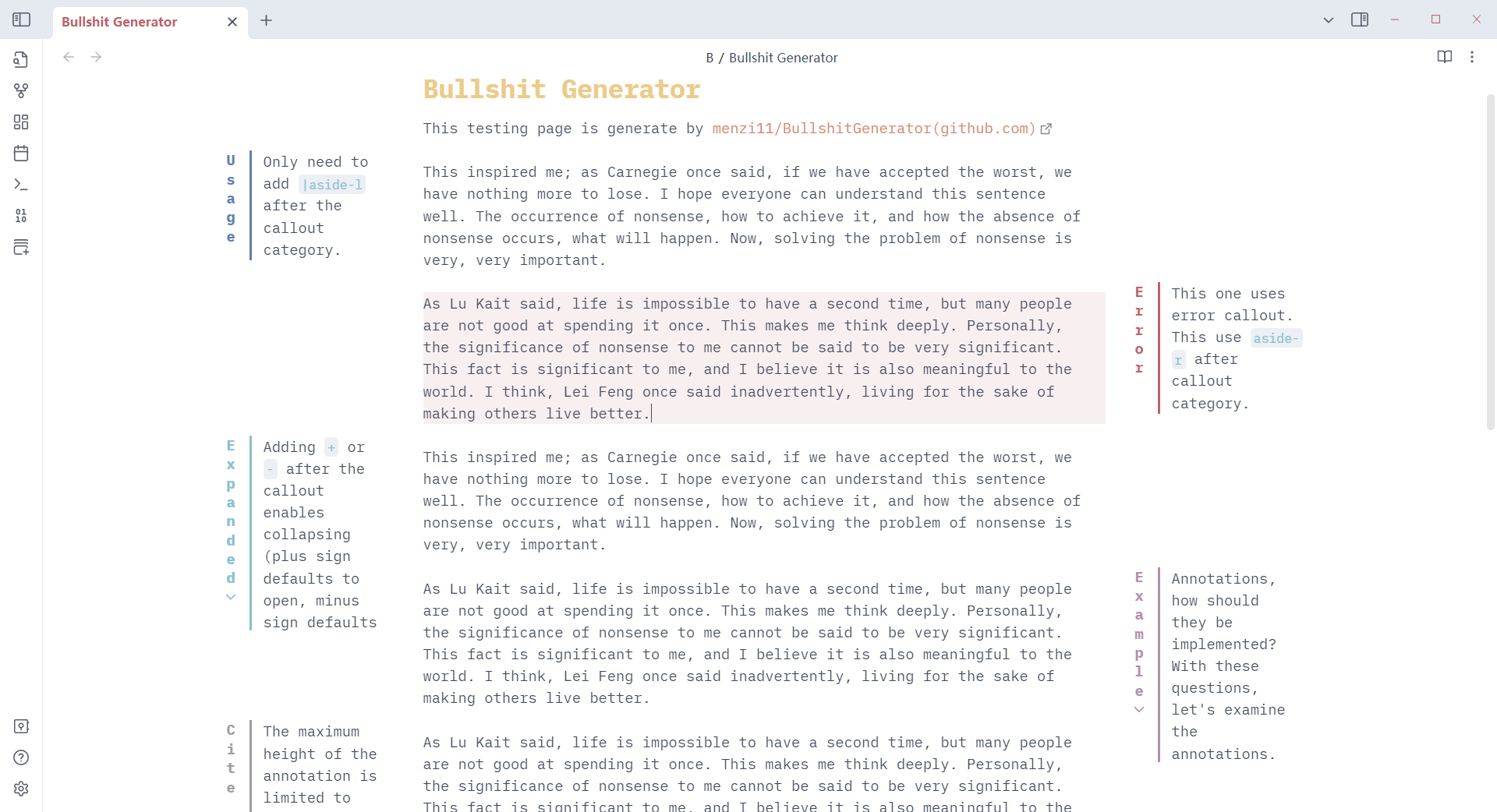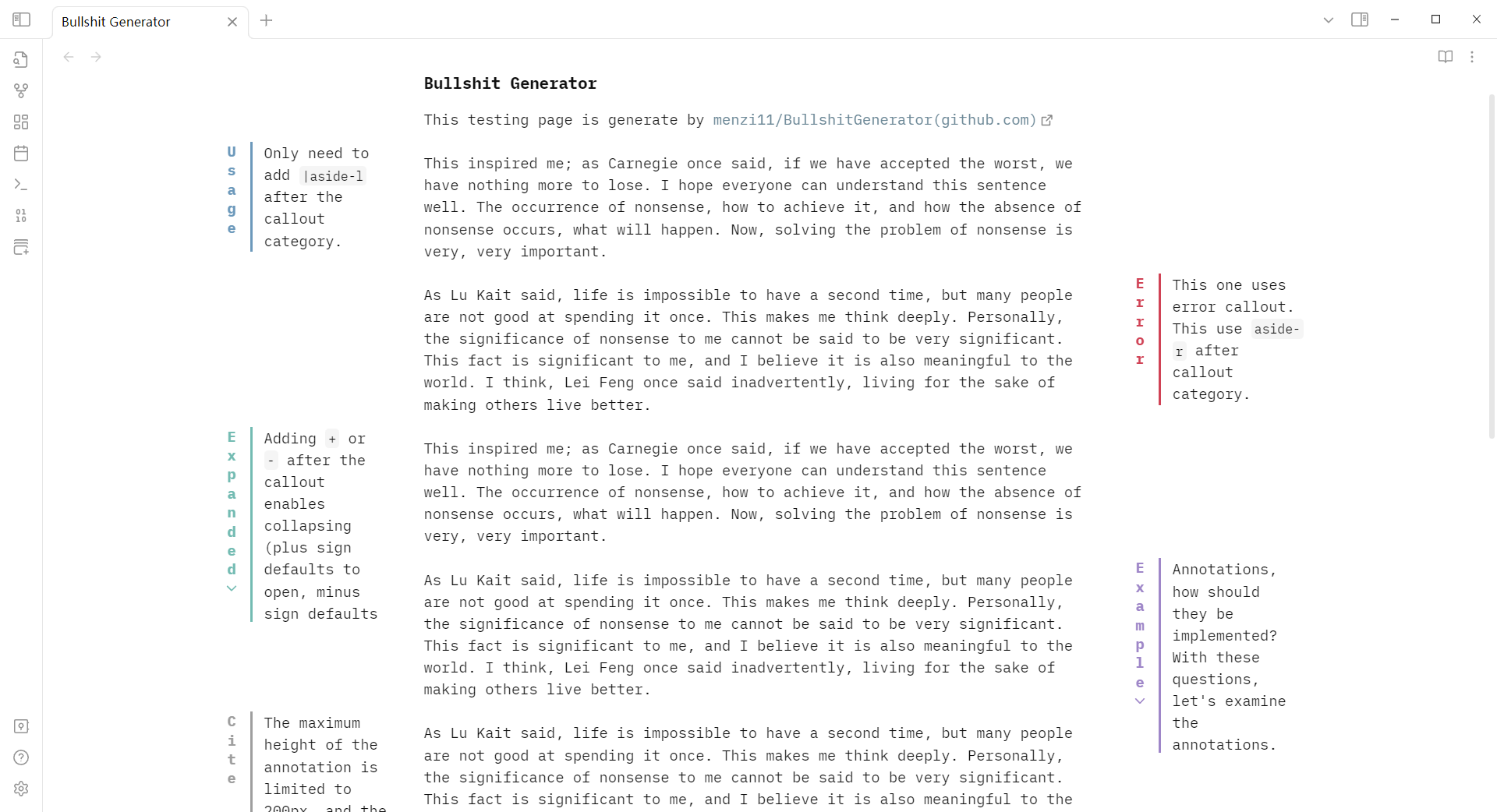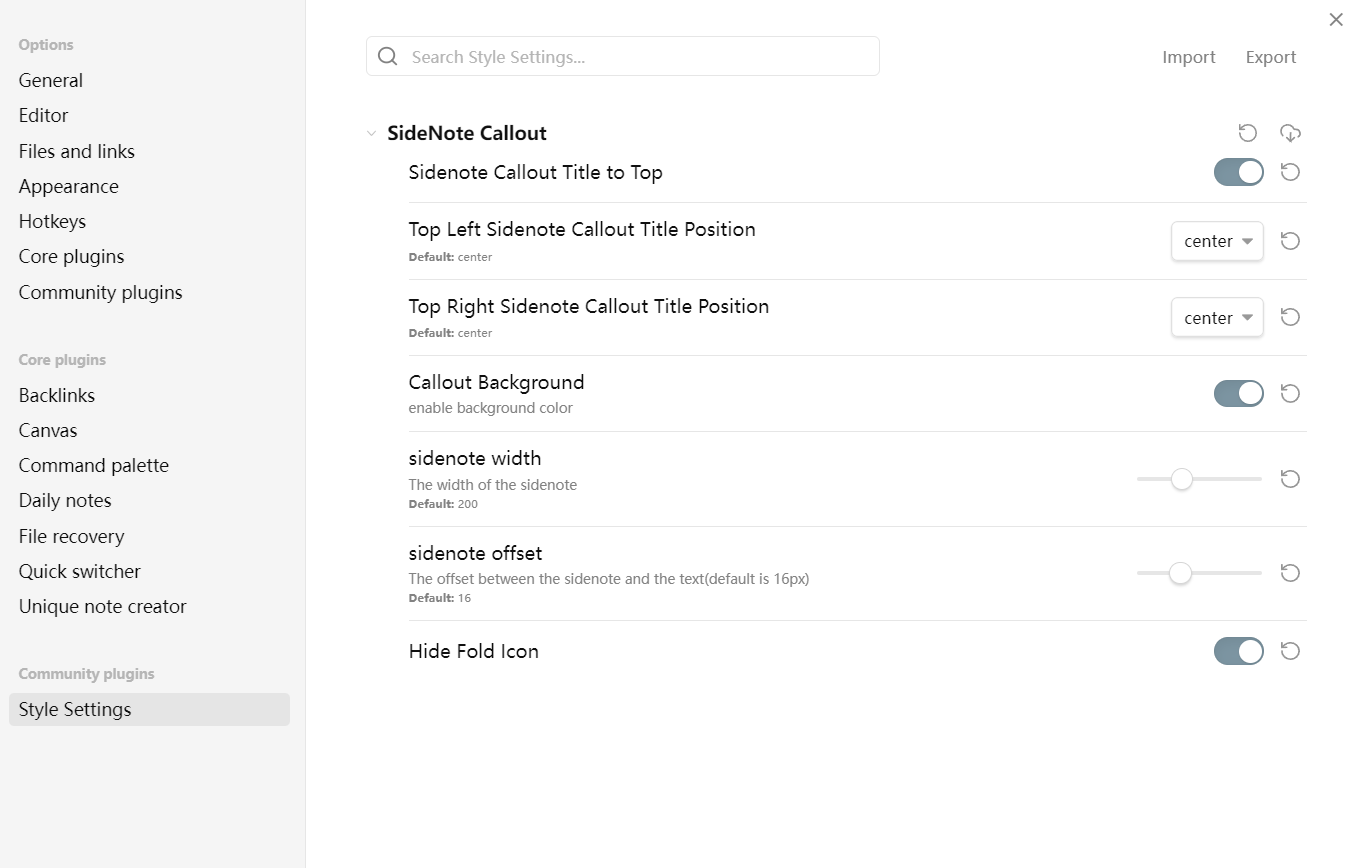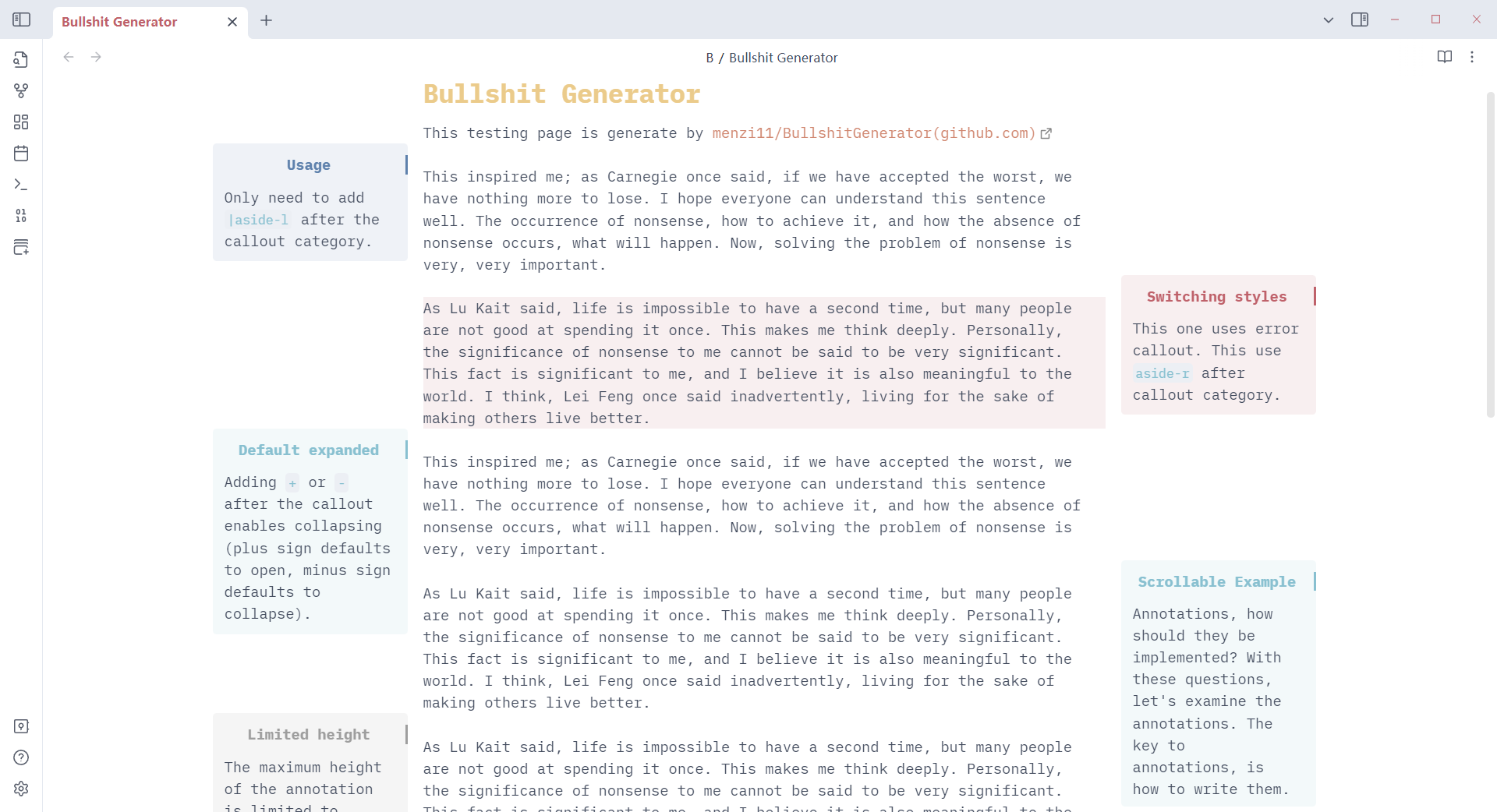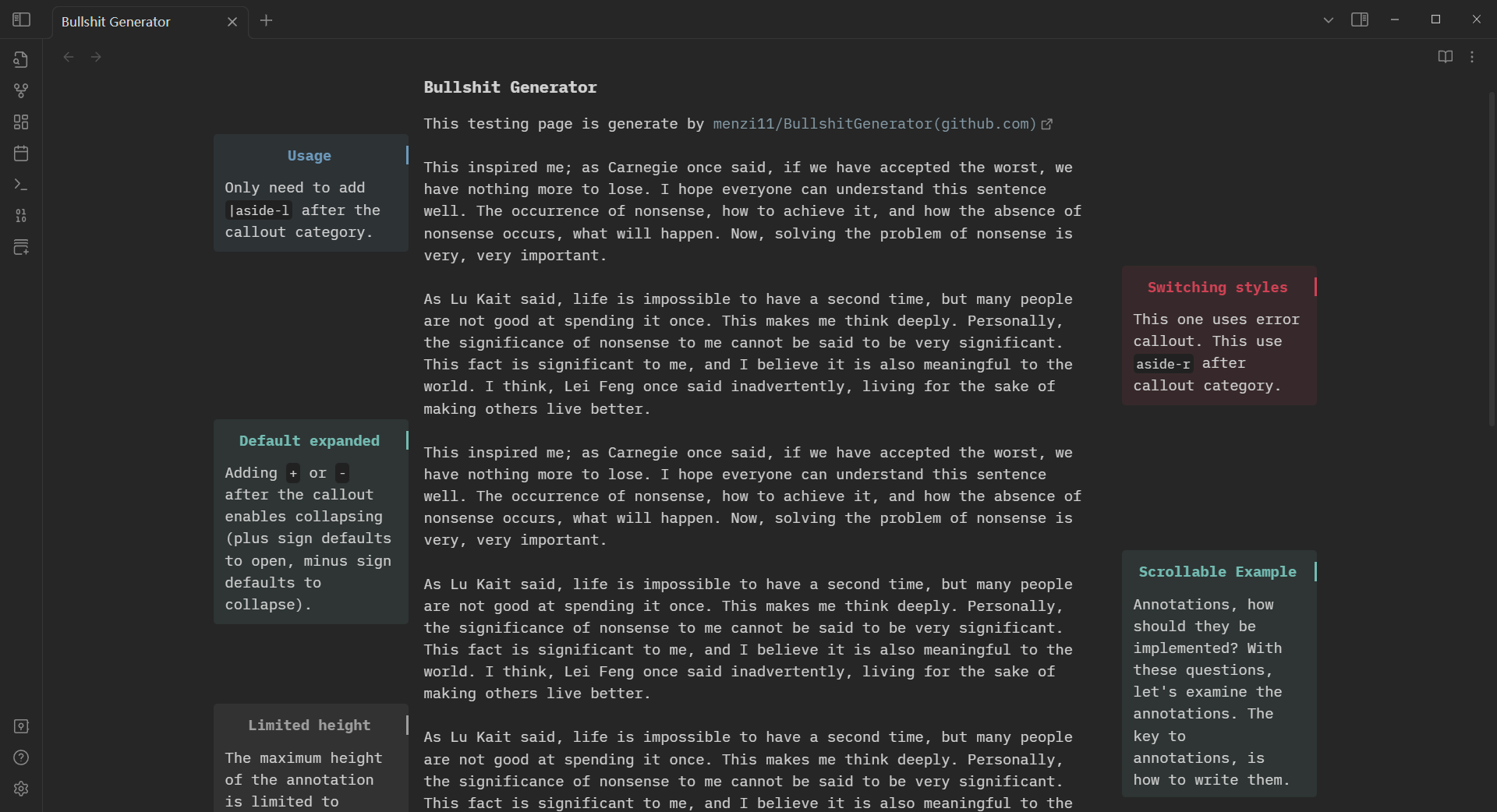Using the built-in callout syntax in Obsidian, it keeps notes clean and is extremely simple to use. Testing page is generaged by menzi11/BullshitGenerator(github.com)
Theme:Obsidian Nord
Theme: minimal
- Achieve side note effects by rendering callouts with CSS.
- It can be correctly renderred in both Live Preview mode and Reading View.
- Adaptable to multiple themes.
Before we use it, download the sidenote-callout.css and add the css to your vault.
If you want the annotation to appear on the left side, you should phrase it like this.
> [!NOTE|aside-l] annotation
> annotation on the left side
If you want the annotation to appear on the right side, change aside-l to .
> [!NOTE|aside-r] annotation
> annotation on the right side
The folding syntax of callouts is also applicable.
> [!NOTE|aside-l]+ annotation
> Default-expanded annotations.
> [!NOTE|aside-r]- annotation
> Default-collapsed annotations.
Try different types of callouts.
> [!ERROR|aside-l] ERROR Style
> Other style is available too.(important, tip, cite and even your customized callout styles.)
You can customize the style of sidenotes using the Style Settings plugin.
For example:
- Enable Callout Background
- place the sidenote title at the top
- Enable Hide Fold Icon
Theme:Obsidian Nord
Theme: minimal
- The screen can only be fully displayed if it is large enough, and it may not be fully displayed when it is split on a phone or computer.
- Sidenote callout titles should not be too long if the callout-title is not set to top, cause it may cause deformation.
- The support for exporting styles to PDF is in progress.(doing)
- The position of sidenote callout can only be on the side, can not move up and down.(doing)
Special thanks