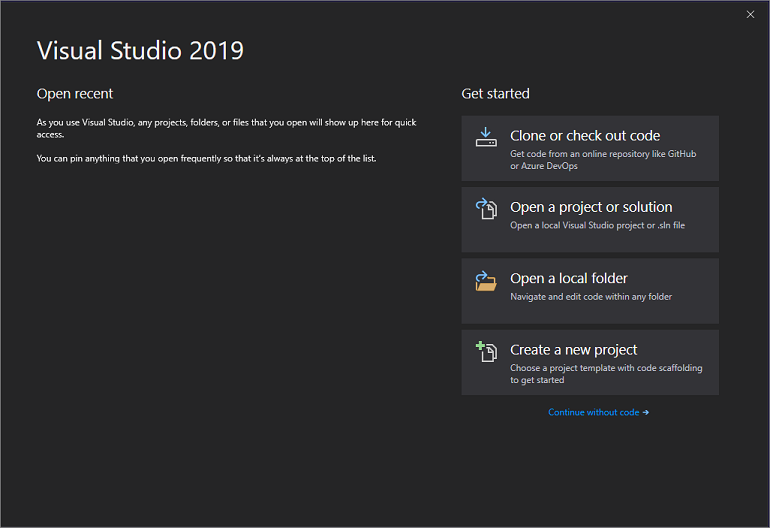A squad of robotic rovers are to be landed by NASA on a plateau on Mars. This plateau, which is curiously rectangular, must be navigated by the rovers so that their on board cameras can get a complete view of the surrounding terrain to send back to Earth.
A rover's position and location is represented by a combination of x and y co-ordinates and a letter representing one of the four cardinal compass points. The plateau is divided up into a grid to simplify navigation. An example position might be 0, 0, N, which means the rover is in the bottom left corner and facing North.
In order to control a rover, NASA sends a simple string of letters. The possible letters are 'L', 'R' and 'M'. 'L' and 'R' makes the rover spin 90 degrees left or right respectively, without moving from its current spot. 'M' means move forward one grid point, and maintain the same heading. Assume that the square directly North from (x, y) is (x, y+1).
If you are using Visual Studio 2019, you can select "Clone repository". Then you should paste the below txt.
https://github.com/xephtar/MarsRoverProject.gitOr you can clone the repository to any directory and open the MarsRover.sln with "Open a project or solution" option.
git clone https://github.com/xephtar/MarsRoverProject.gitYou should use .NET Core framework.
It takes .txt file as an input
If you are using cmd to run project, you should follow the steps.
git clone https://github.com/xephtar/MarsRoverProject.git
cd MarsRoverProject
cd MarsRover
dotnet run [file_path] [planet_name]If you do not give file_pathargument, it will use TestInput1.txt at MarsRover directory.
The planet name is also optional. Its default is "Mars".
If you are using Visual Studio, you should open MarsRover.sln.
Then you can build the solution as seen in below.
You can give arguments like seen below steps.
Or you can change from launchSettings.json
It writes the output of the program into Output.txt at MarsRover directory.
You can run unit tests as seen below. There are 17 unit test for two classes.