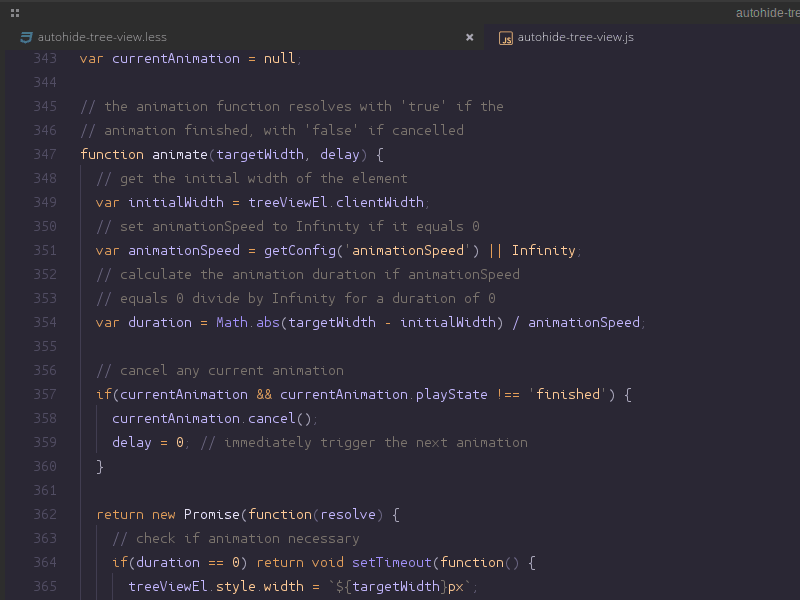Hide the tree view, show it on hover.
| setting | type | unit | default | description |
|---|---|---|---|---|
showOn |
string | none | hover + touch | The type of event that should trigger show/hide of the tree view. Hover, Click, Touch (or any combination) or None. |
animate |
boolean | none | true | Enable/disable the animation when showing the menu |
showDelay |
number | seconds | 0.2 | The delay before the tree view will show when hovered |
hideDelay |
number | seconds | 0.2 | The delay before the tree view will hide when hovered |
minwidth |
integer | pixels | 1 | The width of the hidden tree view |
pushEditor |
boolean | none | false | Push the editor when showing the tree view |
hoverAreasize |
integer | pixels | 0 | Width of an invisible area at the edge of the screen where hover events will be triggered. When smaller than the value of the minwidth setting, minwidth will be used. |
touchAreaSize |
integer | pixels | 50 | Width of an invisible area at the edge of the screen where touch events will be triggered. |
maxWindowWidth |
integer | pixels | 0 | Max window width for which autohide should be enabled. If on a resize the window width crosses this threshold, autohide will automatically be enabled or disabled. Set to 0 to always have autohide enabled. |
showPinButton |
boolean | none | false | Show a pin button in the tree view that enables/disables autohide. |
Show/hide the tree view with swiping gestures. For touch events, the atom-touch-events package is required. You'll have to re-enable autohide-tree-view, or reload Atom, after installing atom-touch-events for the touch events to work.
autohide-tree-view provides a service for Show, Hide, Enable and Disable actions. To consume the service, put the following in your package's package.json:
"consumedServices": {
"autohide-tree-view": {
"versions": {
// refers to the consumer method in your package's main module
"^0.24.0": "consumeAutohideTreeViewService"
}
}
}And in your package's main module, put this:
consumeAutohideTreeViewService: (service) ->
# show/hide the tree view
# @param delay: delay in ms before starting the animation
service.show(delay)
service.hide(delay)
service.isVisible()
# enable/disable autohide behaviour
service.pin()
service.unpin()
service.isPinned()The show, hide, pin and unpin methods return a promise that will be resolved once the tree view animation is done. It's resolved value is a boolean, indicating if the animation was finished (true) or cancelled (false). The promise is rejected if an error occurs during the animation.
isVisible and isPinned return a boolean, indicating whether the tree view is visible or pinned.
A silly example:
// open the tree view, and hide it again if
// it wasn't cancelled
function consumeAutohideTreeViewService(service) {
service.show(0).then(function(finished) {
if(finished) {
service.hide();
}
}, function(err) {
// something went wrong!!
console.error(err);
});
}Please file issues or suggestions on the issues page on github, or even better, submit a pull request
© 2015 Olmo Kramer
MIT License