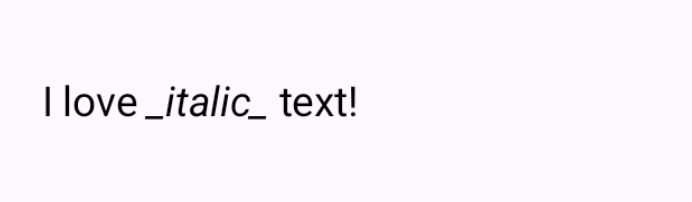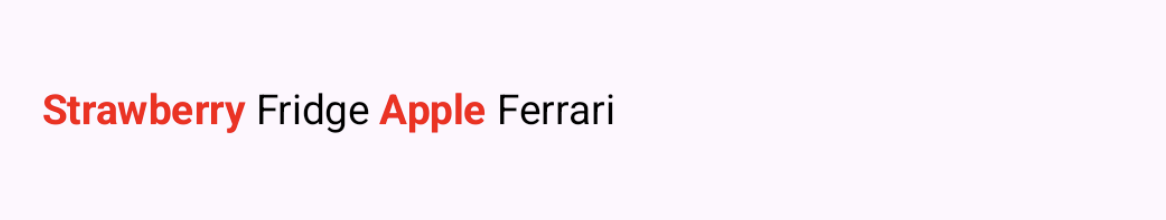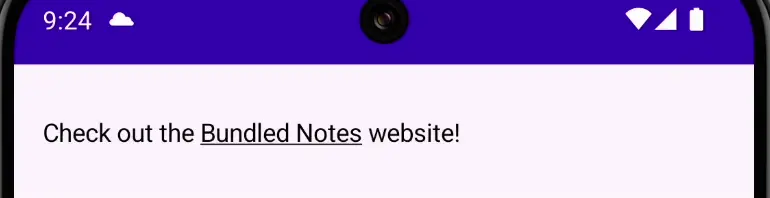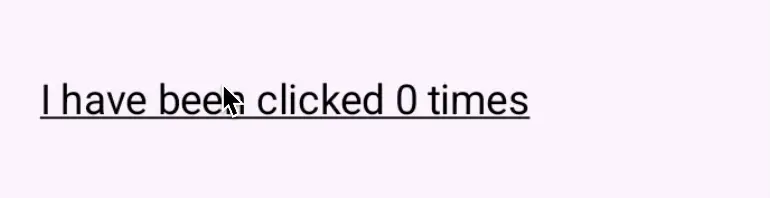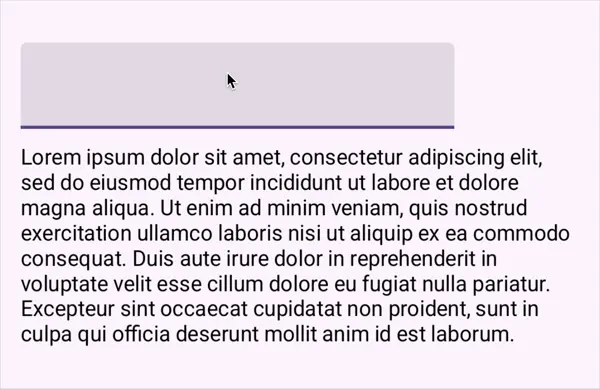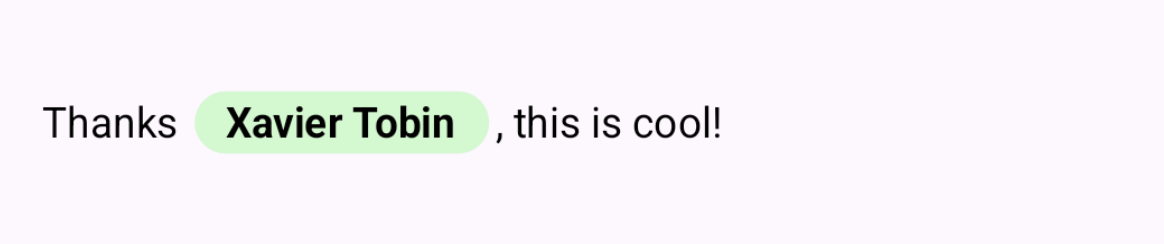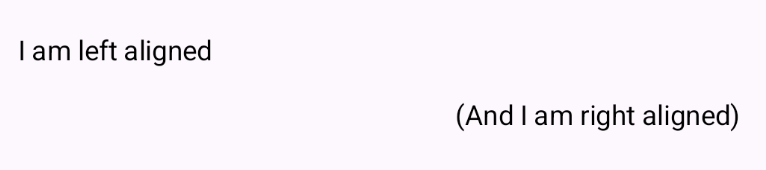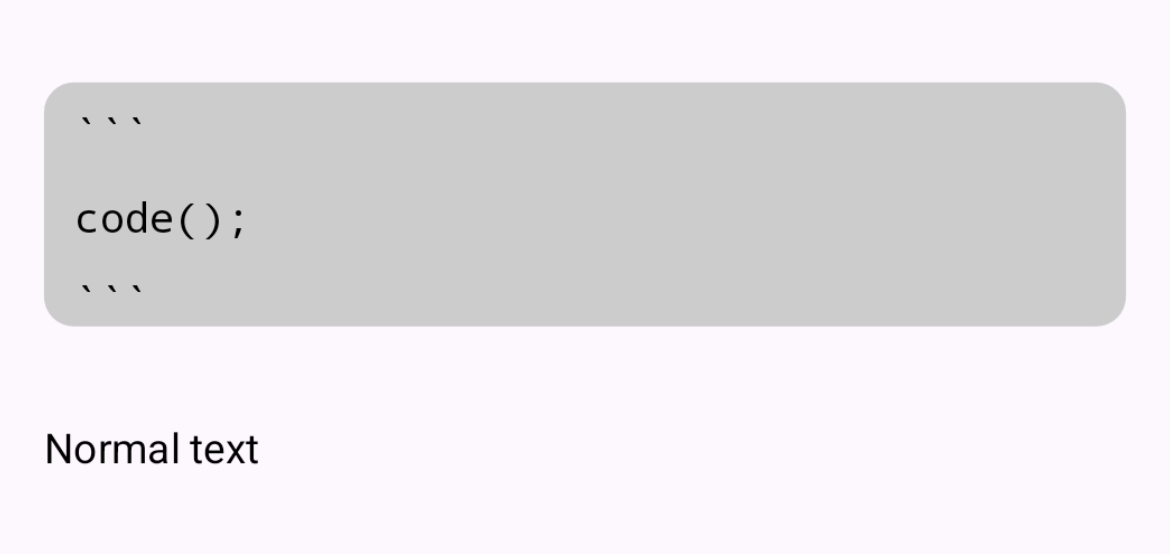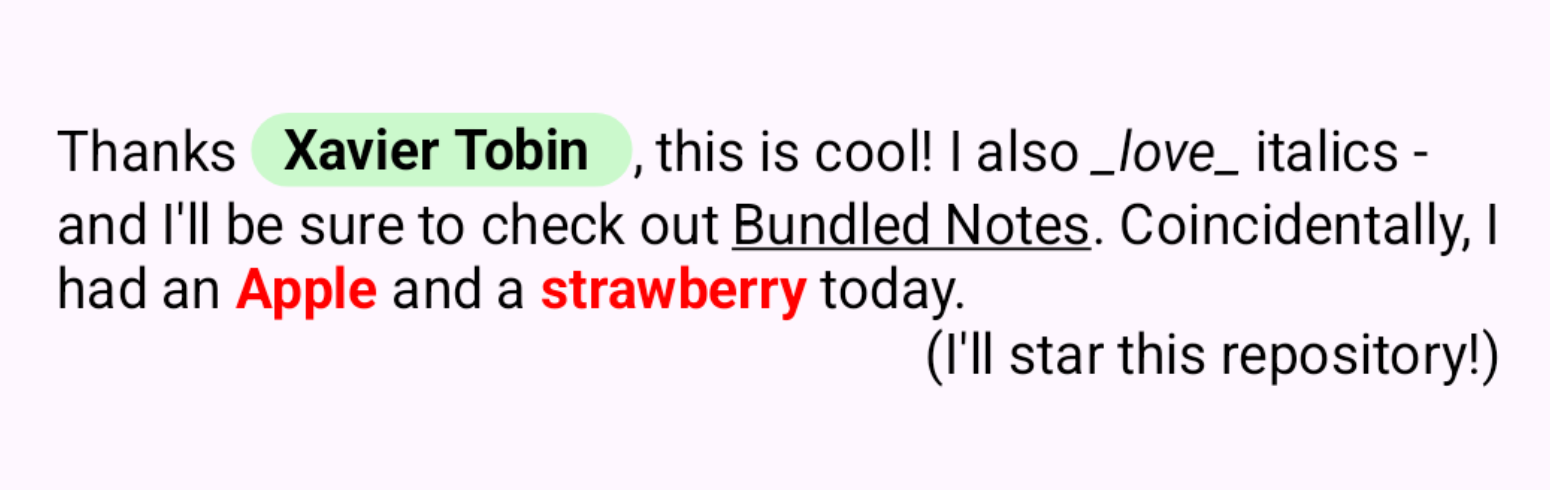buildAnnotatedString is a powerful tool for creating styling text in Jetpack Compose, but it is
designed for styling fixed text, and is unsuitable for styling dynamic or user-generated text.
This library solves this problem by allowing you to create re-usable rules (a.k.a. pattern
annotations) that map a given pattern to text styles, and then use these rules to generate an
AnnotatedString from any String.
Built to render markdown previews and for highlighting global search results in Bundled Notes.
- 📝 Flexible alternative to
buildAnnotatedString - ⚖️ Extremely lightweight - no third party dependencies
- 🚀 Built to work with Compose lifecycle
- 📎 Easily add clickable links & text
- 📦 Supports custom paragraph backgrounds
- 🧩 Easily render custom inline content
- 📚 Can be used to render markdown
PatternAnnotatedString has been an internal experiment for about a month, but I plan to release it
as a
maintained library after I've done the following:
- Wait until stable compose-bom includes latest StringAnnotation APIs
- Add more thorough tests
- Work out how to release library via Maven/Gradle
- Finalise README & API documentation
The library has a very simple API and in most cases you can generate a styled AnnotatedString with
just a few lines of code. All you have to do is:
-
Create a PatternAnnotation, which maps a given pattern to some text styles:
val italicsMarkdown = basicPatternAnnotation( pattern = "_.*?_", spanStyle = SpanStyle(fontStyle = FontStyle.Italic), )
-
Use
.annotatedWith()in a Composable - it returns an AnnotatedString with all your styles applied:val annotatedString = "I _love_ italic text!".annotatedWith(italicsMarkdown)
-
Use the result in any Composable that accepts an
AnnotatedString:Text(text = annotatedString)
Tip
pattern can be any valid regex pattern, or an exact matching string. The above example (
_.*?_) matches against italics markdown syntax.
For basic text styling, the AnnotatedString returned by annotatedWith() does the job. However,
PatternAnnotatedString supports some features that AnnotatedString does not, most notably
paragraph backgrounds and dynamic inline content.
To use these extra features, you can use richAnnotatedWith() instead of annotatedWith(),
which returns an AnnotatedString and the extra data to render paragraph backgrounds and inline
content. See the examples below for more information.
Italics, bold, font style, shadow, background etc.
val redFruit = basicPatternAnnotation(
pattern = "(\\w*berry)|(\\w{0,}apple)",
spanStyle = SpanStyle(color = Color.Red, fontWeight = FontWeight.Bold)
)
@Composable
fun BasicExample() {
Text(
text = "Strawberry Fridge Apple Ferrari".annotatedWith(redFruit)
)
}Important
annotatedWith is a Composable function and only re-calculates styles if the text or
annotations/s change.
Many annotations, long text or complex patterns may impact performance, but the library includes
options to cater for this - please see the Performance considerations section.
For adding Clickable hyperlinks to text
Use linkPatternAnnotation() to create a pattern annotation, and pass either a static URL or
handler that returns the URL. The following example will turn all instances of "Bundled Notes" into
a hyperlink to the website.
val linkAnnotation = linkPatternAnnotation(
pattern = "Bundled Notes",
url = "https://bundlednotes.com"
)
@Composable
fun LinksExample() {
Text(
text = "Check out the Bundled Notes website!".annotatedWith(linkAnnotation)
)
}You could also create an annotation pattern that made any detected link clickable one. Simply pass a
handler tolinkPatternAnnotation() that returns the matching text:
val autoLinkAnnotation = linkPatternAnnotation(
pattern = "https?://[^ ]+",
url = { it }
)Or an annotation that turns all email addresses into clickable mailto links:
val emailMailToLinkAnnotation = linkPatternAnnotation(
pattern = "[A-Za-z0-9._%+-]+@[A-Za-z0-9.-]+\\.[A-Za-z]{2,}",
url = { "mailto:$it" }
)Tip
The default SpanStyle for links is SpanStyle(textDecoration = TextDecoration.Underline), but
just like with any pattern annotation, you can change it!
Responding to clicks on text that matches a pattern
Creating a clickable portion of text is just as easy as creating a link or other styles. However,
most of the time you will need to do something with state or context in onClick, and therefore
you'll need to create it in your Composable. This is okay, but make sure to use the remember
version of the annotation creation function, in this case rememberClickablePatternAnnotation, to
avoid re-creating the pattern on every recomposition.
fun BasicClickExample() {
var clickCount by remember { mutableIntStateOf(0) }
val clickableAnnotation = rememberClickablePatternAnnotation(
pattern = ".*",
onClick = { clickCount++ }
)
Text(
text = "I have been clicked $clickCount times".annotatedWith(clickableAnnotation)
)
}Search text highlighting, find in page etc.
You may want to style text based on a pattern you don't know at compile-time. For example, highlighting matching text in results from a search query the user inputs. This is easy to achieve with this library, but there are some important considerations to note.
In this example, we create a pattern annotation to highlight text that matches the user's search query:
@Composable
fun SearchQueryHighlightedText(val searchQuery: String) {
val highlightMatching = rememberBasicPatternAnnotation(
pattern = searchQuery,
literalPattern = true,
spanStyle = SpanStyle(background = Color.Yellow)
)
val highlightedText = textToHighlight.annotatedWith(
patternAnnotation = highlightMatching,
performanceStrategy = PerformanceStrategy.Performant
)
Text(highlightedText)
}Caution
If you are building a pattern annotation based on user input, make sure to set literalPattern to
true - invalid regex will crash the app.
Important
Note the methods to avoid excessive or slow re-compositions when using dynamic patterns:
- Use
rememberto cache thePatternAnnotationwith the dynamic pattern. This prevents the pattern from having to be instantiated and rebuilt on every recomposition. - When immediacy is not crucial, use the
PerformanceStrategy.Performantoption when callingannotatedWith()orrichAnnotatedWith(). This means that text is styled in a background thread and leads to a slight delay in the styles becoming visible.
Custom inline content, like rendering link previews, user pills, hashtags, etc.
Compose includes support for inline text content in buildAnnotatedString and the Text
Composable, but it can be cumbersome to use - and very difficult with dynamic text.
String.richAnnotatedWith() can easily build and return an
inlineContentMap that the Text() composable can use. See the example below, where @mentions are
rendered as user pills:
val usernameAnnotation = inlineContentPatternAnnotation(
pattern = "@[A-Za-z0-9_]+",
inlineContent = { matchedText ->
inlineTextContent(width = 7.3.em, height = 1.8.em) {
// You can use any composable here, but make sure it fits within the bounds you choose^
UsernamePill(matchedText)
}
}
)
@Composable
fun SimpleInlineExample() {
val styledComment = "Thanks @xavier, this is cool!"
.richAnnotatedWith(usernameAnnotation)
Text(
text = styledComment.annotatedString,
inlineContent = styledComment.inlineContentMap
)
}Tip
If you need to render inline content using, say, data fetched from an API, you can generate your
pattern annotation in the Composable. Ensure you use the remember version of
inlineContentPatternAnnotation, such as in the search highlighting example, to avoid rebuilding
the pattern on every recomposition.
Control text layout, line height, alignment
If you don't need to draw custom backgrounds behind paragraphs, paragraph styling is simple. You can
easily align text, change line height, spacing and more using ParagraphStyle. In this example, we
create a pattern annotation that right-aligns any text in brackets:
val rightAlignedBrackets = paragraphPatternAnnotation(
pattern = "\\(.+\\)",
paragraphStyle = ParagraphStyle(
textAlign = TextAlign.End
),
// You can also use SpanStyle here! Paragraph and Span styles can be combined.
// spanStyle = SpanStyle(fontWeight = FontWeight.Bold)
)
@Composable
fun ParagraphAlignmentExample() {
val annotated = "I am left aligned\n(And I am right aligned)".richAnnotatedWith(
patternAnnotation = rightAlignedBrackets
)
Text(
text = annotated.annotatedString,
modifier = Modifier.fillMaxWidth(),
)
}Custom backgrounds behind paragraphs, as well as text styling and line height adjustments
It is not possible to draw custom backgrounds with ParagraphStyle or AnnotatedString out of the
box. To fix this, PatternAnnotatedString includes a few helper functions and APIs that make
paragraph backgrounds easy to implement.
Paragraph background styling steps:
- Create a pattern annotation using
paragraphPatternAnnotation(). - Use
String.richAnnotatedWith()to get aPatternAnnotatedString, which includes background annotations. - Pass the resulting background annotations to
rememberParagraphBackgrounds(). - Pass both the
annotatedStringand the result ofrememberParagraphBackgroundsto aTextcomposable, using thedrawParagraphBackgroundsmodifier and theonTextLayoutparameter.
In this example, we create a pattern annotation that draws a grey background around a block of code:
val codeBlockAnnotation = paragraphPatternAnnotation(
pattern = "```[^` ][^`]*[^ ]?```",
spanStyle = SpanStyle(fontFamily = FontFamily.Monospace),
paragraphStyle = ParagraphStyle(
// Customise the text alignment, line spacing, etc.
),
onDrawParagraphBackground = { rect ->
val fullWidthRect = rect.copy(
right = size.width
)
drawRoundRect(
color = Color.LightGray,
topLeft = fullWidthRect.topLeft,
size = fullWidthRect.size,
cornerRadius = CornerRadius(
10.dp.toPx(), 10.dp.toPx()
)
)
}
)
@Composable
fun ParagraphStyling() {
val annotated = multiParagraphText.richAnnotatedWith(
patternAnnotation = codeBlockAnnotation
)
val backgroundsResult = rememberParagraphBackgrounds(
paragraphBackgroundAnnotations = annotated.paragraphBackgroundAnnotations
)
Text(
text = annotated.annotatedString,
onTextLayout = backgroundsResult.onTextLayout,
modifier = Modifier
.fillMaxWidth()
.drawParagraphBackgrounds(backgroundsResult.backgroundsToDraw),
)
}
Warning
There are a few things to keep in mind when styling paragraphs with this library:
- Overlapping paragraphs will cause a crash! Ensure that your patterns are mutually exclusive.
- Backgrounds are drawn on the main thread, so keep them simple.
- Backgrounds only appear on the second re-composition, so keep this in mind when designing your UI.
You are not limited to one pattern annotation (or type of pattern annotation) when styling a
string - both annotatedWith() and richAnnotatedWith() can take a list of annotations.
This makes it easy to create rich, custom text styles in only a few lines of code. Here, we combine several of the above examples:
@Composable
fun CombinedExample() {
val userComment = "Thanks @xavier, this is cool! " +
"I also _love_ italics - and I'll be sure to check out Bundled Notes. " +
"Coincidentally, I had an Apple and a strawberry today." +
"(I'll star this repository!)"
val styledComment = userComment.richAnnotatedWith(
patternAnnotations = listOf(
usernameAnnotation,
italics,
redFruit,
linkAnnotation,
rightAlignedAnnotation
)
)
Text(
text = styledComment.annotatedString,
inlineContent = styledComment.inlineContentMap
)
}The library is designed to be performant, but there are some important considerations and tips to keep in mind:
-
Create your pattern annotations outside of the Composable function where possible - if your annotations rely on dynamic data, use the
remember-------PatternAnnotation️version of the pattern annotation functions to cache them. -
If you are using many pattern annotations, complex styles or long text, consider using the
PerformanceStrategy.Performantoption when callingrichAnnotatedWith()orannotatedWith(). This will style the text in a background thread, which can lead to a slight delay in the styles becoming visible.
PatternAnnotation is a simple data class which holds pattern and styles/handlers -
basicPatternAnnotation() and linkPatternAnnotation(), make creating pattern annotations easy,
with sensible defaults.
The logic for generating an AnnotatedString is quite
simple - it's about 100 lines.
But, TL;DR:
-
The library goes through each pattern and generates a list of
AnnotatedString.Rangeobjects with the styles/handlers applied, like so:rangedAnnotations.add(AnnotatedString.Range(style, start, end)). It also tracks a list of discovered inline content and paragraph backgrounds. -
After all patterns are processed and the list of
AnnotatedString.Ranges is ready, the library builds an annotated string like so:AnnotatedString(text = text, annotations = rangedAnnotations). -
That's it! The
AnnotatedStringis returned, along with any inline content and paragraph backgrounds if you userichAnnotatedWith().
The rest of the library is comprised of:
- Composable functions for creating pattern annotations and applying them to text.
- Helper functions to make creating pattern annotations easier, e.g.
basicPatternAnnotation(). - Helper functions to make rendering paragraph backgrounds easier, e.g.
rememberParagraphBackgrounds().
- Performance notes
- API documentation
- Tips and tricks