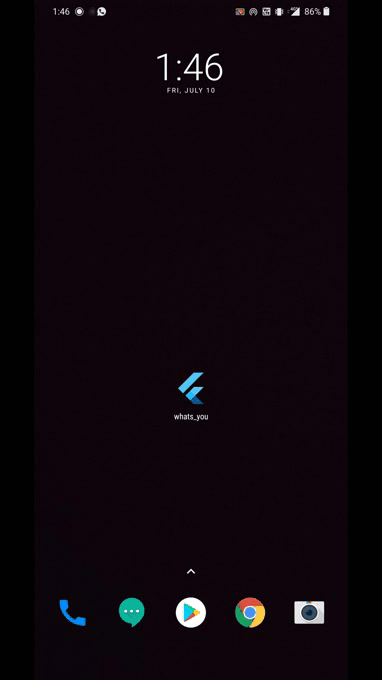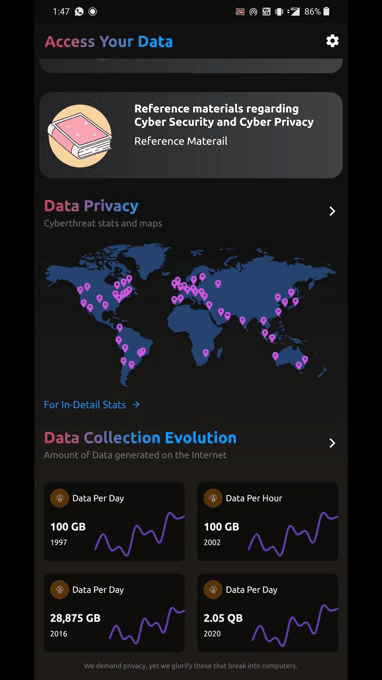WhatsYou Data Privacy App
WhatsYou is a all in one Data Privacy and Education App which allows you to see all of your Private data that is available Online to the Public. Watch Demo Video on Youtube : (https://youtu.be/VxLxu1kqZMg)
Data Privacy and Cyber Security Awareness App made in 2020 Kaspersky e-Hackathon(Secur'IT Cup) using Kaspersky Widgets and HBP APIs to display Cyber Threat Awareness 🔥
Playstore:
Main Features
-
Know what the internet knows about you!
-
Real time Website Breach data
-
Cupertino Model ❤️
Demo
How To Use
To clone and run this application, you'll need Git and Flutter on your computer.
Then you'll need to get a free API key from NewsAPI and specify it in the place of $NewsApi.
Similarly you'll need to get a free Project ID and Secret Key at WireDash and replace projectId: "" and secret: "" in main.dart file
From your terminal:
# Clone this repository
$ git clone https://github.com/xanf-code/whats_you
# Go into the repository
$ cd whats_youThen
# Run the app
$ flutter runChecklist:
- News Article Implementation
- Main Page snapping fix
- Back button news
- Privacy to Data Privacy
- IP lookup API(Feature) -> Future
- Breach Reports
- Back Button Breach Page
- Breach Database page Search Box
- Clickable hyperlinks
- Detail Screen UI
- About page
- WireDash Feedback Implementation
- Splash Screen
- Cyber Security/Data books(Google Books API)
- Push Notification implementation
- Material Page(Books) Animations
- Breach Data Page Animation
- NewsPage Delay
- Implement Splash Screen
- Manage Device Demo
Push Notification (Optional)
This project uses firebase messenging for push notification.
To integrate push notification from firebase follow the steps:
- Go to firebase console
- Generate and Download google-services.json file
- Place google-services.json file inside android/app
- It should be ready now. Test your push notification.
For further instruction read documentation from https://pub.dev/packages/firebase_messaging
Screenshots
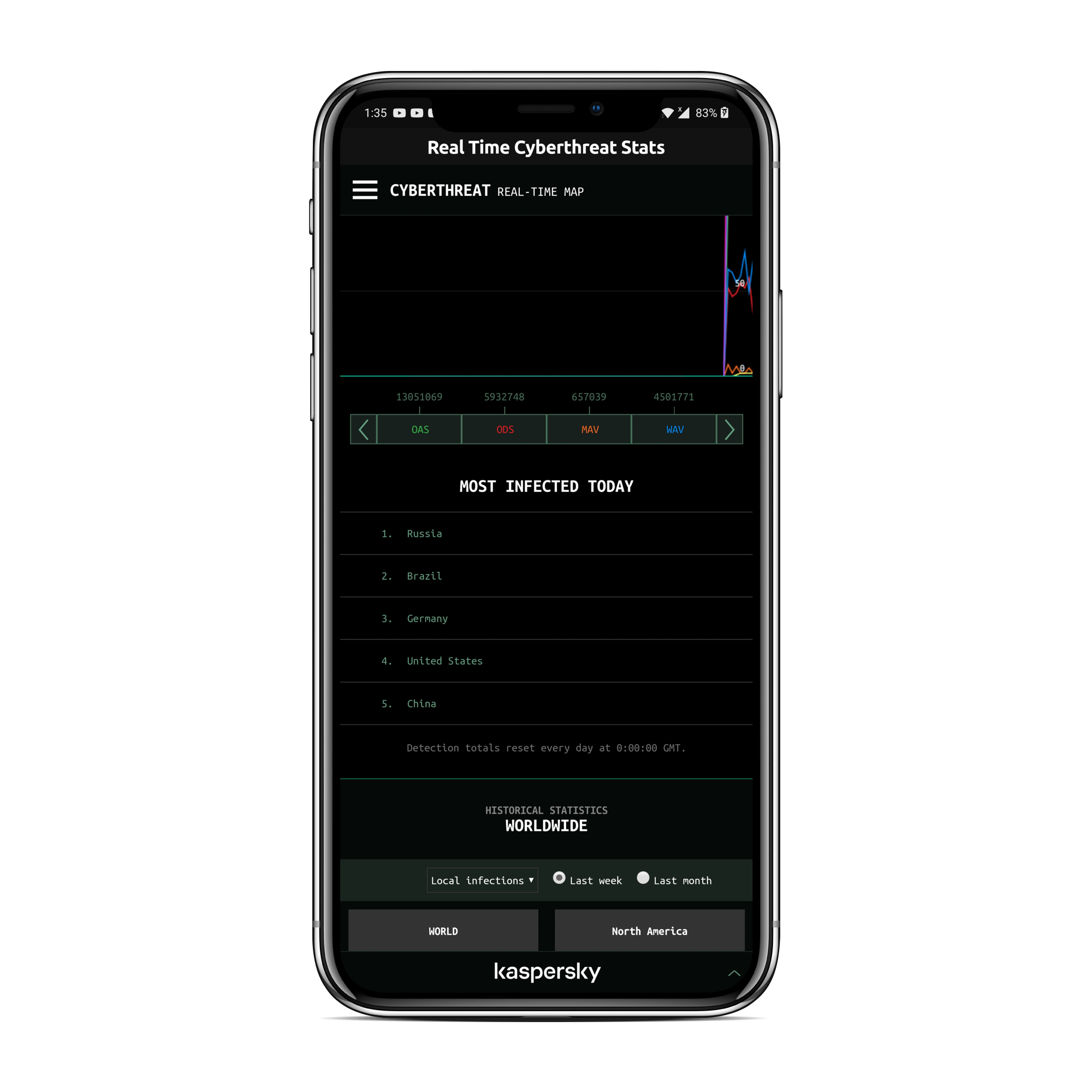 |
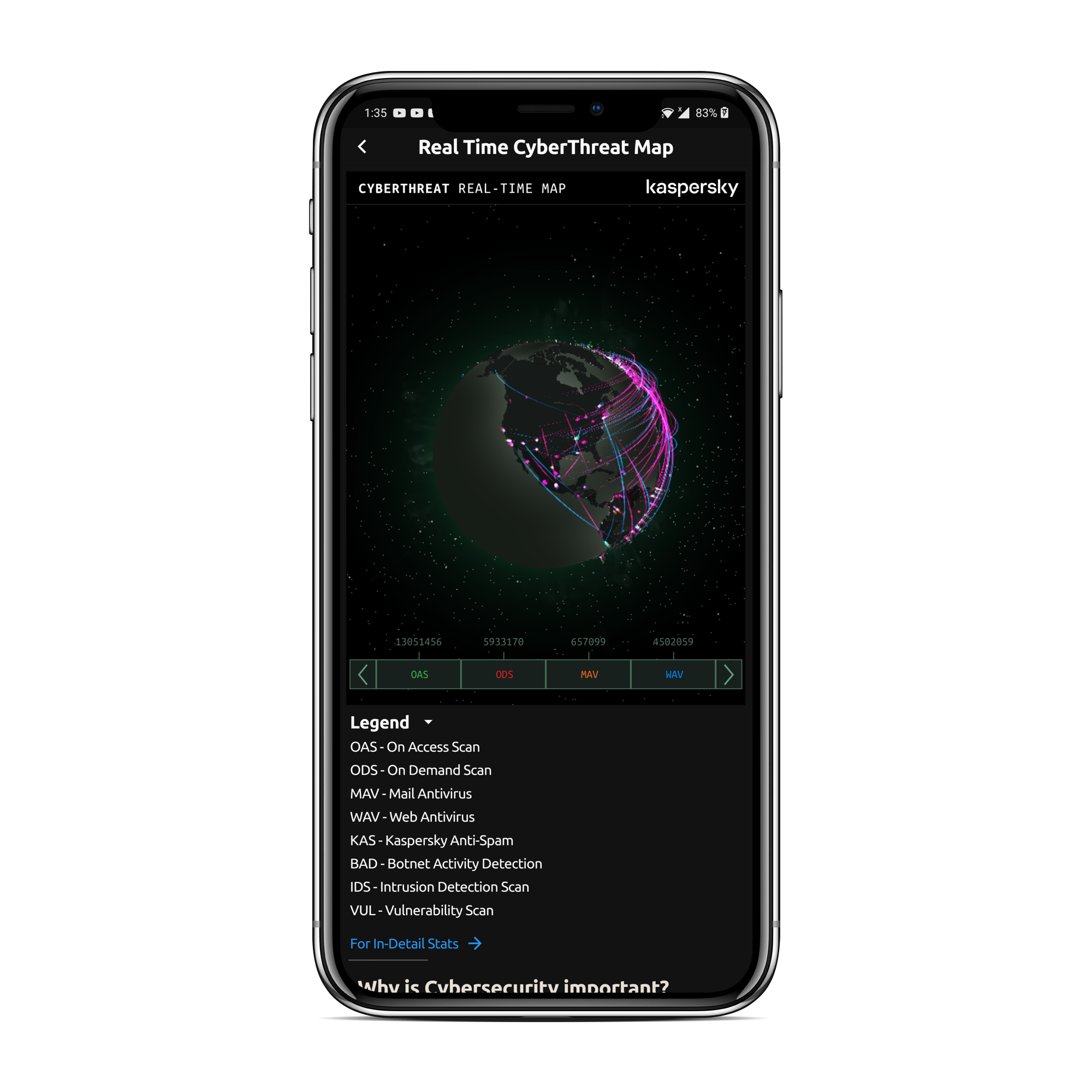 |
 |
 |
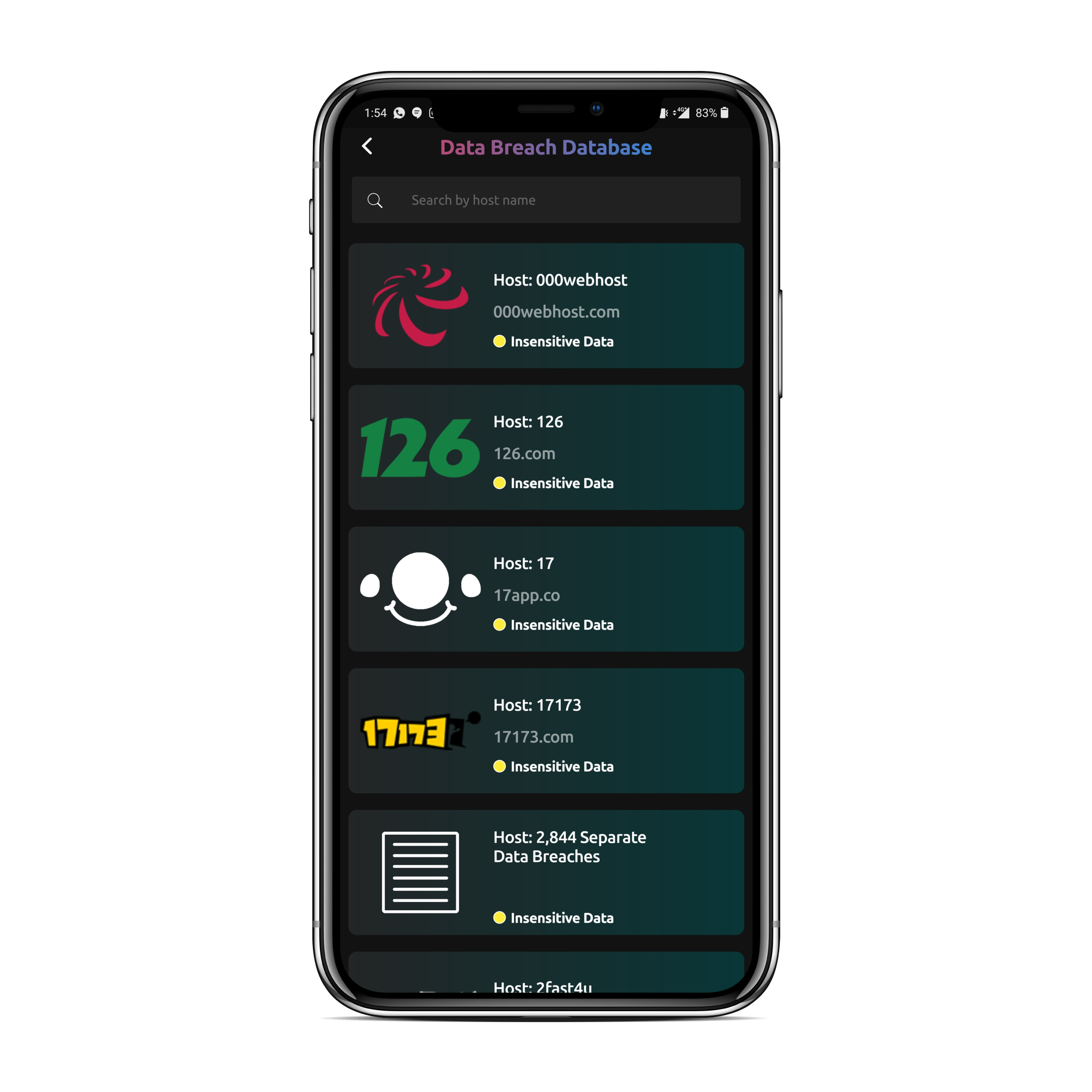 |
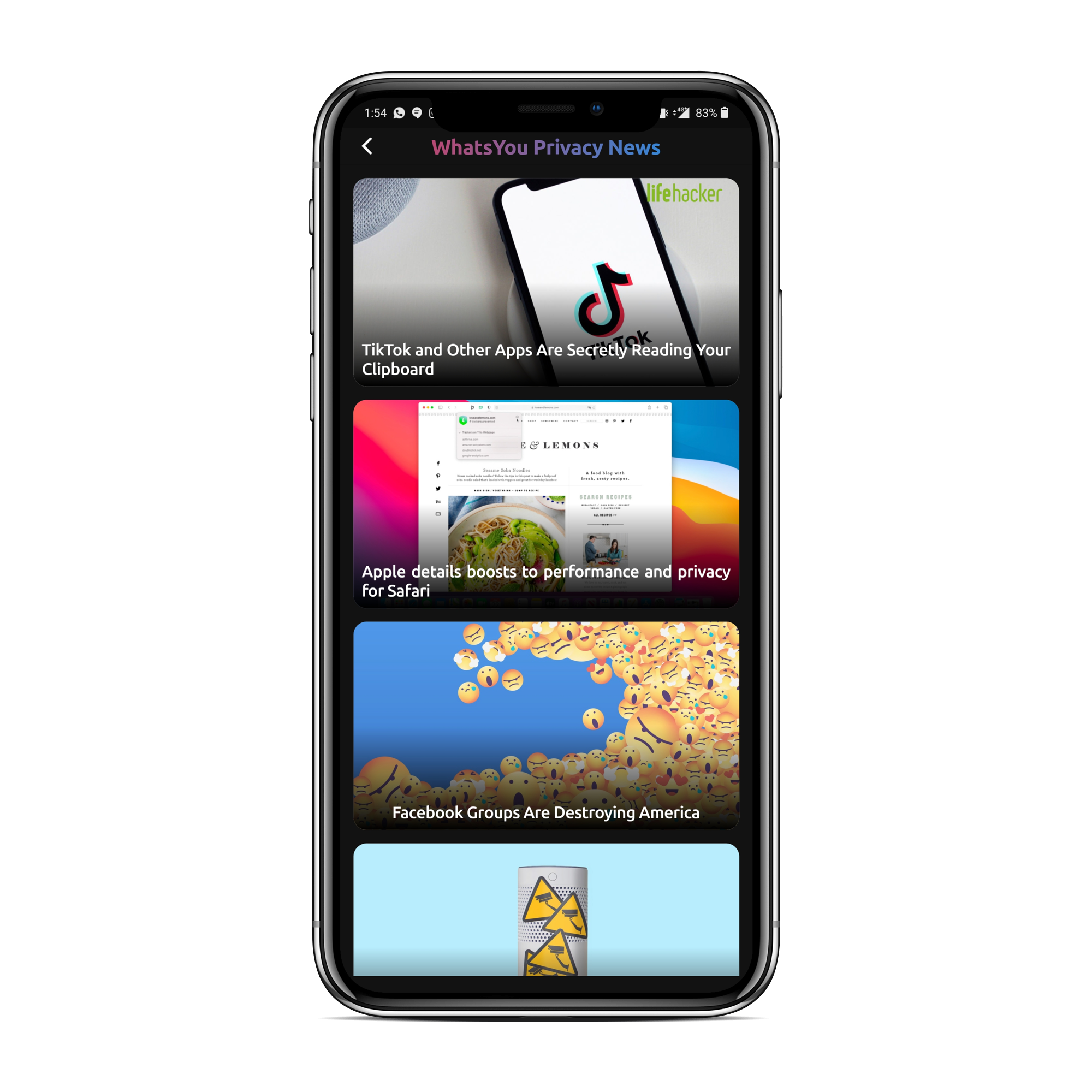 |
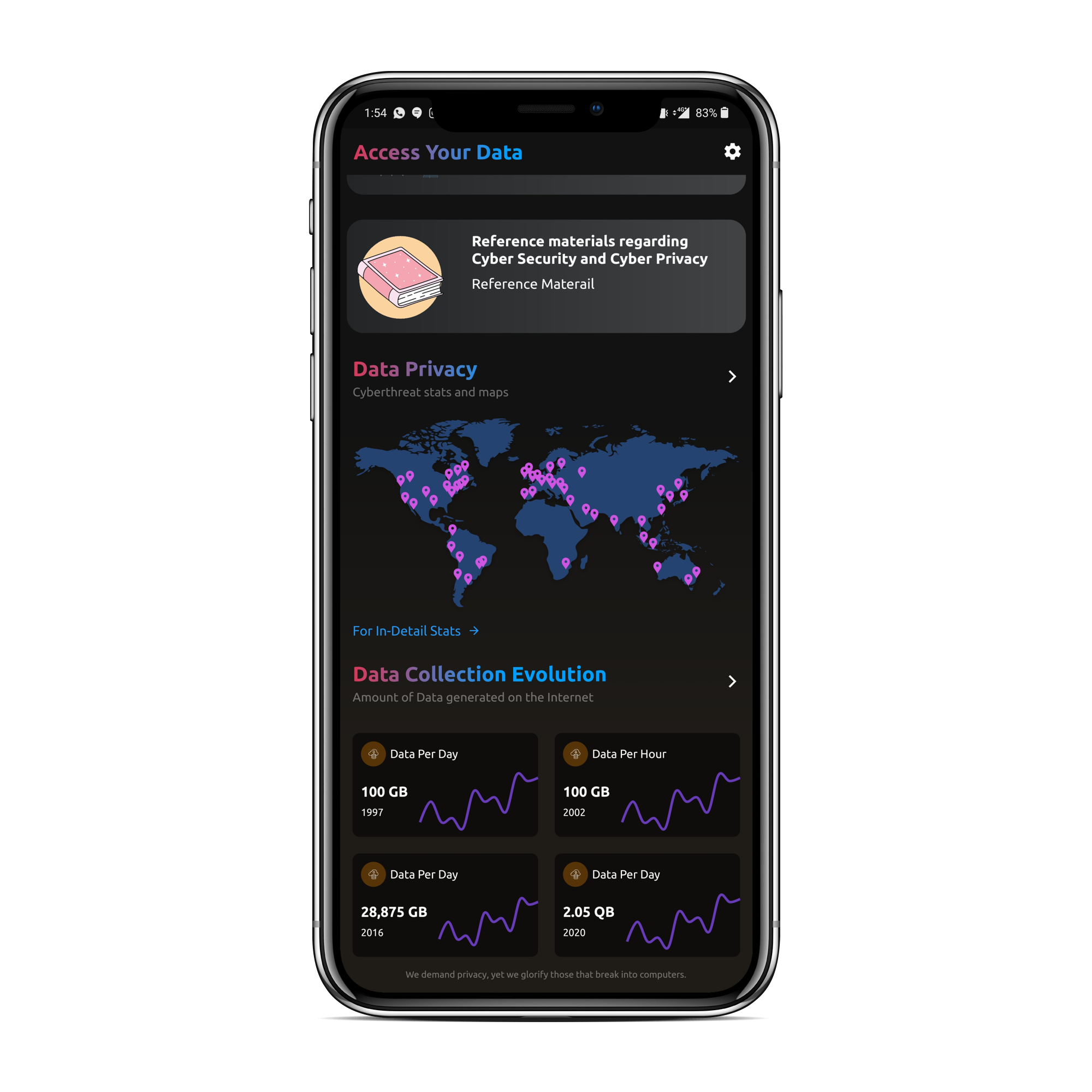 |
 |
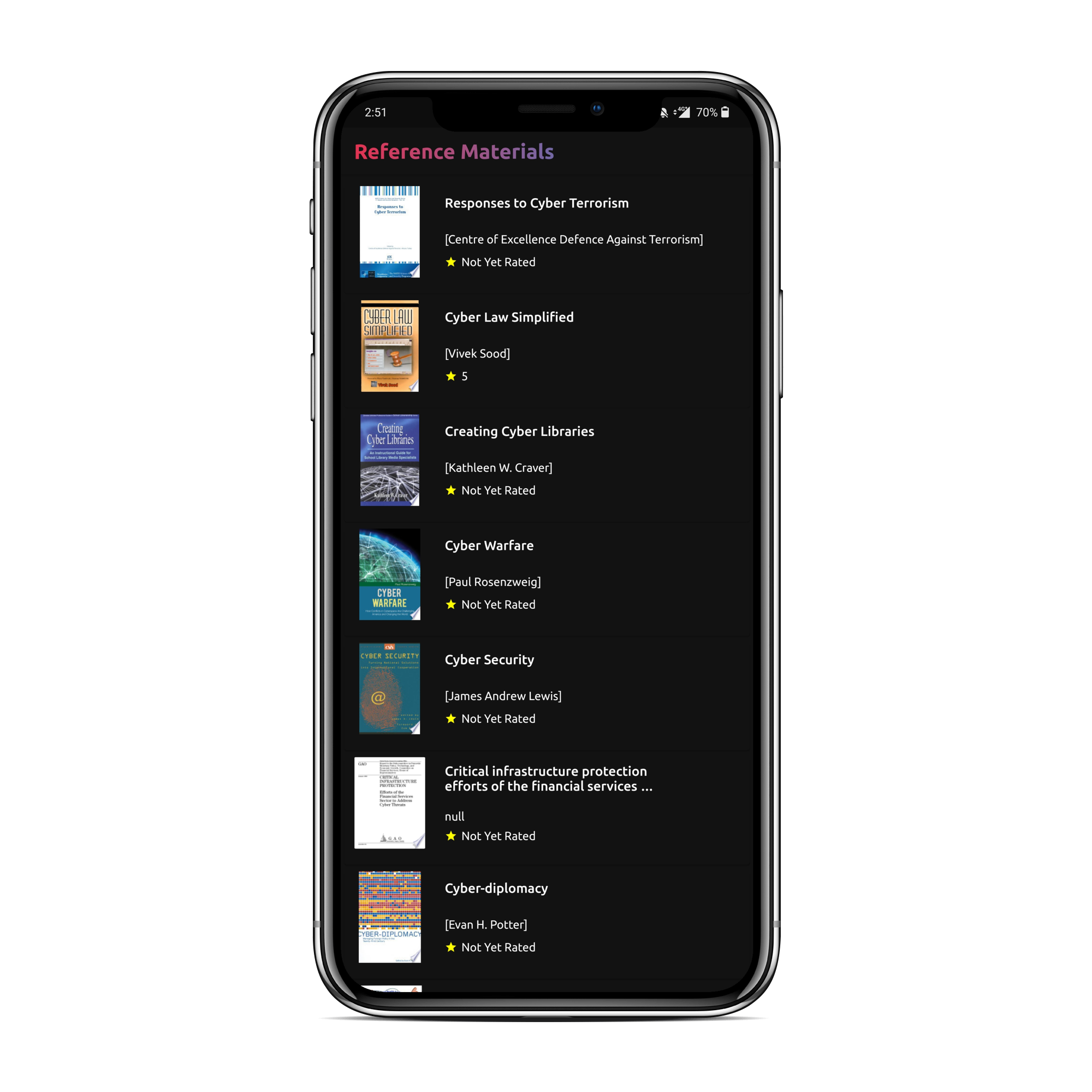 |
LICENCE
Released under the MIT License.