A Google Chrome extension that can calculate the number of times you open the web page every day.
This extension will save data in mongo db, so you may need a mongo db.
- Go to https://mongolab.com/ to signup a free mongo db account.
- Select 'sandbox' plan, it's free and have 0.5 GB capacity.
- Create a new database, for example: 'mydb'.
- Check for API Key (it's in account page).
git clone https://github.com/doremi/tabcount.git
Modify background.js
var DBNAME = "mydb"; // Fill in your database name in the previous step 2.
var APIKey = "xxx"; // Fill in your API Key in the previous step 4.
- Open Google Chrome browser and go to chrome://extensions/
- Ensure that the Developer mode checkbox in the top right-hand corner is checked.
- Click Load unpacked extension… to pop up a file-selection dialog.
- Navigate to the directory in which your extension files live, and select it.
- You may see the extension works.
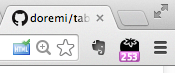
Just click this extension's icon, it will show the history of latest 7 days.
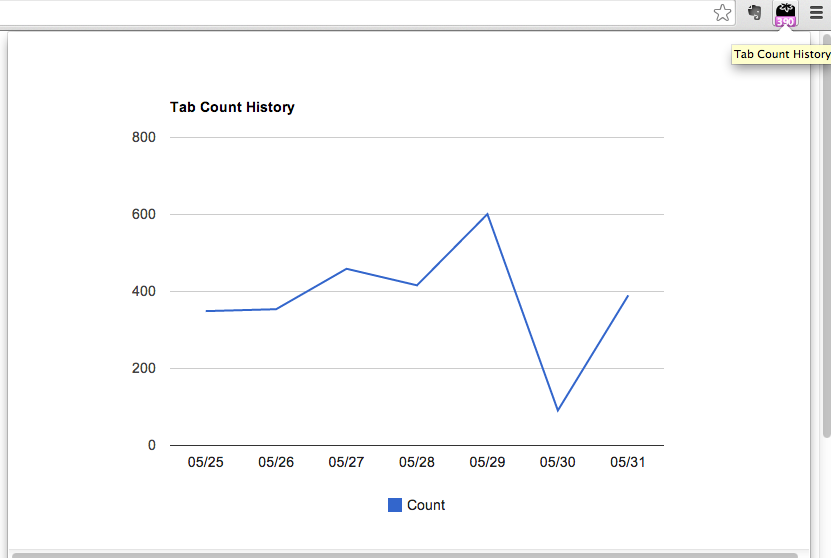
- Save data in local.
- Plot history with more options.
Any ideas are welcome, please send pull request, thank you!
- https://developer.chrome.com/extensions/getstarted
- http://icons8.com/ (I use its tomato icon)