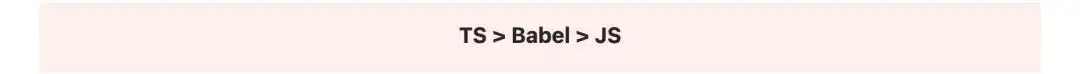技术栈: webpack5 + React18 + TS
工程化: eslint + prettier + husky + git hooks
mkdir demo
cd demo
npm init
git init
npm i -S react react-dom
安装 Babel 来提高兼容性:
npm i -D @babel/core @babel/preset-env @babel/preset-react
. @babel/core : babel转码的核心引擎
. @babel/preset-env : 添加对ES5、ES6的支持
. @babel/preset-react : 添加对JSX的支持
. @babel/plugin-proposal-class-properties : 对React中class的支持
create .babelrc file
{
"presets": ["@babel/react", "@babel/env"],
"plugins": ["@babel/plugin-proposal-class-properties"]
}
Babel是代码转换器,借助Babel,我们可以使用最流行的js写法,而plugin就是实现Babel功能的核心。
npm i -D webpack webpack-cli webpack-dev-server
html-webpack-plugin
. webpack : webpack插件的核心依赖
. webpack-cli : 为插件提供命令行工具
. webpack-dev-server : 帮助启动live server
. html-webpack-plugin : 帮助创建HTML模版
npm i -D babel-loader style-loader css-loader
.babel-loader: 此 package 允许你使用 Babel 和 webpack 转译 JavaScript 文件
.style-loader: 把 CSS 插入到 DOM 中
.css-loader: css-loader 会对 @import 和 url() 进行处理,就像 js 解析 import/require() 一样
新建 webpack.config.js 文件
// webpack.config.js
const path = require("path");
const HtmlWebpackPlugin = require("html-webpack-plugin");
module.exports = {
/** 入口,开始打包的起点 */
entry: "./src/index.js",
/** 输出 */
output: {
path: path.join(__dirname, "/dist"),
filename: "js/[name].[hash:8].js",
},
/** 能够实时重新加载的基本的 web server */
devServer: {
port: 8000,
},
module: {
rules: [
{
/** 使用loader的文件类型 */
test: /\.jsx?$/,
/** 排除所有符合条件的模块 */
exclude: /node_modules/,
loader: "babel-loader",
},
{
test: /\.css$/,
use: ["style-loader", "css-loader"],
},
],
},
plugins: [
new HtmlWebpackPlugin({
template: path.join(__dirname, "src/index.html"),
}),
],
};
"scripts": {
"start": "webpack serve --mode development --open --hot",
"build": "webpack --mode production"
}
.mode: process.env.NODE_ENV --> development, 为modules和chunks启用有意义的名称
.open: 告诉server在服务启动后打开默认浏览器
.hot: 开启热更新
src/index.js
import React from "react";
import ReactDOM from "react-dom";
import "./index.css";
const Index = () => {
return (
<div className="app_main">
<h1>Hello!!</h1>
<h2>Welcome to your First React App..!</h2>
</div>
);
};
ReactDOM.render(<Index />, document.getElementById("root"));
src/index.css
.app_main {
position: absolute;
inset: 0;
padding-top: 200px;
text-align: center;
background: #009688;
color: #fff;
}
public/index.html
<!DOCTYPE html>
<html lang="en">
<head>
<meta charset="UTF-8" />
<meta name="viewport" content="width=device-width, initial-scale=1.0" />
<title>手动配置React环境</title>
</head>
<body>
<div id="root"></div>
</body>
</html>
最后,执行npm start,项目会启动在8080端口。
npm i -D typescript ts-loader @types/node @types/react @types/react-dom
. typescript : TypeScript的主要引擎
. ts-loader : 转义.ts --> .js 并打包
. @types/node @types/react @types/react-dom : 对 node 、 react 、 react dom 类型的定义
//_tsconfig.json_
{
"compilerOptions": {
"outDir": "./dist/",
"noImplicitAny": true,
"module": "es6",
"target": "es5",
"jsx": "react",
"allowJs": true,
"allowSyntheticDefaultImports": true,
"moduleResolution": "Node"
}
}
添加对ts、tsx文件支持并设置解析loader
//_webpack.config.js_
{
test: /\.tsx?$/,
exclude: /node_modules/,
loader: "ts-loader",
},
//_webpack.config.js_
{
resolve: {
extensions: [".tsx", ".ts", ".jsx", ".js"],
},
}
//_webpack.config.js_
entry: "./src/index.tsx",
src/index.tsx
import React from "react";
import ReactDOM from "react-dom";
import "./index.css";
const Index = () => {
const name: string = "Hello!!!";
return (
<div className="app_main">
<h1 className="app_main_name">{name}</h1>
<h2>
Welcome to your First React App..!!!!!!
</h2>
</div>
);
};
ReactDOM.render(<Index />, document.getElementById("root"));
上述我们的配置其实相当于执行了一次:
create-react-app my-app --template typescript
在这种流程下很是麻烦,将 *.ts 提供给 TypeScript,然后将运行的结果提供给 Babel,而且还要借助很多loader。

module: {
rules: [
{
test: /\.tsx?$/,
exclude: /node_modules/,
use: [
{
loader: "babel-loader",
options: {
presets: ["@babel/preset-typescript"],
},
},
],
}
]
},
那么为什么还要在项目中使用ts-loader呢?
. ts-loader 在内部是调用了 TypeScript 的官方编译器 -- tsc。所以,ts-loader 和 tsc 是共享 tsconfig.json,所以会提供完整的报错信息,ts-loader也与 vscode 提供的语法校验表现一致
.而 @babel/preset-typescript 有的时候会无法提供完整的报错信息和类型提示
webpack 只能理解 Javascript 和 JSON 文件,这是 webpack 开箱可用的自带能力。loader 让 webpack 能够去处理其他类型的文件,并将它们转换为有效的模块中。
loader中, test 属性可以识别出哪些文件会被转换; use 属性可以定义出转换时,应该是用哪个loader。
npm i -D less less-loader
webpack配置:
//_webpack.config.js_
{
test: /\.less$/,
exclude: /\.module\.less$/,
use: [
"style-loader",
{
loader: "css-loader",
options: {
importLoaders: 2,
sourceMap: true,
},
},
{
loader: "less-loader",
options: {
sourceMap: true,
},
},
],
}
src/index.less
.app_main {
position: absolute;
inset: 0;
padding-top: 200px;
text-align: center;
background: #009688;
color: #fff;
&_name {
background-color: red;
padding: 16px;
}
}
src/index.tsx
import React from "react";
import ReactDOM from "react-dom";
import "./index.less";
const Index = () => {
const name: string = "Hello!!!";
return (
<div className="app_main">
<h1 className="app_main_name">{name}</h1>
<h2>
Welcome to your First React App..!!!!!!
</h2>
</div>
);
};
ReactDOM.render(<Index />, document.getElementById("root"));
css-loader modules localIdentName
{
test: /\.module\.less$/,
use: [
"style-loader",
{
loader: "css-loader",
options: {
importLoaders: 2,
sourceMap: true,
modules: {
localIdentName: "[path][name]__[local]",
},
},
},
{
loader: "less-loader",
options: {
sourceMap: true,
},
},
],
}
App/index.tsx
import React from "react";
import styles from "./index.module.less";
const App = () => {
const name: string = "Hello App";
return (
<div>
<h1 className="app_main_name">{name}</h1>
<h2 className={styles.app_main_text}>Welcome to your App..!!!!!!</h2>
</div>
);
};
export default App;
App/index.module.less
.app_main_text {
background: red;
color: #fff;
}
src/index.tsx
import React from "react";
import ReactDOM from "react-dom";
import App from "./App";
import styles from "./index.module.less";
import "./index.less";
const Index = () => {
const name: string = "Hello!!!";
return (
<div className="app_main">
<h1 className="app_main_name">{name}</h1>
<h2 className={styles.app_main_text}>
Welcome to your First React App..!!!!!!
</h2>
<App />
</div>
);
};
ReactDOM.render(<Index />, document.getElementById("root"));
src/index.module.less
.app_main_text {
padding: 16px;
background: rebeccapurple;
color: yellow;
}
// webpack.config.js
resolve: {
alias: {
"@components": path.resolve(__dirname, "./src/components"),
"@constants": path.resolve(__dirname, "./src/constants"),
},
}
// tsconfig.json
"compilerOptions": {
"baseUrl": ".",
"paths": {
"@/*": ["./src"],
"@components/*": ["./src/components/*"],
"@constants/*": ["./src/constants/*"],
"@constants": ["./src/constants"]
}
}
1、husky(操作git钩子的工具)
npm install husky -D
2、使用(添加husky文件夹)
npm set-script prepare "husky install"
npm run prepare // 在这之后会生成一个husky文件夹
3、commitlint(commit 信息校验工具,不符合则报错)
作用:通过钩子函数,判断提交的信息是否符合规范,不规范就不让提交
npm i @commitlint/cli @commitlint/config-conventional -D
4、执行以下命令,在husky文件夹下自动生成 commit-msg 文件
npx husky add .husky/commit-msg 'npx --no-install commitlint --edit "$1"'
5、commitizen(基于 Node.js 的 git commit 命令行工具,生成标准化的 message)
npm install commitizen -D
// 安装 commitizen,如此一来可以快速使用 cz 或 git cz 命令进行启动。
6、cz-git
作用:指定提交文字规范,一款工程性更强,高度自定义,标准输出格式的 commitizen 适配器。
npm install cz-git -D
// package.json
"config": {
"commitizen": {
"path": "node_modules/cz-git"
}
}
7、在项目根目录新建commitlint.config.js
MAC可以使用以下命令创建文件
echo >commitlint.config.js
// commitlint.config.js
module.exports = {
extends: ["@commitlint/config-conventional"], // 检测规则
rules: {},
prompt: {
messages: {
type: "选择你要提交的类型 :",
scope: "选择一个提交范围(可选):",
customScope: "请输入自定义的提交范围 :",
subject: "填写简短精炼的变更描述 :\n",
body: '填写更加详细的变更描述(可选)。使用 "|" 换行 :\n',
breaking: '列举非兼容性重大的变更(可选)。使用 "|" 换行 :\n',
footerPrefixsSelect: "选择关联issue前缀(可选):",
customFooterPrefixs: "输入自定义issue前缀 :",
footer: "列举关联issue (可选) 例如: #31, #I3244 :\n",
confirmCommit: "是否提交或修改commit ?",
},
types: [
{ value: "feat: 特性", name: "特性: 🚀 新增功能", emoji: "🚀" },
{ value: "fix: 修复", name: "修复: 🧩 修复缺陷", emoji: "🧩" },
{ value: "docs: 文档", name: "文档: 📚 文档变更", emoji: "📚" },
{
value: "style: 格式",
name: "格式: 🎨 代码格式(不影响功能,例如空格、分号等格式修正)",
emoji: "🎨",
},
{
value: "refactor: 重构",
name: "重构: ♻️ 代码重构(不包括 bug 修复、功能新增)",
emoji: "♻️",
},
{ value: "perf: 性能", name: "性能: ⚡️ 性能优化", emoji: "⚡️" },
{
value: "test: 测试",
name: "测试: ✅ 添加疏漏测试或已有测试改动",
emoji: "✅",
},
{
value: "chore: 构建",
name: "构建: 📦️ 构建流程、外部依赖变更(如升级 npm 包、修改 webpack 配置等)",
emoji: "📦️",
},
{
value: "ci: 集成",
name: "集成: 🎡 修改 CI 配置、脚本",
emoji: "🎡",
},
{ value: "revert: 回退", name: "回退: ⏪️ 回滚 commit", emoji: "⏪️" },
{ value: "build: 打包", name: "打包: 🔨 项目打包发布", emoji: "🔨" },
],
useEmoji: true,
},
};
8、配置启动命令
npm set-script commit "git status && git add -A && git-cz"
或者手动配置
// package.json
"scripts": {
"commit": "git status && git add -A && git-cz"
}
9、启动命令
npm run commit
10、查看Commit Message的标准格式
Commit Message 标准格式包括三个部分:Header,Body,Footer。其中Header是必需项,Body和Footer可以省略
Header:<type>(<scope>): <subject>
// 空一行
<body>
// 空一行
<footer>