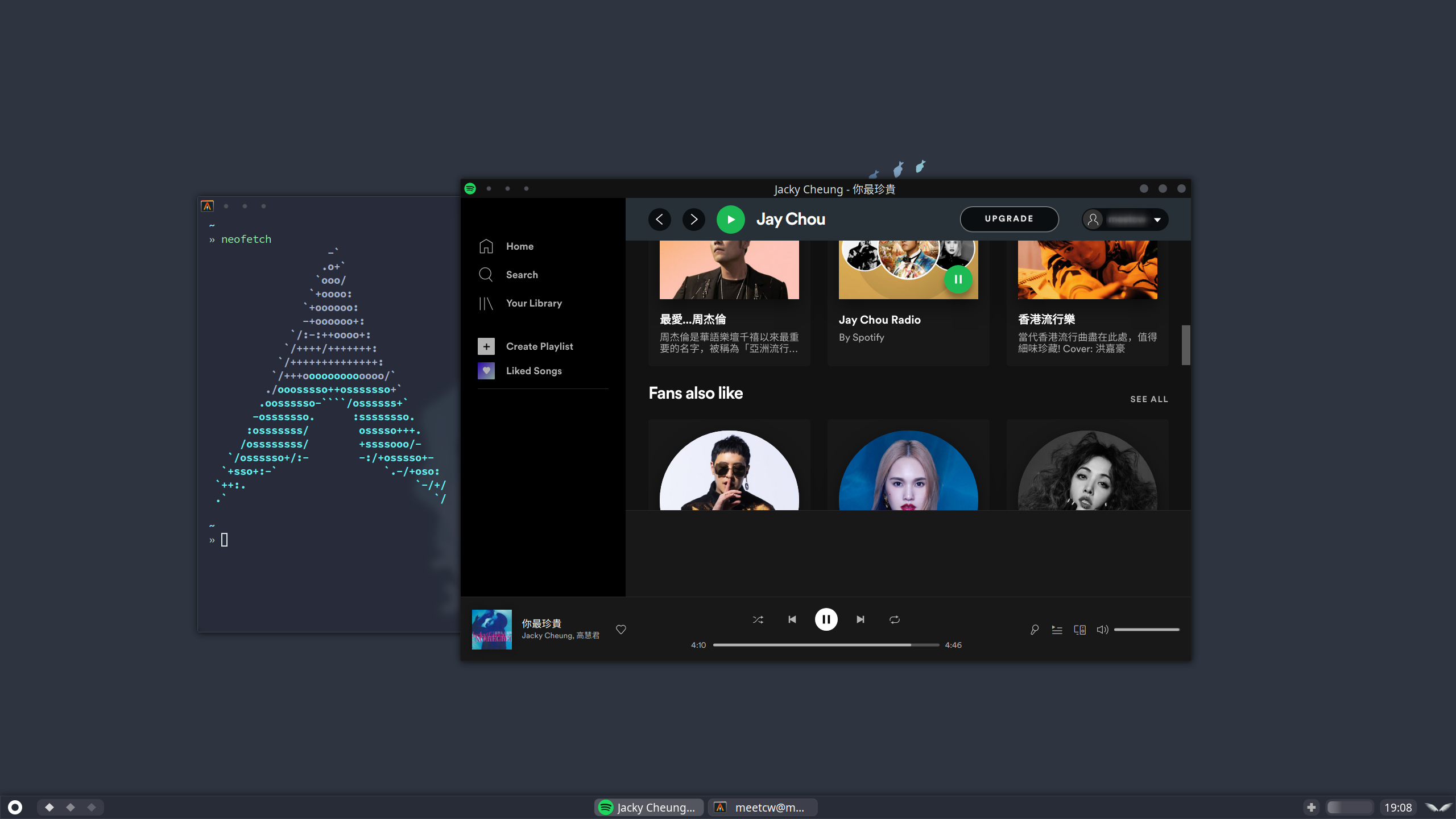.
├── awm-translator # desktop translate plugin, bind to `modkey+z` by default
├── awm-ypm-lyrics # desktop lyrics plugin for `YesPlayMusic`
├── bar.lua # default bar config
├── client.lua # client config
├── clientkeys.lua # keybindings for client, required by `client.lua`
├── clientrules.lua # client rules, required by `client.lua`
├── desktop.lua # export a init method to initialize desktop
├── environment.lua # some variables
├── error.lua # show error by notification
├── globalkeys.lua # global keybindings
├── globalmenu.lua # menu for right-click on desktop
├── idot.yaml # ignore, it's used by my dot file manager
├── keydefine.lua # define modifier key
├── lyrics.lua # config for `desktop lyrics plugin`
├── misc # misc files, e.g. launchpad theme for rofi
├── rc.lua # default config file
├── README.md
├── screenshots
├── themes # default theme
├── utils # some helpers for awesomewm
├── wallpapers
└── widgets # some custom widgets on default bar