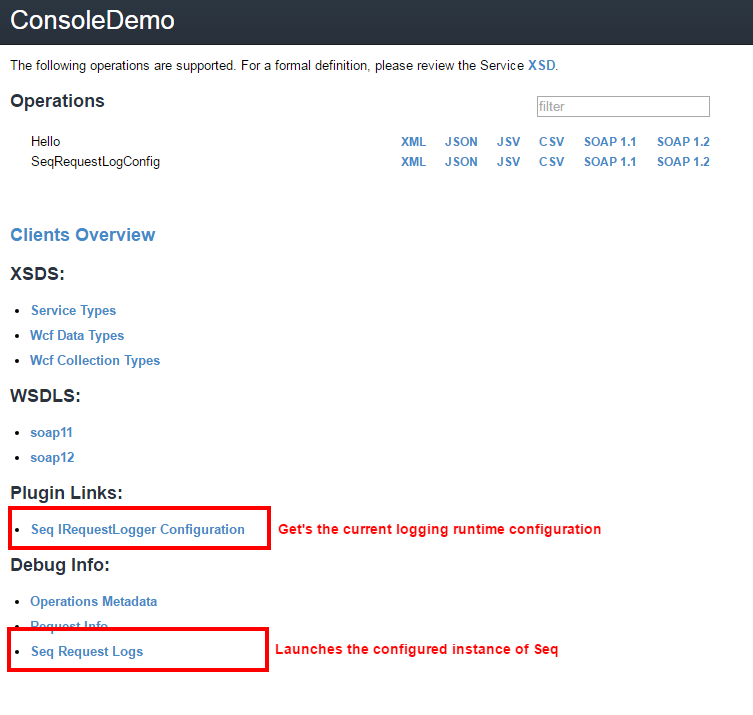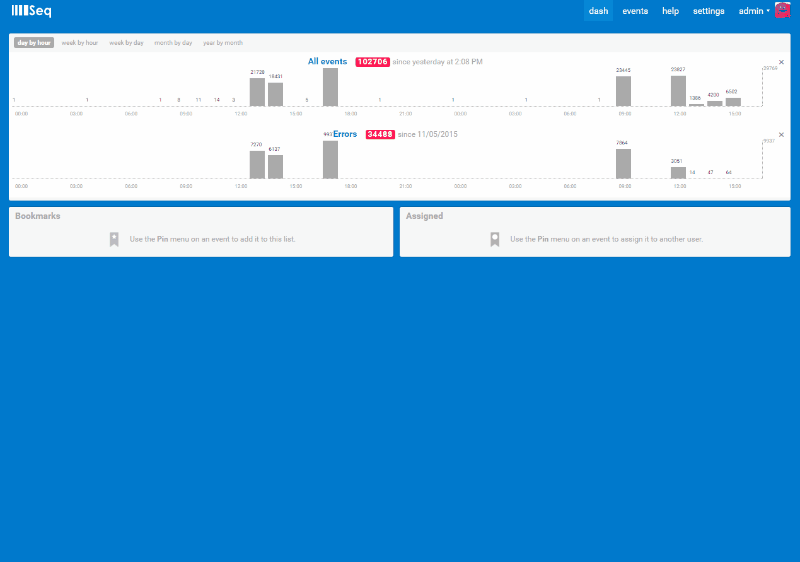A ServiceStack plugin that logs requests to Seq. For more details view the blog post
NB. This version is compatible with ServiceStack v5.x. For v3 compatibility, use the v3 branch
The package is available from nuget.org
Install-Package ServiceStack.Seq.RequestLogsFeature
You must have an instance of seq server to post to. You can download and install a copy of Seq here.
Out of the box, Seq includes a free single-user license without authentication support.
Once you have it installed, you can check it is running locally on the default port http://localhost:5341
In your AppHost class Configure method, add the plugin. By default configuration values are read from the registered IAppSettings instance. By default this will be an instance of AppSettings, if an alternative implementation of IAppSettings is to be used it must be registered prior to this plugin being registered.
Alternatively all configuration options are exposed as public properties of the feature class.
public override void Configure(Container container)
{
// Basic setup. All config read from AppSettings
Plugins.Add(new SeqRequestLogsFeature());
// Register plugin, setting optional properties
Plugins.Add(new SeqRequestLogsFeature
{
// add additional properties to Seq log entry.
AppendProperties = (request, dto, response, duration) => new Dictionary<string, object> { { "NewCustomProperty", "42" } },
// exclude specific dto types from logging
ExcludeRequestDtoTypes = new[] { typeof(SeqRequestLogConfig) },
// exclude request body logging for specific dto types
HideRequestBodyForRequestDtoTypes = new[] { typeof(SeqRequestLogConfig) },
// custom request logging exclusion
SkipLogging = (request) => request.RawUrl == "/ignoreme";
});
}| Property | Description | AppSettings key |
|---|---|---|
| SeqUrl | URI of Seq server. Required | servicestack.seq.requestlogs.seq.url |
| ApiKey | Seq Api Key | servicestack.seq.requestlogs.seq.apikey |
| Enabled | Default True | servicestack.seq.requestlogs.enabled |
| EnableErrorTracking | Default True | servicestack.seq.requestlogs.errortracking.enabled |
| EnableRequestBodyTracking | Default False | servicestack.seq.requestlogs.requestbodytracking.enabled |
| EnableSessionTracking | Default False | servicestack.seq.requestlogs.sessiontracking.enabled |
| EnableResponseTracking | Default False | servicestack.seq.requestlogs.responsetracking.enabled |
| AppendProperties | Add additional properties to log | N/A |
| RawEventLogger | low evel delegate for custom logging, bypasses all other settings | responsetracking.enabled |
| Logger | Swap out seq logger for custom implementation | responsetracking.enabled |
| RequiredRoles | Restrict the runtime configuration to specific roles | servicestack.seq.requestlogs.requiredroles |
| HideRequestBodyForRequestDtoTypes | Type exclusions for body request logging | N/A |
| ExcludeRequestDtoTypes | Type exclusions for logging | N/A |
| SkipLogging | Skip logging for any custom IRequest conditions | N/A |
This plugin will detect the default header x-mac-requestid created by ServiceStack.Request.Correlation
and add this as a property. This is useful for tracking requests from their point of origin across multiple services
You can change the logging configuration at runtime
var request = new SeqRequestLogConfig
{
Enabled = false,
EnableRequestBodyTracking = false,
EnableErrorTracking = false,
EnableSessionTracking = false,
EnableResponseTracking = false
};
var client = new JsonServiceClient("http://myservice");
client.Send(request);Once you start your AppHost, every request will be now logged to seq using the default options or the options you provided.
Logging levels are colour coded and depending on your settings, the full requestDto's and even responseDto's are available to search.
In the example below you can see just a few examples of how the log data can be manipulated. For more info on the power of seq and structured logging, see the docs