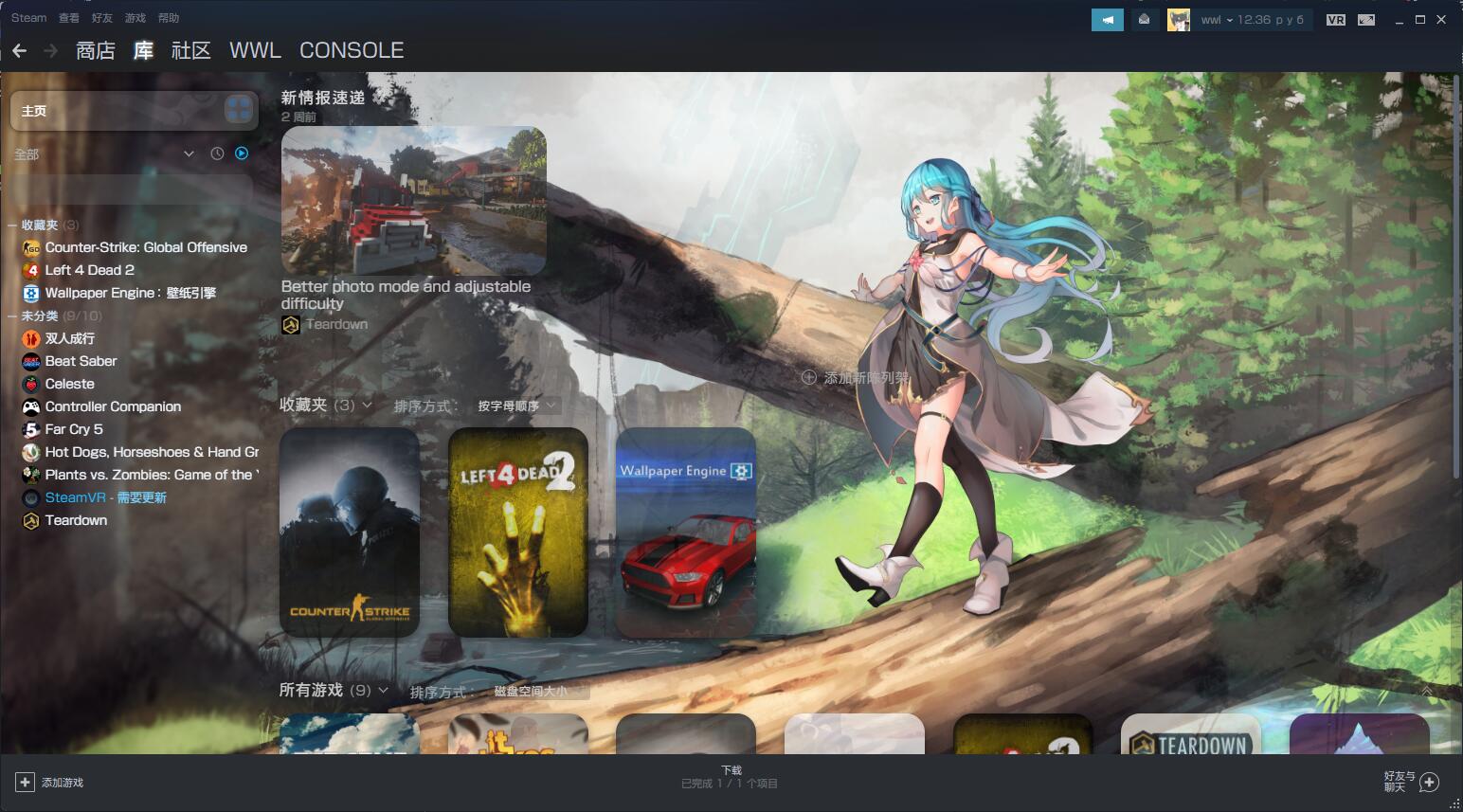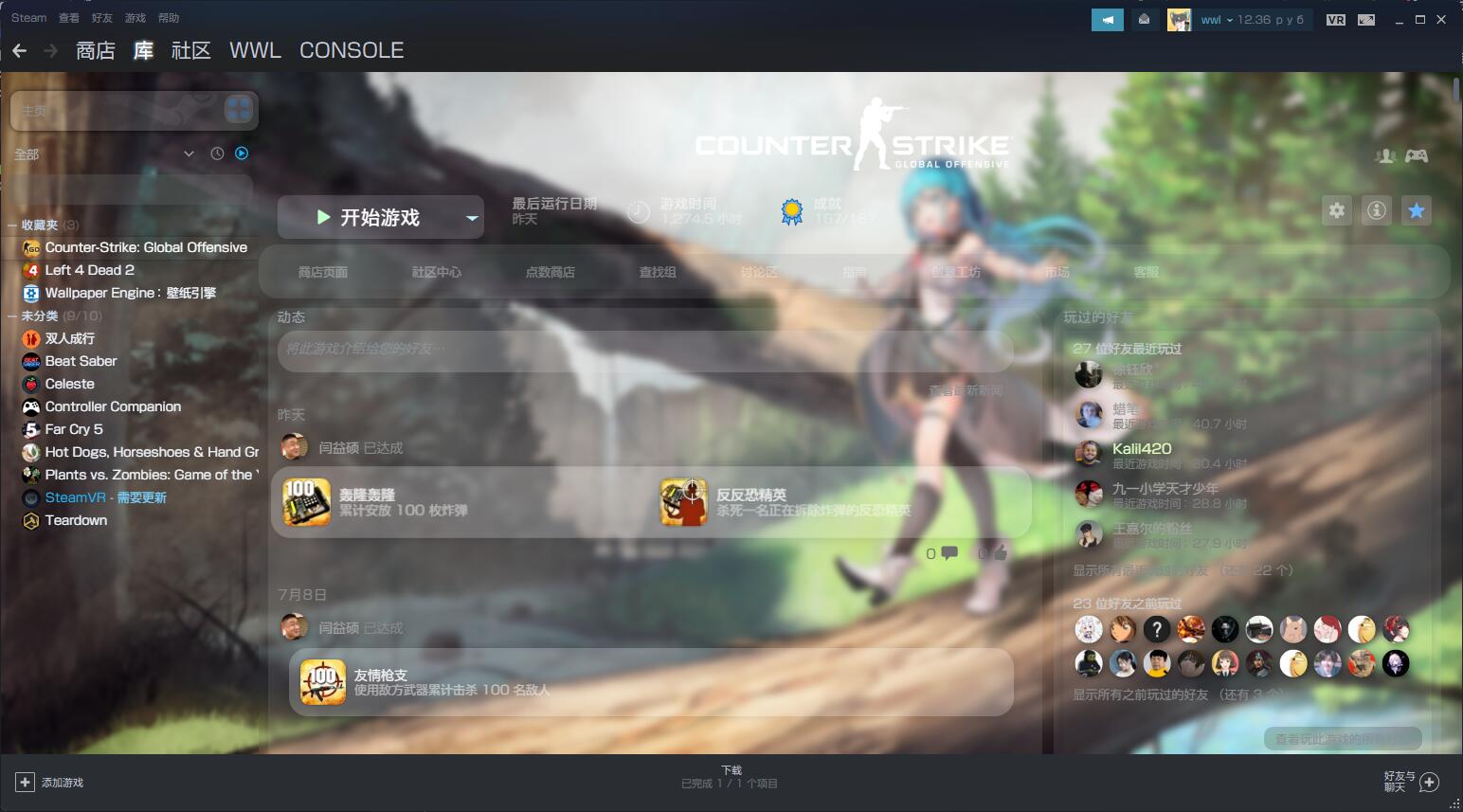- Customize fonts.
- Customize Background.
- Circle,Transparent and blur design.
- Some hover and click effect.
- Can custom from your self!
- First, edit steam launch arguments, append
-noverifyfilesto launch argument. - Go to steam Install dir, open
steamuifolder, put all files in.
or you can simply put css file in, and edit index.html, find<head>block, append this:<link href="/css/custom.css" rel="stylesheet">
- save files, restart steam, if work normally, you can see the steam Library ui is changed.
- To change the font, open custom.css, replace code like this:
@font-face {
font-family: CustomFont;
src: url(./XHei_Square.TTC);
/*↑Change this to you font path↑*/
}and you can change the fonts. change the Background is same.
body {
background-image: url(bg.jpg)!important;
/*↑Change this to you image path↑*/
background-repeat: no-repeat!important;
background-size: 100%!important;
}- 可以自定义字体
- 可以修改背景图片
- 圆角,透明设计
- 添加了一些鼠标划入和点击的效果
- 可以进行自定义
- 首先,右键你的steam快捷方式,添加
-noverifyfiles到启动行中. - 进入Steam所在的文件夹,打开
steamui文件夹,把css和index.html放入文件夹中,进行全部覆盖 或者你可以只把 css 文件夹中的文件放入, 然后打开编辑 index.html 文件, 找到<head>标签, 在后面插入:<link href="/css/custom.css" rel="stylesheet">
- 保存文件,重启steam,如果操作没问题的话,你应该就会发现Steam库的背景和样式已经修改了.
- 如果想要自定义字体,打开 custom.css, 将前面的代码中的对应链接进行修改:
@font-face {
font-family: CustomFont;
src: url(./XHei_Square.TTC);
/*↑将上面url修改成字体文件的URL↑*/
}然后字体应该就被修改了,修改背景图片也是类似:
body {
background-image: url(bg.jpg)!important;
/*↑将上面的url修改成图片的URL↑*/
background-repeat: no-repeat!important;
background-size: 100%!important;
}