Easy tools to patch CSGO in game text
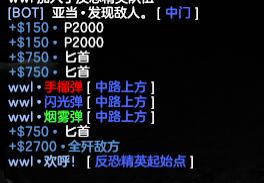
Clone and build project
Move .jar to CSGO direcory
run jar like java -jar file.jar. now Application will make default config in current Direcory
| Key | Description | Type |
|---|---|---|
| Patched_Lang_File | the Patched file will save for where | String |
| Default_Lang_File | wanna Patched Language file | String |
| Patch_Default_LangFile | if set True, Patched file will replace Default_Lang_File | Boolean |
| Color_Syntax | set Text color | Map |
First, find Key in Counter-Strike Global Offensive\csgo\resource[Your Language File]
For example, Open file Counter-Strike Global Offensive\csgo\resource\csgo_schinese.txt
Scroll down, find you wanna patched String, Copy First Text like Game_radio_location
Write in TextPatch_Map.json file, Like this :
{
"SFUI_TitlesTXT_HE_Grenade" :":red:高爆手雷",
"SFUI_TitlesTXT_Flashbang" :":blue:闪光弹",
"SFUI_TitlesTXT_Smoke_Grenade" :":green:烟雾弹",
"SFUI_MolotovSlot" :":violet:燃烧瓶",
"SFUI_DecoySlot" :":white:诱饵弹",
"SFUI_WPNHUD_Molotov" :":violet:燃烧瓶",
"SFUI_WPNHUD_IncGrenade" :":violet:燃烧弹",
"Game_radio_location" :"%s1 • %s3 :white:[:blue: %s2 :white:]"
}
And save, Run app, now App will automatic patch language file, you can see it in game.
一个简单的小工具, 用于修改游戏内的文本内容, 并且游戏更新后只需要重新生成
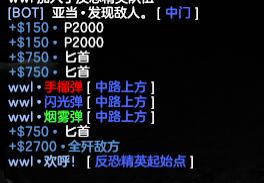
Clone这个项目 进行Build
将jar文件移动到游戏根目录下
运行jar文件 java -jar file.jar, 运行后应该会生成默认配置在当前目录下
| Key | Description | Type |
|---|---|---|
| Patched_Lang_File | 修改后的文件保存位置 | String |
| Default_Lang_File | 想要修改的默认语言文件 | String |
| Patch_Default_LangFile | 如果设置为True,修改后的文件将直接写入Default_Lang_File | Boolean |
| Color_Syntax | 用于设置文本颜色格式化, 如果要修改需要同步修改map中的颜色文本 | Map |
首先, 在游戏目录下找到语言文件, 类似这样: Counter-Strike Global Offensive\csgo\resource\csgo_schinese.txt
在里面搜索要修改的内容, 取文本前面的内容,类似: Game_radio_location
将需要修改的内容写入TextPatch_Map文件中,就像这样 :
{
"SFUI_TitlesTXT_HE_Grenade" :":red:高爆手雷",
"SFUI_TitlesTXT_Flashbang" :":blue:闪光弹",
"SFUI_TitlesTXT_Smoke_Grenade" :":green:烟雾弹",
"SFUI_MolotovSlot" :":violet:燃烧瓶",
"SFUI_DecoySlot" :":white:诱饵弹",
"SFUI_WPNHUD_Molotov" :":violet:燃烧瓶",
"SFUI_WPNHUD_IncGrenade" :":violet:燃烧弹",
"Game_radio_location" :"%s1 • %s3 :white:[:blue: %s2 :white:]"
}
保存,重新运行jar文件,现在应该文本已经被替换了,打开游戏应该就可以看到效果了