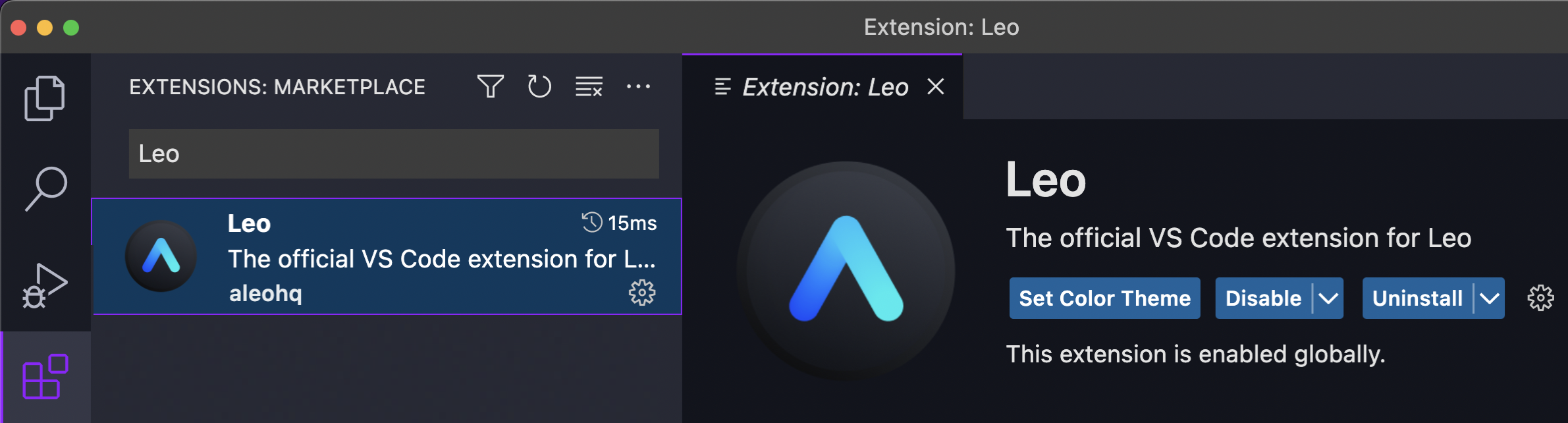The following steps will install Aleo and Leo on your machine. This workshop is compatible on macOS, Linux, and Windows machines.
This workshop requires the following prerequisites.
- Install
gitwith bit.ly/start-git - Install
Rustwith bit.ly/start-rust
To install Aleo and Leo, run:
./install.sh
This workshop requires one of the following IDEs.
Start by installing VSCode with bit.ly/start-vscode.
Next, in VSCode, open the VSCode Marketplace, type Leo into the search bar, and proceed to install the Leo plugin.
Installation Steps
Start by installing Sublime Text with bit.ly/start-sublime.
Next, in Sublime Text, install Package Control:
- On Windows/Linux:
ctrl + shift + p, type Install Package Control, and press Enter. - On macOS:
cmd + shift + p, type Install Package Control, and press Enter.
Next, in Sublime Text, install LSP:
- On Windows/Linux:
ctrl + shift + p, select Package Control: Install Package, type LSP, and press Enter. - On macOS:
cmd + shift + p, select Package Control: Install Package, type LSP, and press Enter.
Lastly, in Sublime Text, install LSP-leo:
- On Windows/Linux:
ctrl + shift + p, select Package Control: Install Package, type LSP-leo, and press Enter. - On macOS:
cmd + shift + p, select Package Control: Install Package, type LSP-leo, and press Enter.
Installation Steps
Start by installing IntelliJ IDEA with bit.ly/start-intellij.
- On Windows/Linux:
ctrl + ,and selectPluginson the left hand bar - On macOS:
cmd + ,and selectPluginson the left hand bar
Lastly, type Leo into the search bar, and install the official Leo plugin.
This workshop walks through the following applications:
- auction - A first-price sealed-bid auction in Leo
- basic_bank - A simple-interest yielding bank account in Leo
- battleship- A two-player game of Battleship in Leo
- tictactoe - A standard game of Tic-Tac-Toe in Leo
- token - A transparent & shielded custom token in Leo
- vote - A ballot voting example in Leo
A first-price sealed-bid auction in Leo.
To see the auction example, run:
cd auction && ./run.sh
A simple-interest yielding bank account in Leo.
To see the basic bank example, run:
cd basic_bank && ./run.sh
A two-player game of Battleship in Leo.
To see a game of Battleship between two players, run:
cd battleship && ./run.sh
A standard game of Tic-Tac-Toe in Leo.
To see a game of Tic-Tac-Toe between two players, run:
cd tictactoe && ./run.sh
A transparent & shielded custom token in Leo.
To see an example of minting and transfering tokens, run:
cd token && ./run.sh
A ballot voting example in Leo.
To see an example of a ballot, run:
cd vote && ./run.sh