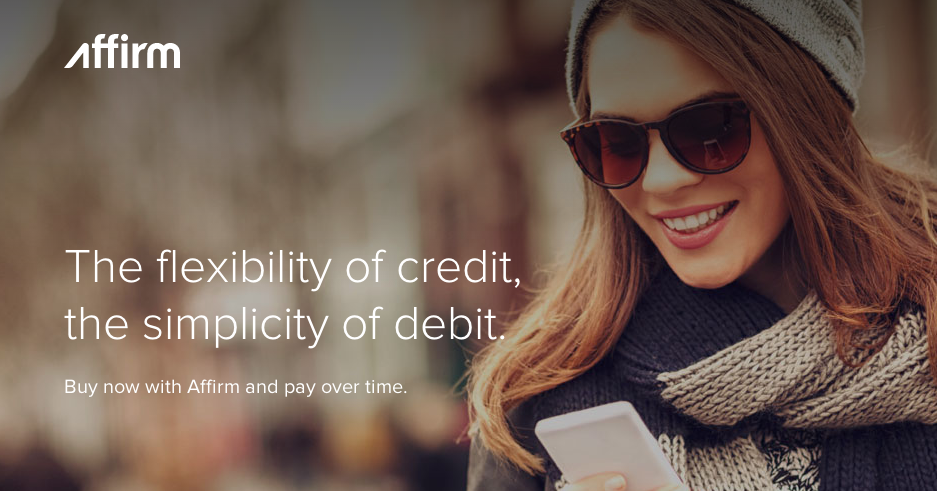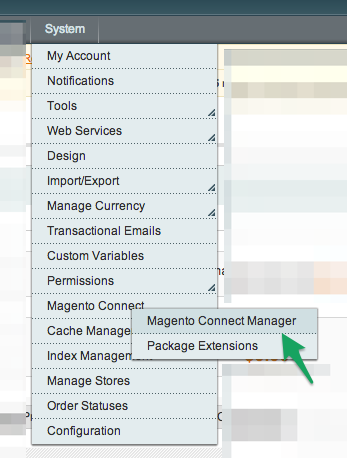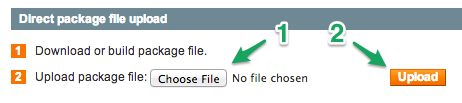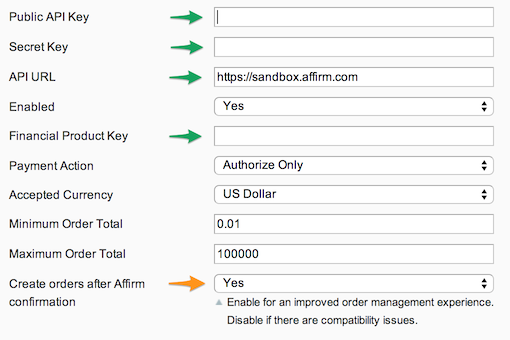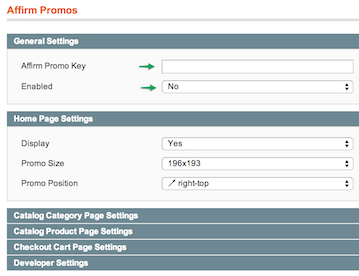Compatible with
Magento CE 1.4.0.1+
Install
####To install using modgit
cd MAGENTO_ROOT
modgit init
modgit -i extension/:. add Magento_Affirm https://github.com/Affirm/Magento_Affirm.git
to update:
modgit update Magento_Affirm
####To install using modman
cd MAGENTO_ROOT
modman clone https://github.com/Affirm/Magento_Affirm.git
to update:
modman update Magento_Affirm
####To install using from a package (Magento Connect Manager):
- Click here to download the latest package release (.tgz): https://github.com/Affirm/Magento_Affirm/releases/latest
- Visit System > Magento Conenct > Magento Connect Manager
- Upload the Magento_Affirm package
####To install using Affirm's deploy script
- Download the Makefile (requires git, wget)
- Copy to MAGENTO_ROOT
- To install, run
make install - To update, run
make update
Configure
Payment Method
-
Log in to your Magento Admin portal.
-
Visit System > Cache Management. Then, click Flush Magento Cache
-
Visit System > Configuration > Payment Methods (under Sales) > Affirm
-
Set the API URL. In a test environment, use
https://sandbox.affirm.com. On your live site, usehttps://api.affirm.com. -
Provide your 3 keys (merchant API key, secret key, financial product key)
-
Adjust the order total minimum and maximum options to control when Affirm is shown to your customers.
Promos
-
Visit System > Configuration > Affirm Promos (under General)
-
Set the Promo Key and enable the extension.
-
(optional) Customize the size and position of your promos.
Developers
Read the Developer README