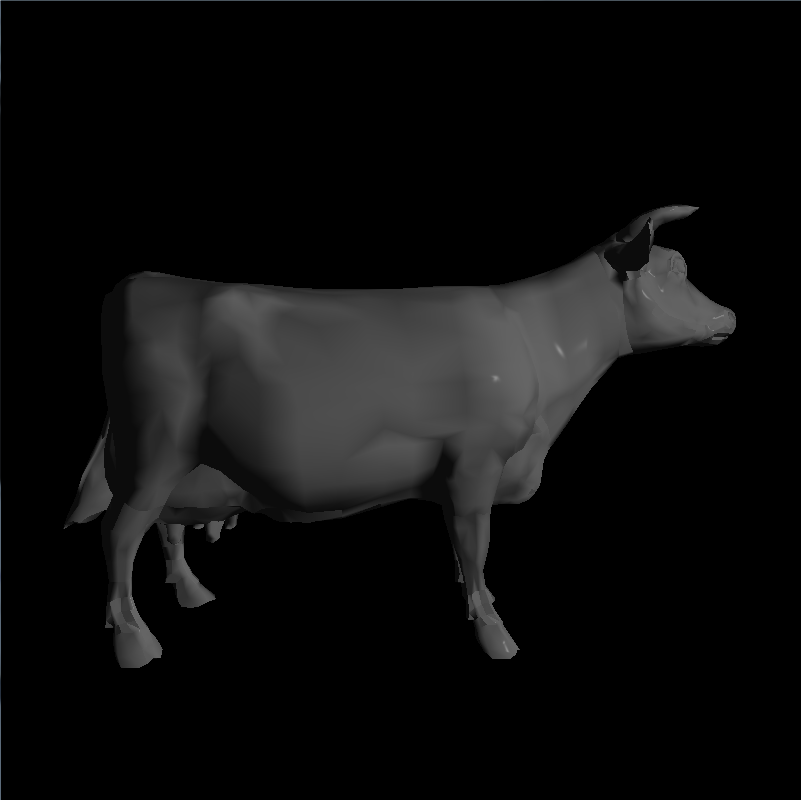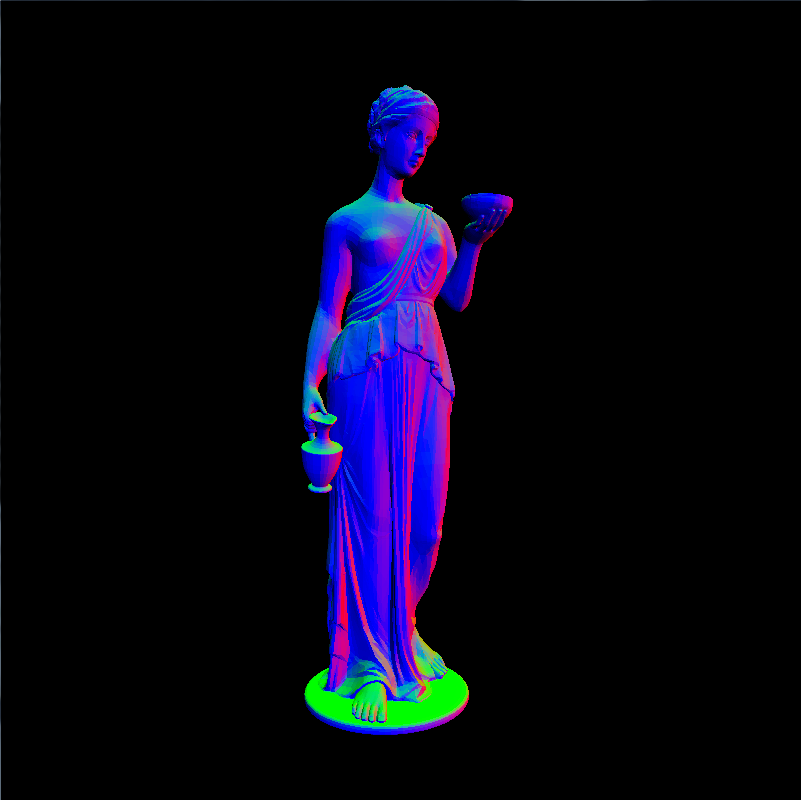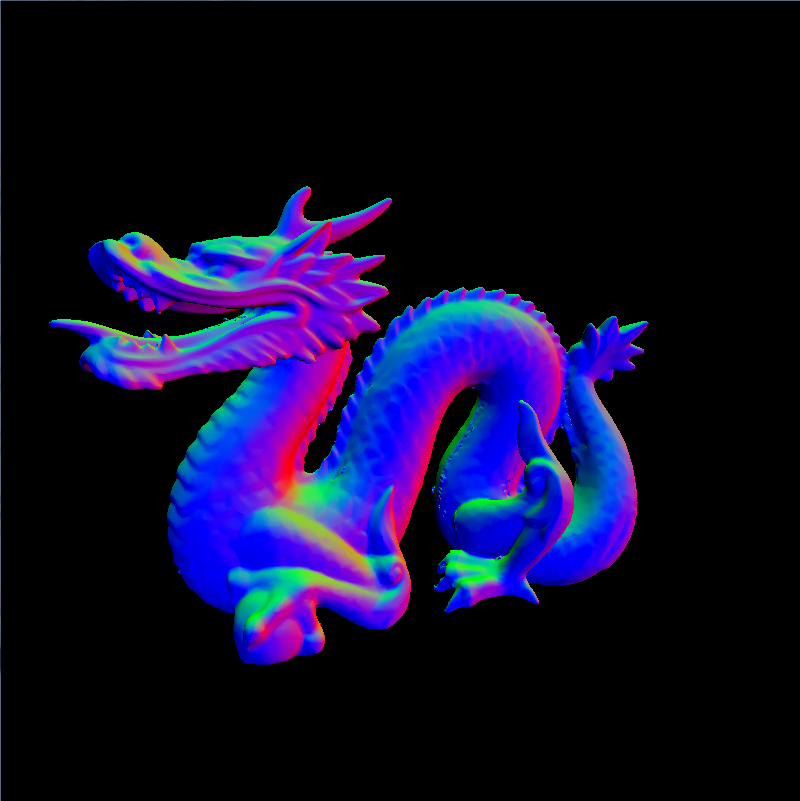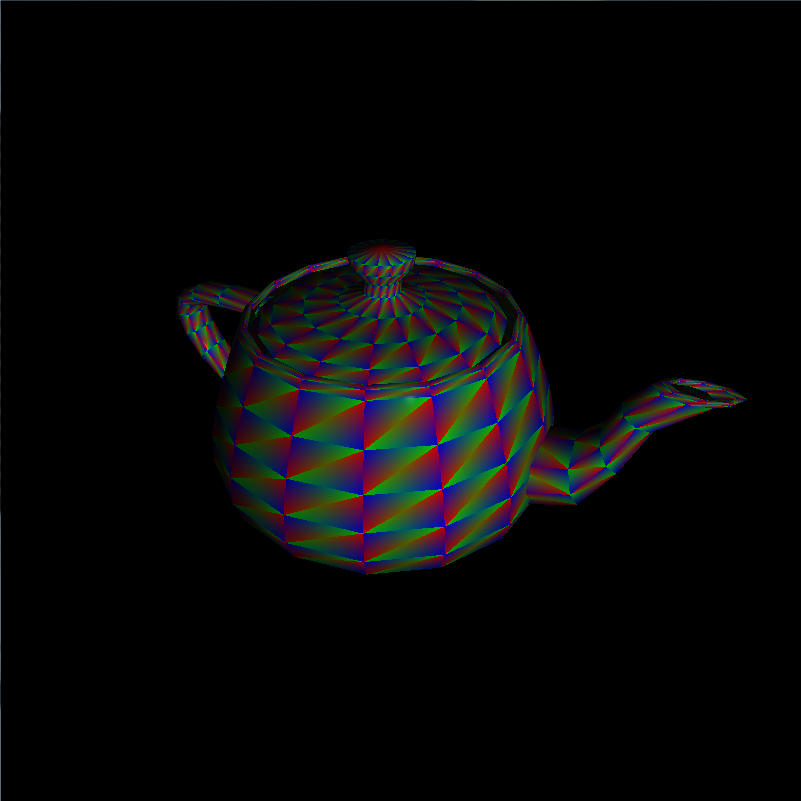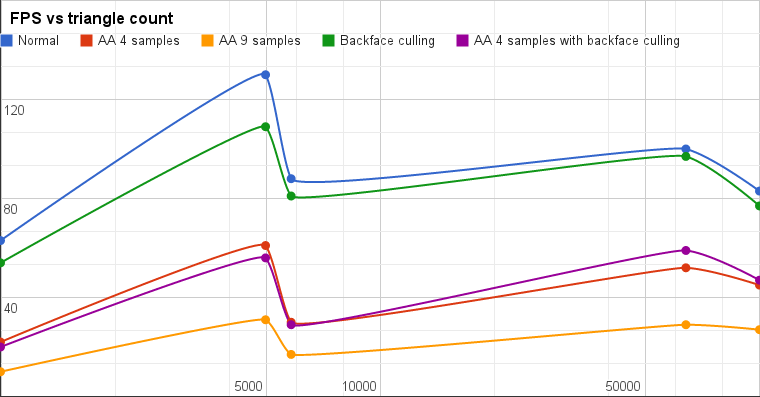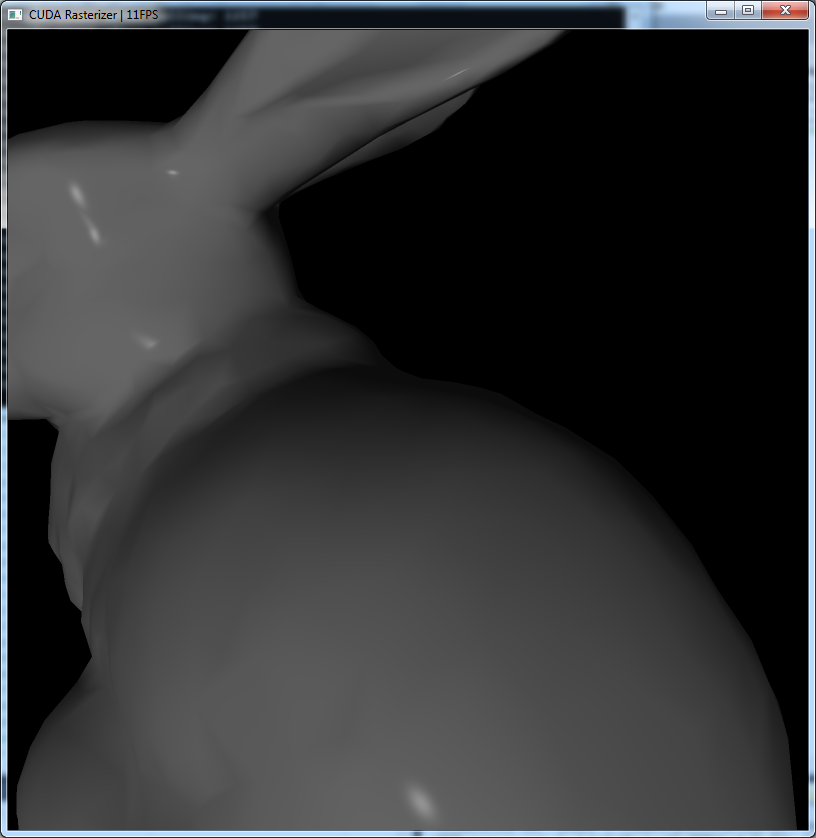CUDA Rasterizer
Fall 2013
FEATURES:
This is a rasterizer without the help of OpenGL except PBOs. With vertex shader, primitive assembly, rasterization, and fragment shader completely writen in CUDA, the CUDA rasterizer can achieve 120-140fps for 100k triangles in an highend desktop.
Basic features:
- Fxied Function part of OpenGL pipeline, including
- Vertex assembly
- Perspective division, viewport transform
- Primitive assembly with support for triangle VBOs/IBOs
- Scanline rasterization
- Early depth test in rasterization stage using atomic operation of depth buffer
- Programmable part of OpenGL pipeline, including
- Vertex shader with model-view-perspective transformation
- Fragment shader with support of Phone shading, normal shading and depth shading
Extra features:
- Super-sampled Antialiasing
- Backface culling during primitive assembly
- Color interpolation with Barycentric coordinates
- Interactive camera:
- Rotation around model: Move mouse cursor while holding left mouse button
- Vertical panning: Move mouse cursor up and down while holding middle mouse button
- Zoom-in/out: Mouse wheel
- Reset camera: space bar
SCREENSHOTS:
Antialiasing (Original, 4 samples, 9 samples)
Normal rendering
Color Interpolation
PROBLEMS ENCOUNTERED:
The biggest problem I was having with this project is getting atomics to work for depth test. Compare the following code snippet:
do{} while(atomicExch(&dBufferLocked[pixelIndex], 1));
if(depth < depthBuffer[pixelIndex])
{
depthBuffer[pixelIndex] = depth;
interpVariables[pixelIndex].position = barycentricCoords.x * thisTriangle.eyeCoords0 + barycentricCoords.y * thisTriangle.eyeCoords1 + barycentricCoords.z * thisTriangle.eyeCoords2;
interpVariables[pixelIndex].normal = barycentricCoords.x * thisTriangle.eyeNormal0 + barycentricCoords.y * thisTriangle.eyeNormal1 + barycentricCoords.z * thisTriangle.eyeNormal2;
interpVariables[pixelIndex].color = barycentricCoords.x * thisTriangle.c0 + barycentricCoords.y * thisTriangle.c1 + barycentricCoords.z * thisTriangle.c2;
}
dBufferLocked[pixelIndex] = 0;
And this one:
bool wait = true;
while(wait)
{
if(0 == atomicExch(&dBufferLocked[pixelIndex], 1))
{
if(depth < depthBuffer[pixelIndex])
{
depthBuffer[pixelIndex] = depth;
interpVariables[pixelIndex].position = barycentricCoords.x * thisTriangle.eyeCoords0 + barycentricCoords.y * thisTriangle.eyeCoords1 + barycentricCoords.z * thisTriangle.eyeCoords2;
interpVariables[pixelIndex].normal = barycentricCoords.x * thisTriangle.eyeNormal0 + barycentricCoords.y * thisTriangle.eyeNormal1 + barycentricCoords.z * thisTriangle.eyeNormal2;
interpVariables[pixelIndex].color = barycentricCoords.x * thisTriangle.c0 + barycentricCoords.y * thisTriangle.c1 + barycentricCoords.z * thisTriangle.c2;
}
dBufferLocked[pixelIndex] = 0;
wait = false;
}
}
They do absolutely the same thing in terms of constructing a critical section that only allows entrance when dBufferLocked[pixelIndex] is 0. However, the second one works for me but the first one would give me deadlock. It seems the only explaination is that the compiler does some optimization under the hood and generated different machine instructions. I actually have another 3 implementations of critical sections, all of which failed me...
PERFORMANCE EVALUATION
Here is a comparison of frame rate between different antialiasing and backface culling settings. The curve was generated with 5 models, which are Utah teapot, Stanford bunny, cow, Hebe and Buddha, with face number ranging from 992 to 100k. Through manipulating camera position, they are roughly the same size in the viewport.
From the comparison, it is seen that frame rate is pretty low for low polycount models. My reason is that due to their similar size on screen, models with fewer faces tend to occupy more pixels per triangle on average, and since the rasterization core is parallelized for primitive and all pixels inside a primitive are rasterized in a for loop, the more pixels a primitive has on screen, the longer the time it takes to finish the for loop, thus increasing execution time for rasterization kernel. In fact, if I place camera too close to a model, the fps would drop so dramatically that almost freeze the program.
Also, without antialiasing, the performance with backface culling enabled actually droped. And the framerate drop is more visible if the face count is low. This is probably because stream compaction overhead after culling faces are taking longer than actually rasterize those faces. For antialised situations, the fps with backface culling enabled surpasses the regular rasterization for large face count. This in part proves that backface culling would only be effective if poly count is fairly large.