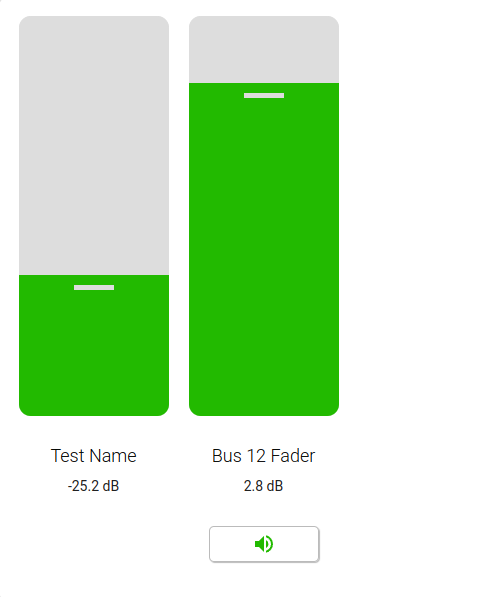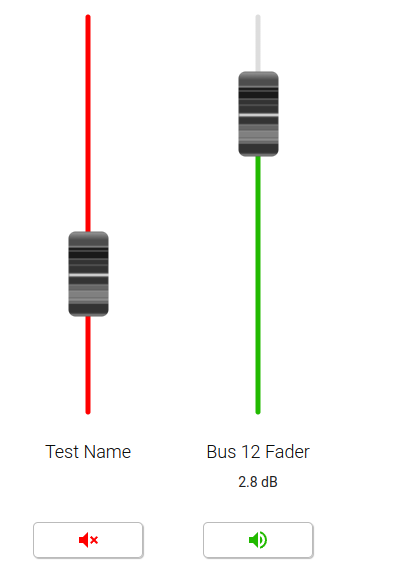A Lovelace Audio Mixer card for Home Assistant. Includes the ability to change volume and mute channels.
This card provides a series of vertical 'faders', each reflecting a 'channel' that allows you to control the audio volume of a number of audio sources.
Each fader has three elements
- A Fader - giving the current set volume for the channel
- A Display element - giving the current volume.
- An Active/Mute button - Allow you to mute the channel
A fader to be controlled is expected to be one of two things:
- a
numberentity with values ranging from 0-1. - a
media_player
Configuration is done by using YAML in the card config.
This configuration applies to all faders in the card
| Name | Description | Default |
|---|---|---|
faders |
An array of faders - See Fader Card Configuration | Required |
bordeRadius |
The border radius for the individual faders | 12px |
faderWidth |
The width of each individual fader | 150px |
faderHeight |
The height of each individual fader | 400px |
faderThumbColor |
The color of the 'thumb' element of the fader (only valid for modern theme) | #ddd |
faderTrackColor |
The color of the fader track | #ddd |
faderActiveColor |
The color of the active portion of the track when above 0 | #22ba00 |
faderInactiveColor |
The color of the track when the channel is muted/not-active | #f00 |
faderTheme |
How should the fader's display. Options are modern/physical |
modern |
haCard |
Should the card include a <ha-card> element? Boolean |
true |
title |
Add a title to the card | |
description |
Add a description to the card |
This is the configuration for each individual fader
| Name | Description | Default |
|---|---|---|
entity_id |
The entity_id of the fader entity. This is expected to be a number with values from 0-1. |
Required |
name |
A friendly name for the channel. If not specified the name of the entity_id will be used | Optional |
active_entity_id |
The entity_id of a switch entity that controls the active/mute state of the fader. If not present (for a number element) then the active/mute button will not appear. If entity_id is a media_player this is handled automatically. |
Optional |
value_entity_id |
The entity_id of a sensor entity that contains the current value of the fader (eg in dB). If not present the value of the fader will be represented as a percentage (%) of the fader. |
Optional |
type: custom:custom-mixer-card
faderWidth: 150px
faderHeight: 400px
borderRadius: 12px
faderThumbColor: '#DDD'
faderTrackColor: '#DDD'
faderActiveColor: '#22ba00'
faderInactiveColor: '#F00'
faderTheme: modern
faders:
- entity_id: number.9f3fea35f92bc3ab474f8f76ad071ab9_bus_11_fader
name: test name
value_entity_id: sensor.9f3fea35f92bc3ab474f8f76ad071ab9_bus_11_fader_db
- entity_id: number.9f3fea35f92bc3ab474f8f76ad071ab9_bus_12_fader
active_entity_id: switch.9f3fea35f92bc3ab474f8f76ad071ab9_bus_12_on
value_entity_id: sensor.9f3fea35f92bc3ab474f8f76ad071ab9_bus_12_fader_dbThis card can display the faders in two different options.
modern(Default) This renders the faders as larger 'block' type faders similar to home assistant light faders. This allows easier access for touch etc.
physicalThis makes the faders look more like physical faders
Go to the hacs store and use the repo url https://github.com/wrodie/mixer-card and add this as a custom repository under settings.
I took ideas and some code from - https://github.com/DBuit/media_player-popup-card