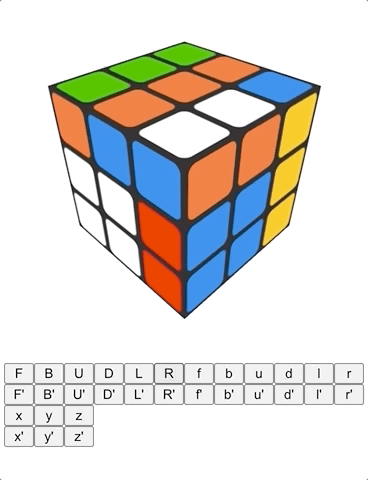A web based Rubik's Cube implementation. The goal of this package was to provide a minimal interface to the rendered Rubik's cube that would allow consumers to implement custom UI elements and build upon the provided functionality.
- 3D rendered Rubik's Cube
- Customizable material and textures
- Exposed Singmaster notation methods
- Configurable rotation speed
- Responsive canvas
NOTE: Three.js is a required peer dependency of this package. It has purposefully been excluded in order to reduce bundle size and allow the consumer to use their preferred version.
yarn add @curtishughes/rubiks-cube threenpm install @curtishughes/rubiks-cube threeDefault:
RubiksCube(canvas: HTMLCanvasElement, materials: THREE.MeshBasicMaterial[], speed?: number, width?: string, height?: string)F (clockwise?: boolean, duration?: number): rotate the side currently facing the solverB (clockwise?: boolean, duration?: number): rotate the side opposite the frontU (clockwise?: boolean, duration?: number): rotate the side above or on top of the front sideD (clockwise?: boolean, duration?: number): rotate the side opposite the top, underneath the CubeL (clockwise?: boolean, duration?: number): rotate the side directly to the left of the frontR (clockwise?: boolean, duration?: number): rotate the side directly to the right of the frontf (clockwise?: boolean, duration?: number): rotate the side facing the solver and the corresponding middle layerb (clockwise?: boolean, duration?: number): rotate the side opposite the front and the corresponding middle layeru (clockwise?: boolean, duration?: number): rotate the top side and the corresponding middle layerd (clockwise?: boolean, duration?: number): rotate the bottom layer and the corresponding middle layerl (clockwise?: boolean, duration?: number): rotate the side to the left of the front and the corresponding middle layerr (clockwise?: boolean, duration?: number): rotate the side to the right of the front and the corresponding middle layerx (clockwise?: boolean, duration?: number): rotate the entire Cube on Ry (clockwise?: boolean, duration?: number): rotate the entire Cube on Uz (clockwise?: boolean, duration?: number): rotate the entire Cube on F
Named:
materialsclassic: THREE.MeshBasicMaterial[]: the classic Rubik's Cube material (shown in above gif)
Rubik's Cube is not coupled with any specific framework. However, I have included some examples of how it can be used with a few of the popular frontend frameworks:
import React, { useRef, useEffect, useState } from 'react';
import RubiksCube, { materials } from '@curtishughes/rubiks-cube';
function App() {
const canvasRef = useRef<HTMLCanvasElement>(null);
const [cube, setCube] = useState<RubiksCube>();
useEffect(() => {
if (canvasRef.current) {
setCube(new RubiksCube(canvasRef.current, materials.classic, 100));
}
}, []);
return (
<>
<canvas width="200px" height="200px" ref={canvasRef} />
<button onClick={() => { if (cube) cube.F() }}>F</button>
<button onClick={() => { if (cube) cube.F(false) }}>F'</button>
{/** ... **/}
</>
);
}
export default App;<template>
<div>
<canvas ref="cube" />
<button @click="() => cube.F()">F</button>
<button @click="() => cube.F(false)">F'</button>
</div>
</template>
<script lang="ts">
import { Component, Vue } from 'vue-property-decorator';
import RubiksCube, { materials } from '@curtishughes/rubiks-cube';
@Component
export default class Editor extends Vue {
private cube!: RubiksCube;
mounted() {
const canvas = this.$refs.cube as HTMLCanvasElement;
this.cube = new RubiksCube(canvas, materials.classic, 100);
}
}
</script>import * as THREE from 'three';
/* IMPORTANT: Load RubiksCube from the 'core' sub-module to avoid loading unnecessary material assets */
import RubiksCube from '@curtishughes/rubiks-cube/core';
new RubiksCube(canvas, [
new THREE.MeshBasicMaterial({ map: new THREE.TextureLoader().load('path/to/texture1') }),
new THREE.MeshBasicMaterial({ map: new THREE.TextureLoader().load('path/to/texture2') }),
new THREE.MeshBasicMaterial({ map: new THREE.TextureLoader().load('path/to/texture3') }),
new THREE.MeshBasicMaterial({ map: new THREE.TextureLoader().load('path/to/texture4') }),
new THREE.MeshBasicMaterial({ map: new THREE.TextureLoader().load('path/to/texture5') }),
new THREE.MeshBasicMaterial({ map: new THREE.TextureLoader().load('path/to/texture6') }),
], 100);MIT License
Copyright (c) [2021] [Curtis Hughes]
Permission is hereby granted, free of charge, to any person obtaining a copy of this software and associated documentation files (the "Software"), to deal in the Software without restriction, including without limitation the rights to use, copy, modify, merge, publish, distribute, sublicense, and/or sell copies of the Software, and to permit persons to whom the Software is furnished to do so, subject to the following conditions:
The above copyright notice and this permission notice shall be included in all copies or substantial portions of the Software.
THE SOFTWARE IS PROVIDED "AS IS", WITHOUT WARRANTY OF ANY KIND, EXPRESS OR IMPLIED, INCLUDING BUT NOT LIMITED TO THE WARRANTIES OF MERCHANTABILITY, FITNESS FOR A PARTICULAR PURPOSE AND NONINFRINGEMENT. IN NO EVENT SHALL THE AUTHORS OR COPYRIGHT HOLDERS BE LIABLE FOR ANY CLAIM, DAMAGES OR OTHER LIABILITY, WHETHER IN AN ACTION OF CONTRACT, TORT OR OTHERWISE, ARISING FROM, OUT OF OR IN CONNECTION WITH THE SOFTWARE OR THE USE OR OTHER DEALINGS IN THE SOFTWARE.