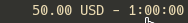Table of Contents
Control Clockify through Polybar.
Features:
- Displaying money earned and time worked
- Toggle timer
- Daily, weekly and monthly view
- Hide output for privacy
pip install polybar-clockify
Create credentials file in ~/.config/polybar/clockify/credentials.json and fill out your clockify credentials.
You will have to create a clockify API key to make the module work.
{
"api-key": "your-api-key",
"email": "your-email",
"password": "your-password"
}
Create a polybar module inside your polybar config add it to your active modules.
[module/clockify] type = custom/script tail = true exec = polybar-clockify click-left = echo 'TOGGLE_TIMER' | nc 127.0.0.1 30300 click-right = echo 'TOGGLE_HIDE' | nc 127.0.0.1 30300 scroll-up = echo 'NEXT_MODE' | nc 127.0.0.1 30300 scroll-down = echo 'PREVIOUS_MODE' | nc 127.0.0.1 30300
This package uses poetry
To run in the terminal
# Execute in the root folder of the repository poetry run python -u ./polybar_clockify/app.py # Example for polybar config [module/clockify] type = custom/script tail = true exec = poetry run python -u /home/<your_user>/polybar-clockify/polybar_clockify/app.py
At the moment the functionality is pretty basic, but sufficient for my use case. If you want to extend the functionality I'd be delighted to accept pull requests!