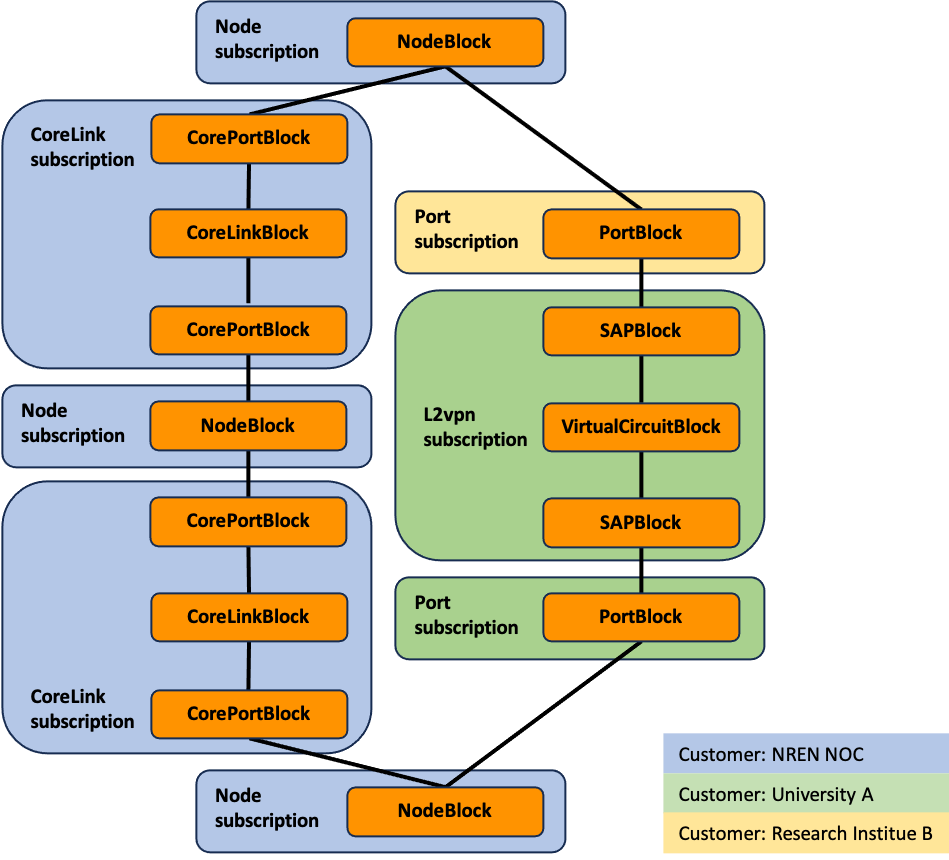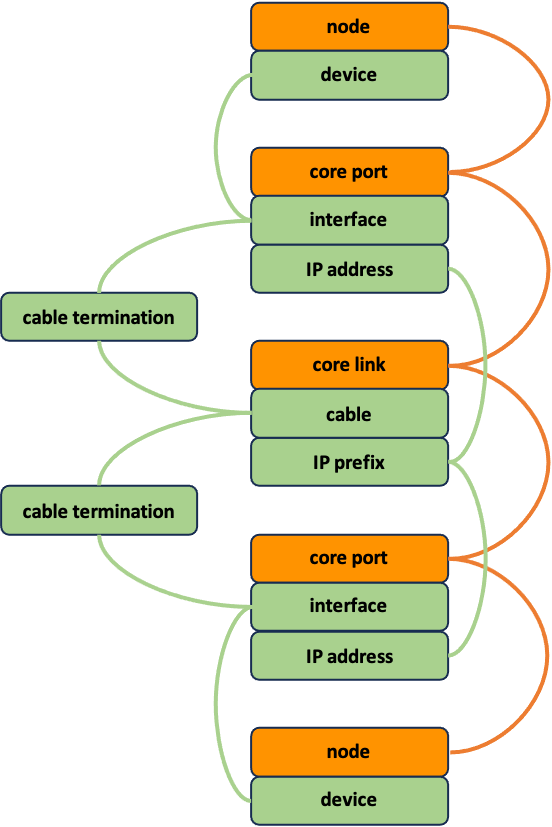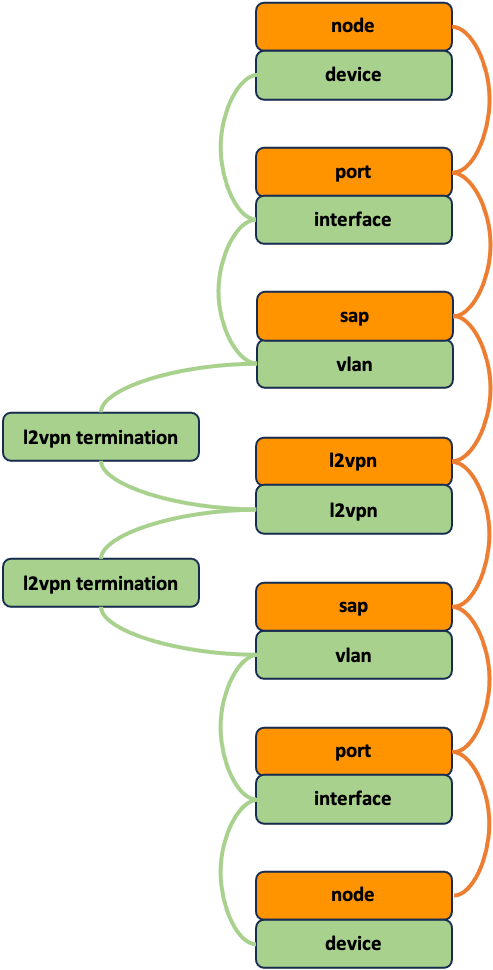Example workflow orchestrator implementation based on the orchestrator-core framework.
Make sure you have docker installed and run:
docker compose up
This will start the orchestrator, orchestrator-ui, orchestrator-gui,
netbox, postgres and redis.
To access the new v2 orchestrator-ui, point your browser to:
http://localhost:3000/
To access the old v1 orchestrator-gui, point your browser to:
http://localhost:4000/
And to access netbox (admin/admin), point your browser to:
http://localhost:8000/
Use the following steps to see the example orchestrator in action:
- bootstrap Netbox
- from the
Taskspage clickNew Task - select
Netbox Bootstrapand clickStart task - select
Expand allon the following page to see the step details
- from the
- create a network node (need at least two to create a core link)
- in the left-above corner, click on
New subscription - select either the
Node CiscoorNode Nokia - fill in the needed fields, click
Start workflowand view the summary form - click
Start workflowagain to start the workflow, or clickPreviousto modify fields
- in the left-above corner, click on
- add interfaces to a node (needed by the other products)
- on the
Subscriptionspage, click on the subscription description of the node to show the details - select
Update node interfacesfrom theActionspulldown
- on the
- create a core link
- in the left-above corner, click on
New subscription - select either the
core link 10Gorcore link 100G - fill in the forms and finally click on
Start workflowto start the workflow
- in the left-above corner, click on
- create a customer port (need at least two tagged ports to create a l2vpn)
- use
New subscriptionfor either aport 10Gor aport 100G - fill in the forms and click on
Start workflowto start the workflow
- use
- create a l2vpn
- use
New subscriptionfor al2vpn, fill in the forms, andStart workflow
- use
While running the different workflows, have a look at the following netbox pages to see the orchestrator interact with netbox:
- Devices
- Devices
- Interfaces
- Connections
- Cables
- Interface Connections
- IPAM
- IP Addresses
- Prefixes
- VLANs
- Overlay
- L2VPNs
- Terminations
More and more NREN’s start automating and orchestrating their operational network procedures and flows of information, making use of the open-source Workflow Orchestrator. When a NREN creates an orchestrator based on the WFO framework, custom integration code needs to be written that is business specific. To accommodate NREN’s to help each other while writing this code, and to facilitate collaboration for the further development of the framework and to achieve a set of standardized products and workflows, a set of best common practices (BCP) is being set forth in this document.
To start with, a standard folder layout is described to organize the custom integration code base, this helps in quickly finding similar code in different implementations. To help illustrate the BCP, an example orchestrator has been implemented for a virtual NREN. The defined products model a network node, a core link between nodes, a customer port, and a customer L2VPN service between those ports. For all products the complete set of create, modify, terminate, and validate workflows are implemented. Products and product blocks are described in Domain Models that are designed to help the developer manage complex data models and interact with the objects in a user-friendly way. The how and why of this all is described in great detail.
Finally, the use of services is introduced. A service is collections of helper functions that deliver a service to other parts of the code base. The common programming pattern of function overloading is used for the implementation of a service. A service can be as simple as the generation of a description based on the product block domain model, or a complete interface to query, create, update or delete objects in an OSS or BSS. In the example orchestrator, a service is implemented to interface with Netbox that is being used as IMS and IPAM. The mapping between the product blocks and the objects in Netbox are described, and the interface is fully implemented for the supported products.
The example orchestrator is fully functional and showcases how the WFO can be integrated with Netbox.
To capture the Best Common Practices for implementing a network orchestrator using the Workflow Orchestrator (WFO) software framework, an example orchestrator is implemented that can be found at https://github.com/workfloworchestrator/example-orchestrator. This document can be seen as a reading guide for the code base that has been written, and will highlight many of these practices and the reasoning behind them. A basic understanding of the inner workings of the Workflow Orchestrator is assumed up to a level as discussed in Milestone M7.3 Common NREN Network Service Product Models1 and is explained in the workshops that can be found on the Workflow Orchestrator website2. Basic knowledge on designing and operating computer networks and an accompanying product portfolio and procedures is also assumed.
The products and workflows implemented in the example orchestrator are based on a simple fictional NREN that has the following characteristics:
- The network consists of Provider and Provider Edge network nodes
- The network nodes are connected to each other through core links
- On top of this substrate a set of services like Internet Access, L3VPN and L2VPN are offered
- The Operations Support Systems (OSS) used are:
- An IP Administration Management (IPAM) tool
- A network Inventory Management System (IMS)
- A Network Resource Manager (NRM) to provision the network
- There is no Business Support System (BSS) yet
This NREN decided on a phased introduction of automation in their organisation, only automating some of the procedures and flows of information while leaving others unautomated for the moment:
- Automated administration and provisioning of:
- Network nodes including loopback IP addresses
- Core links in between network nodes including point-to-point IP addresses
- Customer ports
- Customer L2VPN’s
- Not automated administration and provisioning of:
- Role, make and model of the network nodes
- Sites where network nodes are installed
- Customer services like Internet Access, L3VPN, …
- Internet peering
NetBox3 is used as IMS and IPAM, and serves as the source of truth for the complete IP address administration and physical and logical network infrastructure. It has a REST based API that makes it easy to integrate with the Workflow Orchestrator.
To automate the administration and provisioning of the nodes, core links, customer ports and L2VPN’s of the virtual NREN, an orchestrator is implemented making use of the WFO framework.
Creating an orchestrator based on the WFO framework needs custom integration code that is business specific. This code can be organised like described below. A standard folder layout does not only make it easier to navigate different orchestrator implementations, but also helps with keeping the code organised while the number of products and associated workflows increases. The following layout is recommended and is, for example, also being used in the WFO workshops and by many of the WFO users.
├── migrations
│ └── versions
│ └── schema
├── products
│ ├── product_blocks
│ ├── product_types
│ └── services
│ └── <service>
├── services
│ └── <service>
├── templates
├── translations
├── utils
└── workflows
├── <product>
└── tasks
This is the default location used by Alembic to store migration files. Alembic is a lightweight database migration tool that is part of SQLAlchemy4, and uses multiple HEAD’s to allow both the orchestrator-core package and the implementation using this package to maintain its own list of migrations. Usually there is at least a migration file for each new product plus associated workflows that is added to the implementation.
Each product has its own file, named after the product, that describes
the product domain model in all its lifecycle stages. For example, the
filename for a L2VPN product would be l2vpn.py.
Products can use one or more product blocks, and product blocks can be
shared by different products. Every product block that is defined, has a
file with the same name as the product block, to store the domain models
in all its lifecycle stages. For example, the core port product block
used by the core link product has a file called core_port.py in this
folder.
Collection of helper functions that deliver a service to product related
code. For example, the generation of descriptions, or payload for
OSS/BSS API’s, for different product and product blocks. For example,
the folder products/services/netbox/ contains the NetBox API payload
service.
Similar to the product services but with code base wide helper
functions. For example, the folder services/netbox/ contains the
service that interfaces with the NetBox API.
List of product configuration templates, with a template per product. Based on a template, currently an experimental feature, the WFO can generate skeleton code for: the product and product block domain models, all four types of workflows including input forms, registration of the product and workflows, and the corresponding database migration.
The translations for the WFO GUI for input form fields, subscriptions, subscription instances, and workflows.
A collection of helper functions that are not directly related to the code base but are, for example, used to setup a deployment environment or generate documentation.
Every product has a folder here, named after the product. Each folder
contains the collection of workflows for that product. Every workflow
has its own file, and the filename is prefixed with the type of
workflow. For example, the folder workflows/port/ contains the
workflows for the Port product, and the file
workflows/port/create_port.py contains the Port subscription create
workflow.
Throughout the code base, shared folders are used that contain helper functions for that module and below. As good coding practice, it is best to define the helper functions as locally as possible.
The main.py can be as simple as shown below, and can be deployed by a
ASGI server like Uvicorn5.
from orchestrator import OrchestratorCore
from orchestrator.cli.main import app as core_cli
from orchestrator.settings import AppSettings
import products
import workflows
app = OrchestratorCore(base_settings=AppSettings())
app.register_graphql()
if __name__ == "__main__":
core_cli()All other orchestrator code is referenced by importing the products
and workflows modules. The application is started with:
uvicorn --host localhost --port 8080 main:appTo use the orchestrator command line interface use:
python main.py --helpIn the product.product_types module the following products are
defined:
- Node
- CoreLink
- Port
- L2vpn
And in the product.product_blocks module the following product blocks
are defined:
- NodeBlock
- CoreLinkBlock
- CorePortBlock
- PortBlock
- SAPBlock
- VirtualCircuitBlock
Usually, the top-level product block if a product is named after the
product, but this is not true for the top-level product block of the
L2VPN product. The more generic name VirtualCIrcuitBlock allows the
reuse of this product block by other services like Internet Access and
L3VPN.
The Service Access Point (SAP) product block SAPBlock is used to
encapsulate transport specific service endpoint information, in our case
Ethernet 802.1Q is used and the SAP holds the VLAN used on the indicated
port.
When this example orchestrator is deployed, it can create a growing graph of product blocks as is shown below.
human workflows regarding the delivery of products to customers are often comprehensive. To limit the scope of this example orchestrator, but still show the BCP while automating procedures, only inventory management and provisioning are modeled. The implemented products and workflows are designed with particular procedures in mind. For example, it is assumed that the following is administered in IMS outside of the orchestrator:
- Sites
- Device roles
- Device Manufactures
- Device Types
- IPv4 and IPv6 prefix for node loopback addresses
- IPv4 and IPv6 prefix for core link addressing
The task Netbox Bootstrap takes care of initializing Netbox with a
default set of this information. For convenience, a task Netbox Wipe is
added as well, that will remove all object from Netbox again, including
the ones that are created by the different workflows. Tasks can be found
in the orchestrator UI in the New tasks pulldown on the tasks page.
The Node create workflow will read all configured, sites and device roles, manufactures types, and allows the user to choose appropriate values using dropdowns. The only thing that needs to be entered by hand is a unique name for the node and an optional description. This is enough to create a node subscription and administer the node in the IMS.
Network interfaces are installed in the nodes by field engineers. The Node product has a “Update node interfaces” workflow that will discover all interfaces on a physical node and will add or remove interfaces from the IMS as needed. For this implementation, this workflow will always return a preconfigured list of 10 and 100 Gbit/s network interfaces. In real world implementation this could have been fetched from the network device with SNMP, NETCONF, gNMI, or something similar. Only basic information on the interfaces is added, which make them available to be used by the create workflows of the core link and customer port products.
There are variants of the node product that allow the creation of nodes for different manufactures, and only the matching device types will be shown in the dropdown.
To build a core link, at least two node subscription should already exist, this is to satisfy the constraint that the A and B side of the core link need to be different. On each node, there should be at least one port available that matches the requested core link speed.
To create a customer port, at least one node should exist with at least one free interface of the requested port speed. The type of port can be untagged, tagged, or link member, but note that currently only one network service product is implemented, and that product only supports tagged ports.
To create a L2VPN services for a customer, at least two customer ports should exist, and every port can only be used once in the same L2VPN. This product is only supported on tagged interfaces, and VLAN retagging is not supported.
Products are described in Domain Models that are designed to help the developer manage complex subscription models and interact with the objects in a user-friendly way. Domain models use Pydantic6 with some additional functionality to dynamically cast variables from the database, where they are stored as a string, to their correct type in Python at runtime. Pydantic uses Python type hints to validate that the correct type is assigned. The use of typing, when used together with type checkers, already helps to make the code more robust, and now everything assigned to the model is also checked at runtime which greatly improves reliability.
The definition of a product is divided into describing the product type and the product blocks. The product type describes the fixed inputs and the top-level product blocks. The fixed inputs are used to differentiate between variants of the same product, for example the speed of a network port. There is always at least one top level product block that contains the resource types to administer the customer facing input. Beside resource types, the product blocks usually contain links to other product blocks as well. If a fixed input needs a custom type, then it is defined here together with fixed input definition.
The product types in the code are upper camel cased, like all other type definitions. Per default, the product type is declared for the inactive, provisioning and active lifecycle states, and the product type name is suffixed with the state if the lifecycle is not active. Usually, the lifecycle state starts with inactive, and then transitions through provisioning to active, and finally to terminated. During its live, the subscription, an instantiation of a product for a particular customer, can transition from active to provisioning and back again many times, before it ends up terminated. The terminated state does not have its own type definition.
class PortInactive(SubscriptionModel, is_base=True):
speed: PortSpeed
port: PortBlockInactive
class PortProvisioning(PortInactive, lifecycle=[SubscriptionLifecycle.PROVISIONING]):
speed: PortSpeed
port: PortBlockProvisioning
class Port(PortProvisioning, lifecycle=[SubscriptionLifecycle.ACTIVE]):
speed: PortSpeed
port: PortBlockAs can be seen in the above example, the inactive product type definition is subclassed from SubScriptionModel, and the following definitions are subclassed from the previous one. This product has one fixed input called speed and one port product block (see below about naming). Notice that the port product block matches the lifecycle of the product, for example, the PortInactive product has a PortBlockInactive product block, but it is totally fine to use product blocks from different lifecycle states if that suits your use case.
Because a port is only available in a limited number of speeds, a separate type is declared with the allowed values, see below.
from enum import IntEnum
class PortSpeed(IntEnum):
_1000 = 1000
_10000 = 10000
_40000 = 40000
_100000 = 100000
_400000 = 400000This type is not only used to ensure that the speed fixed input can only take these values, but is also used in user input forms to limit the choices, and in the database migration to register the speed variant of this product.
Products need to be registered in two places. All product variants have
to be added to the SUBSCRIPTION_MODEL_REGISTRY, in
products/__init__.py, as shown below.
from orchestrator.domain import SUBSCRIPTION_MODEL_REGISTRY
from products.product_types.core_link import CoreLink
SUBSCRIPTION_MODEL_REGISTRY.update(
{
"core link 10G": CoreLink,
"core link 100G": CoreLink,
}
)And all variants also have to entered into the database using a
migration. The migration uses the create helper function from
orchestrator.migrations.helpers that takes the following dictionary as
an argument, see below. Notice that the name of the product and the
product type need to match with the subscription model registry.
from orchestrator.migrations.helpers import create
new_products = {
"products": {
"core link 10G": {
"product_id": uuid4(),
"product_type": "CoreLink",
"description": "Core link",
"tag": "CORE_LINK",
"status": "active",
"product_blocks": [
"CoreLink",
"CorePort",
],
"fixed_inputs": {
"speed": CoreLinkSpeed._10000.value,
},
},
}
def upgrade() -> None:
conn = op.get_bind()
create(conn, new_products)Like product types, the product blocks are declared for the inactive, provisioning and active lifecycle states. The name of the product block is suffixed with the word Block, to clearly distinguish them from the product types, and again suffixed by the state if the lifecycle is not active.
Every time a subscription is transitioned from one lifecycle to another, an automatic check is performed to ensure that resource types that are not optional are in fact present on that instantiation of the product block. This safeguards for incomplete administration for that lifecycle state. The resource types on an inactive product block are usually all optional to allow the creation of an empty product block instance. All resource types that are used to hold the user input for the subscription is stored using resource types that are not optional anymore in the provisioning lifecycle state. All resource types used to store information that is generated while provisioning the subscription is stored using resource types that are optional while provisioning but are not optional anymore for the active lifecycle state. Resource types that are still optional in the active state are used to store non-mandatory information.
class NodeBlockInactive(ProductBlockModel, product_block_name="Node"):
type_id: int | None = None
node_name: str | None = None
ims_id: int | None = None
nrm_id: int | None = None
node_description: str | None = None
class NodeBlockProvisioning(NodeBlockInactive, lifecycle=[SubscriptionLifecycle.PROVISIONING]):
type_id: int
node_name: str
ims_id: int | None = None
nrm_id: int | None = None
node_description: str | None = None
class NodeBlock(NodeBlockProvisioning, lifecycle=[SubscriptionLifecycle.ACTIVE]):
type_id: int
node_name: str
ims_id: int
nrm_id: int
node_description: str | None = NoneIn the simplified node product block shown above, the type and the name
of the node are supplied by the user and stored on the
NodeBlockInactive. Then, the subscription transitions to Provisioning
and a check is performed to ensure that both pieces of information are
present on the product block. During the provisioning phase the node is
administered in IMS and the handle to that information is stored on the
NodeBlockProvsioning. Next, the node is provisioned in the NRM and the
handle is also stored. If both of these two actions were successful, the
subscription is transitioned to Active and it is checked that the type
and node name, and the IMS and NRM ID, are present on the product block.
The description of the node remains optional, even in the active state.
These checks ensure that information that is necessary for a particular
state is present so that the actions that are performed in that state do
not fail.
Sometimes there are resource types that depend on information stored on other product blocks, even on linked product blocks that do not belong to the same subscription. This kind of types need to be calculated at run time so that they include the most recent information. Consider the following example of a, stripped down version, of a port and node product block, and a title for the port block that is generated dynamically.
class NodeBlock(NodeBlockProvisioning, lifecycle=[SubscriptionLifecycle.ACTIVE]):
node_name: str
class PortBlock(PortBlockProvisioning, lifecycle=[SubscriptionLifecycle.ACTIVE]):
port_name: str
node: NodeBlock
@serializable_property
def title(self) -> str:
return f"{self.port_name} on {self.node.node_name}"
class Port(PortProvisioning, lifecycle=[SubscriptionLifecycle.ACTIVE]):
port: PortBlockA @serializable_property has been added that will dynamically render
the title of the port product block. Even after a modify workflow was
run to change the node name on the node subscription, the title of the
port block will always be up to date. The title can be referenced as any
other resource type using subscription.port.title. This is not a random
example, the title of a product block is used by the orchestrator GUI
while displaying detailed subscription information.
Four types of workflows are defined, three lifecycle related ones to
create, modify and terminate subscriptions, and a fourth one to validate
subscriptions against the OSS and BSS. The decorators
@create_workflow, @modify_workflow, @terminate_workflow, and
@validate_workflow are used to define the different types of workflow,
and the @step decorator is used to define workflow steps that can be
used in any type of workflow.
Information between workflow steps is passed using State, which is
nothing more than a collection of key/value pairs, in Python represented
by a Dict, with string keys and arbitrary values. Between steps the
State is serialized to JSON and stored in the database. The step
decorator is used to turn a function into a workflow step, all arguments
to the step function will automatically be initialised with the value
from the matching key in the State. In turn the step function will
return a Dict of new and/or modified key/value pairs that will be
merged into the State to be consumed by the next step. The
serialization and deserialization between JSON and the indicated Python
types is done automatically. That is why it is important to correctly
type the step function parameters.
The input form is where a user can enter the details for a subscription on a certain product at the start of the workflow, or can enter additional information during the workflow. The input forms are dynamically generated in the backend and use Pydantic to define the type of the input fields. This also allows for the definition of input validations. Input forms are (optionally) used by all types of workflows to gather and validate user input. It is possible to have more than one input form, with the ability to navigate back and forth between the forms, until the last input form is submitted, and the first (or next) step of the workflow is started. This allows for on-the-fly generation of input forms, where the content of the following form(s) depend on the input of the previous form(s). For example, when creating a core link between two nodes, a first input form could ask to choose two nodes from a list of active nodes, and the second form will present two lists with ports on these two nodes to choose from.
While developing a new product, the workflows can be written in any order. For those that use a test-driven development style probably will start with the validate workflow. But in general people start with the create workflow as it helps to discuss the product model (the information involved) and the workflows (the procedures involved) with the stakeholders to get the requirements clear. Once the minimal viable create workflow is implemented, the validate workflow can be written to ensure that all information is administered correctly in all touched OSS and BSS and is not changed again by hand because human workflows were not correctly adapted yet. Then after the terminate workflow is written, the complete lifecycle of the product can be tested. Even when the modify is not implemented, a change to a subscription can be carried out by terminating the subscription and creating it again with the modified input. Finally, the modify workflow is implemented to allow changes to a subscription with minimal or no impact to the customer.
A create workflow needs an initial input form generator and defines the
steps to create a subscription on a product. The @create_workflow
decorator adds some additional steps to the workflow that are always
part of a create workflow. The steps of a create workflow in general
follow the same pattern, as described below using the create node
workflow as an example.
@create_workflow("Create node", initial_input_form=initial_input_form_generator)
def create_node() -> StepList:
return (
begin
>> construct_node_model
>> store_process_subscription(Target.CREATE)
>> create_node_in_ims
>> reserve_loopback_addresses
>> provision_node_in_nrm
)- Collect input from user (
initial_input_form) - Instantiate subscription (
construct_node_model):- Create inactive subscription model
- assign user input to subscription
- transition to subscription to provisioning
- Register create process for this subscription (
store_process_subscription) - Interact with OSS and/or BSS, in this example
- Administer subscription in IMS (
create_node_in ims) - Reserve IP addresses in IPAM (
reserve_loopback_addresses) - Provision subscription in the network (
provision_node_in_nrm)
- Administer subscription in IMS (
- Transition subscription to active and ‘in sync’ (
@create_workflow)
As long as every step remains as idempotent as possible, the work can be divided over fewer or more steps as desired.
The input form is created by subclassing the FormPage and add the
input fields together with the type and indication if they are optional
or not. Additional form settings can be changed via the Config class,
like for example the title of the form page.
class CreateNodeForm(FormPage):
model_config = ConfigDict(title=product_name)
role_id: NodeRoleChoice
node_name: str
node_description: str | None = NoneBy default, Pydantic validates the input against the specified type and
will signal incorrect input and/or missing but required input fields.
Type annotations can be used to describe additional constraints, for
example a check on the validity of the entered VLAN ID can be specified
as shown below, the type Vlan can then be used instead of int.
Vlan = Annotated[int, Ge(2), Le(4094), doc("Allowed VLAN ID range.")]The node role is defined as type Choice and will be rendered as a dropdown that is filled with a mapping between the role IDs and names as defined in Netbox.
def node_role_selector() -> Choice:
roles = {str(role.id): role.name for role in netbox.get_device_roles()}
return Choice("RolesEnum", zip(roles.keys(), roles.items()))
NodeRoleChoice: TypeAlias = cast(type[Choice], node_role_selector())When more than one item needs to be selected, a choice_list can be
used to specify the constraints, for example to select two ports for a
point-to-point service:
def ports_selector(number_of_ports: int) -> type[list[Choice]]:
subscriptions = subscriptions_by_product_type("Port", [SubscriptionLifecycle.ACTIVE])
ports = {str(subscription.subscription_id): subscription.description for subscription in subscriptions)}
return choice_list(
Choice("PortsEnum", zip(ports.keys(), ports.items())),
min_items=number_of_ports,
max_items=number_of_ports,
unique_items=True,
)
PortsChoiceList: TypeAlias = cast(type[Choice], ports_selector(2))Validations between multiple fields is also possible by making use of
the Pydantic @model_validator decorator that gives access to all
fields. To check if the A and B side of a point-to-point service are not
on the same network node one could use:
@model_validator(mode="after")
def separate_nodes(self) -> "SelectNodes":
if self.node_subscription_id_b == self.node_subscription_id_a:
raise ValueError("node B cannot be the same as node A")
return selfFor more information on validation, see the Pydantic Validators documentation
Finally, a summary form is shown with the user supplied values. When a value appears to be incorrect, the user can go back to the previous form to correct the mistake, otherwise, when the form is submitted, the workflow is kicked off.
summary_fields = ["role_id", "node_name", "node_description"]
yield from create_summary_form(user_input_dict, product_name, summary_fields)A modify workflow also follows a general pattern, like described below.
The @modify_workflow decorator adds some additional steps to the
workflow that are always needed.
@modify_workflow("Modify node", initial_input_form=initial_input_form_generator)
def modify_node() -> StepList:
return (
begin
>> set_status(SubscriptionLifecycle.PROVISIONING)
>> update_subscription
>> update_node_in_ims
>> update_node_in_nrm
>> set_status(SubscriptionLifecycle.ACTIVE)
)
- Collect input from user (
initial_input_form) - Necessary subscription administration (
@modify_workflow):- Register modify process for this subscription
- Set subscription ‘out of sync’ to prevent the start of other processes
- Transition subscription to Provisioning (
set_status) - Update subscription with the user input
- Interact with OSS and/or BSS, in this example
- Update subscription in IMS (
update_node_in ims) - Update subscription in NRM (
update_node_in nrm)
- Update subscription in IMS (
- Transition subscription to active (
set_status) - Set subscription ‘in sync’ (
@modify_workflow)
Like a create workflow, the modify workflow also uses an initial input
form but this time to only collect the values from the user that need to
be changed. Usually, only a subset of the values may be changed. To
assist the user, additional values can be shown in the input form using
ReadOnlyField. In the example below, the name of the node is shown but
cannot be changed, the node status can be changed and the dropdown is
set to the current node status, and the node description is still
optional.
class ModifyNodeForm(FormPage):
node_name: ReadOnlyField(port.node.node_name)
node_status: NodeStatusChoice = node.node_status
node_description: str | None = node.node_descriptionAfter a summary form has been shown that lists the current and the new values, the modify workflow is started.
summary_fields = ["node_status", "node_name", "node_description"]
yield from modify_summary_form(user_input_dict, subscription.node, summary_fields)At the end of the subscription lifecycle, the terminate workflow updates
all OSS and BSS accordingly, and the @terminate_workflow decorator
takes care of most of the necessary subscription administration.
@terminate_workflow("Terminate node",
initial_input_form=initial_input_form_generator)
def terminate_node() -> StepList:
return (
begin
>> load_initial_state
>> delete_node_from_ims
>> deprovision_node_in_nrm
)- Show subscription details and ask user to confirm termination (
initial_input_form) - Necessary subscription administration (
@terminate_workflow):- Register terminate process for this subscription
- Set subscription ‘out of sync’ to prevent the start of other processes
- Get subscription and add information for following steps to the State (
load_initial_state) - Interact with OSS and/or BSS, in this example
- Delete node in IMS (
delete_node_in ims) - Deprovision node in NRM (
deprovision_node_in_nrm)
- Delete node in IMS (
- Necessary subscription administration (
@terminate_workflow)- Transition subscription to terminated
- Set subscription ‘in sync’
The initial input form for the terminate workflow is very simple, it only has to show the details of the subscription:
class TerminateForm(FormPage):
subscription_id: DisplaySubscription = subscription_idAnd finally, the validate workflow, used to check if the information in
all OSS and BSS is still the same with the information in the
subscription. One way to do this is to reconstruct the payload sent to
the external system using information queried from that system, and
compare this with the payload that would have been sent by generating a
payload based on the current state of the subscription. The
@validate_workflow decorator takes care of necessary subscription
administration. There is no initial input form for this type of
workflow.
@validate_workflow("Validate l2vpn")
def validate_l2vpn() -> StepList:
return (
begin
>> validate_l2vpn_in_ims
>> validate_l2vpn_terminations_in_ims
>> validate_vlans_on_ports_in_ims
)- Necessary subscription administration (
@validate_workflow):- Register validate process for this subscription
- Set subscription ‘out of sync’, even when subscription is already out of sync
- One or more steps to validate the subscription against all OSS and BSS:
- Validate subscription against IMS:
validate_l2vpn_in_imsvalidate_l2vpn_terminations_in_imsvalidate_vlans_on_ports_in_ims
- Validate subscription against IMS:
- Set subscription ‘in sync’ again (
@validate_workflow)
When one of the validation steps fail, the subscription will stay ‘out of sync’, prohibiting other workflows to be started for this subscription. The failed validation step can be retried as many times as needed until it succeeds, which finally will set the subscription ‘in sync’ and allow other workflows to be started again. This safeguards workflows to be started for subscription with mismatching information in OSS and BSS which would make these workflows likely to fail.
It is better to limit the number of validations done in each step. This will make it easier to see in a glance what discrepancy was found and will make a retry of the failed step much faster. A commonly used strategy is to use separate steps for each OSS and BSS, and separate steps per external system for each payload that was sent. This can be done by comparing a payload created for a product block in the orchestrator with a payload that is generated by querying the external system.
Not only validations per subscription can be done, is also possible to
validate other requirements. For example, to make sure that there are no
L2VPNs administered in IMS that do not have a matching subscription in
the orchestrator, a task (a workflow with Target.SYSTEM) can be
written that will retrieve a list of all L2VPNs from IMS and compare it
against a list of all L2VPN subscription from the orchestrator.
Services are collections of helper functions that deliver a service to other parts of the code base. The common programming pattern of function overloading is used for the implementation of the service. Function overloading allows the use of multiple functions with the same name that will execute the right function based on the type of the parameters. Python does not allow function overloading, but similar functionality can be achieved through the use of the single dispatch feature that is part of the standard Python library.
First, an interface is defined and decorated with @singledispatch.
Then different nameless functions can be registered that implement that
interface but for different parameters. Note that only the first
parameter will be taken into account to decide which one of the
functions need to be execute.
A helper function called single_dispatch_base() is used to keep track
of all registered functions and the type of their first argument. This
allows for more informative error messages when the single dispatch
function is called with an unsupported parameter.
An example of a service is the generation of descriptions for subscriptions or product block instances, the description is generated based on the type of subscription or product block instance. Organising it this way, there is one place where every description is being generated, and changes to the way a description is generated will automatically appear in all places where that description is being used.
The description single dispatch allows a first argument of type product model, product block model, or subscription model, and will call the matching function.
@singledispatch
def description(model: Union[ProductModel, ProductBlockModel, SubscriptionModel]) -> str:
return single_dispatch_base(description, model)Then, implementations of the description function can be registered, like the generation of a description for a Node product, starting from the provisioning lifecycle state, that will show the name of the node followed by the status of the node in parenthesis.
@description.register
def _(product: NodeProvisioning) -> str:
return f"node {product.node.node_name} ({product.node.node_status})"The Netbox service is an interplay between several single dispatch functions, one to generate the payload for a specific product block, and two others that create or modify an object in Netbox based on the type of payload. The Pynetbox7 Python API client library is used to interface with Netbox.
The build_payload() single dispatch allows a first argument of type
product block model, and a subscription model parameter that is used
when related information is needed from other parts of the subscription.
The specified return type is the base class that is used for all Netbox
payload definitions.
@singledispatch
def build_payload(model: ProductBlockModel, subscription: SubscriptionModel, **kwargs: Any) -> netbox.NetboxPayload:
return single_dispatch_base(build_payload, model)When the payload is generated from a product block, the correct mapping is made between the types used in the orchestrator and the types used in the OSS or BSS. For example, the Port product block maps on the Interface type in Netbox, as can be seen below.
@build_payload.register
def _(model: PortBlockProvisioning, subscription: SubscriptionModel) -> netbox.InterfacePayload:
return build_port_payload(model, subscription)
def build_port_payload(model: PortBlockProvisioning, subscription: SubscriptionModel) -> netbox.InterfacePayload:
return netbox.InterfacePayload(
device=model.node.ims_id,
name=model.port_name,
type=model.port_type,
tagged_vlans=model.vlan_ims_ids,
mode="tagged" if model.port_mode == PortMode.TAGGED else "",
description=model.port_description,
enabled=model.enabled,
speed=subscription.speed * 1000,
)The values from the product block are copied to the appropriate place in the Interface payload. The interface payload field names match the ones that are expected by Netbox. The speed of the interface is taken from the fixed input speed with the same name on the subscription, the multiplication by 1000 is to convert between Mbit/s and Kbit/s.
To create an object in Netbox based on the type of Netbox payload, the
single dispatch create() is used:
@singledispatch
def create(payload: NetboxPayload, **kwargs: Any) -> int:
return single_dispatch_base(create, payload)When registering the payload type, a keyword argument is used to inject
the matching endpoint on the Netbox API that is used to create the
desired object. In the example below can be seen that interface payload
is to be used against the api.dcim.interfaces endpoint.
@create.register
def _(payload: InterfacePayload, **kwargs: Any) -> int:
return _create_object(payload, endpoint=api.dcim.interfaces)Finally, the payload is used to generate a dictionary as expected by that Netbox API endpoint. Notice that the names of the fields of the Netbox payload have to match the names of the fields that are expected by the Netbox API.
def _create_object(payload: NetboxPayload, endpoint: Endpoint) -> int:
object = endpoint.create(payload.dict())
return object.idThe ID of the object that is created in Netbox is returned so that it can be registered in the subscription for later reference, e.q. when the object needs to be modified or deleted.
The single dispatch update() is defined in a similar way, the only
difference is that an additional argument is used to specify the ID of
the object in Netbox that needs to be updated.
@update.register
def _(payload: InterfacePayload, id: int, **kwargs: Any) -> bool:
return _update_object(payload, id, endpoint=api.dcim.interfaces)The ID is used to fetch the object from the Netbox API, update the object with the dictionary created from the supplied payload, and send the update to Netbox.
def _update_object(payload: NetboxPayload, id: int, endpoint: Endpoint) -> bool:
object = endpoint.get(id)
object.update(payload.dict())
return object.save()The Netbox service defines other helpers as well. For example, to get an single object, or a list of objects, of a specific type from Netbox.
def get_interfaces(**kwargs) -> List:
return api.dcim.interfaces.filter(**kwargs)
def get_interface(**kwargs):
return api.dcim.interfaces.get(**kwargs)Both types of helpers accept keyword arguments that can be used to
specify the object(s) that are wanted. For example get_inteface(id=3)
will fetch the single interface object with ID equal to 3 from Netbox.
And get_interfaces(speed=1000000) will get a list of all interface
objects from Netbox that have a speed of 1Gbit/s.
Another set of helpers is defined to delete objects from Netbox. For example, to delete an Interface object from Netbox, see below.
def delete_interface(**kwargs) -> None:
delete_from_netbox(api.dcim.interfaces, **kwargs)The keyword arguments allow for different ways to select the object to be deleted, as long as the supplied arguments result in a single object.
def delete_from_netbox(endpoint, **kwargs) -> None:
object = endpoint.get(**kwargs)
object.delete()The modeling used in the orchestrator does not necessarily have to match exactly with the modeling in your OSS or BSS. In many cases, different names are used, or a one-to-many or many-to-one relation needs to be created. To make a future transition to a different external system as easy as possible, any needed mappings, or translations between the models, are isolated in the workflow step(s) that deal with those external systems as much as possible.
The diagram below shows the product blocks and relations as used in a core link between two nodes, and how they map to the objects as administered in Netbox. The product blocks are in orange and the Netbox objects are in green.
And the following diagram shows the mapping and relation between product blocks and Netbox objects for a L2VPN on customer ports between two nodes.
- API
- Application Programming Interface
- ASGI
- Asynchronous Server Gateway Interface
- BCP
- Best Common Practice
- BSS
- Business Support System
- gNMI
- gRPC Network Management Interface
- gRPC
- generic Remote Procedure Call
- GUI
- Graphical User Interface
- IMS
- Inventory Management System
- IPAM
- IP Address Management
- L2VPN
- Layer 2 Virtual Private Network
- L3VPN
- Layer 3 Virtual Private Network
- NETCONF
- NETwork CONFiguration protocol
- NREN
- National Research and Education Network
- OSS
- Operation Support System
- REST
- REpresentational state transfer
- SAP
- Service Access Point
- SNMP
- Simple Network Management Protocol
- WFO
- WorkFlow Orchestrator
Footnotes
-
M7.3 Common NREN Network Service Product Models - https://resources.geant.org/wp-content/uploads/2023/06/M7.3_Common-NREN-Network-Service-Product-Models.pdf ↩
-
Workflow Orchestrator website - https://workfloworchestrator.org/orchestrator-core/ ↩
-
Netbox is a tool for data center infrastructure management and IP address management - https://netbox.dev ↩
-
The Python SQL Toolkit and Object Relational Mapper - https://www.sqlalchemy.org ↩
-
ASGI server Uvicorn - https://www.uvicorn.org ↩
-
Pydantic is a data validation library for Python - https://pydantic.dev/ ↩
-
Pynetbox Python API - https://github.com/netbox-community/pynetbox ↩