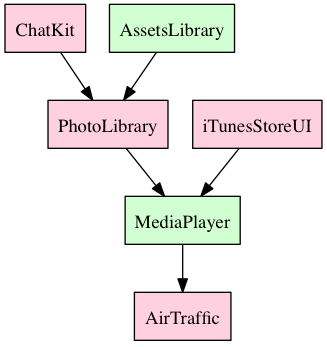A simple tool to visualize OS X and iOS framework dependencies.
This tool generates a Graphviz dot file of the framework dependencies at a given system library root.
Example usage:
./depviz.py /System/Library > dependencies.dot
This will create a file named dependencies.dot which can be opened with Graphviz.
You might also do:
./depviz.py "~/Library/Developer/Xcode/iOS DeviceSupport/5.1.1 (9B206)/Symbols/System/Library/" AirTraffic > airtraffic.dot
To generate a graph of just the dependencies of AirTraffic.framework. This graph might look like:
Pink indicates a private framework. Green is public.
You can append multiple names, eg:
./depviz.py "~/Library/Developer/Xcode/iOS DeviceSupport/5.1.1 (9B206)/Symbols/System/Library/" \
AirTraffic CoreVideo
The most reliable method for installing Graphviz on OS X I've found is with Homebrew:
brew install graphviz --with-app
then:
brew linkapps
If you have an old version of Graphviz, you may need to use:
brew link --overwrite graphviz
to overwrite the previous install.
You may use the application, although it will hang for a long time generating graphs.
I usually find it nicer to use the command line, eg:
dot -v -Gnslimit=20 -Gmaxiter=10 -Gmaxiter1=10 -Tpdf -o deps.pdf deps.dot
Which will generate a PDF of the output called deps.pdf. The limits allow dot to process much larger graphs in a reasonable amount of time.