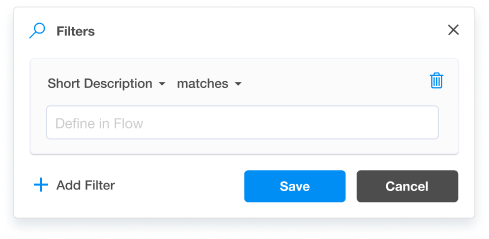Filter Menus
The objective is to build the UI elements of a menu component using React and Tailwind CSS. This component might be used for managing different types of database filters.
Goal #1
Match the look and feel of the top level filter menu.
- You start with an empty page with a
Manage Filtersbutton (provided for you inpages/index.js)- clicking this button should open an close the filter menu
- The filter menu should match the look an feel of the screenshot above. More details can be found in Filter-menu.pdf and Filter-menu.png. Pixel-perfection is not the goal, only matching to look and feel using Tailwind CSS.
- SVG Icons are provided for you in
./src/icons/ - Use a unicode
×character for the "close" menu - The menu should contain one filter - "Short Description" + "Matches" + empty value
- SVG Icons are provided for you in
Goal #2
Come up with a strategy for delivering the following user stories and be prepared to discuss.
- As a user, I should be able to add new filters to the filter menu based on a set of available Fields (see
Filter-menu.pdf) - As a user, I should be able to Save current changes or Cancel to reset edits
- As a user, I should be able to remove filters
- As a user, I should see different UI depending on the type of column (string, number, tag list) is selected in the first menu
This is a Next.js project bootstrapped with create-next-app.
Getting Started
First, run the development server:
npm run dev
# or
yarn devOpen http://localhost:3000 with your browser to see the result.
You can start editing the page by modifying pages/index.js. The page auto-updates as you edit the file.
API routes can be accessed on http://localhost:3000/api/hello. This endpoint can be edited in pages/api/hello.js.
The pages/api directory is mapped to /api/*. Files in this directory are treated as API routes instead of React pages.
Learn More
To learn more about Next.js, take a look at the following resources:
- Next.js Documentation - learn about Next.js features and API.
- Learn Next.js - an interactive Next.js tutorial.
You can check out the Next.js GitHub repository - your feedback and contributions are welcome!
Deploy on Vercel
The easiest way to deploy your Next.js app is to use the Vercel Platform from the creators of Next.js.
Check out our Next.js deployment documentation for more details.