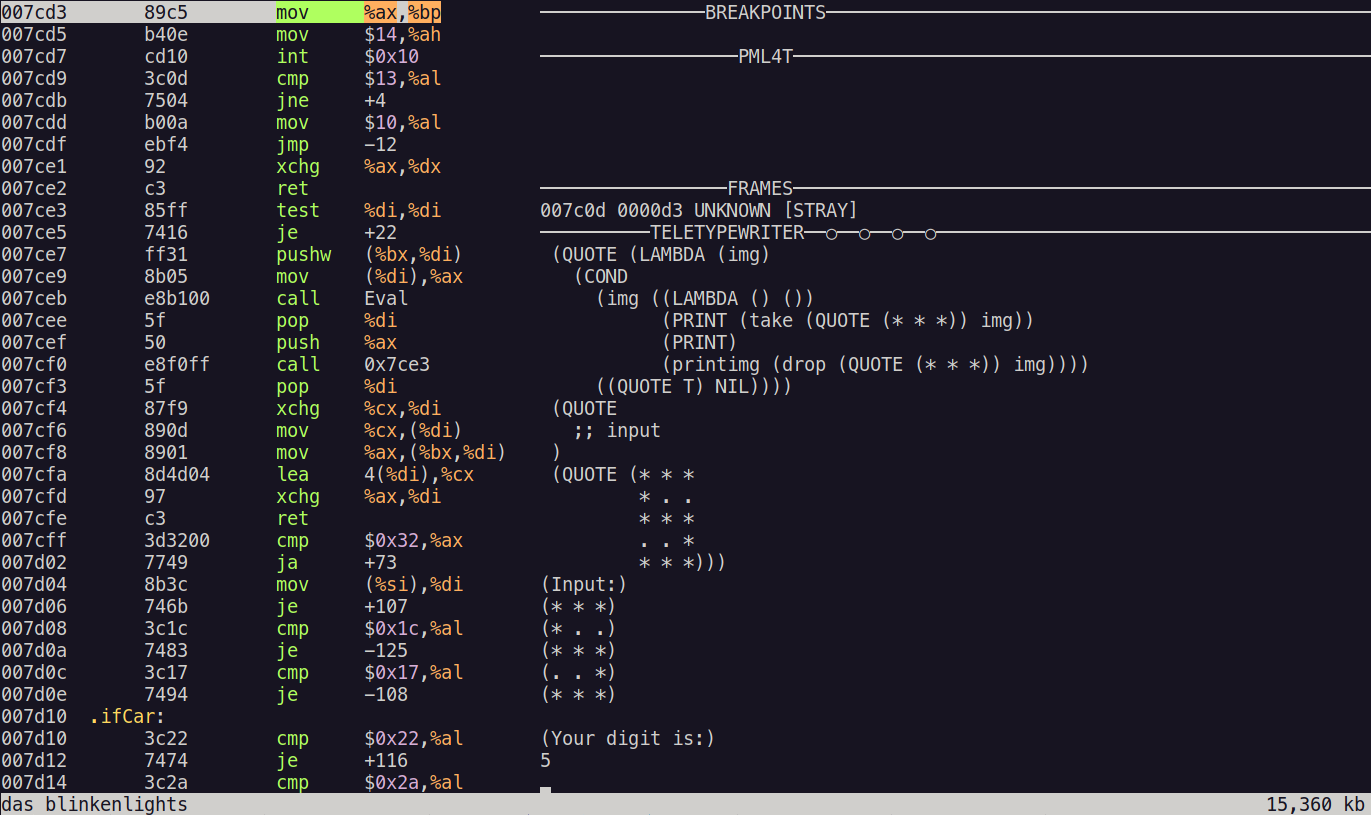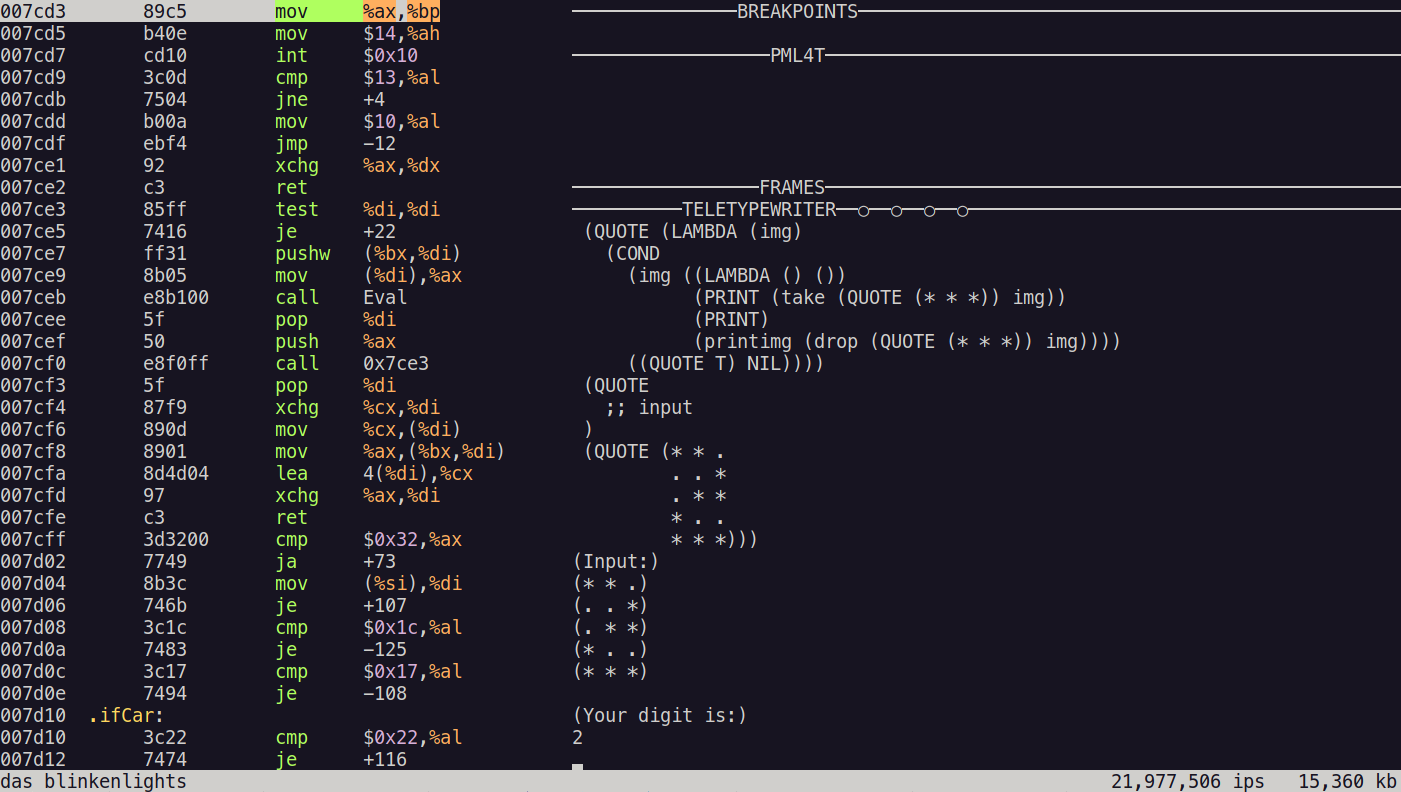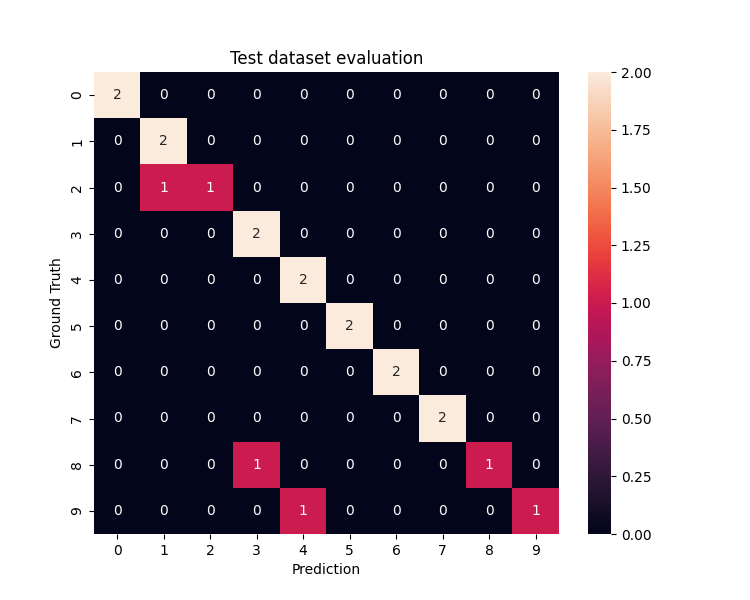At the dawn of Lisp after its birth in 1958, Lisp was used as a language for creating advanced artificial intelligence. This project makes that a reality once again by implementing a neural network for pattern recognition written in pure lisp without built-in integers or floating-point numbers, that runs on the IBM PC model 5150.
Please see my blog post for a detailed description for training the network and implementing it in Lisp, Building a Neural Network in Pure Lisp Without Built-In Numbers Using Only Atoms and Lists.
SectorLISP is an amazing project where a fully functional Lisp interpreter is fit into the 512 bytes of the boot sector of a floppy disk. Since it works as a boot sector program, the binary can be written to a disk to be used as a boot drive, where the computer presents an interface for writing and evaluating Lisp programs, all running in the booting phase of bare metal on the 436-byte program. I have written another blog post on SectorLISP about extending SectorLISP to implement BASIC REPLs and games.
SectorLISP is implemented as a pure Lisp. In pure Lisp, there is no built-in notion of integers or floating-point numbers, and only supports atoms and lists as available data structures. Surprisingly, even with the lack of numbers, such a Lisp is Turing-complete, meaning that it is basically capable of any calculation that can be done on modern computers.
In this project, we implement a neural network that runs on SectorLISP. Since there are no features of built-in numbers, we have to reinvent the notion of numbers from scratch only by using symbolic manipulation. We first start off by constructing a fixed-point number calculation system based solely on list manipulations, and finally, implement matrix multiplication and activation functions using this fixed-point number system.
Since SectorLISP runs on the IBM PC model 5150, this implementation allows neural networks to run on the booting phase of vintage PCs.
The dataset, as well as the fully connected neural network model, were inspired by a blog post (in Japanese) written by Koichiro Mori (aidiary).
Here are some screenshots of the neural network running on the i8086 emulator Blinkenlights.
Here are the results for the following input image:
(QUOTE (* * *
* . .
* * *
. . *
* * *))The network is also capable of predicting images that are not in the training dataset. Here are the results for the following image:
(QUOTE (* * .
. . *
. * *
* . .
* * *))Instructions for running the neural network is explained in the next section.
Here are the instructions for running the neural network implemented in SectorLISP.
First, git clone the SectorLISP repository and make SectorLISP's binary, sectorlisp.bin:
git clone https://github.com/jart/sectorlisp
cd sectorlisp
git checkout io
makeThis will generate sectorlisp.bin under ./sectorlisp.
By building a fork of SectorLISP that supports I/O, an additional output with some messages indicating the input and the output will become printed. Since the source code for this project is backwards comptible with the main SectorLISP branch, the same code can be run on both versions.
To run SectorLISP on the i8086 emulator Blinkenlights, first follow the instructions on its download page and get the latest version:
curl https://justine.lol/blinkenlights/blinkenlights-latest.com >blinkenlights.com
chmod +x blinkenlights.comYou can then run SectorLISP by running:
./blinkenlights.com -rt sectorlisp.binIn some cases, there might be a graphics-related error showing and the emulator may not start. In that case, run the following command first available on the download page:
sudo sh -c "echo ':APE:M::MZqFpD::/bin/sh:' >/proc/sys/fs/binfmt_misc/register"Running this command should allow you to run Blinkenlights on your terminal.
After starting Blinkenlights,
expand the size of your terminal large enough so that the TELETYPEWRITER region shows up
at the center of the screen.
This region is the console used for input and output.
Then, press c to run the emulator in continuous mode.
The cursor in the TELETYPEWRITER region should move one line down.
You can then start typing in text or paste a long code from your terminal into Blinkenlight's console
to run your Lisp program.
You can also run SectorLISP on an actual physical machine if you have a PC with an Intel CPU that boots with a BIOS, and a drive such as a USB drive or a floppy disk that can be used as a boot drive. First, mount your drive to the PC you've built sectorlisp.bin on, and check:
lsblk -o KNAME,TYPE,SIZE,MODELAmong the list of the hardware, check for the device name for your drive you want to write SectorLISP onto.
After making sure of the device name, run the following command, replacing [devicename] with your device name.
[devicename] should be values such as sda or sdb, depending on your setup.
Caution: The following command used for writing to the drive will overwrite anything that exists in the target drive's boot sector, so it's important to make sure which drive you're writing into. If the command or the device name is wrong, it may overwrite the entire content of your drive or other drives mounted in your PC, probably causing your computer to be unbootable (or change your PC to a SectorLISP machine that always boots SectorLISP, which is cool, but is hard to recover from). Please perform these steps with extra care, and at your own risk.
sudo dd if=sectorlisp.bin of=/dev/[devicename] bs=512 count=1After you have written your boot drive, insert the drive to the PC you want to boot it from. You may have to change the boot priority settings from the BIOS to make sure the PC boots from the target drive. When the drive boots successfully, you should see a cursor blinking in a blank screen, which indicates that you're ready to type your Lisp code into bare metal.
The network is first trained using TensorFlow. The obtained model parameters are then transferred to the Lisp impementation.
The training script is available at ./train/train.py. The Python package requirements are listted in ./train/requirements.txt and are as follows:
- Training
- tensorflow
- matplotlib
- numpy
- Visualization
- scikit-learn
- seaborn
- jupyterlab
The input images used for this network are 3x5 binary monochrome images, all included as lists in ./train/dataset.py. The entire training and testing dataset can be visualized in a Jupyter Notebook included in ./train/dataset.ipynb. All of the images contained in the dataset is available in my blog post for this project.
As mentioned before, the dataset, as well as the fully connected neural network model, were inspired by a blog post (in Japanese) written by Koichiro Mori (aidiary).
To run the training script, first cd to ./train, and run:
cd train
python train.pyThis will generate params.h5 containing the model parameters
and will show the training-time accuracy of the network.
To test the network, run:
python test.pyThis will show the testing-time accuracy of the network, and plot the test-time confusion matrix:
Since the training process involves randomized operations,
the resulting model parameters params.h5 will not necessarily match with
those that are already included in this repository.
The Lisp neural network implementation uses 18-bit fixed-point numbers,
instead of 64-bit floating point numbers that are used in the training process.
./train/tolisp.py converts the model parameters in params.h5
to this 18-bit fixed point format:
python tolisp.pyThis will generate the files A_1_T.lisp, B_1.lisp, A_2_T.lisp, and B_2.lisp.
B_1.lisp and B_2.lisp are outputted as matrices, which are a list of vectors,
which are a list of scalars.
The outer parentheses for these files must be deleted
when being transferred to nn.lisp to change the format from matrices to vectors.
The implementation details such as training the neural network and implementing it in SectorLISP are available at my blog post, Building a Neural Network in Pure Lisp without Built-in Numbers using only Atoms and Lists.