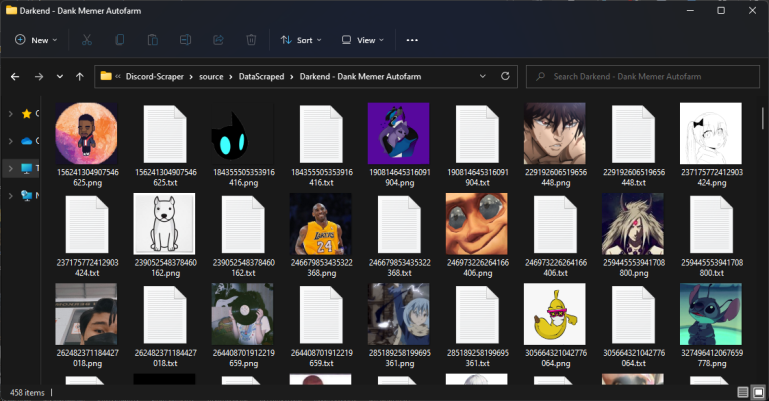This repository contains Python code to scrape metadata of all the members in a specific guild's channel on Discord.
- Specify which guild (server) and which channel to scrape from in a
JSONconfig file. - Scrape nickname, handle, bio, picture for every member, then save the results to a
TXTfile.
Important
Bios are heavily rate-limited.
- Install the latest version of Python 3.X.
- Install the required packages:
pip install -r requirements.txtTip
You may want to download some packages from a third-party website. Typically:
frozenlist‑1.3.0‑py3‑none‑any.whlmultidict‑6.0.2‑py3‑none‑any.whl
- Rename
config.json.exampletoconfig.jsonand edit the required settings.
Note
The token is the value of Authorization as found in the Headers of your browser requests.
Note
Input channel_id if you wish to scrape members from a particular channel. Otherwise, leave it to 0.
Important
For pictures, the image format is always PNG, no matter the file extension which you ask for via the JSON config.
- Run the following script:
python main.py Warning
About 300 bios can be downloaded before reaching the rate-limit and getting error 429 Too Many Requests for an hour.
Caution
Using selfbots is against Discord's Terms of Service, use this project at your own risk!
- To display a list of spammers identified by Discord, run the following script:
python display_spammers.py Tip
If this is your sole objective, set download_bio and download_pfp to false to speed the process up.
- To export a list of avatar URLs, run the following script:
python export_avatar_urls.pyTip
This allows to rely on another tool, e.g. img2dataset, to download the avatar images.