Timeshift auto-snapshot script which runs before any apt update|install|remove command using a DPkg::Pre-Invoke hook in APT. Works best in BTRFS mode, but RSYNC is also supported (might be slow though).
- This script is a fork of timeshift-autosnap from the AUR, but adapted for usage with the APT package manager of Debian or Ubuntu based systems.
- Creates Timeshift snapshots with a unique (customizable) comment.
- Keeps only a certain number of snapshots created using this script.
- Deletes old snapshots which are created using this script.
- Makes a copy with RSYNC of
/bootand/boot/efito/boot.backupbefore the call to Timeshift for more flexible restore options. - Can be manually executed by running
sudo timeshift-autosnap-apt. - Autosnaphots can be temporarily skipped by setting "SKIP_AUTOSNAP" environment variable (e.g.
sudo SKIP_AUTOSNAP= apt upgrade) - Supports grub-btrfs which automatically creates boot menu entries of all your btrfs snapshots into grub.
- For a tutorial how to use this script in production to easily rollback your system, see System Recovery with Timeshift.
sudo apt install git makesudo apt install timeshiftOpen Timeshift and configure it either using btrfs or rsync. I recommend using btrfs as a filesystem for this, see my btrfs installation guides for Pop!_OS, Ubuntu, and Manjaro.
Clone this repository and install the script and configuration file with make:
git clone https://github.com/wmutschl/timeshift-autosnap-apt.git /home/$USER/timeshift-autosnap-apt
cd /home/$USER/timeshift-autosnap-apt
sudo make installAfter this, make changes to the configuration file:
sudo nano /etc/timeshift-autosnap-apt.confFor example, if you don't have a dedicated /boot partition, then you should set snapshotBoot=false. This will still make a copy of /boot/efi.
grub-btrfs is a great package which will include all btrfs snapshots into the Grub menu. Clone and install it:
git clone https://github.com/Antynea/grub-btrfs.git /home/$USER/grub-btrfs
cd /home/$USER/grub-btrfs
sudo make installBy default the snapshots are displayed as "Arch Linux Snapshots", you can adapt this in /etc/default/grub-btrfs/config.
The configuration file is located in /etc/timeshift-autosnap-apt.conf. You can set the following options:
snapshotBoot: If set to true /boot folder will be cloned with rsync into /boot.backup before the call to Timeshift. Note that this will not include the /boot/efi folder. Default: truesnapshotEFI: If set to true /boot/efi folder will be cloned with rsync into /boot.backup/efi before the call to Timeshift. Default: trueskipAutosnap: If set to true script won't be executed. Default: false.deleteSnapshots: If set to false old snapshots won't be deleted. Default: truemaxSnapshots: Defines maximum number of old snapshots to keep. Default: 3updateGrub: If set to false GRUB entries won't be generated. Only if grub-btrfs is installed. Default: truesnapshotDescriptionDefines string used to distinguish snapshots created using timeshift-autosnap-apt. Default: {timeshift-autosnap-apt} {created before call to APT}
To test the functionality, simply run
sudo timeshift-autosnap-aptOr try (re)installing some package maxSnapshots number of times, e.g.
sudo apt install --reinstall rolldice
sudo apt install --reinstall rolldice
sudo apt install --reinstall rolldiceYou should see output for BTRFS similar to
# Using system disk as snapshot device for creating snapshots in BTRFS mode
#
# /dev/dm-1 is mounted at: /run/timeshift/backup, options: rw,relatime,compress=zstd:3,ssd,space_cache,commit=120,subvolid=5,subvol=/
#
# Creating new backup...(BTRFS)
# Saving to device: /dev/dm-1, mounted at path: /run/timeshift/backup
# Created directory: /run/timeshift/backup/timeshift-btrfs/snapshots/2020-04-29_09-46-30
# Created subvolume snapshot: /run/timeshift/backup/timeshift-btrfs/snapshots/2020-04-29_09-46-30/@
# Created subvolume snapshot: /run/timeshift/backup/timeshift-btrfs/snapshots/2020-04-29_09-46-30/@home
# Created control file: /run/timeshift/backup/timeshift-btrfs/snapshots/2020-04-29_09-46-30/info.json
# BTRFS Snapshot saved successfully (0s)
# Tagged snapshot '2020-04-29_09-46-30': ondemand
# --------------------------------------------------------------------------or for RSYNC similar to
# /dev/vdb1 is mounted at: /run/timeshift/backup, options: rw,relatime
# ------------------------------------------------------------------------------
# Creating new snapshot...(RSYNC)
# Saving to device: /dev/vdb1, mounted at path: /run/timeshift/backup
# Synching files with rsync...
# Created control file: /run/timeshift/backup/timeshift/snapshots/2020-04-29_10-25-35/info.json
# RSYNC Snapshot saved successfully (6s)
# Tagged snapshot '2020-04-29_10-25-35': ondemand
------------------------------------------------------------------------------Open timeshift and see whether there are maxSnapshots packages:
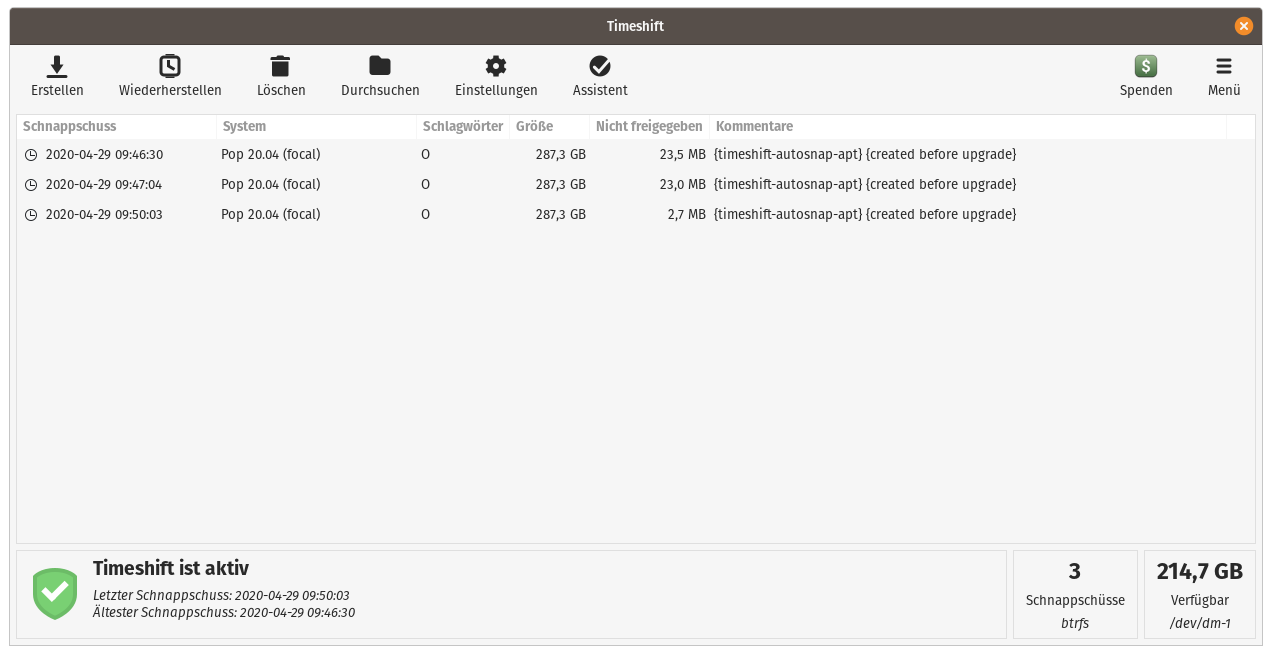
Close timeshift and reinstall the package another time and you should see that the first package is now deleted:
sudo apt install --reinstall rolldice
#
# Using system disk as snapshot device for creating snapshots in BTRFS mode
# /dev/dm-1 is mounted at: /run/timeshift/backup, options: rw,relatime,compress=zstd:3,ssd,space_cache,commit=120,subvolid=5,subvol=/
# Creating new backup...(BTRFS)
# Saving to device: /dev/dm-1, mounted at path: /run/timeshift/backup
# Created directory: /run/timeshift/backup/timeshift-btrfs/snapshots/2020-04-29_09-53-25
# Created subvolume snapshot: /run/timeshift/backup/timeshift-btrfs/snapshots/2020-04-29_09-53-25/@
# Created subvolume snapshot: /run/timeshift/backup/timeshift-btrfs/snapshots/2020-04-29_09-53-25/@home
# Created control file: /run/timeshift/backup/timeshift-btrfs/snapshots/2020-04-29_09-53-25/info.json
# BTRFS Snapshot saved successfully (0s)
# Tagged snapshot '2020-04-29_09-53-25': ondemand
# ------------------------------------------------------------------------------
#
# /dev/dm-1 is mounted at: /run/timeshift/backup, options: rw,relatime,compress=zstd:3,ssd,space_cache,commit=120,subvolid=5,subvol=/
#
# ------------------------------------------------------------------------------
# Removing snapshot: 2020-04-29_09-46-30
# Deleting subvolume: @home (Id:662)
# Deleted subvolume: @home (Id:662)
#
# Destroying qgroup: 0/662
# Destroyed qgroup: 0/662
#
# Deleting subvolume: @ (Id:661)
# Deleted subvolume: @ (Id:661)
#
# Destroying qgroup: 0/661
# Destroyed qgroup: 0/661
#
# Deleted directory: /run/timeshift/backup/timeshift-btrfs/snapshots/2020-04-29_09-46-30
# Removed snapshot: 2020-04-29_09-46-30
# ------------------------------------------------------------------------------or for RSYNC:
# /dev/vdb1 is mounted at: /run/timeshift/backup, options: rw,relatime
#
# ------------------------------------------------------------------------------
# Creating new snapshot...(RSYNC)
# Saving to device: /dev/vdb1, mounted at path: /run/timeshift/backup
# Linking from snapshot: 2020-04-29_10-25-15
# Synching files with rsync...
# Created control file: /run/timeshift/backup/timeshift/snapshots/2020-04-29_10-25-35/info.json
# RSYNC Snapshot saved successfully (6s)
# Tagged snapshot '2020-04-29_10-25-35': ondemand
# ------------------------------------------------------------------------------
#
# /dev/vdb1 is mounted at: /run/timeshift/backup, options: rw,relatime
#
# ------------------------------------------------------------------------------
# Removing '2020-04-29_10-24-35'...
# Removed '2020-04-29_10-24-35'
# ------------------------------------------------------------------------------cd /home/$USER/timeshift-autosnap-apt
sudo make uninstall
- Ask to be included into official Timeshift package, status pending.
- rsync /boot and /boot/efi to filesystem for more flexibility when restoring failed kernel updates (tested on Ubuntu 20.04 and Pop!_OS 20.04)
- Check and adapt grub-btrfs for compatibility with Debian-based systems to automatically create menu entries into grub (tested on Ubuntu 20.04).
- Make rsync of /boot and /boot/efi dependent on btrfs only, provide "auto" model, i.e. check whether efi or legacy boot and then rsync into filesystem
- Add prompt or pause if user wants to trigger timeshift-autosnap-apt or add optional timeout between snapshots
- Provide better description of snapshots based on call to apt
All new ideas and contributors are much appreciated and welcome, just open an issue for that!