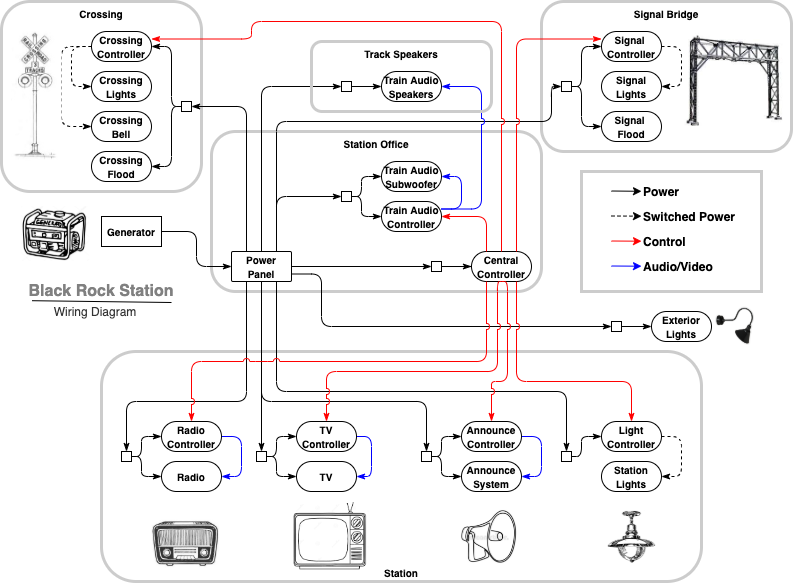Code for Black Rock Station, honorarium art project for Burning Man 2021-2.
Various subsystems (lights, audio, video, etc) rely on a network of semi-autonomous controller modules receiving orders from a central scheduling controller.
- Author: Black Rock Transportation Company info@blackrocktrainstation.com
- Date: Apr 2021 - Aug 2022
- License: MIT
You must have the following software installed before you attempt to install the python modules:
- Sox
- VLC
- mplayer
If you are developing on MacOS, use brew install. If you are installing on the Raspberry Pi, use apt-get install.
Because python 3.7 is the latest pre-built version for the Raspberry Pi, we use version 3.7. You should too for this project if you don't want to have to make subtle adjustments. We suggest you use pyenv to manage your python versions. Confirm you have 3.7 with:
% python --version
It should report python 3.7.x
Create a virtual environment in your envs folder with:
% python3 -m venv blackrockstation
Activate the venv with:
% source ~/dev/envs/blackrockstation/bin/activate
Clone the repo from Github, then cd blackrockstation into the new repoI’m folder.
Install the python module requirements with:
% pip install -r requirements.txt
Additionally, if you are developing on MacOS, install fake-rpi, a package intended to provide a lightweight (dependency-free) fake interface for Raspberry Pi GPIO:
`% pip install fake-rpi
You'll probably need the media files for testing. Download the mediafiles to the root:
(not sure this link currently works. will update soon.)
And unpack with:
% tar xvf media-files.tar.gz
To prep your Raspberry Pi, see my guide Raspberry Pi Standard Install for Development or Projects.
There are all sorts of tricky things about installing on the Raspberry Pi. On one hand, it is a pretty standard Debian variant. On the other hand, some packages are not yet available for the Pi and require extra work.
Here's the list of installation requirements:
sudo apt-get install -y sox vlc python3-vlc
sudo apt-get install -y qt5-default pyqt5-dev pyqt5-dev-tools python3-pyqt5 python3-pyqt5.qsci python3-pyqt5.qsci python3-pyqt5.qtmultimedia
Use start.py to start each subsystem. For example, to start the announce subsystem:
% python start.py announce
start.py without arguments lists available controllers.
After testing, you probably want the Rpi to run the controller on boot. We'll add a unit file to systemd. A sample unit file is included in the repo.
First copy this file out of the repo (lest your modified version be overwritten by a git pull) to your home directory:
cp brs.service ~
Edit your copied unit file brs.service. Find the line:
ExecStart=/usr/bin/python3 -u start.py scheduler
Change scheduler to whichever of the controllers you want your Rpi to take on the identity. Available controllers are announce, crossing, lights, radio, scheduler, signal, train, and television. (Note that the radio, television, announce, and train controllers will each need their media files in their respective data directories.)
From your home directory, using the modified unit file, enable brs.service:
sudo systemctl enable ~/brs.service
sudo systemctl start brs.service
Later, if you want to turn off the service:
sudo systemctl stop brs.service
Considerations for shared resources among the entire network.
- How do we keep this powered 24/7?
- How much power will it use? With the AC? Without the AC?
- How often will we have to fuel a generator?
- Since it is primarily an audio piece, can we get it placed in a location that it won't be overwhelmed by noise?
- How do we keep the microcomputers free of dust?
- Do we create lots of little autonomous systems (modularity) taking their signals from a master controller or one computer to control everything?
- If there is a master controller, how will it signal everything else? MQTT w Ack? OSC? HTTP? (Note that there is nothing that the clients need to communicate back to the broker, except maybe a simple .)
- If there is a light controller, how many channels does it need? Can everything flicker at the same time, or is it more disorienting if the lights are independent?
- Recording quality multi-channel train sounds
- Establishing a reliable power network
- Establishing a reliable & robust data network
- Creating a dependable signal network, i.e., broker and clients
- Creating autonomous triggerable clients.
- Create a logging and error reporting system
- Create an app controller/configuration utility
- Making tech setup invisible, foolproof, and easy
Note that data "wires" may be WiFi, though for more remote systems (Crossing Mast and Signal Bridge) should be prepared to run ethernet.
Each discrete system has an semi-independent subservient controller. We need the following controllers:
- Internal light controller
- Crossing mast controller
- Track sound controller
- Announcement controller
- television controller
- Radio controller
- Signal bridge controller
- Wi-Fi should work well enough to connect a bunch of Raspi3b+'s if there is a router.
- Network will remain unadvertised
The signal network will allow the various controllers to talk with each other and coordinate events.
- Looking for dead simplicity, and robustness under harsh conditions
- OSC has worked well in the past
- Apparently MQTT is a thing and requires a Broker
- Brandon tells us that gRPI is good
- HTTP might be the simplest scheme simply because setting up a listener on the clients is well-trod territory. When needed, the Master makes request to clients. The response can return an success/error code. Client devices can register at the Master when they come up or periodically (though they must know who the master is)
- We can hit port 80 of any of the controllers to see status, logs, reports, or upcoming events
- Waterproof Raspi Enclosure: Pinfox Waterproof Electronic ABS Plastic Junction Project Box Enclosure 200mm by 120mm by 75mm (Black), $11.99
The central controller controls the scheduling of both trains and time-slips. It sends signals to each of the other subservient controllers.
- A schedule of events can be kept in a database coordinated with timestamps
- "Random" events can be randomly seeded through the database. This ensures they don't collide with other events. It also allows us to know when the next event is.
- The length of each event can be recorded in the database, so we can prevent collisions. Though the controllers themselves can be the final arbiter.
- We keep a database of the schedule of events
- We also keep a database of the events themselves, including length, clients involved, and orders for clients, and any tricky timing (like a little asynchronous recipe?)
- How events work will require some thought because they have their own timing and desire to avoid collisions
- If event scheduling can be simplified, scheduling will be easier. For instance, crossing bells and announcements happen before, during and after a train event every time. Maybe rules rather than explicit scheduling? Then we have to be more careful about collisions.
- Care should be taken to choose a database that is least likely to be corrupted by sudden power interruptions
Here are the Orders the scheduler controller responds to:
- order controller command
- reqTrains [num_events]
- reqStatus
- reqLog [num_events]
This is passed as an JSON string:
{
"cmd" : "reqTrains",
"qty" : 10
}
The train audio controller handles the sounds of trains. It needs to be given scheduled events from the central controller describing the audio and type of train passing. Additional considerations are:
- Has to send line audio to the two stereo speakers mounted trackside and the subwoofer mounted to the station.
- The distance to the trackside powered speakers is considerable and might require a pre-amp.
- Must be located in the station because the separation of the speakers and the subwoofer.
- Must be coordinated with the crossing mast controllers
- It cannot be interrupted by time-slips
- Low-cost digital recorders are fine as long as they are matched and have XLR mic inputs
- For the mic small diaphragm condenser microphones with a cardioid pattern are preferred, though others may work
- Good wind protection is necessary
Here are the orders the train controller responds to:
- set off
- set on
- set train direction type year
- request status
- request log [num_events]
- request report
The announce controller handles announcements. It needs to be given scheduled events from the scheduler controller describing which announcement to play. Additional considerations are:
- Has to send line audio to a small amp and out to the speaker horns inside and outside the station.
- Must be coordinated with scheduled trains
- It will not be interrupted by time-slips (or will it?)
Here are the orders the train controller responds to:
- set off
- set on
- set glitch
- set announce id year
- request status
- request log [num_events]
- request report
The crossing mast controller handles turning the crossing lights and bell on and off. It operates on scheduled train events from the central controller. Additional considerations:
- Where to place the controller? Is there space or a housing on the crossing masts themselves?
- Has to be weatherproof since it is outside
- Is the distance too great for WiFi? Prepare to run ethernet.
- Since these lights/bells are either on or off, it could be possible to locate the controller in the station and run only switched power to the masts. However, the masts need steady power anyway to power a safety flood light.
- The masts themselves are a distance apart. I suspect it is simpler to have one controller turn them on and off, with power wiring from the least distant to the most distant.
- Timing-wise, the lights/bell begin some number of seconds before a train "arrives" and turns off as soon as a train passes the station.
Here are the orders the crossing controller responds to:
- set on
- set off
- request status
- request log [num_events]
- request report
The signal bridge controller handles turning the lights on the signal bridge. Unlike the crossing mast controller, the signal lights are more complicated. It responds to timed events from the central controller. The light is always on in one of two settings, highball/go (green/upper light) or stop (red/lower light). Considerations include:
- Where to place the controller? Need a housing on the signla bridge.
- Has to be weatherproof since it is outside
- Is the distance too great for WiFi?
- The default setting of the signal bridge lights when no train is passing or present is stop.
- 5-10 minutes before a train passes, the signal would go to highball.
- Timing-wise, the lights go from highball to stop after the train passes the station.
Here are the orders the signal controller responds to:
- set go direction
- set stop
- request status
- request log [num_events]
- request report
The light controller controls the internal lighting. It has recipes for glitch effects during time-slips as well as recipes for what lighting it provides during different eras. Additional notes:
- Relay boards JBtek 4 or 8 Channel DC 5V Relay Module for Arduino Raspberry Pi DSP AVR PIC ARM at 10A capacity
- Can put in fully sealed box with external plugs for wiring simplicity
- Control low wattage LED blubs and fluorescent lights
Here are the orders the light controller responds to:
- set off [num]
- set on [num]
- set glitch
- set year year
- request status
- request log [num_events]
- request report
The radio controller handles audio coming from the radio. It only needs to know what era it is operating in to play period-appropriate music, announcements, and news. Additional considerations are:
- Glitch/static sounds during time-slips
- Possibly keeping track of announcements, news, and music to mix them up as necessary.
Here are the orders the radio controller responds to:
- set off
- set on
- set glitch
- set year year
- request status
- request log [num_events]
- request report
The television controller handles audio/video coming from the television. Like the radio, it only needs to know what era it is operating in. It has the same considerations as the radio controller.
Here are the orders the television controller responds to:
- set off
- set on
- set glitch
- set year year
- request status
- request log [num_events]
- request report