montage
montage.py creates a montage given a list of images and parameters for placing them.
This is a command-line tool, not a graphical tool. Selecting images for a montage is a manual process, done in a file manager. While the tool supports command-line arguments, using an options (settings) file is more convenient. Image file names can be copied (Ctrl+C in a file manager) and pasted (Ctrl+V in a text editor) into an options file.
Getting Started
To create an options file to use as a starting point, run montage.py with only the --write-opts option:
montage.py --write-opts
This will create a blank image file named output.jpg (which can be deleted) and a text file named output_options.txt that has the default options used to generate the blank image. This text file can serve as a template that can be renamed and edited to set desired options for making a montage image. The sections that begin with "[LOG:" should be deleted.
Examples
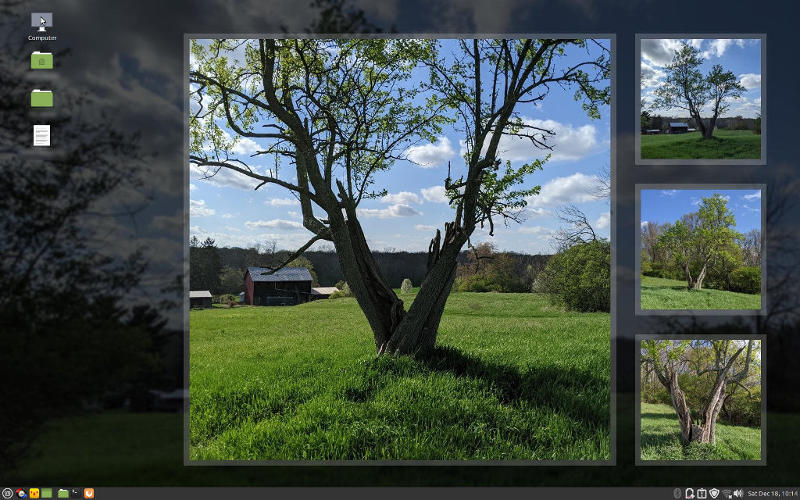 A montage as desktop wallpaper.
A montage as desktop wallpaper.
Options file used to generate the montage image.
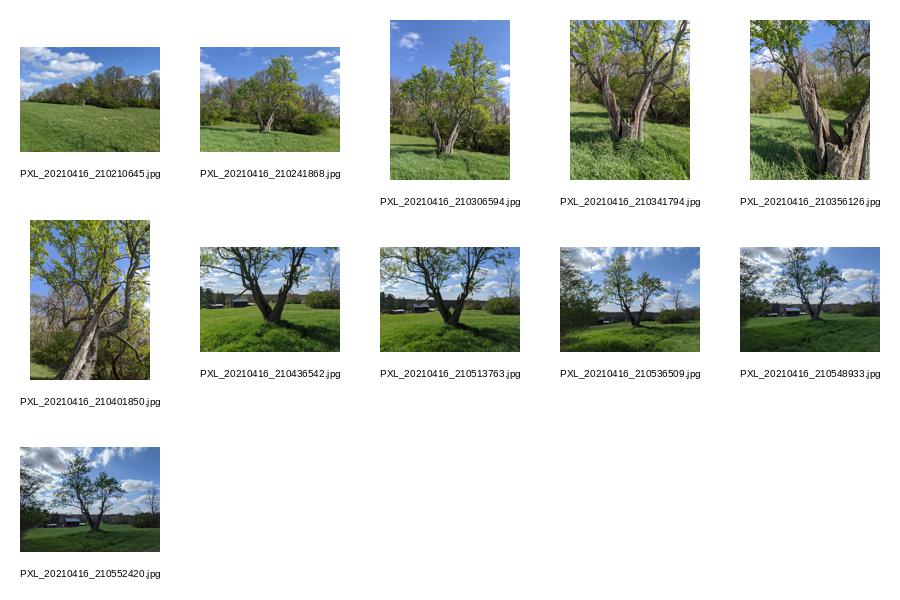 An example of a catalog image.
An example of a catalog image.
Options file used to generate the catalog image.
Options
Options Table
| LONG OPTION | SHORT OPTION | OPTIONS FILE | DESCRIPTION |
|---|---|---|---|
| (images) | [images] | Image file names are the initial (positional) command-line arguments. | |
| --settings-file | -s | Name of settings (options) file. | |
| --output-file | -o | output_file= | Name of output file. |
| --output-dir | -d | output_dir= | Name of output directory. |
| --canvas-width | -x | canvas_width= | Canvas width in pixels. |
| --canvas-height | -y | canvas_height= | Canvas height in pixels. |
| --columns | -c | columns= | Number of columns. |
| --rows | -r | rows= | Number of rows. |
| --margin | -m | margin= | Margin in pixels. |
| --padding | -p | padding= | Padding in pixels. |
| --zoom | -z | do_zoom= | Zoom images to fill instead of fitting to frame. |
| --border-width | border_width= | Border width in pixels. | |
| --border-rgba | border_rgba= | Border color as red,green,blue,alpha. | |
| --label-font | label_font= | Font to use for file name label added to images. A file name label is useful for making an image catalog. | |
| --label-size | label_size= | Point size for font used to add a file name label to images. | |
| --background-rgba | -b | background_rgba= | Background color as red,green,blue,alpha. |
| --background-blur | background_blur= | Blur radius for background image (0 = none). | |
| --background-image | -g | [background-images] | Name of image file to use as the background image. |
| --shuffle-mode | shuffle_mode= | Flags that control shuffling (random order): i = images b = background image c = columns r = rows f = feature (where a feature has multiple images) n = do not start over at beginning of list when all images have been used. Example: --shuffle-mode=ib |
|
| --shuffle-count | shuffle_count= | Number of output files to create when using --shuffle-mode. | |
| --stamp-mode | stamp_mode= | Mode for adding a date_time stamp to the output file name: 0 = none 1 = at left of file name 2 = at right of file name 3 = at left of file name, include microseconds 4 = at right of file name, include microseconds |
|
| --quit | -q | Quit immediately when there is an error. By default you are asked to press Enter to acknowledge the error message. | |
| --write-opts | write_opts= | Write the option settings to a file. | |
| --feature-1 | [feature-1] | Attributes for first featured image as (col, ncols, row, nrows, file_name). | |
| --feature-2 | [feature-2] | Attributes for second featured image as (col, ncols, row, nrows, file_name). | |
| (n/a) | [images-1] | Begin list of image file names (one per line) from which one image is included in each succesive montage. | |
| (n/a) | img1_pos= | Fixed cell number for image from [images-1] list (starting at 1 for top-left and counting first across columns). | |
| (n/a) | img1_start= | When creating multiple montage images, start placing images from [images-1] at this image number (count starts at 1). | |
| (n/a) | img1_freq= | When creating multiple montage images, place images from [images-1] at this frequency (for example, the value 2 will place an image from [images-1] in every other montage image). |
Shuffle
The idea behind random shuffling is that it may produce interesting layouts, combintations, and juxtapositions, that might not be discovered by simply selecting from a collection of images by hand. In addition to images and background images, the number of columns and rows can be shuffled based on the columns and rows options. By using the --write-opts flag, the options log that is produced along with the image can be used as the starting point for a new options file to recreate a desired (non-random) montage.
Command Line Usage
usage: montage.py [-h] [-s SETTINGS_FILE] [-o OUTPUT_FILE] [-d OUTPUT_DIR]
[-x CANVAS_WIDTH] [-y CANVAS_HEIGHT] [-c COLS] [-r ROWS]
[-m MARGIN] [-p PADDING] [-b BG_RGBA_STR]
[--border-width BORDER_WIDTH]
[--border-rgba BORDER_RGBA_STR] [-g BG_FILE]
[--background-blur BG_BLUR] [--feature-1 FEATURE_1]
[--feature-2 FEATURE_2] [--shuffle-mode SHUFFLE_MODE]
[--shuffle-count SHUFFLE_COUNT] [--stamp-mode STAMP_MODE]
[-z] [--error-log ERROR_LOG] [--no-log] [--write-opts]
[--label-font LABEL_FONT] [--label-size LABEL_SIZE]
[images [images ...]]
Create an image montage given a list of image files.
positional arguments:
images Images files to include in the montage image. Multiple files can be specified.
optional arguments:
-h, --help show this help message and exit
-s SETTINGS_FILE, --settings-file SETTINGS_FILE
Name of settings (options) file.
-o OUTPUT_FILE, --output-file OUTPUT_FILE
Name of output file.
-d OUTPUT_DIR, --output-dir OUTPUT_DIR
Name of output directory.
-x CANVAS_WIDTH, --canvas-width CANVAS_WIDTH
Canvas width in pixels.
-y CANVAS_HEIGHT, --canvas-height CANVAS_HEIGHT
Canvas height in pixels.
-c COLS, --columns COLS
Number of columns.
-r ROWS, --rows ROWS Number of rows.
-m MARGIN, --margin MARGIN
Margin in pixels.
-p PADDING, --padding PADDING
Padding in pixels.
-b BG_RGBA_STR, --background-rgba BG_RGBA_STR
Background color as red,green,blue,alpha.
--border-width BORDER_WIDTH
Border width in pixels.
--border-rgba BORDER_RGBA_STR
Border color as red,green,blue,alpha.
-g BG_FILE, --background-image BG_FILE
Name of image file to use as the background image.
--background-blur BG_BLUR
Blur radius for background image (0 = none).
--feature-1 FEATURE_1
Attributes for first featured image as (col, ncols, row, nrows, file_name).
--feature-2 FEATURE_2
Attributes for second featured image as (col, ncols, row, nrows, file_name).
--shuffle-mode SHUFFLE_MODE
Flags that control shuffling (random order):
i = images
b = background image
c = columns
r = rows
f = feature (where a feature has multiple images)
n = do not start over at beginning of list
when all images have been used.
Example: --shuffle-mode=ib
--shuffle-count SHUFFLE_COUNT
Number of output files to create when using --shuffle-mode.
--stamp-mode STAMP_MODE
Mode for adding a date_time stamp to the output file name:
0 = none
1 = at left of file name
2 = at right of file name
3 = at left of file name, include microseconds
4 = at right of file name, include microseconds
-z, --zoom Zoom images to fill instead of fitting to frame.
--error-log ERROR_LOG
Change the file name used for the error log file. By default the error log is named 'montage-errors.txt'.
--no-log Do not write a log file when there are errors.
--write-opts Write the option settings to a file.
--label-font LABEL_FONT
Font to use for file name label added to images. A file name label is useful for making an image catalog.
--label-size LABEL_SIZE
Point size for font used to add a file name label to images.
Known Issues
- There is minimal error checking on values passed as arguments, or set in an options file, so runtime errors, rather than helpful messages, are likely.
- The default output image format is JPEG (.jpg) at the default quality setting in Pillow. If the output_file name is given a different extension (.png for example), Pillow may be able to save in that format.
- When using the label_font option, there is no provision for a default font. The user must find and enter the name of a TrueType font installed on the system.
- The application was developed on Linux (Ubuntu 20.04.3 LTS) and has not been tested by the author on any other operating system.
Reference
Python Pillow home page
Pillow (PIL Fork) documentation
Docs - Reference - Image Module
Python - random