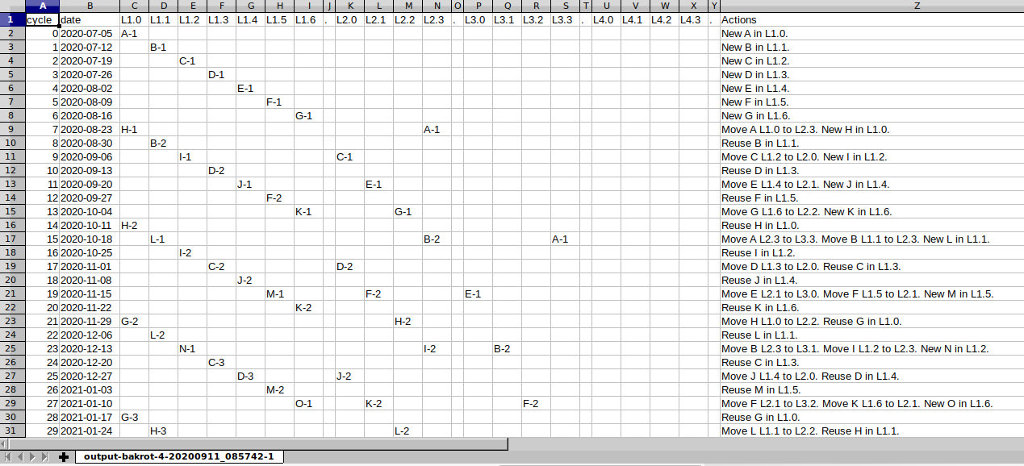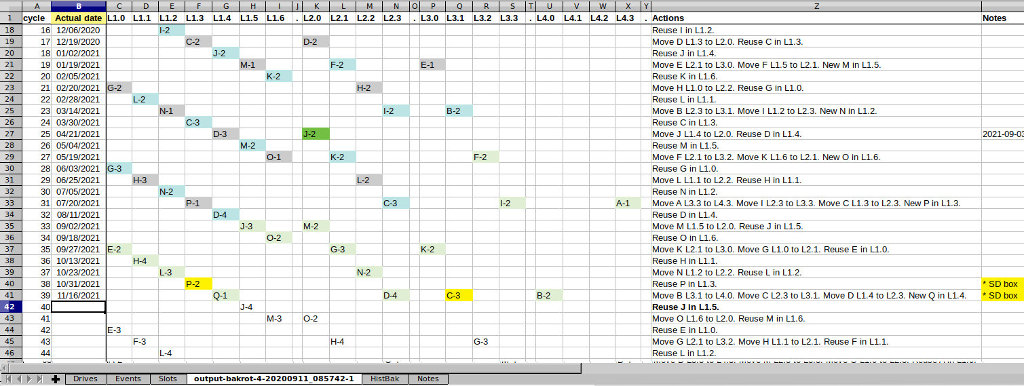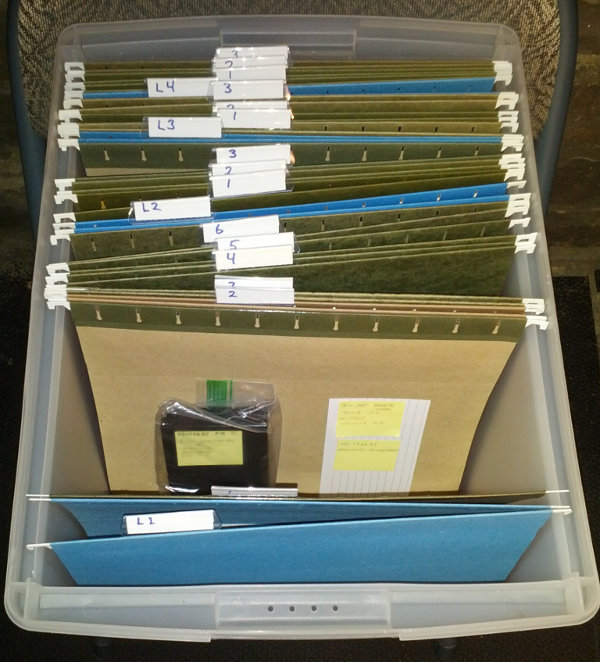This command-line tool, written in Python, calculates a plan for rotating backup media with different levels of retention.
It was built with two purposes in mind:
- Explore different schemes for rotating my personal backup media.
- Gain experience programming in Python.
This is a one-off utility program. It is not a finished product. Initially the parameters for different backup schemes were hard-coded. Later, those parameters were moved to JSON files, selected by passing the file name on the command line.
The primary output is a set of .csv files. I used LibreOffice Calc to view the files and compare different backup rotation schemes.
Help text:
usage: bakplan.py [-h] [--debug-level DEBUG_LEVEL] scheme_file
Calculates a backup media rotation plan given a rotation scheme.
positional arguments:
scheme_file Path to the JSON file that defines the backup rotation
scheme.
optional arguments:
-h, --help show this help message and exit
--debug-level DEBUG_LEVEL
Write extra debug information. Level: 0=none, 1=all.
Default is 0.
{
"rotation_scheme": {
"name": "Test1",
"startdate": "2021-01-01",
"cycles": "12",
"period": "weeks",
"levels": [
{"level": 1, "slots": 2, "interval": 1},
{"level": 2, "slots": 2, "interval": 2},
{"level": 3, "slots": 2, "interval": 4}
]
}
}I did settle on a scheme to use, and copied the rotation plan from the main output file (bakrot-*-1.csv) to a spreadsheet where I track the actual backups.
BTW: The script was originally named "bakrot.py" - short for "backup rotation." I came to realize that name sounded like a nasty medical condition, so I changed the name to "bakplan.py." Of course, the old name persists in the history.
This is a screenshot of the generated CSV file open in LibreOffice Calc:
My initial plan was to rotate a set of external hard drives at a weekly backup interval, and keep a given number of backups at different (increasingly longer) retention intervals. In practice, I have not always done the backups weekly. That renders the dates in the original output obsolete beyond the initial assessment of the scheme. The important output is the rotation plan, which may be followed regardless of the original schedule.
This is a screenshot of the spreadsheet used to track the backups:
I update this spreadsheet each time I finish a backup rotation by entering the Actual Date of the backup. I also set cell colors to help me keep track of which entries are current (green = current, light blue = moved, gray = overwritten) or off-site (safe-deposit box).
This is a picture of the file box I use to store the external hard drives used for the backups:
The labels match the Level names in the spreadsheet header (the L1 file holds level L1.0, and so on). For drives that are off-site there will still be an index card noting the location of the drive.