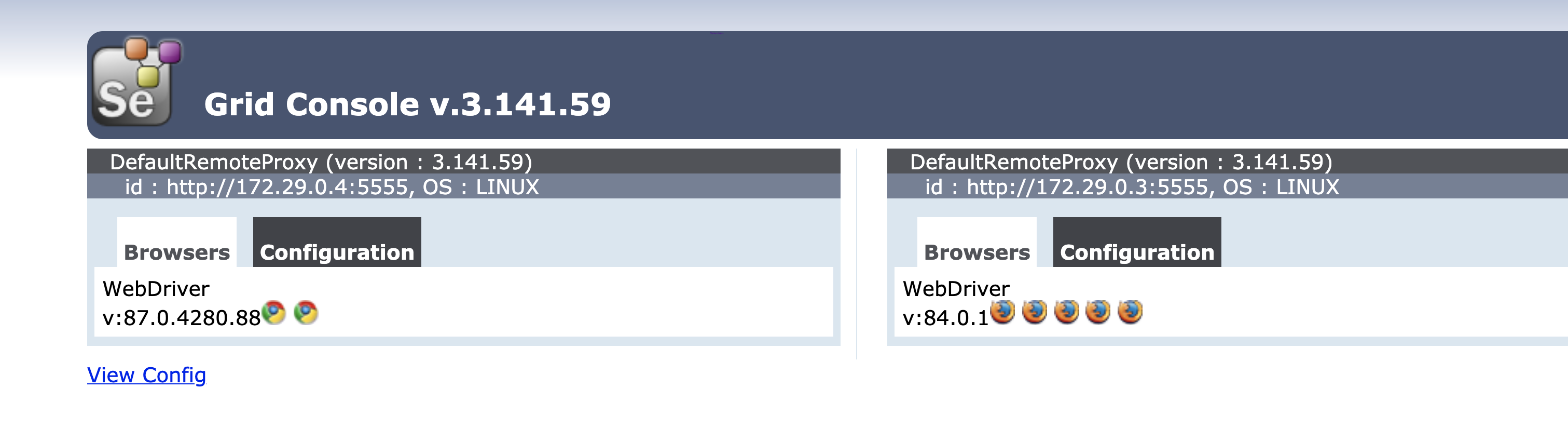Project for the Protractor course of the Talking About Testing school.
The following systems need to be installed for running this project.
- Docker
- Node.JS (
v14.15.0) - NPM (
6.14.8)
Note: The above-mentioned versions were used during the course's recording.
After cloning the project, access its director (cd protractor-course) and run npm install to install the dev dependencies.
Before running the tests, make sure that Selenium hub, Chrome headless, and Firefox headless containers are up and runnning.
To pull the above-mentioned containers, run
npm run docker:pull
Use
npm run docker:lsto check if they are up and running.
If the containers are not running, use
npm run docker:upto start them.
To restart the containers, use
npm run docker:restart.
To shut down the containers, use
npm run docker:down.
With the containers up and running, access the following URL on your preferred browser to check that the Selenium Grid is correctly set up: http://localhost:4444/grid/console.
You should see app like the below one.
Run npm test to execute the tests in headless mode on both Chrome and Firefox.
Run npm run pretest to update the webdriver-manager.
Run npm run test:chrome to execute the tests in headless mode on Chrome.
Run npm run test:firefox to execute the tests in headless mode on Firefox.
A project from the Talking About Testing school.