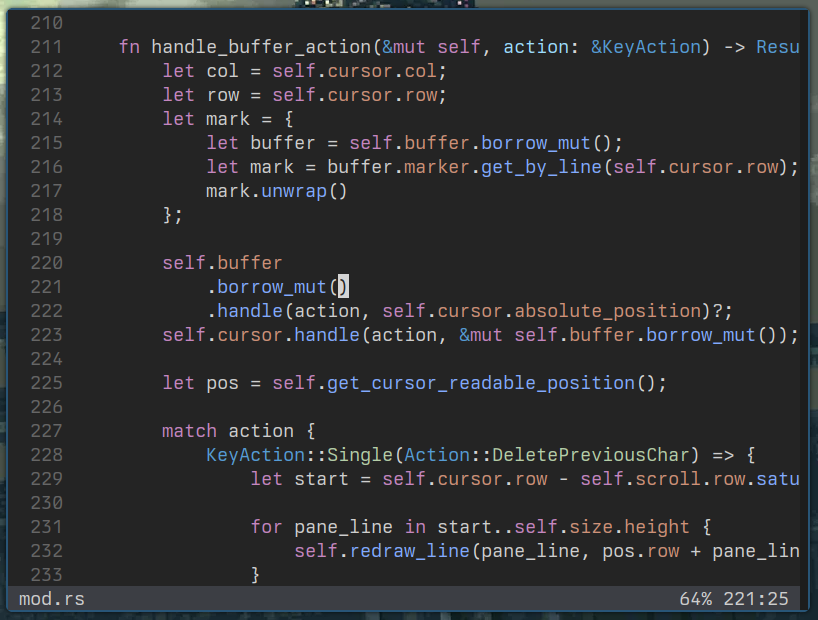Glyph is a terminal based text editor highly inspired by neovim. It aims to be lightweight without sacrificing usability.
I've written some sort of roadmap, that is actually just a reference to all the features that I want to accomplish with the editor. That list, aswell as every other thing in this project is subject to change at any point, new features may be included or be removed as time goes by.
Glyph is under intense development, expect bugs as there are no stable version of glyph as of right now. But be encouraged to test the editor and maybe give me some feedback.
New commits are pushed basically daily, and my intention is to make it stable by the first alpha release, but be aware that things may break at any point.
Glyph started as a project in which my goal were to learn about text editors architecture, design, algorithms and all other intricacies that come along the way and soon started to become a project in which I wanted to make an actual useful software.
This is a simple guide to get started using the editor and will be heavily expanded as time goes on. But this will be enough to give you direction onto how to setup the project and test by yourself.
- Clone the repository
git clone https://github.com/wllfaria/glyph.git
cd glyph- Install the binary
cargo install --path ./crates/glyph- Configure for your first use.
mkdir ~/.config/glyph
cp ./config/glyph.toml ~/.config/glyph/glyph.toml
cp -R ./config/themes ~/.config/glyph
- Start editing!
gly <path_to_file>