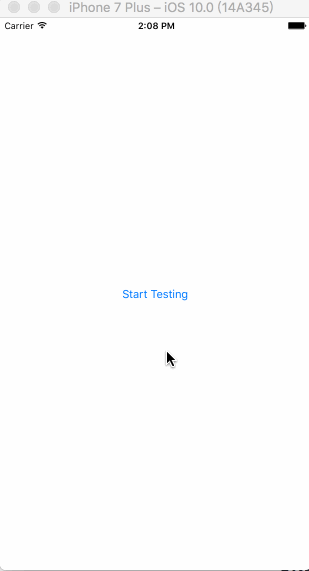JXDrawingCircleProgress is an open-source 'UIButton' subclass built to make a circle styled count down animation with button. The most use case is to add a skip button to the Ad shows.
JXDrawingCircleProgress is available through CocoaPods. To install it, simply add the following line to your Podfile, and then import <JXDrawingCircleProgress/JXDrawingCircleProgressButton.h>:
pod 'JXDrawingCircleProgress'- Download the project and drop
JXDrawingCircleProgressfolder into your project; - Import file
JXDrawingCircleProgressButton.h.
- (void)viewDidLoad
{
[super viewDidLoad];
self.progressButton = [[JXDrawingCircleProgressButton alloc] initWithFrame:buttonFrame];
_progressButton.lineWidth = 2.f;
[_progressButton setTitle:@"Skip" forState:UIControlStateNormal];
_progressButton.titleLabel.font = [UIFont systemFontOfSize:14.f];
[_progressButton setTitleColor:[UIColor whiteColor] forState:UIControlStateNormal];
[_progressButton addTarget:self action:@selector(__skipButtonTouched:) forControlEvents:UIControlEventTouchUpInside];
[self.view addSubview:_progressButton];
}
- (void)someMethod
{
[_progressButton startProgressAnimationWithDuration:5.f completionHandler:^(JXDrawingCircleProgressButton *progressButton) {
NSLog(@"The circle progress button finished animation.");
}];
}Amos King email: wangjiuxing2010@hotmail.com
JXDrawingCircleProgress is released under MIT license. See LICENSE for details.