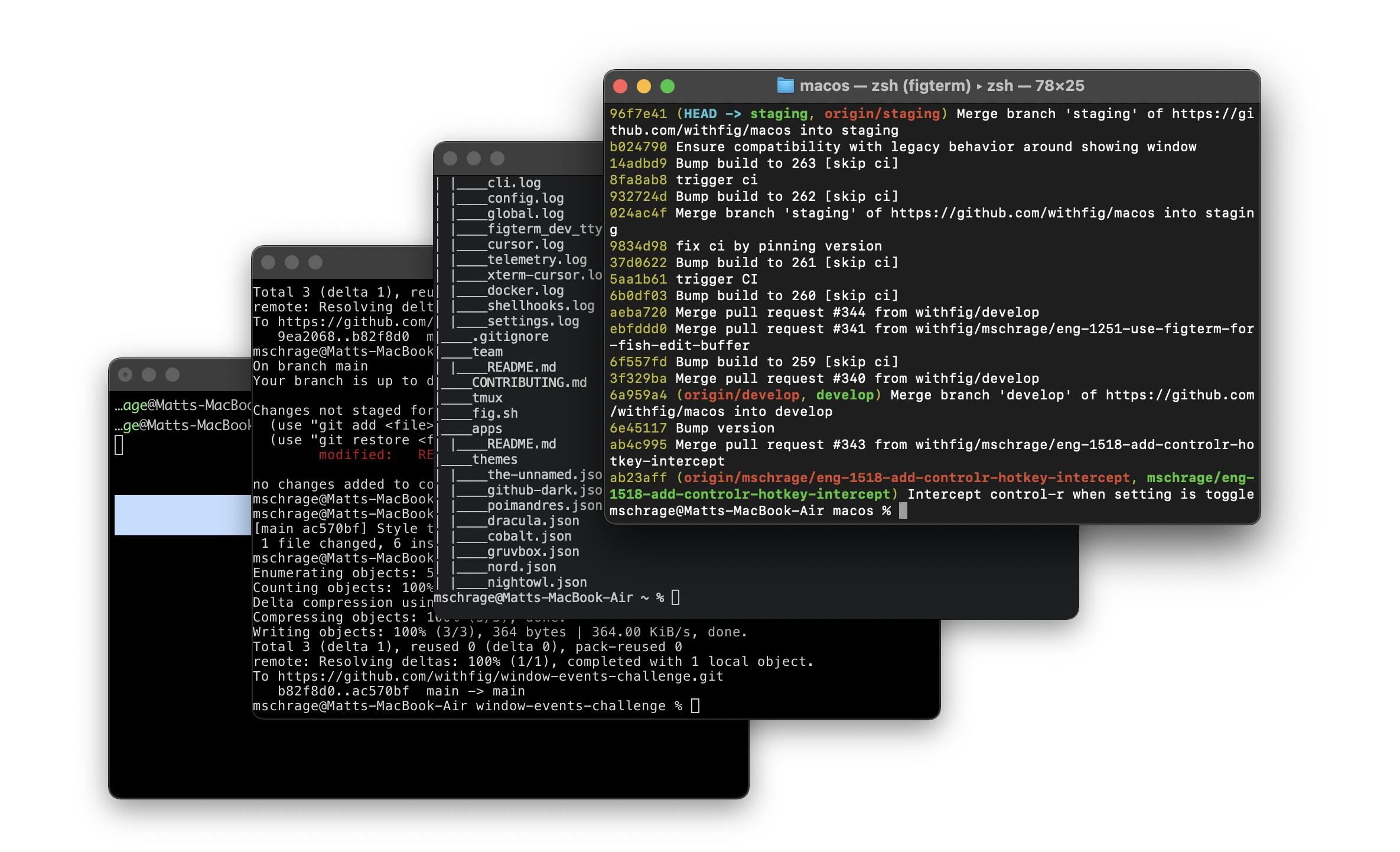Fig relies on quirky macOS APIs to enable seamless integrations with our users' existing terminals.
Your task is to use the Accessibility API to track which window currently has focus and broadcast an event to a separate process whenever the focused window changes.
-
Use the Accessibility API to report metadata about the currently focused window and determine when the focus shifts to either a different window within the same application or a different application entirely
The following information should be tracked for the focused window:
- Application bundle identifier (
String) - Window Level (
CGWindowLevel/NSWindowLevel/Int) - Frame (
NSRect) - WindowId (
CGWindowIDor another stable identifier)- Check out the Tips sections for additional commentary on determining the window ID as it is not publicly exposed through the Accessibility API!
Edge cases to be aware of:
- Which window is focused when Spotlight, Alfred or Raycast are active?
- Which window is focused when a menu bar item is clicked?
- Which window is focused when a user swipes between full screen apps/desktops/spaces?
- Application bundle identifier (
-
Design a public API in Swift for accessing window events and metadata that wraps the accessibility API and makes it more pleasant to work with
-
Implement a mechanism for subscribing for updates to the currently focused window. eg. whenever a new window gains focus,
-
Implement a property that contains a reference to the current window
-
-
Broadcast window updates to a separate process
-
Implement some form of interprocess communication (IPC) in the macOS app
-
Implement a separate executable in either C, C++, Go or Rust.
- When run, the program should listen for updates from the macOS app and print out the new window metadata whenever the focused window changes, until the CLI tool is quit by the user.
-
-
Document your research and design choices as you go in a README.md file. Please discuss your design decisions, how you handled (or decided not to handle) various edge cases, and what would you would do if you had more time.
When you're ready to submit, please create a zip file of the below and upload it to the following form: https://airtable.com/shrFwTaQFMqvzKYLX
- README.md
- An Xcode project
- Source for the 'listener' executable
You may use whatever packages and libraries you'd like to achieve the final result.
If you are stuck on something, please reach out to brendan@fig.io, matt@fig.io, and sean@fig.io! You get no points for guessing. We want you to succeed. Our guess is the first part of the project will be the most challenging. Again, if you are stuck, please get in touch!
We will evalute your project based on:
- Correctness: How well does the implementation work? What edge cases were considered?
- Code quality and design: Does the public facing API feel like idiomatic Swift?
- Research and documentation: How well are engineering decisions justified? What options were explored?
This StackOverflow answer is a great springboard.
Getting this window reference is tricky, because no strong guarantees exist between the Accessibility API and Quartz Window Services. However, you can work around this in the following ways:
- Use
extern "C" AXError _AXUIElementGetWindow(AXUIElementRef, CGWindowID* out);, as documented here. This isn't guaranteed to work, but it works as a ground-floor test to get things started if it works in your version of OSX.- Get the
CGWindowIDdirectly, using, for example,HIWindowGetCGWindowID(). More details about selecting the active window and extracting the ID can be found in the reference manual for the Carbon Window Manager (warning: large PDF).- Catalog your
CGWindowIDset using something likeCGWindowListCreateDescriptionFromArray, exactly as Rob suggested. The goal here is then to find some scheme for bridging the Accessibility API and Quartz, but this is conceivable by utilizing, for example, a callback bound to the context of your current active window. I honestly don't know an optimal example of this that's properly future-proofed, however.
https://stackoverflow.com/questions/1742890/cgwindowid-from-axuielement
It is possible that you will need to use private APIs, although solutions that only use public APIs are also acceptable. Whichever approach you take, be sure to justify the decision.
- If you decide to use a private API, I would...
- implement a wrapper around it in Objective-C
- Import this wrapper into your Swift project using an Objective-C bridging header