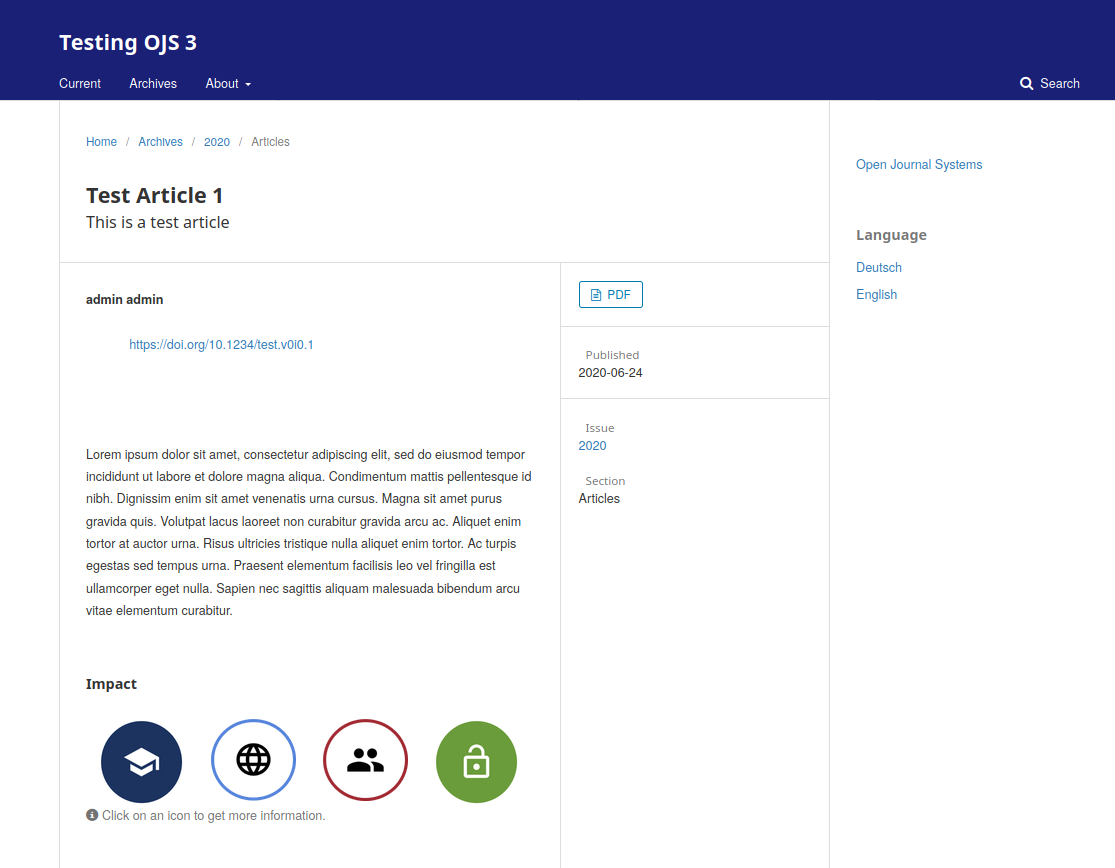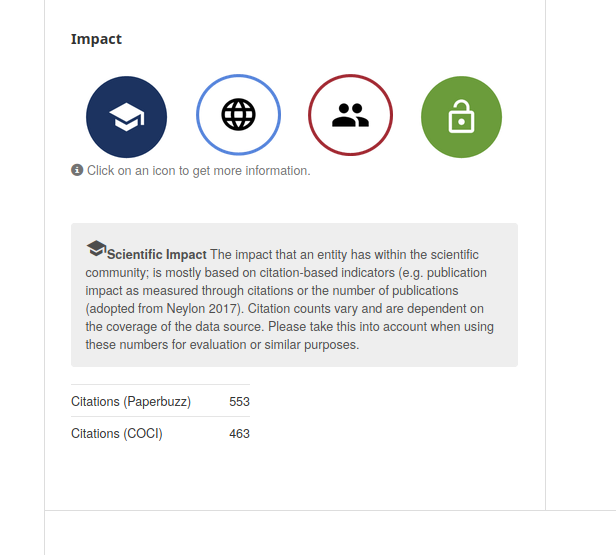ImpactViz - Open Impact Vizualiser enables the display of open metrics on article pages
Open scientometric indicators enable a comprehensible evaluation of science. The tool "ImpactViz - Open Impact Vizualizer" (Github), developed in the project ROSI (Reference Implementation for Open Scientometric Indicators), enables the adaptable presentation of open scientometric information from scientific publications.
As a plugin for Open Journal Systems (OJS), ImpactViz enables the article page to be supplemented by the presentation of scientometric indicators of the respective article. The presentation is divided into four concepts: "Scientific Impact", "Societal Impact", "Community Impact" and "Openness". In an additional detailed view, the indicators grouped by concept can be viewed in more detail. Journal editors can change the selection of indicators and add new ones.
The plugin will:
- display the impact of the respective article in an overview below the abstract of an article,
- visualize the impact of the article in four concepts (scientific impact, societal impact, community impact and openness),
- display each concept with a colored icon when there is data available for this concept - or an empty one if no data has been found,
- display detailed views for each concept,
- (optionally) add small overview icons to article page (right column below other metadata) (tba) and
- add a new page to the about section, where the user will find some information about the displayed informations (tba).
This plugin is licensed under the GNU General Public License v3. See the file LICENSE for the complete terms of this license.
This plugin is compatible with OJS 3.1 version and OMP 3.1 version.
Clone this repo in your plugin folder (/plugins/generic) or download the code and tar.gz it and upload it via the gui (Website Settings > Plugins).
The following settings are available:
- select the indicators that will be displayed
- add a new indicator
- determine the position of the icons on your web site (overview, sidebar or article/book page)
- choose the orientation of the social media buttons (vertical or horizontal)
Install the plugin as described above, activate it and choose the settings you prefer.
Contact us via rosi.project@tib.eu. Find out more about the project ROSI.
- 1.0 - Open Impact Plugin for OJS 3
This plugin works for OJS 3 and OMP 3 (the code is the same). The ImpactViz Code is included in the plugin code (MIT License). It adds the impact icons using html, css and js. The plugin uses hooks to add content, no existing templates are being overwritten. No database access is needed.
The buttons are added via template hooks:
- Templates::Article::Details
- Templates::Catalog::Book::Details