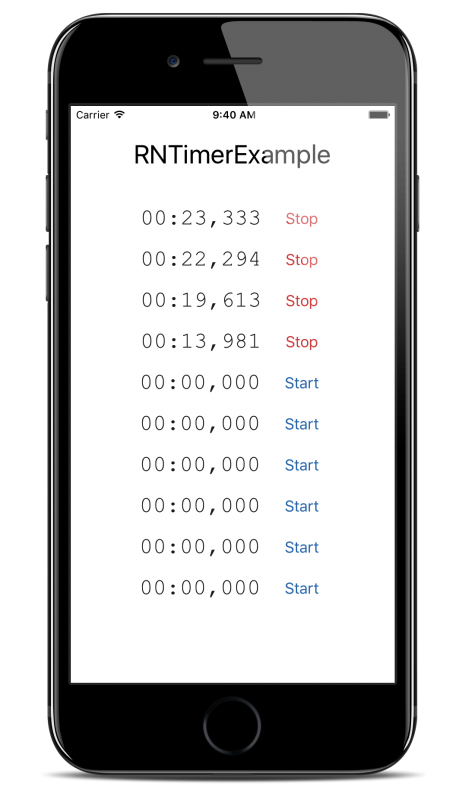A mobile app for getting started with React Native and Mobx development.
Follow the official getting started guide for iOS and/or Android. For iOS you need a Mac with Xcode installed. Developer account is not necessary unless you want to submit your app to the App Store.
For Android emulator you should initially create file
android/local.propertieswith contentsdk.dir=/path/to/your/android-sdk
The following run scripts can be used from the console in order to test and run the app locally from your developer machine.
npm test: Run all tests.npm run test:watch: Run all tests in watch-mode.npm run test:coverage: Run all tests and create coverage report (located in project folder/coverage).npm run lint: Check eslint rules.npm run packager: Start the React Native packager (must be started before running the ios/android app).npm run packager:reset: Start the React Native packager and reset cache (for troubleshooting only).npm run ios: Run the app in iOS simulator.npm run android: Run the app in Android emulator.npm run android:emulator: Start the Android emulator (must be started before running the android app).npm run android:devmenu: Open developer menu in the running Android emulator.npm run android:apk-assemble: Assemble Android APK files (see folderandroid/app/build/outputs/apk).npm run android:apk-install: Install Android APK on the connected device.
- React Native
- Who's using React Native?
- React
- Mobx
- Jest
- ESLint
- Exponent React Native Library
- React Native Vector Icons
- Code Push
- Fast Lane
MIT