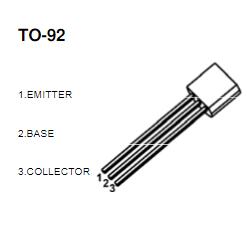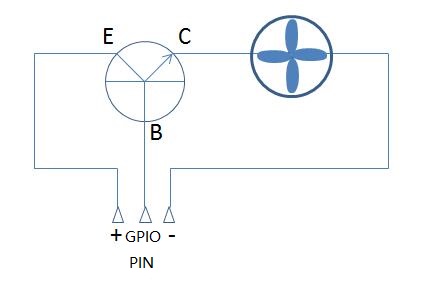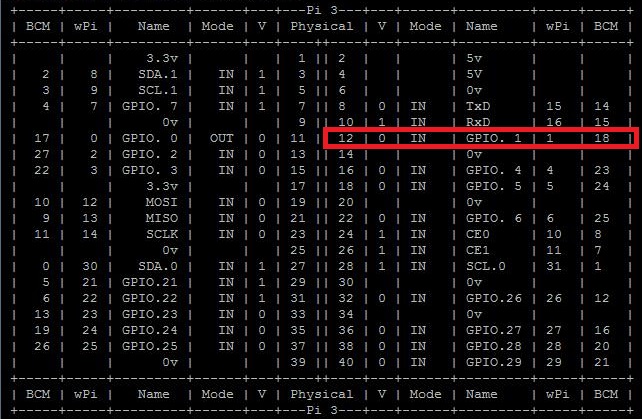RaspberryPI CPU fan tuner with a s8050 triode.
This project enables a daemon which manage a CPU fan for you, it will start after system bootstrapping automatically.It enables CPU fan while its temperature is more than 45°(or defined by you), else the fan will be turned off.
You can also view your cpu temperature within this project or turn on/off a given GPIO port by simple commandline tool.
Hardware
- A Fan that works under 5v Voltage
- A NPN triode(such as s8050)
Software
- Python 2.6+
- Raspbian(optional)
At first , follow the diagram below and connect your triode and fan together.
Your triode may be like this one:
The circuit diagram is like this one:
About Raspberry Pi PIN number
Use gpio readall to get map like following image.
Enter console of your Raspberry Pi then start with
git clone https://github.com/winkidney/PIFanTuner.git
Or just download the zip file zipped by Github.
Then enter the project directory:
sudo python setup.py install
Now use following command to run fan-control daemon:
➜ ~ pi-fan-tuner fan simple --debug
DEBUG:root:Temperature 45.084 CPU fan on.
With raspbian or any system works well with systemd, you can use systemd
service script to make pi-fan-tuner a daemon which automatically manage
your fan.
After installation of the python package, you could run
./install-systemd-file.sh
to setup the systemd script for pi-fan-tuner.
Monitoring CPU temperature
pi-fan-tuner cpu-show --loop
For other usage, please run:
pi-fan-tuner --help