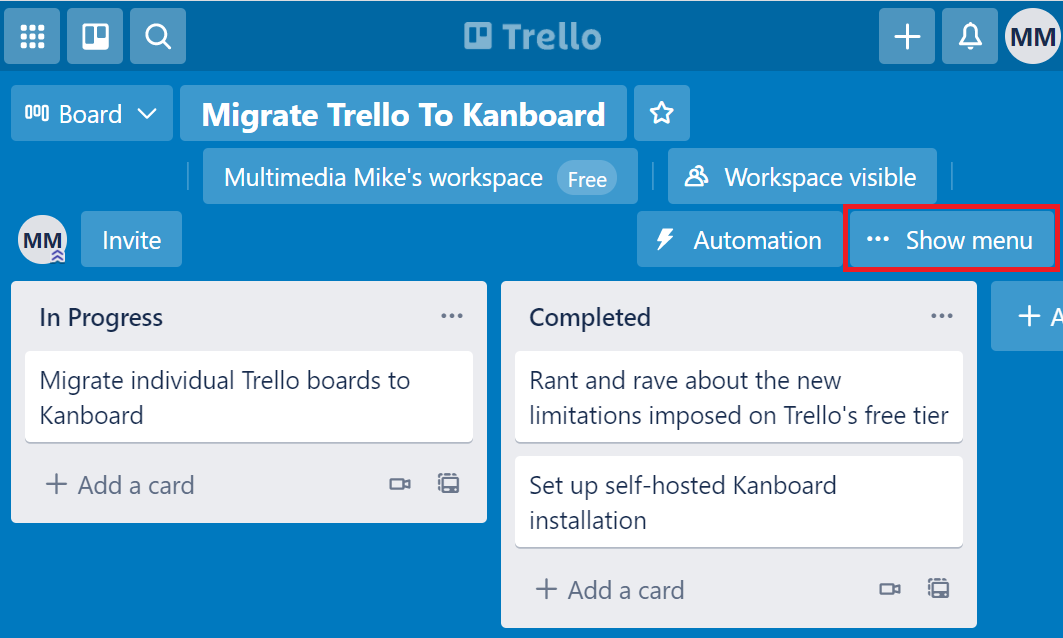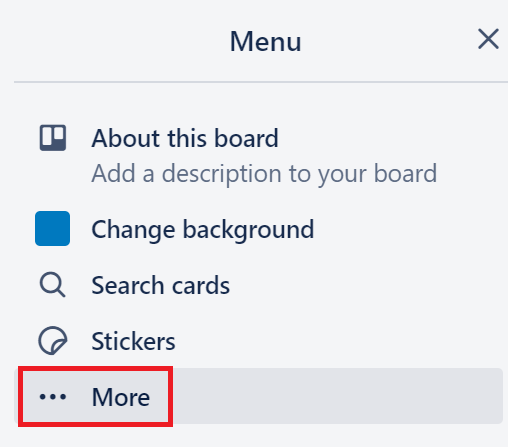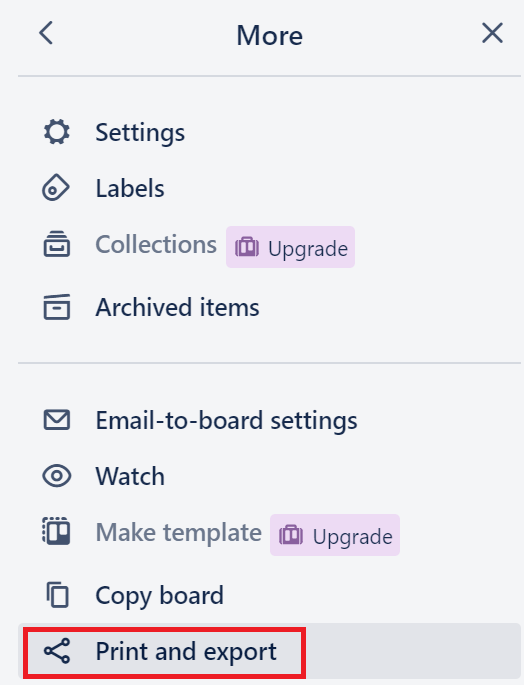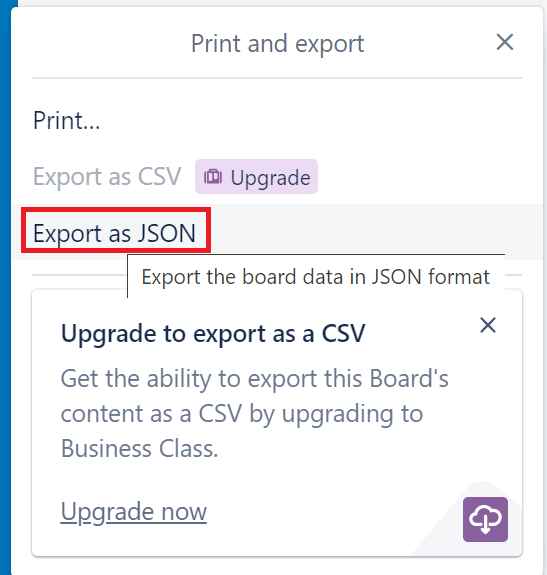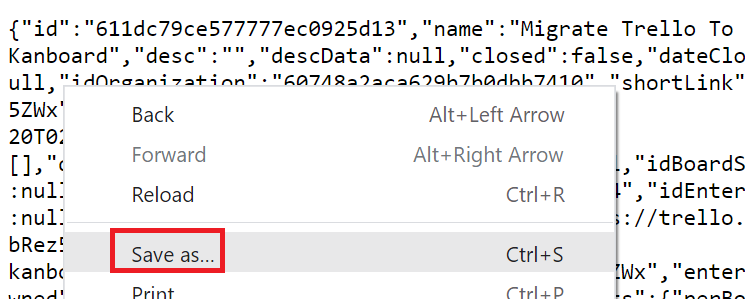Plugin for Importing Trello Projects from JSON Files to Kanboard.
Donate to help keep this project maintained.
- Wilton Rodrigues
- License MIT
- Kanboard >= 1.0.35
- PHP curl Extension
You have the choice between 2 methods:
- Download the zip file and decompress everything under the directory
plugins/TrelloJSON2Kanboard - Clone this repository into the folder
plugins/TrelloJSON2Kanboard
Note: Plugin folder is case-sensitive.
When the plugin is installed, the option "Import Trello JSON" appears on the top menu of the main Kanboard dashboard:
Each Trello board needs to be exported individually. These screenshots illustrate the process (this reflects the Trello web UI as of August, 2021).
First, open a board and click the "... Show menu" button:
On the menu, expand the "... More" option:
Select the option to "Print and export":
From the "Print and export" menu, select the option to "Export as JSON":
This will deliver a raw JSON dump via the web browser. Right click in the browser and select "Save as..." in order to download from a file:
After downloading this JSON file, use the new "Import Trello JSON" option on the main Kanboard dashboard to import the Trello board.