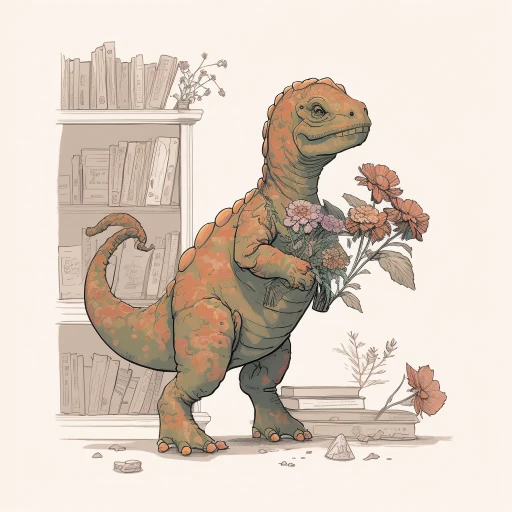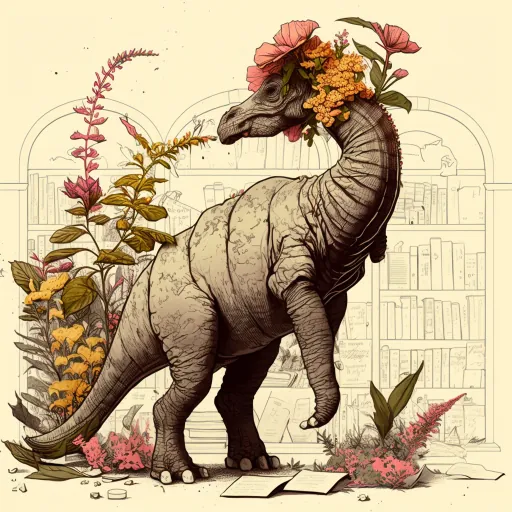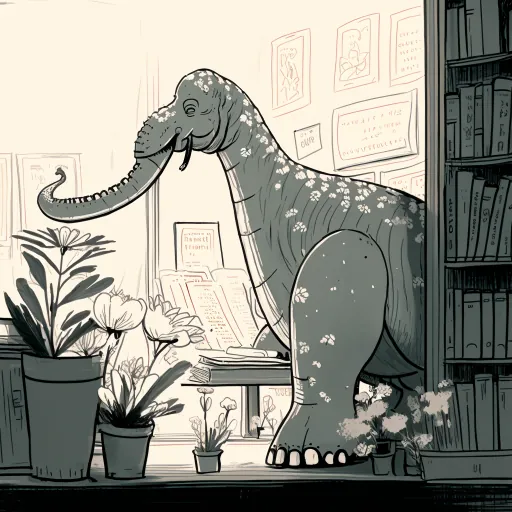Flora provides garden variety managment of your Fauna database in Deno.
This is all very interesting you say, "but what does it do?"
Flora draws heavy inspiration from both fauna-gql-upload and brainyduck, borrowing heavily from fauna-gql-upload's resource structure and brianyduck's ergonomic request builder.
Flora provides a Deno first solution that is fast and flexible, and makes every attempt to minimize synchronous work.
There is no installation required for flora. Flora will look for TypeScript assets in a subfolder of the current working directory called flora. If you would like to scoffold the directory structure and see example resource and schema files, you may run
deno run -A 'https://deno.land/x/flora/main.ts' --initFlora needs a key to interact with fauna. You may provide it at command time via environment variable, though many prefer to use a .env file. You can rename the .env.sample file in the project repo to .env and update it with an admin key for your database to get started. It should wind up looking something like
FLORA_KEY=sdalkasdnogiaegpbnasdfihj
FLORA_REGION=usAvailable regions are 'eu' | 'us' | 'classic' | 'preview' | 'local'.
GraphqlCodegen still uses npm style imports. Deno cannot load these without a little help. If you plan to use flora's request builder, you'll need to make sure your import_map.json has the following:
{
"imports": {
"graphql-request": "npm:graphql-request",
"graphql-request/dist/types.dom": "npm:graphql-request/dist/types.dom",
"graphql-tag": "https://esm.sh/graphql-tag@2.12.6"
}
}This map is in the root of the project repo for reference, or you may call it directly at runtime using Deno's --import-map flag.
To upload all resources and schemas, run
deno run -A 'https://deno.land/x/flora/main.ts'This will generate a flora.ts file inside the flora directory at your project root. You may
import flora from "./flora/flora.ts"
const user = await flora({secret}).findUserById({id: 1})or, for multiple queries/mutations:
import Flora from "./flora/flora.ts"
const flora = Flora({secret})
const user = await flora.findUserById({id: 1})
const posts = await flora.posts()or reference any other query or mutation you setup in your schema. With your cursor after flora., use ctrl+space in VSCode to see a list of suggestions.
The ability to upload individual resources via command is forthcoming. Should you need to do so immediately, you may
import {uploadAll} from 'https://deno.land/x/flora/mod.ts'
uploadAll([schemas, indexes, flowers]) Please note, if there is no directory for a type of resource in your flora directory, or no resource files in that directory, that resource will be skipped quietly.
As you might imgine, resets can be accomplished with
deno run -A 'https://deno.land/x/flora/main.ts' --resetThis will blow up your schema and get rid of all resources in your database. The ability to target individual resources is forthcoming!
If you are migrating from fauna-gql-upload, your directory structure and names can remain exactly the same. You may want to change your resource imports from
import { query as q } from "faunadb";
import { FunctionResource } from "fauna-gql-upload";to
import { FunctionResource, q } from "https://deno.land/x/flora/mod.ts"This may not be strictly necessary depending on your import map.