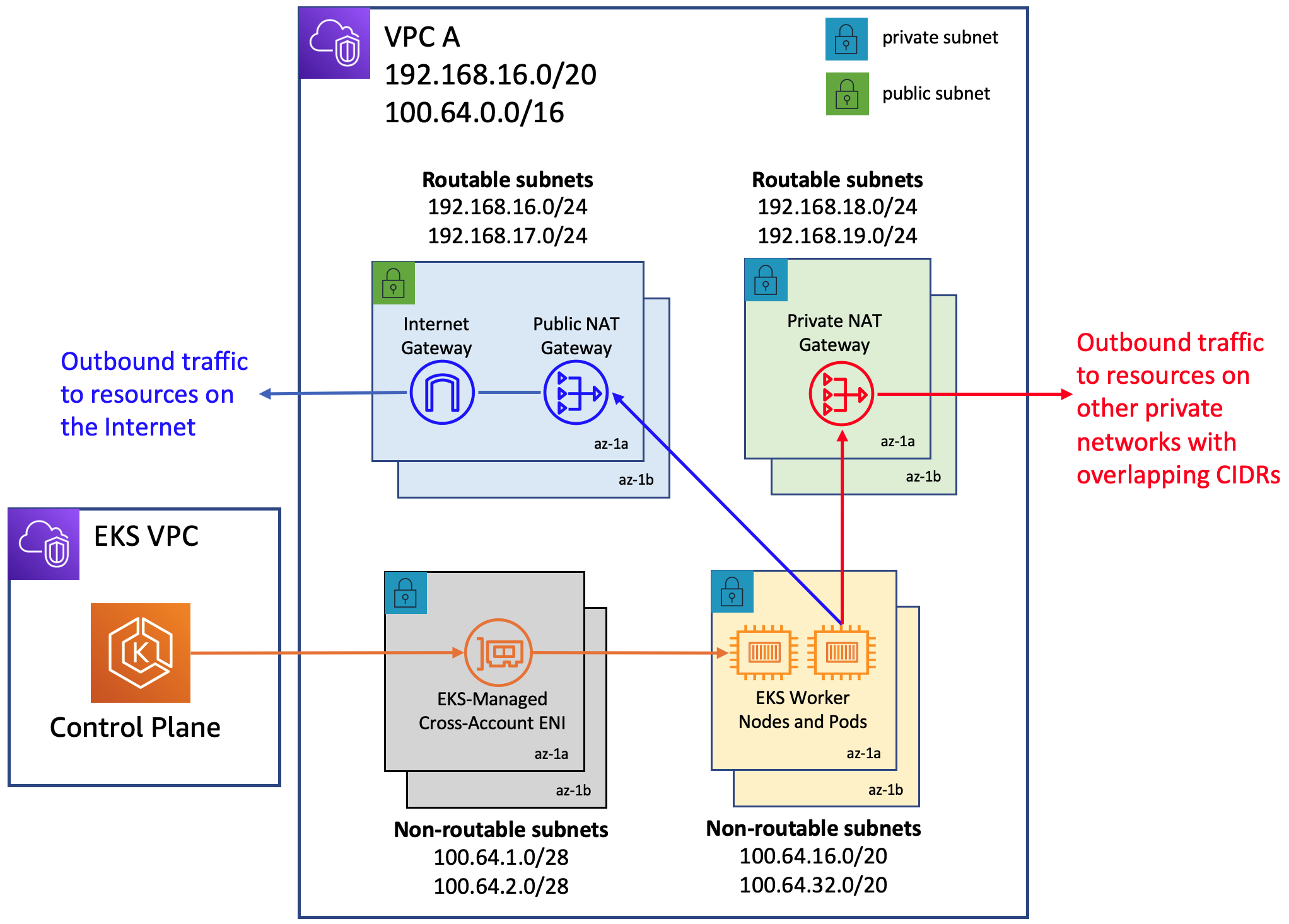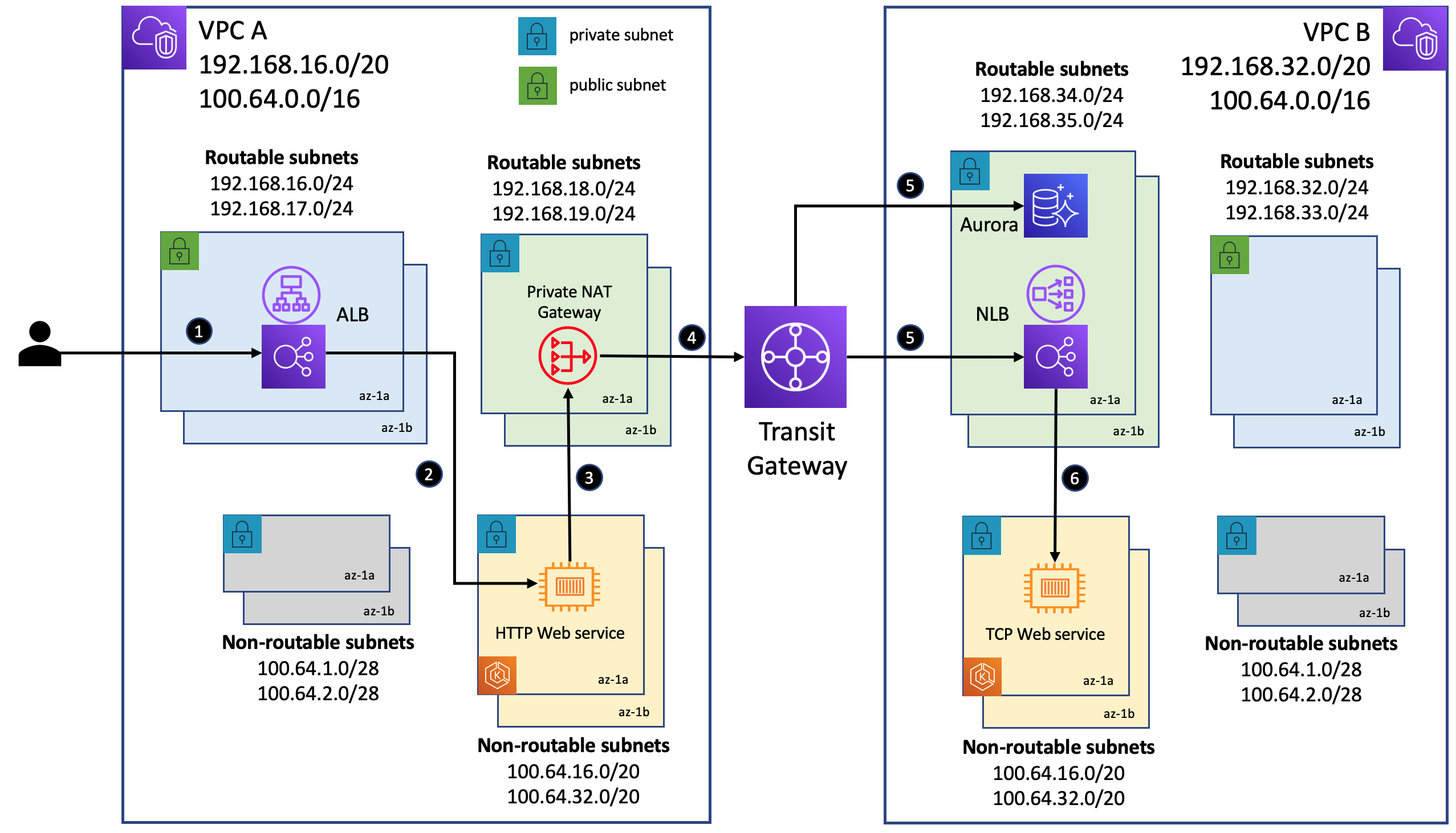This repository contains software artifacts for implementing the networking architecture discussed in this blog to deploy Amazon EKS clusters into VPCs wth overlapping CIDRs. It demonstrates a use case where workloads deployed in an EKS cluster provisioned in a VPC are made to communicate, using a private NAT gateway, with workloads deployed to another EKS cluster in a different VPC with overlapping CIDR ranges.
- Execute the script vpc-a.sh to setup a VPC named EKS-VPC-A with the routable CIDR 192.168.16.0/20 and non-routable CIDR 100.64.0.0/16
- Execute the script vpc-b.sh to setup a VPC named EKS-VPC-B with the routable CIDR 192.168.32.0/20 and non-routable CIDR 100.64.0.0/16
- Execute the script vpc-c.sh to setup a VPC named EKS-VPC-C with the routable CIDR 192.168.48.0/20 and non-routable CIDR 100.64.0.0/16
- Execute the script tgw.sh to setup a transit gateway and transit gateway attachments in order to route traffic between the two VPCs. This script will also update the route tables associated with the transit gateway as well as the routable subnets in the two VPCs.
- Execute the script cluster-a.sh to launch an EKS cluster named EKS-CLUSTER-A into EKS-VPC-A and provision a managed node group.
- Execute the script cluster-b.sh to launch an EKS cluster named EKS-CLUSTER-B into EKS-VPC-B and provision a managed node group.
- Execute the script cluster-c.sh to launch an EKS cluster named EKS-CLUSTER-C into EKS-VPC-C and provision a managed node group.
- Run the aws eks update-kubeconfig --name $CLUSTER_NAME --region $REGION command to update the Kubernetes configuration file and enable kubectl access to the clusters.
- Execute the script createIRSA.sh to set IAM roles and service accounts required to deploy the AWS Load Balancer Controller to both clusters.
- Set Kubernetes context to EKS-CLUSTER-A and then execute the script kubernetes-deploy-a.sh. This will deploy the AWS Load Balancer controller to the cluster.
- Set Kubernetes context to EKS-CLUSTER-B and then execute the script kubernetes-deploy-b.sh. This will deploy the AWS Load Balancer controller to the cluster.
- Set Kubernetes context to EKS-CLUSTER-C and then execute the script kubernetes-deploy-C.sh. This will deploy the AWS Load Balancer controller to the cluster.
Please use the following scripts to cleanup the resources provisioned above.
- Delete the transit gateway using cleanup-tgw.sh
- Delete the EKS clusters using cleanup-cluster.sh
- Delete the VPCs using cleanup-vpc.sh
See CONTRIBUTING for more information.
This library is licensed under the MIT-0 License. See the LICENSE file.