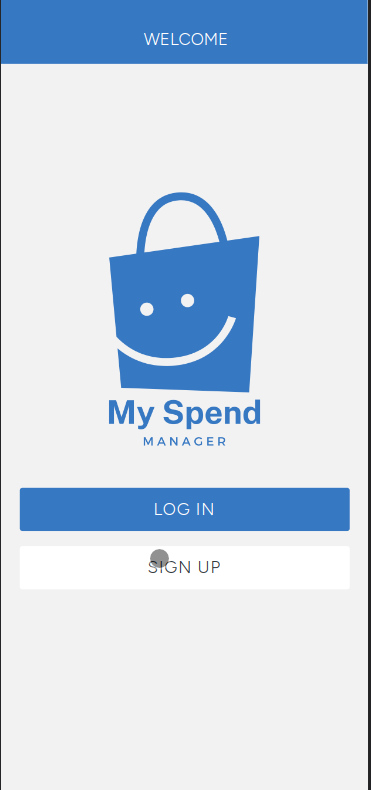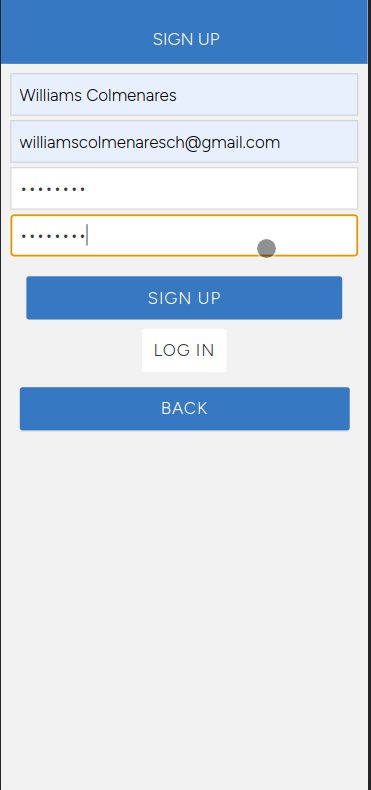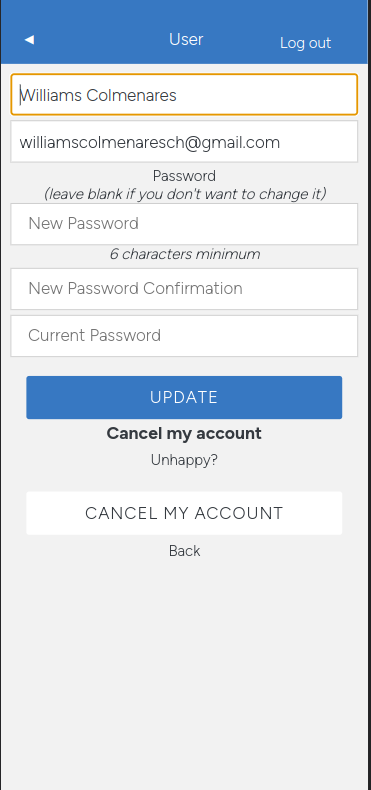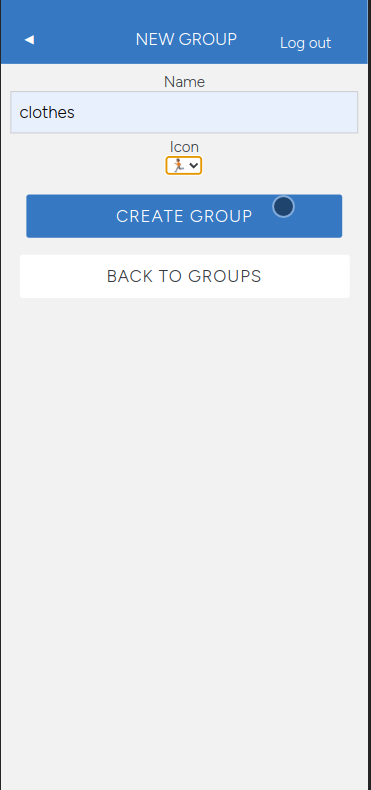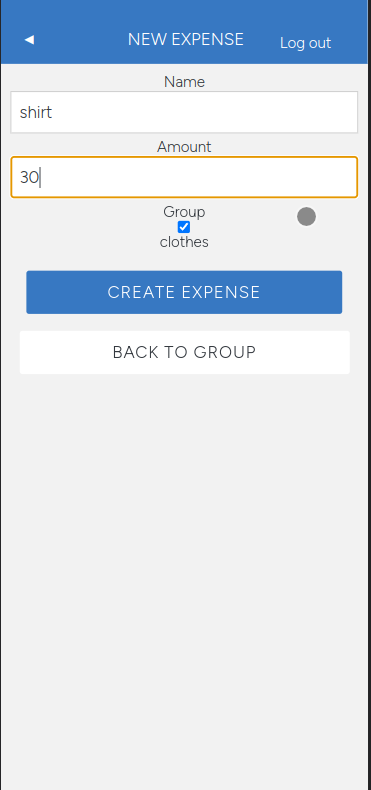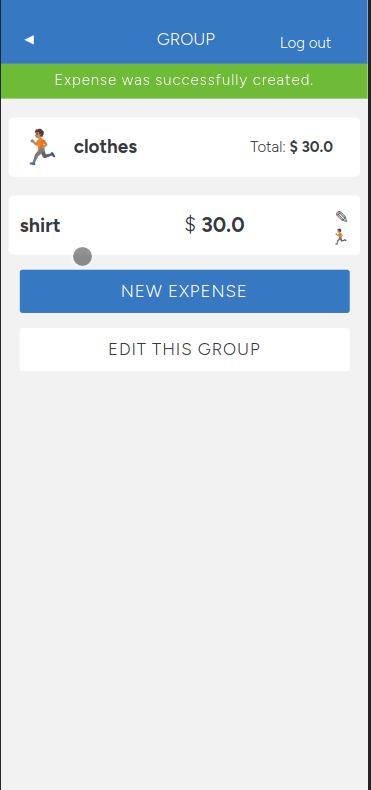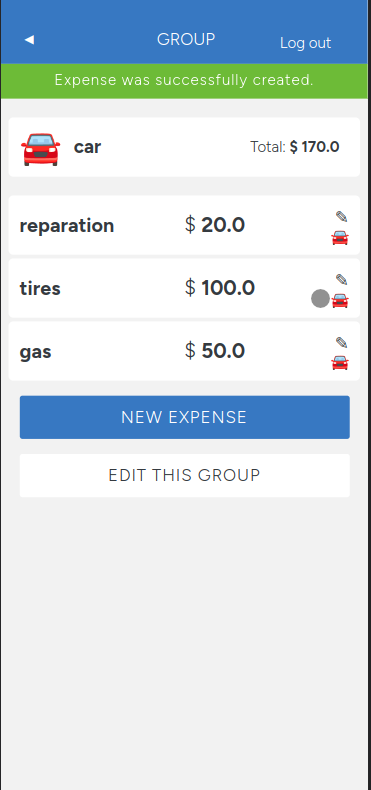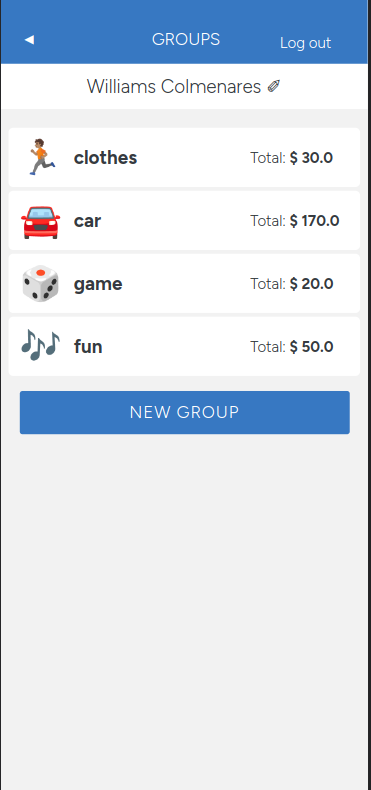Mobile web application where you can manage your budget: you have a list of transactions associated with a category, so that you can see how much money you spent and on what. The RoR application allows the user to:
- Register and log in, so that the data is private to them.
- Introduce new transactions associated with a category.
- See the money spent on each category.
The result should look similar to the following data model:
- Use ruby gems as software packages system.
- Install Ruby on Rails framework.
- Understand Rails RESTful design and router.
- Use controllers to handle requests and render empty views.
- Use params from browser request in a safe way.
- Use preprocessed html file with embedded Ruby code.
- Use layouts and templates for shared content.
- Use database migration files to maintain database schema.
- Use validations for models.
- Secure app from n+1 problems.
- Understand what ORM is.
- Write SQL queries with ActiveRecord.
- Set up associations between models.
- Build a webapp that requires the user to log in.
- Use devise gem for authentication.
- Limit access to webapp resources based on authorization rules.
- Analyze in writing why you have made a coding choice using one structure over another.
- Programming Language: Ruby
- Framework: Ruby on Rails
- Linter: Rubocop
- Code Editor: VS Code
- Testing Libraries: RSpec, Capybara
To get a local copy up and running follow these simple steps.
- A web browser like Google Chrome.
- A code editor like Visual Studio Code with Git and Ruby.
You can check if Git is installed by running the following command in the terminal.
$ git --version
Likewise for Ruby installation.
$ ruby --version && irb
To install rails, in the terminal kindly run this command
$ gem install rails
Clone the repository using the GitHub link provided below.
In the terminal, go to your file directory and run this command.
$ git clone git@github.com:mavericks-db/BudgetOnRails.git
Kindly modify the files as needed.
To install rspec, in the terminal kindly run this command
$ gem install rspec
To run tests, please run this command
$ rspec ./spec/#{filename}_spec.rb
👤 Williams Colmenares
- GitHub: @williamscch
- Twitter: @wdavidcch
- LinkedIn: Williams Colmenares on LinkedIn
Contributions, issues, and feature requests are welcome!
Feel free to check the issues page.
Give a ⭐️ if you like this project!
- Microverse
- Code Reviewers
- Original design idea by Gregoire Vella on Behance.
The Creative Commons license of the design requires that you give appropriate credit to the author. Therefore, you must do it in the README of your project.
This project is MIT licensed.