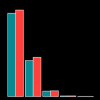an R package supporting rational LC-MS method optimization for bottom-up proteomics on multiple OS platforms
main features:
- multiplatform and fast reading through using The New RawFileReader from Thermo Fisher Scientific.
- uses latest visualization generation through using Rs ggplot2 package.
- provides an R interface to your instrument raw data.
- ships with an example shiny application.
a Windows/Linux/MacOSX x64 platform
- https://www.mono-project.com/ (>4.0.22) for (Linux and MacOSX)
- .NET Framework 4.5.1 or higher (Windows)
- R (>3.4.0); please do not use R (3.5.0) on Windows! There is an
system2issue. - install https://CRAN.R-project.org/package=devtools
- if you want support for Open File Standards install the mzR package.
- U.S. language setting on windows/linux/apple see issue 33
If your installation does not work with the below-mentioned instructions, do not hesitate to request a ready to run R package from the authors via Email, SUBJECT request rawDiag package.
Due to licensing reasons,
we currently not allowed to distribute Thermo Fisher Scientific software with the rawDiag
package (we hope that this will change soon).
The New RawFileReader from Thermo Fisher Scientific
has to be downloaded and installed separately in order to be able to directly read Thermo
raw-files (by using the R function read.raw).
To install the New RawFileReader .Net assembly follow the installation instructions provided by Thermo Fisher Scientific.
The package JPR.R1 release has been tested on the following platforms using RStudio:
| platform | platform version | R version | note |
|---|---|---|---|
| Linux | Debian 8 (jessie) | 3.4.3 | Demo system |
| Linux | Debian 10 (buster) | 3.5.0 | CP |
| Linux | bioconductor/devel_proteomics2 | 2017-12-31 r73996 | dockerhub |
| Windows | 7 x64 | 3.4.1 | CT |
| Windows | 10 x64 | 3.4.4 | CP virtual box |
| Windows | Server 2012 R2 x64 | 3.4.4 | CP |
| Windows | 10 x64 | 3.4.3 | WEW |
| Windows | 10 x64 | R Open 3.5.0 | WEW |
| MacOSX | 10.13.5 (17F77) | 3.4.2 | CP |
| MacOSX | 10.11.6 (15G20015) | 3.4.3 | JG |
| MacOSX | 10.13.4 (17E202) | 3.4.4 | CP |
To ensure the proper function of this R package please check if all the requirements are fullfilled prior to using it.
follow the instructions here: [https://github.com/fgcz/rawDiag/releases]
the following code downloads and installs the R package from the Github without the required third party .dll files:
please note: due to the data size (>=40MB) download can take a while
# install.packages("devtools")
library("devtools")
devtools::install_github("fgcz/rawDiag", build_vignettes = FALSE)
- Thermo RawFileReader dll: 1sec to 30 minutes
- the rawDiag package through github: 10 minutes
"Hello; World!" example on the R command line
library(rawDiag)
data(WU163763)
PlotScanFrequency(WU163763, method='overlay')
PlotPrecursorHeatmap(WU163763)
PlotMassDistribution(WU163763)
# install.packages("shiny")
# install.packages("DT")
library(shiny)
rawDiag_shiny <- system.file('shiny', 'demo', package = 'rawDiag')
shiny::runApp(rawDiag_shiny, display.mode = 'normal')
source: dockerhub
docker pull cpanse/rawdiag \
&& docker run -it -p 8787:8787 cpanse/rawdiag R -e "library(shiny); \
rawDiag_shiny <- system.file('shiny', 'demo', package = 'rawDiag'); \
shiny::runApp(rawDiag_shiny, display.mode = 'normal', port=8787, host='0.0.0.0')"
connect with your web browser to http://yourdockerhostname:8787
taken from the ?read.raw man page.
(rawfile <- file.path(path.package(package = 'rawDiag'), 'extdata', 'sample.raw'))
system.time(RAW <- read.raw(file = rawfile))
summary.rawDiag(RAW)
PlotScanFrequency(RAW)
dim(RAW)
# now read all dimensions
RAW <- read.raw(file = rawfile, rawDiag = FALSE)
dim(RAW)
INFO <- read.raw.info(rawfile)
head(INFO$`General File Information`)
3.4.1. I would like to load multiple files into a single data.frame to do comparisons; what is the preferred method for doing so?
library(parallel)
library(rawDiag)
# consider all raw files of your working dir
rawFileNames <- list.files()[grep("raw$", list.files())]
# read all the meta data using 4 cores
RAW <- mclapply(rawFileNames, read.raw, mc.cores=4)
# as alternative \code{lapply} instread of \code{mclapply}
# concatenate the list data.frames into one single one
RAW <- plyr::rbind.fill(RAW)
run the rawDiag shiny application
library(rawDiag)
# root defines where your raw files are
rawDiagShiny(root="D:/Data2San/")
Yes, on Microsoft's systems call (through using cmd.exe)
"c:\Program Files\R\R-3.5.1\bin\R.exe" -e "library(rawDiag); rawDiagShiny(root='D:/Downloads', launch.browser=TRUE)"
expecting the raw files in the Downloads folder.
using Linux and Apple systems use the Terminal application and type
R -e "library(rawDiag); rawDiagShiny(root='$HOME/Downloads', launch.browser=TRUE)"
and you can add to your alias file, e.g., $HOME/.bashrc
alias rawDiag="R -e \"library(rawDiag); rawDiagShiny(root='$HOME/Downloads', launch.browser=TRUE)\""
Assuming the raw file name is equal to "20181217_006_autoQC01.raw" the command would be:
AllScanMetaData <- read.raw("20181217_006_autoQC01.raw", rawDiag = FALSE)
> dim(AllScanMetaData)
[1] 21868 82
> names(AllScanMetaData)
[1] "filename" "scanNumber" "ScanEventNumber"
[4] "StartTime" "BasePeakMass" "BasePeakIntensity"
[7] "TIC" "ScanType" "CycleNumber"
[10] "Frequency" "HighMass" "IonizationMode"
[13] "MSOrder" "MassAnalyzer" "Detector"
[16] "Lock" "PrecursorMass" "LastPrecursorMass"
[19] "CollisionEnergy" "IsolationWidth" "MultipleInjection"
[22] "MultiInjectInfo" "AGC" "MicroScanCount"
[25] "ScanSegment" "ScanEvent" "MasterIndex"
[28] "ChargeState" "MonoisotopicmZ" "IonInjectionTimems"
[31] "MaxIonTimems" "FTResolution" "MS2IsolationWidth"
[34] "MS2IsolationOffset" "AGCTarget" "HCDEnergy"
[37] "AnalyzerTemperature" "MassCalibration" "ConversionParameterB"
[40] "ConversionParameterC" "TemperatureCompppm" "RFCompppm"
[43] "SpaceChargeCompppm" "ResolutionCompppm" "NumberofLockMasses"
[46] "LockMass1mZ" "LockMass2mZ" "LockMass3mZ"
[49] "LMSearchWindowppm" "LMSearchWindowmmu" "NumberofLMFound"
[52] "LastLockingsec" "LMmZCorrectionppm" "IonOpticsSettings"
[55] "SLensRFLevel" "SLensVoltageV" "SkimmerVoltageV"
[58] "InjectFlatapoleOffsetV" "BentFlatapoleDCV" "MP2andMP3RFV"
[61] "GateLensVoltageV" "CTrapRFV" "DiagnosticData"
[64] "DynamicRTShiftmin" "IntensCompFactor" "ResDepIntens"
[67] "CTCDNumF" "CTCDComp" "CTCDScScr"
[70] "RawOvFtT" "LCFWHMparameter" "Rod"
[73] "PSInjTimems" "AGCPSMode" "AGCPSDiag"
[76] "HCDEnergyeV" "AGCFill" "Injectiont0"
[79] "t0FLP" "AccessId" "AnalogInput1V"
[82] "AnalogInput2V"
apply the divide-and-conquer algorithm design paradigm
stopifnot(require(rawDiag))
stopifnot(require(parallel))
chunk <- function(x,n) split(x, factor(sort(rank(x)%%n)))
# input: is a given integer vecor of MS2 scanNumber and the raw file name
# output: list of MS2 scans
MS2 <- mclapply(chunk(scanNumberMs2, 100),
function(scans){readScans(rawfilename, scans=scans)},
mc.cores=16)
read the vignettes.
browseVignettes('rawDiag')
the documentation of the functions is available through the R man pages.
-
vignette on reading MS/MS2 and extracting XIC example using the
rawDiag::readScansandrawDiag::readXICsfunctions; replication code. -
bioRxiv 304485 rawDiag manuscript. Now published in Journal of Proteome Research doi: 10.1021/acs.jproteome.8b00173.
-
Proteomics Forum 2019 poster
and replication code.
-
EuroBioc2018 slides as PDF (8.5M, md5=cb8da7f05cb6ab197a9339db477e0887).
-
ASMS 2018 poster as PDF (1.8M, md5=dab9388c1a465d931e9d2345119a2827).
-
use rawDiag shiny demonstration on our compute server hosted @ UZH.
-
example data on MassIVE MSV000082389.
-
source code: https://fgcz.github.io/rawDiag/.
- ThermoRawFileParser: modular, scalable and cross-platform RAW file conversion
- MARMoSET – Extracting Publication-Ready Mass Spectrometry Metadata from RAW Files