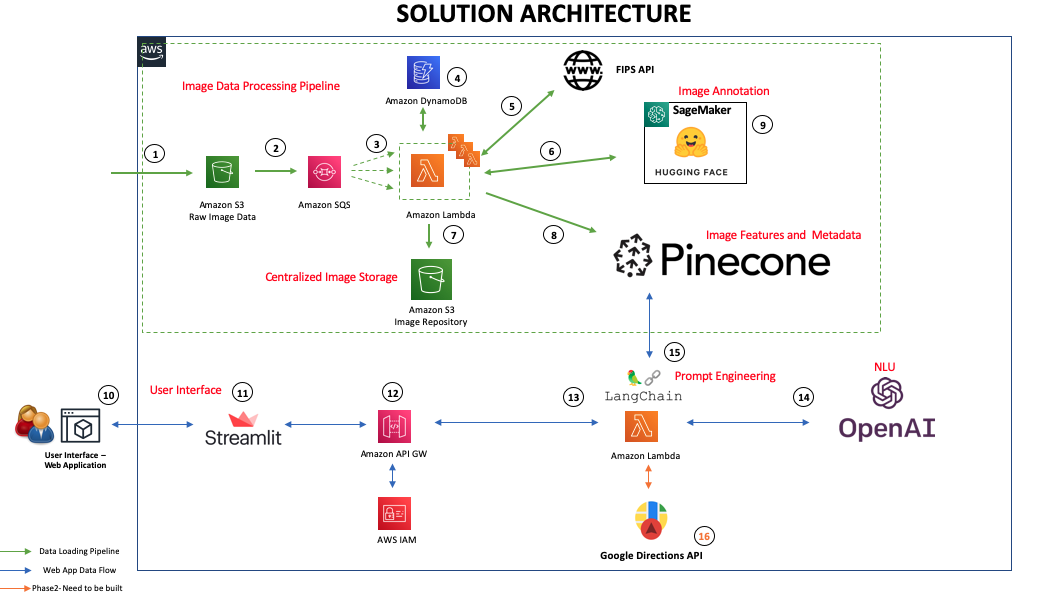golden-hour-geospatial-search
This package contains the infrastructure and the code to deploy and run a backend service that calls an LLM chain (chain.py). You can use the included webapp to connect to the deployment API Gateway endpoint, that lets you interact with the service from a web application.
Design
Code organization
app.py
Contains the infrastructure code written in CDK that will be deployed to AWS
config.py
Contains the configuration used by the infrastructure and the application code. The current setup expects the API keys to be stored in Secrets Manager under the name api-keys. For example, the secrets in the AWS console will look like this:
{
"openai-api-key": "<api-key-value>",
"pinecone-api-key": "<api-key-value>"
}main.py
Lambda handler that processes the incoming request and calls the LLM chain to generate a reply.
chain.py
The LLM chain code that calls the LLM with the input from the user.
Deploying to AWS
Prerequisites
- nodejs 18+
- Python 3.9+
- aws-cdk toolkit (npm install -g aws-cdk)
- AWS account configured with credentials (https://docs.aws.amazon.com/cdk/v2/guide/getting_started.html#getting_started_prerequisites)
- openai and pinecone api key saved in Secrets Manager in your AWS Account
- conda (https://conda.io/projects/conda/en/latest/user-guide/install/index.html)
Clone the repository
git clone https://github.com/vkrishna1084/golden-hour-geospatial-search.gitInstall the dependencies; this creates a Conda env named langchain-aws-service and activates it.
conda deactivate
conda env create -f environment.yml # only needed once
conda activate langchain-aws-serviceBundle the code for Lambda deployment.
./bundle.shDeploy to your AWS account. These steps require that you must have configured the AWS credentials on your machine using the AWS CLI and using an account that has permissions to deploy and create infrastructure. See the AWS CLI setup page and the CDK guide to learn more.
cdk bootstrap # Only needed once, if you have not used CDK before in your account
cdk deployAfter you run the above commands, you will see a list of assets that this code will generate and you will be asked whether you want to proceed. Enter y to go ahead with the deployment. Copy and save the API URL generated from the deployment; this will be used when you create the Slack app.
Executing the API
Note the api-id from the deployment step. This is the first part in the endpoint URL generated from the deployment. For example, api-id is qkwe1arp in the endpoint URL https://qkwe1arp.execute-api.us-east-1.amazonaws.com/prod.
Get the resource id.
aws apigateway get-resources --rest-api-id <api-id> --output=text
# you will see an output like this, copy the resource id value, which is 789ai1gbjn in this sample
# ITEMS 789ai1gbjn /Invoke the rest api.
aws apigateway test-invoke-method --rest-api-id <api-id> \
--http-method POST \
--body '{"prompt": "explain code: print(\"Hello world\")", "session_id": ""}' \
--resource-id <resource-id> \
--output jsonDemo web application
The apps folder contains a demo web app pages that uses streamlit to run a web application locally or deploy it on Streamlit Cloud, that you can use to connect with the deployed lambda service.
Update the <your-api-endpoint> in api.py to the API URL generated from the service deployment.
Start the web application
streamlit run streamlit_app.pyRunning the above command will open the application in your default browser.