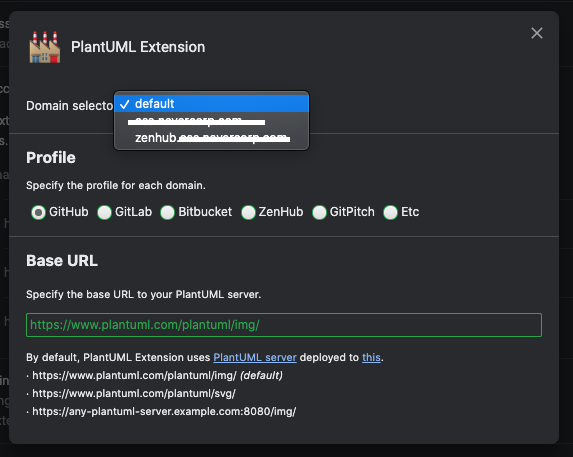This is a Google Chrome extension that replace PlantUML code blocks into preview images.
The chrome version also works in Opera (using this) and Edge.
- Preview
- GitHub Issues
- ZenHub Issues
- Support for GitHub Enterprise
- Support environment setting for each domain.
- Support rendering of
.pu/.puml/.plantumlfile - Support
!includedirective
@startuml
Alice -> Bob: Authentication Request
Bob --> Alice: Authentication Response
Alice -> Bob: Another authentication Request
Alice <-- Bob: another authentication Response
@enduml
@startuml
[*] --> State1
State1 --> [*]
State1 : this is a string
State1 : this is another string
State1 -> State2
State2 --> [*]
@endumlThese cannot preview.
@startuml
hide empty description
[*] --> State1
State1 --> [*]
State1 : this is a string
State1 : this is another string
State1 -> State2
State2 --> [*]
@enduml
foo
bar
baz
If you're a GitHub Enterprise user, visit your Enterprise site, right-click on the extension’s icon in the toolbar and select Enable PlantUML Extension on this domain.
By default, this extension uses PlantUML server
deployed to https://www.plantuml.com/plantuml.
However, if your UML is confidential and you cannot send it to an external server, you can also use any PlantUML server. Configuring "Base URL" on the setting page, delegates image generation to this server.
Examples.
https://www.plantuml.com/plantuml/png/(default)https://www.plantuml.com/plantuml/svg/https://any-plantuml-server.example.com:8080/png/
Also you can run PlantUML server in localhost using Docker as following command:
$ docker run -d -p 8080:8080 plantuml/plantuml-server
And you can specify http://localhost:8080/png/ as Base URL.
Note: To avoid mixed-content, if the Base URL is not HTTPS scheme, generated image is converted to DATA URI.
See contributing intructions for details.