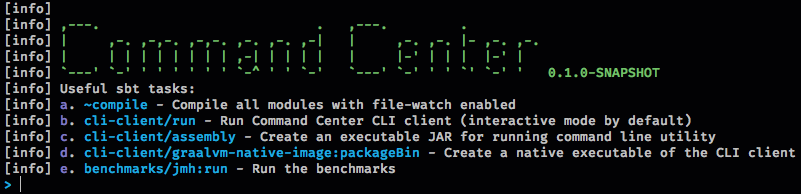SBT Welcome
An SBT plugin for displaying a welcome message and commonly used tasks.
What is it?
Upon loading SBT, a welcome message is displayed with common tasks for that project. This is particularly useful for first-time contributors who are not yet familiar with a project and its build setup. Rather than leave them wondering "How do I run the benchmarks?", "How do I build the microsite/docs?", etc. you can display these commands on startup. Here's an example of what it can look like:
The bullet points are aliases (which are configurable), meaning you can type d and it'll run the 4th line item. The
aliases are optional, but can be useful for particularly long commands.
Installation
Add the following to project/plugins.sbt:
addSbtPlugin("com.github.reibitto" % "sbt-welcome" % "0.2.0")Commands
You can type welcome to re-print the welcome message (rather than reloading the project).
Configuration
An example configuration:
import sbtwelcome._
logo :=
"""
|,---. . ,---. .
|| ,-. ,-,-. ,-,-. ,-. ,-. ,-| | ,-. ,-. |- ,-. ,-.
|| | | | | | | | | ,-| | | | | | |-' | | | |-' |
|`---' `-' ' ' ' ' ' ' `-^ ' ' `-' `---' `-' ' ' `' `-' ' """.stripMargin
usefulTasks := Seq(
UsefulTask("a", "~compile", "Compile all modules with file-watch enabled"),
UsefulTask("b", "cli-client/run", "Run Command Center CLI client (interactive mode by default)"),
UsefulTask("c", "cli-client/assembly", "Create an executable JAR for running command line utility"),
UsefulTask("d", "cli-client/graalvm-native-image:packageBin", "Create a native executable of the CLI client"),
UsefulTask("e", "benchmarks/jmh:run", "Run the benchmarks")
)
You can embed any other information in the logo, such as the project version with normal Scala string interpolation like:
logo := s"Some Logo ${version.value}"You can also change the default colors like so:
logoColor := Console.REDaliasColor := Color.CYANcommandColor := Color.YELLOWdescriptionColor := Color.GREEN
Logo
If you want to generate a fancy logo for the logo field, you can use one of the following tools: