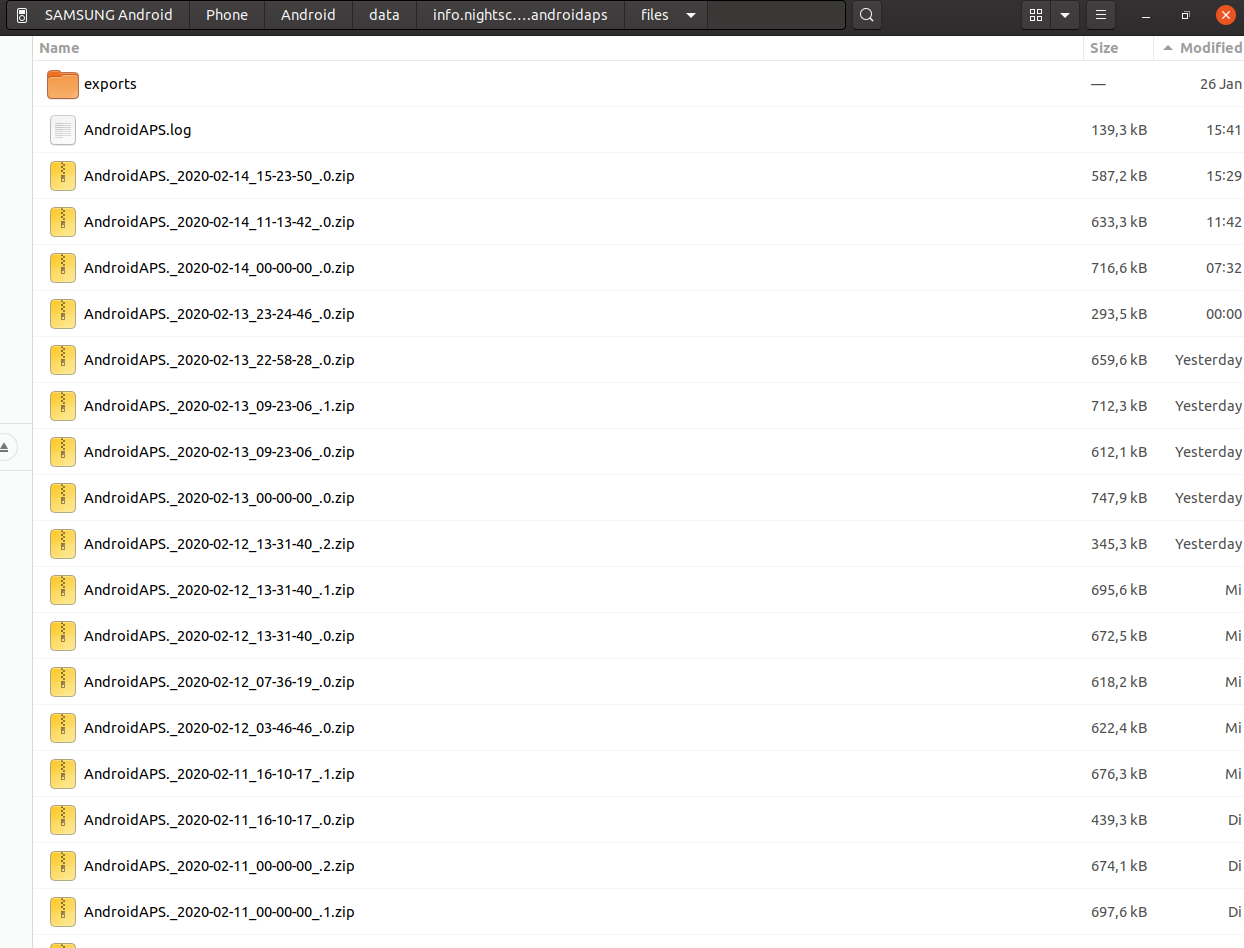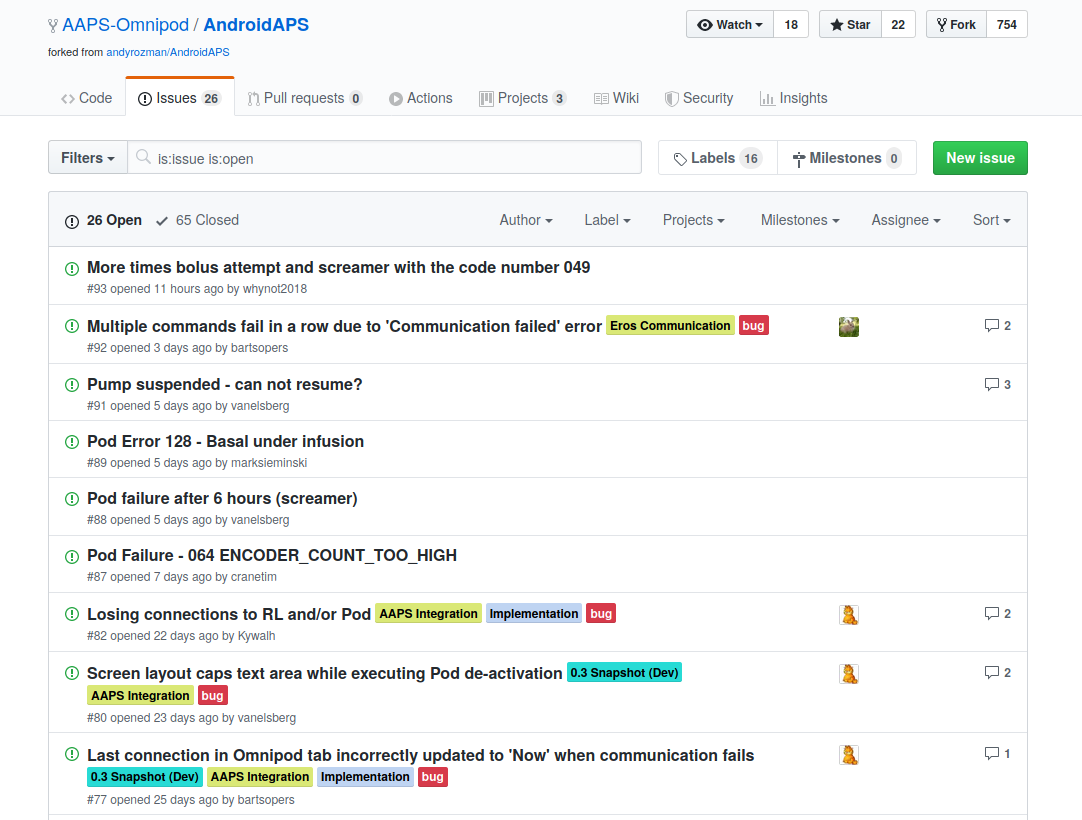How to get and add Log files in to github issues if something goes wrong
1-First find out when the issue has occurred. If It's possible take a screenshot to do that press simultaneously Home and Power buttons in your android cell phone.
2-If you connect your phone to your PC in File transfer mode, on your PC, navigate to the internal storage of your phone (in Windows Explorer, which is basically 'My PC') Then go to Android > data > info.nightscout.androidaps > files
You will find a whole bunch of zip files there, the file names of these zip file contain dates and times you can spott right time with time list.The current log is a .log file.
Check before adding new issue old issues if there is same one, add in to that issue but if theresn't then add new issue In new issue give some information explain what happened did it occure many times how long have you been using Closep Loop and What kind of RileyLink (430,898, 915 Mhz) and driver version? When did you buy? If you modified your RileyLink (like adding yourself any kind of antenna or did you changed the battery) etc.
Sharing your log in github issues when adding about a potential bug github issues you need to have zip or image file and for to upload the zip file you can attach files by dragging or dropping, selecting or pasting them.