点击或者扫描二维码下载
| Activity | Fragment | View | ViewPager2 |
|---|---|---|---|
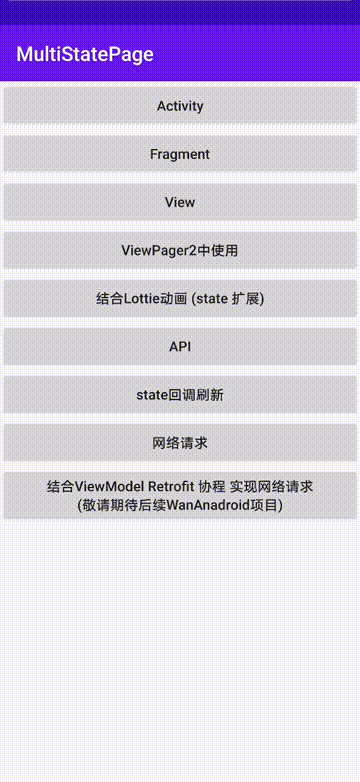 |
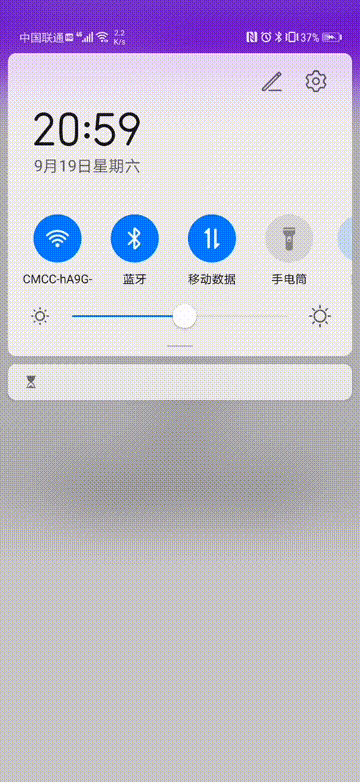 |
 |
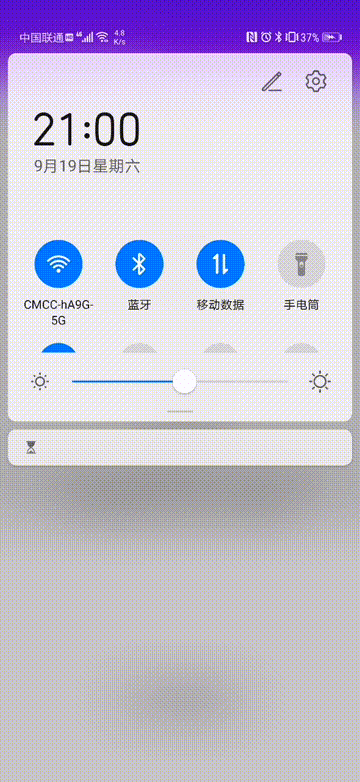 |
| Lottie拓展(自定义State) | State刷新 | 网络请求 | mock |
|---|---|---|---|
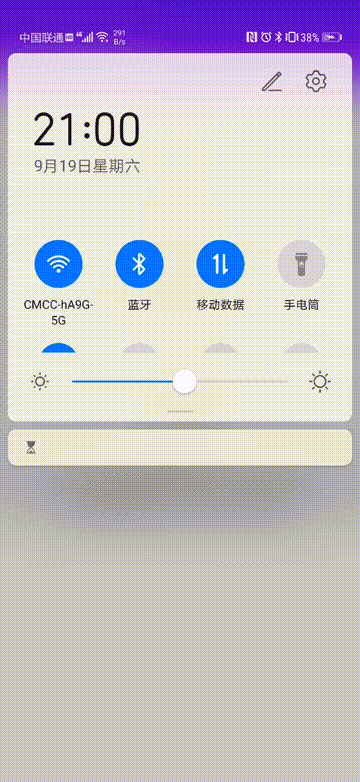 |
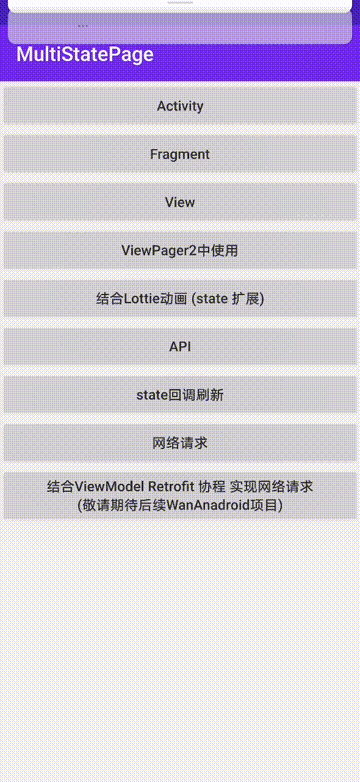 |
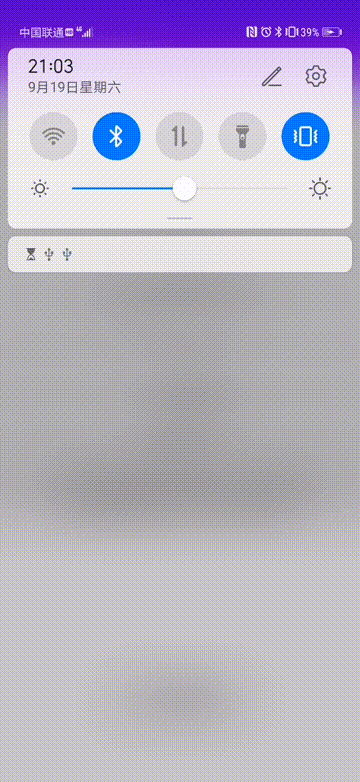 |
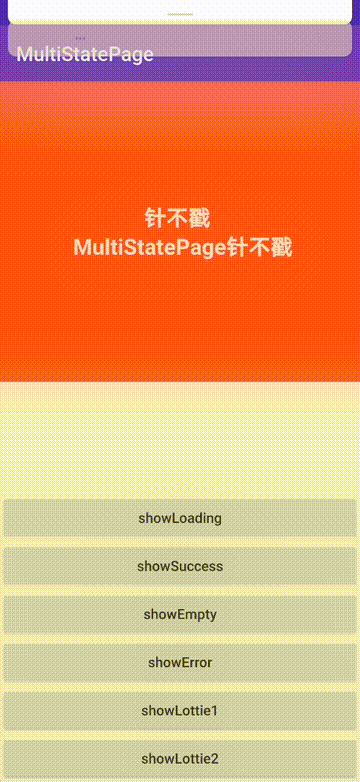 |
- 无需在布局添加视图代码
- 可显示自定义状态视图,任意拓展
- 可用于 Activity、Fragment、或指定的 View
- 自定义重新请求监听
- 可动态更新视图样式
- 可结合第三方控件使用
- 支持状态回调监听
- kotlin开发更易用的API
Add the JitPack repository to your build file
allprojects {
repositories {
maven { url 'https://jitpack.io' }
}
}
Add the dependency
dependencies {
implementation 'com.github.Zhao-Yan-Yan:MultiStatePage:$LastVersion'
}
基础用法
val multiStateContainer = MultiStatePage.multiState(view)kotlin 拓展方法
val multiStateContainer = view.multiState()基础用法
class MultiStateActivity : AppCompatActivity() {
override fun onCreate(savedInstanceState: Bundle?) {
super.onCreate(savedInstanceState)
setContentView(R.layout.xxx)
val multiStateContainer = MultiStatePage.multiStateActivity(this)
}
}kotlin 拓展方法
class MultiStateActivity : AppCompatActivity() {
override fun onCreate(savedInstanceState: Bundle?) {
super.onCreate(savedInstanceState)
setContentView(R.layout.xxx)
val multiStateContainer = multiStateActivityRoot()
}
}class MultiStateFragment : BaseFragment<FragmentMultiStateBinding>() {
private lateinit var multiStateContainer: MultiStateContainer
override fun onCreateView(
inflater: LayoutInflater,
container: ViewGroup?,
savedInstanceState: Bundle?
): View? {
val root = inflater.inflate(R.layout.activity_api, container, false)
multiStateContainer = MultiStatePage.multiState(root)
return multiStateContainer
}
}调用 MultiStateContainer.show<T>() 方法
默认内置3种状态
val multiStateContainer = MultiStatePage.multiState(view)
//成功页
multiStateContainer.show<SuccessState>()
//错误页
multiStateContainer.show<ErrorState>()
//空页面
multiStateContainer.show<EmptyState>()
//加载状态页
multiStateContainer.show<LoadingState>()multiStateContainer.show<ErrorState>{errorState->
errorState.setErrorMsg("xxx出错了")
}val multiStateContainer = MultiStatePage.multiState(view){
Toast.makeText(context, "retry", Toast.LENGTH_SHORT).show()
}class LottieWaitingState : MultiState() {
override fun onCreateMultiStateView(
context: Context,
inflater: LayoutInflater,
container: MultiStateContainer
): View {
return inflater.inflate(R.layout.multi_lottie_waiting, container, false)
}
override fun onMultiStateViewCreate(view: View) {
//逻辑处理
}
override fun enableReload(): Boolean = false
}enableReload() 是否允许retry回调 false不允许
class LottieExtActivity : AppCompatActivity() {
override fun onCreate(savedInstanceState: Bundle?) {
super.onCreate(savedInstanceState)
MultiStatePage.register(LottieWaitingState())
val multiStateContainer = multiStateActivityRoot()
multiStateContainer.show<LottieWaitingState>()
}
}也可以在Application中注册(建议)
class App : Application() {
override fun onCreate() {
super.onCreate()
MultiStatePage.register(CustomState(), OtherState())
}
}class App : Application() {
override fun onCreate() {
super.onCreate()
MultiStatePage.register(LottieOtherState())
val config = MultiStateConfig.Builder()
.alphaDuration(300)
.errorIcon(R.mipmap.state_error)
.emptyIcon(R.mipmap.state_empty)
.emptyMsg("emptyMsg")
.loadingMsg("loadingMsg")
.errorMsg("errorMsg")
.build()
MultiStatePage.config(config)
}
}| method | 作用 |
|---|---|
alphaDuration |
alpha动画时长 |
errorIcon |
错误状态默认图标 |
emptyIcon |
空数据状态默认图标 |
emptyMsg |
空数据状态默认提示信息 |
errorMsg |
错误状态默认提示信息 |
loadingMsg |
loading状态默认提示信息 |
可以借助kotlin的拓展函数封装常用的状态
fun MultiStateContainer.showSuccess(callBack: (SuccessState) -> Unit = {}) {
show<SuccessState> {
callBack.invoke(it)
}
}
fun MultiStateContainer.showError(callBack: (ErrorState) -> Unit = {}) {
show<ErrorState> {
callBack.invoke(it)
}
}
fun MultiStateContainer.showEmpty(callBack: (EmptyState) -> Unit = {}) {
show<EmptyState> {
callBack.invoke(it)
}
}
fun MultiStateContainer.showLoading(callBack: (LoadingState) -> Unit = {}) {
show<LoadingState> {
callBack.invoke(it)
}
}调用
val multiStateContainer = multiStateActivityRoot()
multiStateContainer.showLoading()- 1.0.1 支持内置状态页信息配置,支持alpha动画时长配置
如果对你有帮助的话可以点个star支持一下子 谢谢亲
Copyright (C) 2020. ZhaoYan
Licensed under the Apache License, Version 2.0 (the "License");
you may not use this file except in compliance with the License.
You may obtain a copy of the License at
http://www.apache.org/licenses/LICENSE-2.0
Unless required by applicable law or agreed to in writing, software
distributed under the License is distributed on an "AS IS" BASIS,
WITHOUT WARRANTIES OR CONDITIONS OF ANY KIND, either express or implied.
See the License for the specific language governing permissions and
limitations under the License.

