This collection of python and shell scripts enables you to create and edit your own supercut videos using only code, leveraging libraries and software like yt-dlp, mpv, whisper.cpp, and FFmpeg. It's always "easier" to launch AfterEffects or FCP, but this project unlocks the precision and flexibility of code-driven supercuts!
In this repo, I included real data generated by the scripts in this repository based on CNBC's upload of Katie Britt's Republican Response to the State of the Union on March 7, 2024.
(Another way to create language-based supercuts is with Videogrep which relies on Moviepy. I've used those for years and wanted to create an alternative for myself based on the LLM-based transcription tools available now.)
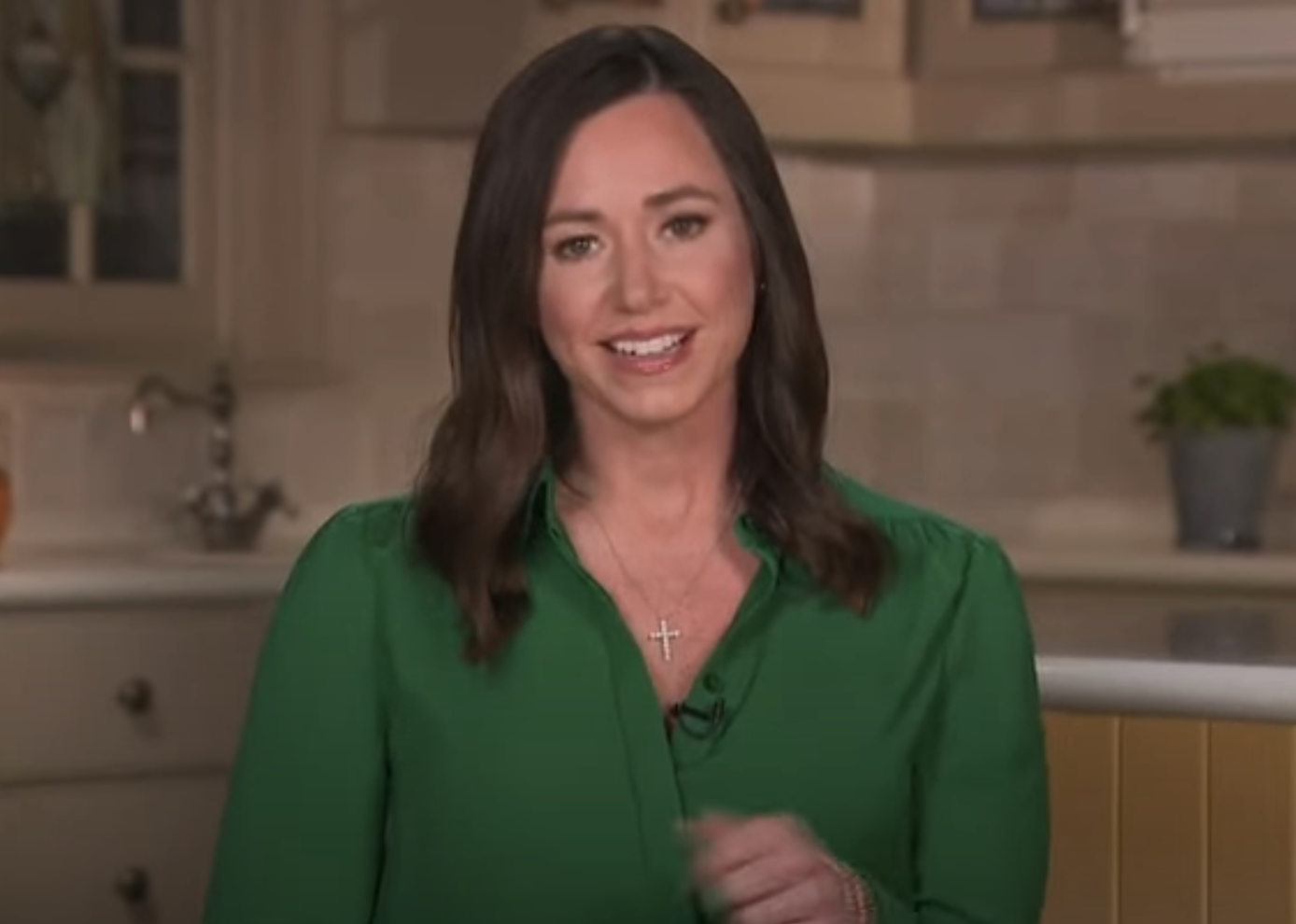
Before you start, ensure you have the following prerequisites installed on your system:
yt-dlpmpvwhisper.cppFFmpeg
You can install yt-dlp and mpv using pip:
pip install yt-dlp
pip install mpvFor whisper.cpp and FFmpeg, please follow the installation guides on their GitHub repositories:
Use yt-dlp to download your source video in the best available quality:
yt-dlp -f 'bestvideo[ext=mp4]+bestaudio[ext=m4a]/mp4' --merge-output-format mp4 xfKCWMG4O0I -o video/britt_1080.mp4Convert the video's audio to a 16kHz WAV file compatible with whisper.cpp:
ffmpeg -i video/britt_1080.mp4 -ar 16000 -ac 1 audio/britt_audio.wavRun 02_timings_by_word.sh to create three types of transcripts in an output directory:
- Sentence level (sow)
- 16 characters at a time (16)
- Word level (01)
In the included example, I used the "ggml-base.en.bin" model. Be sure to follow the whisper.cpp installation instructions.
Make sure to grant execution permissions to the script:
chmod 755 02_timings_by_word.sh
./02_timings_by_word.shIdentify the timings of the words or phrases you want to use in your video from the txt files (16, 01, sow). Transform these timings to a format usable by another script using 03_transform_timings.py:
- Paste the lines into
03_transform_timings_input_lines.txt. - Run the script and copy the output.
python3 03_transform_timings.pyPaste the output from the previous step into 04_mpv_preview_timings.sh and run it to preview your clips. If necessary, adjust the timings manually in the script until the preview looks right. (MPV offers exact timings when clicking pause, which can help you make adjustments for start/end times.)
chmod 755 04_mpv_preview_timings.sh
./04_mpv_preview_timings.shFinally, run 05_final_step_concat.sh to compile your supercut video:
chmod 755 05_final_step_concat.sh
./05_final_step_concat.shYour video will be saved as video/final_output.mp4.
For an analysis of word usage within your video, and to get a better understanding of what's available linguistically, try running 99_word_usage.py:
python3 99_word_usage.pyCongratulations! You've successfully created a supercut video using code. Experiment with different videos and phrases to create unique and personalized supercuts. Happy coding!
Most of this markdown file (especially this last section) was written with Markdown Maestro.