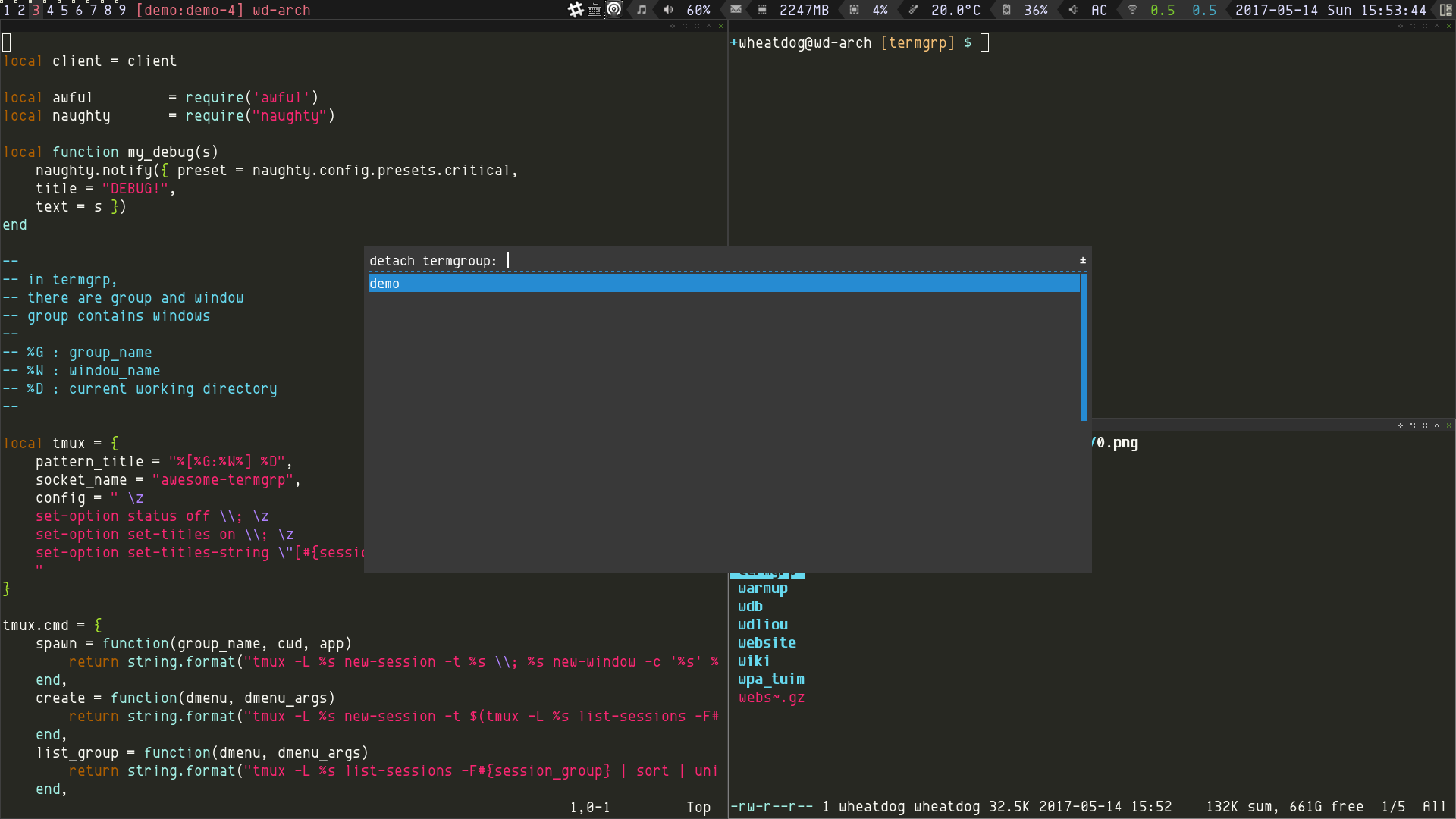awesome-termgrp is a plugin for Awesome window manager. It tries to solve the problem of using tmux inside a tiling window manager. That is, let tmux manages sessions and let AwesomeWM manages window layout.
I always find it is uncomfortable to use tmux inside a tiling window manger. It's frustrated and tired to think what key should I press before jumping to another window. There are some discussions on reddit like this and this, and there are some in Hacker News too. It seems redundant to make two programs handle same thing. However, tmux has its usage. It can group up terminals to form sessions, which is useful to manager projects. And it offers scrollback buffer feature for simple terminal emulators like st.
It uses the concept of session and window group in tmux. Sessions with same
window group can let users have different view of the same set of windows.
A group in awesome-termgrp is a window group in tmux.
awesome-termgrp uses its own server socket (tmux -L awesome-termgrp) and
applies some additional tmux setting using session variables.
It will still load ~/.tmux.conf, but you can add other tmux settings for
termgrp without modifing it.
awesome-termgrp has been developed under Awesome v4.1+. It might be broken on previous versions.
Create a subdirectory termgrp in your awesome config directory, e.g.
cd ~/.config/awesome
git clone https://github.com/wheatdog/awesome-termgrp termgrp
Then, include this plugin from your config file (~/.config/awesome/rc.lua)
local termgrp = require('termgrp')You can configure default setting after loading termgrp
termgrp.terminal = "urxvt"
termgrp.dmenu = "dmenu"If you want to make new windown start with the same directory of the current one, You may need to add following line to your initialization file.
In ~/.bashrc if your are using bash,
PROMPT_COMMAND='echo -ne "\033]0;$PWD\007"'Or you could modify termgrp.group_manager_built_in.tmux.pattern_title.
You can modify following keybindings and add them to globalkeys,
-- Create a new termgrp
-- Like tmux new-session
awful.key({ modkey, }, "=", function() termgrp.action.create("-p \"create termgroup (don't use following names): \"") end),
-- Detach a termgrp
-- Like tmux detach-client
awful.key({ modkey, "Shift" }, "=", function() termgrp.action.detach("-p \"detach termgroup: \"") end),
-- Attach a termgrp
-- Like tmux attach-session
awful.key({ modkey, "Ctrl" }, "=", function() termgrp.action.attach("-p \"attach termgroup: \"") end),
-- If user focuses on a window of a termgrp, launch a terminal in the same termgrp.
-- Otherwise, launch a normal terminal.
-- Like tmux new-window
awful.key({ modkey, "Shift" }, "Return", function() termgrp.action.spawn() end,
{description = "open a terminal", group = "launcher"}),
-- If user focuses on a window of a termgrp, launch a terminal app in the same termgrp.
-- Otherwise, launch a normal terminal app.
-- Like tmux new-window app
app = "ranger"
awful.key({ modkey }, "r", function() termgrp.action.spawn(app) end,
{description = "open file manager", group = "launcher"}),
You can modify following keybindings and add them to clientkeys,
-- Like tmux kill-window
awful.key({ modkey, "Shift" }, "c", function (c) termgrp.action.kill(c) end,
{description = "close", group = "client"}),You may want to overwrite exit inside the initialization file of your desired shell.
e.g. If you are using bash, add following codes into ~/.bashrc
function exit() {
if [ -n "$TMUX" ] && [ "$(basename $(echo $TMUX | cut -d, -f1))" = "awesome-termgrp" ]; then
if [ $(tmux list-window | wc -l) -gt 1 ]; then
tmux kill-window \; kill-session
else
tmux kill-window
fi
else
builtin exit
fi
}
Thank Rudis Muiznieks for his blog post - Using Tmux with a Single Global Session
Thank chakrit for his inspiring gist - TMUX - Single window group, multiple session
Comment codes to make others easier to configure settings.
Make termgrp.action.create foolproof.
Figure out a better way to make Awesome understanding what tmux window/session it currently focuses on other than parsing window's title
Support different terminal session managers like screen or abduco.