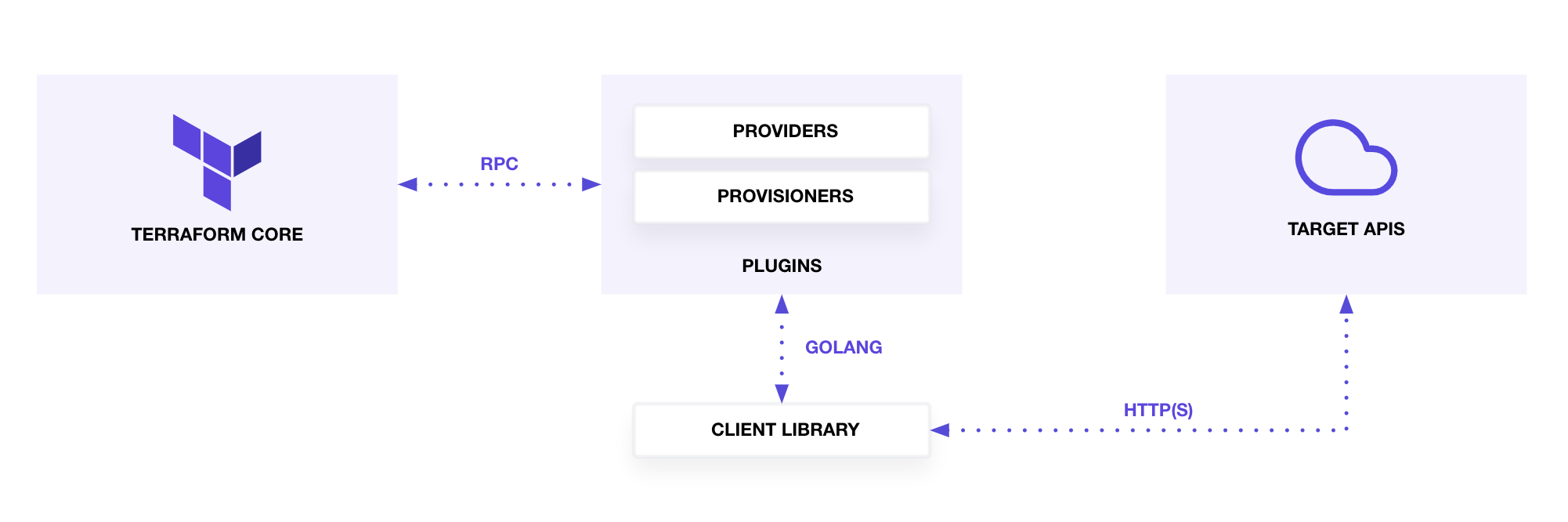Terraform relies on plugins called "providers" to interact with cloud providers, SaaS providers, and other APIs.
Terraform configurations must declare which providers they require so that Terraform can install and use them. Additionally, some providers require configuration (like endpoint URLs or cloud regions) before they can be used.
-
Resources: are the most important element in the Terraform language. Each resource block describes one or more infrastructure objects, such as virtual networks, compute instances, or higher-level components such as DNS records.
-
Data sources: allow Terraform use information defined outside of Terraform, defined by another separate Terraform configuration, or modified by functions.
Each provider adds a set of resource types and/or data sources that Terraform can manage.
Every resource type is implemented by a provider; without providers, Terraform can't manage any kind of infrastructure.
Most providers configure a specific infrastructure platform (either cloud or self-hosted). Providers can also offer local utilities for tasks like generating random numbers for unique resource names.
Providers are distributed separately from Terraform itself, and each provider has its own release cadence and version numbers.
The Terraform Registry is the main directory of publicly available Terraform providers, and hosts providers for most major infrastructure platforms.
To use resources from a given provider, you need to include some information about it in your configuration. See the following pages for details:
Provider Requirements documents how to declare providers so Terraform can install them.
Provider Configuration documents how to configure settings for providers.
Dependency Lock File documents an additional HCL file that can be included with a configuration, which tells Terraform to always use a specific set of provider versions.
Terraform relies on plugins called "providers" to interact with remote systems.
Each Terraform module must declare which providers it requires, so that Terraform can install and use them. Provider
requirements are declared in a required_providers block.
A provider requirement consists of a local name, a source location, and a version constraint:
terraform {
required_providers {
cmdb = {
version = "0.3"
source = "zalopay.com.vn/top/cmdb"
}
}
}The required_providers block must be nested inside the top-level terraform block (which can also contain other
settings)
.
Each argument in the required_providers block enables one provider. The key determines the provider's local name (its
unique identifier within this module), and the value is an object with the following elements:
-
source - the global source address for the provider you intend to use, such as hashicorp/aws.
-
version - a version constraint specifying which subset of available provider versions the module is compatible with.
Each provider has two identifiers:
- A unique source address, which is only used when requiring a provider.
- A local name, which is used everywhere else in a Terraform module.
Local names are module-specific, and are assigned when requiring a provider. Local names must be unique per-module.
Outside of the required_providers block, Terraform configurations always refer to providers by their local names. For
example, the following configuration declares cmdb as the local name for zalopay.com.vn/top/cmdb, then uses that
local name when configuring the provider:
terraform {
required_providers {
cmdb = {
version = "0.3"
source = "zalopay.com.vn/top/cmdb"
}
}
}
provider "cmdb" {
# ...
}A provider's source address is its global identifier. It also specifies the primary location where Terraform can download it.
Source addresses consist of three parts delimited by slashes (/), as follows:
[<HOSTNAME>/]<NAMESPACE>/<TYPE>
-
Hostname (optional): The hostname of the Terraform registry that distributes the provider. If omitted, this defaults to registry.terraform.io, the hostname of the public Terraform Registry.
-
Namespace: An organizational namespace within the specified registry. For the public Terraform Registry and for Terraform Cloud's private registry, this represents the organization that publishes the provider. This field may have other meanings for other registry hosts.
-
Type: A short name for the platform or system the provider manages. Must be unique within a particular namespace on a particular registry host.
Each provider plugin has its own set of available versions, allowing the functionality of the provider to evolve over time. Each provider dependency you declare should have a version constraint given in the version argument so Terraform can select a single version per provider that all modules are compatible with.
Each module should at least declare the minimum provider version it is known to work with, using the >= version constraint syntax:
terraform {
required_providers {
mycloud = {
source = "hashicorp/aws"
version = ">= 1.0"
}
}
}The ~> operator is a convenient shorthand for allowing only patch releases within a specific minor release:
terraform {
required_providers {
mycloud = {
source = "hashicorp/aws"
version = "~> 1.0.4"
}
}
}Provider configurations belong in the root module of a Terraform configuration. A provider configuration is created
using a provider block:
provider "google" {
project = "acme-app"
region = "us-central1"
}The name given in the block header ("google" in this example) is the local name of the provider to configure. This
provider should already be included in a required_providers block.
The body of the block (between { and }) contains configuration arguments for the provider. Most arguments in this
section are defined by the provider itself; in this example both project and region are specific to the google provider.
A Terraform configuration may refer to two different kinds of external dependency that come from outside of its own codebase:
-
Providers, which are plugins for Terraform that extend it with support for interacting with various external systems.
-
Modules, which allow splitting out groups of Terraform configuration constructs (written in the Terraform language) into reusable abstractions.
Both of these dependency types can be published and updated independently from Terraform itself and from the configurations that depend on them. For that reason, Terraform must determine which versions of those dependencies are potentially compatible with the current configuration and which versions are currently selected for use.
Interact with APIs using Terraform providers. Use a provider as a bridge between Terraform and a target API. Then, extend Terraform by developing a custom Terraform provider.
Later in the track, you will re-create the Cmdb provider based on the Terraform Plugin SDK v2.
Terraform is comprised of Terraform Core and Terraform Plugins.
- Terraform Core reads the configuration and builds the resource dependency graph.
- Terraform Plugins (providers and provisioners) bridge Terraform Core and their respective target APIs. Terraform provider plugins implement resources via basic CRUD (create, read, update, and delete) APIs to communicate with third party services.
Upon terraform plan or terraform apply, Terraform Core asks the Terraform provider to perform an action via a RPC
interface. The provider attempts to fulfill the request by invoking a CRUD operation against the target API's client
library. This process enforces a clear separation of concerns. Providers are able to serve as an abstraction of a client
library.
- A Golang 1.15+ installed and configured.
- The Terraform 0.14+ CLI installed locally.
- Docker and Docker Compose to run an instance of Cmdb locally.
- Run docker-compose up to spin up a local instance of Cmdb on port :8080.
docker-compose up- Verify that Cmdb is running by sending a request to its health check endpoint.
curl localhost:8080/healthOpen main.go in the root of the repository. The contents of the main function consume the Plugin SDK's plugin library
which facilitates the RPC communication between Terraform Core and the plugin.
package main
import (
"github.com/hashicorp/terraform-plugin-sdk/v2/helper/schema"
"github.com/hashicorp/terraform-plugin-sdk/v2/plugin"
"github.com/trinhdaiphuc/terraform-provider-cmdb/provider"
)
func main() {
plugin.Serve(&plugin.ServeOpts{
ProviderFunc: func() *schema.Provider {
return provider.Provider()
},
})
}Notice the ProviderFunc returns a *provider.Provider from the terraform-provider-cmdb/provider package.
The provider/provider.go file currently defines an cmdb provider.
package provider
import (
"context"
"github.com/hashicorp/terraform-plugin-sdk/v2/diag"
"github.com/hashicorp/terraform-plugin-sdk/v2/helper/schema"
)
func Provider() *schema.Provider {
return &schema.Provider{
ConfigureContextFunc: providerConfigure,
Schema: map[string]*schema.Schema{
"api_version": {
Type: schema.TypeString,
Optional: true,
DefaultFunc: schema.EnvDefaultFunc("CMDB_API_VERSION", "v1"),
},
"host": {
Type: schema.TypeString,
Optional: true,
DefaultFunc: schema.EnvDefaultFunc("CMDB_HOST", "http://localhost:8080"),
},
},
ResourcesMap: map[string]*schema.Resource{
"cmdb_config": resourceConfig(),
},
DataSourcesMap: map[string]*schema.Resource{
"cmdb_config": dataSourceHistory(),
},
}
}
// providerConfigure parses the config into the Terraform provider meta object
func providerConfigure(ctx context.Context, d *schema.ResourceData) (interface{}, diag.Diagnostics) {
var (
diags diag.Diagnostics
apiVersion = d.Get("api_version").(string)
host = d.Get("host").(string)
)
cli := NewClient(host, apiVersion)
return cli, diags
}The helper/schema library is part of Terraform Core. It abstracts many of the complexities and ensures consistency between providers. The *schema.Provider type can accept:
- The resources it supports (ResourcesMap and DataSourcesMap)
- Configuration keys (properties in *schema.Schema{})
- Any callbacks to configure (ConfigureContextFunc). This function retrieves the
api_versionandhostfrom the provider schema to connect to create a client connect to cmdb and configure your provider.
- Define
configresource
To create a Cmdb config, you would send a POST request to the /api/v1/configs endpoint with a config item.
curl -X POST localhost:8080/api/v1/configs -d "name=db.host&value=localhost"
{"name":"db.host","value":"localhost","createdAt":"2021-08-31T16:26:45+07:00","updatedAt":"2021-08-31T16:26:45+07:00"}package provider
import (
"context"
"github.com/hashicorp/terraform-plugin-sdk/v2/diag"
"github.com/hashicorp/terraform-plugin-sdk/v2/helper/schema"
)
func resourceConfig() *schema.Resource {
return &schema.Resource{
CreateContext: resourceConfigCreate,
ReadContext: resourceConfigRead,
UpdateContext: resourceConfigUpdate,
DeleteContext: resourceConfigDelete,
Schema: map[string]*schema.Schema{},
}
}
func resourceConfigCreate(ctx context.Context, d *schema.ResourceData, m interface{}) diag.Diagnostics {
var (
diags diag.Diagnostics
// ...
)
// ...
return diags
}
func resourceConfigRead(ctx context.Context, d *schema.ResourceData, m interface{}) diag.Diagnostics {
var (
diags diag.Diagnostics
// ...
)
// ...
return diags
}
func resourceConfigUpdate(ctx context.Context, d *schema.ResourceData, m interface{}) diag.Diagnostics {
// ...
return resourceConfigRead(ctx, d, m)
}
func resourceConfigDelete(ctx context.Context, d *schema.ResourceData, m interface{}) diag.Diagnostics {
var (
diags diag.Diagnostics
// ...
)
// ...
return diags
}Look at file provider/resource.go in the provider directory. As a general convention, Terraform providers put each
resource in their own file, named after the resource, prefixed with resource_.
- Define
configschema
Replace the line Schema: map[string]*schema.Schema{}, in your resourceOrder function with the following schema. The
order resource schema should resemble the request body.
Schema: map[string]*schema.Schema{
"last_updated": {
Type: schema.TypeString,
Optional: true,
Computed: true,
},
"config": {
Type: schema.TypeSet,
Required: true,
Elem: &schema.Resource{
Schema: map[string]*schema.Schema{
"name": {
Type: schema.TypeString,
Required: true,
},
"value": {
Type: schema.TypeString,
Required: true,
},
"createdAt": {
Type: schema.TypeString,
Computed: true,
},
"updatedAt": {
Type: schema.TypeString,
Computed: true,
},
},
},
},
},