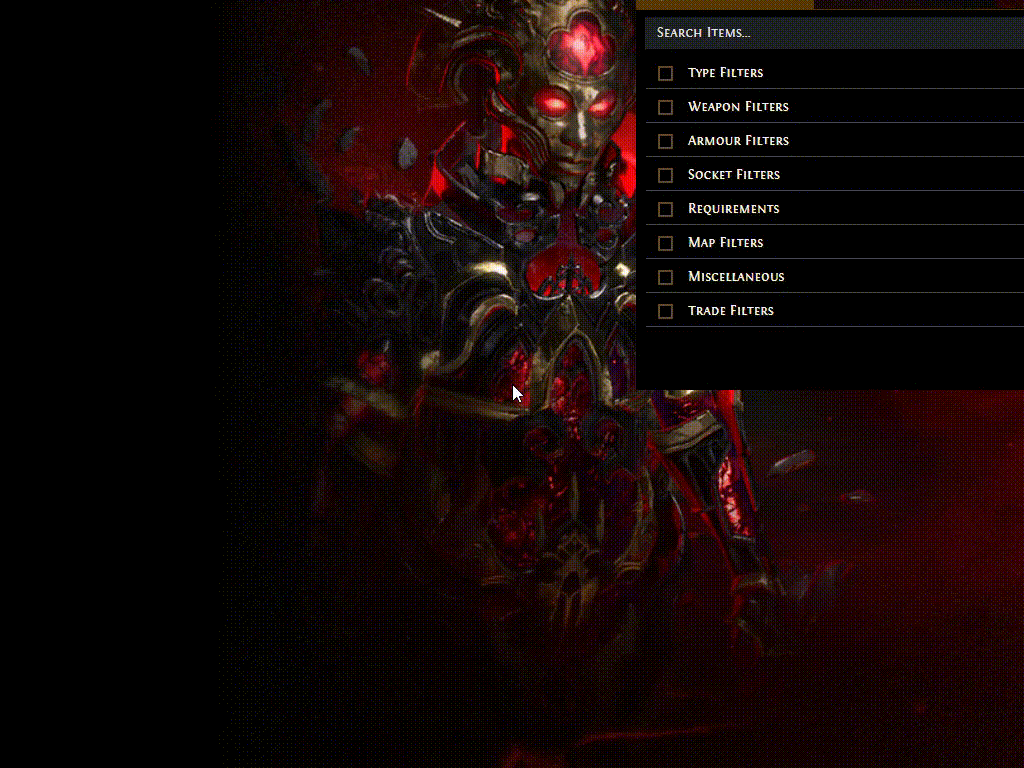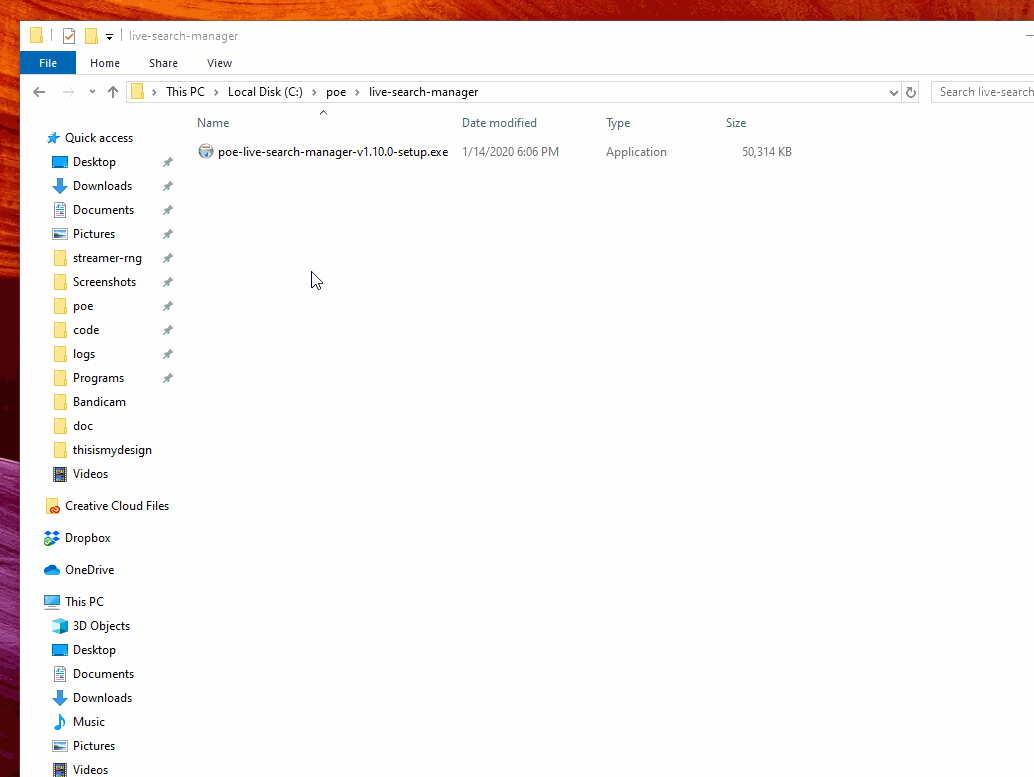Desktop tool for Path of Exile for managing live item searches and making instant offers without leaving the game.
It is an alternative to keeping several trade site tabs open in the browser and having to leave the game to check new items. It consumes far less resources and lets you message the seller instantly in-game.
Supported trade sites:
- pathofexile.com/trade
- if you run a search engine that we could use, reach out to us
Featured in:
- POE: Easy Money Making - AUTO WHISPER - 5 Exalts PER HOUR - Multi-live search - Auto Whisper by Tripolar Bear
- 🔨 Exile's Toolkit 🔨 - How Live Search Manager Boosts League Start And Makes You Rich On The Fly by PoE Academy
- Aura Stacker Build Diary: #24 (FREE Exalts w/ this 3rd Party TOOL) by KOBEBLACKMAMBA
- [3.11] PoE: How To Trade EASY MODE - 87 LIVE SEARCHES - AUTO WHISPER - TRADE SETUP READY FOR USE by Tripolar Bear
- [3.10] POE: Double Your Money - Multi-live search - Auto Whisper - 20 Live trade searches by Tripolar Bear
- EASY EXALTED ORBS WITH ONLY TRADING // currency tipp // POE LURKER + POE LIVE SEARCH MANAGE by Justarockstarr
- Path of Exile 3.10 Delirium - Как фармить валюту - микрогайд по флипу(50+екзов в день) by poe bota
- and many more...
According to GGG, the current form of trading is not going to change. Still, it can be improved. We've been improving it since Legacy league. Settle in for simpler, faster, in-game trading.
You are viewing the README of version v1.12.1. You can find other releases here.
The live search functionality requires a Session ID. In general, it's not safe to give out your Session ID because it can be used to impersonate your account. In our case, you can provide any Session ID (e.g. one from a new, empty account). The app only stores your Session ID locally and only uses it for live searches.
- Queries new listings instantly via live mode
- Gathers all results in one screen
- Handles any custom search
- Uses Windows notifications which:
- don't remove focus from the game
- are easily dismissable anytime
- can be turned off
- Places whisper message on clipboard for faster interaction (can be turned off)
- Consumes far less resources than running browser tabs
- Manage and import searches from YAML files (see example file)
- Queues notifications if there are multiple ones
- Download and run the latest release.
- Windows sometimes warns you about installing unsigned apps. If prompted, click
More infoandRun anyway. If the button is missing Google can help. - The app will install and start.
- A destop shortcut is created and updates are installed on app start.
- [Windows 10] Disable Focus Assistant
- Enjoy!
If you encounter an issue, report it. Restarting the app can help resolve it.
- Make sure
pathofexile.com/tradelive search service works: open search in browser, clickActivate Live Search, make sure new items are showing up. - Your session ID can change. Make sure it's up-to-date.
- There's a limit of 20 simultaneous connections. This is
pathofexile.com/tradelimitation, you can't connect more in the browser either. - Restart the app, try reconnecting to all sockets and sockets 1-by-1.
- Make sure rate limit indicator is green while connecting.
- Search links can become invalid. If a few searches are not connecting make sure they are valid via checking them in the browser.
- You can have an IP which is blacklisted by Cloudflare (1, 2). You'll know this by getting a captcha when visiting
pathofexile.com. Getting a new IP will resolve the issue. - Log out and log in again. This can reset your session ID.
The app uses standard Windows notifications. If they don't show up the solution almost certainly has to do with your system settings.
- Make sure Path of Exile runs in Windowed mode
- See if the "Test notification" on the Settings screen works
- Turn off "Focus assist" or add the app to priority apps
- Turn on "Get notifications from apps and other senders" in Notification settings
- Turn on notifications for the app in Notification settings
- Enable notification sound in Sound settings
- Search for further notification settings according to your Windows version
- Windows allows you to change or turn off notification sounds
- Windows allows you to change notification length. This is not supported currently. Changing it from the default 5 seconds will cause the clipboard to be out of sync with the notifications.
- Installer hangs during re-installation: in special cases (e.g. manually touching files) the installation can be left in an inconsistent state and therefore broken. Follow steps here.
- For the notifications to show while in-game PoE needs to run in windowed or windowed fullscreen mode
- When enabled, your clipboard will be altered with every new whisper message
At this point, the project is closed sourced. GitHub is used to host releases and issues. We may consider open sourcing it partially or fully in the future. If open source is your thing, feel free to check out our other open source tools.