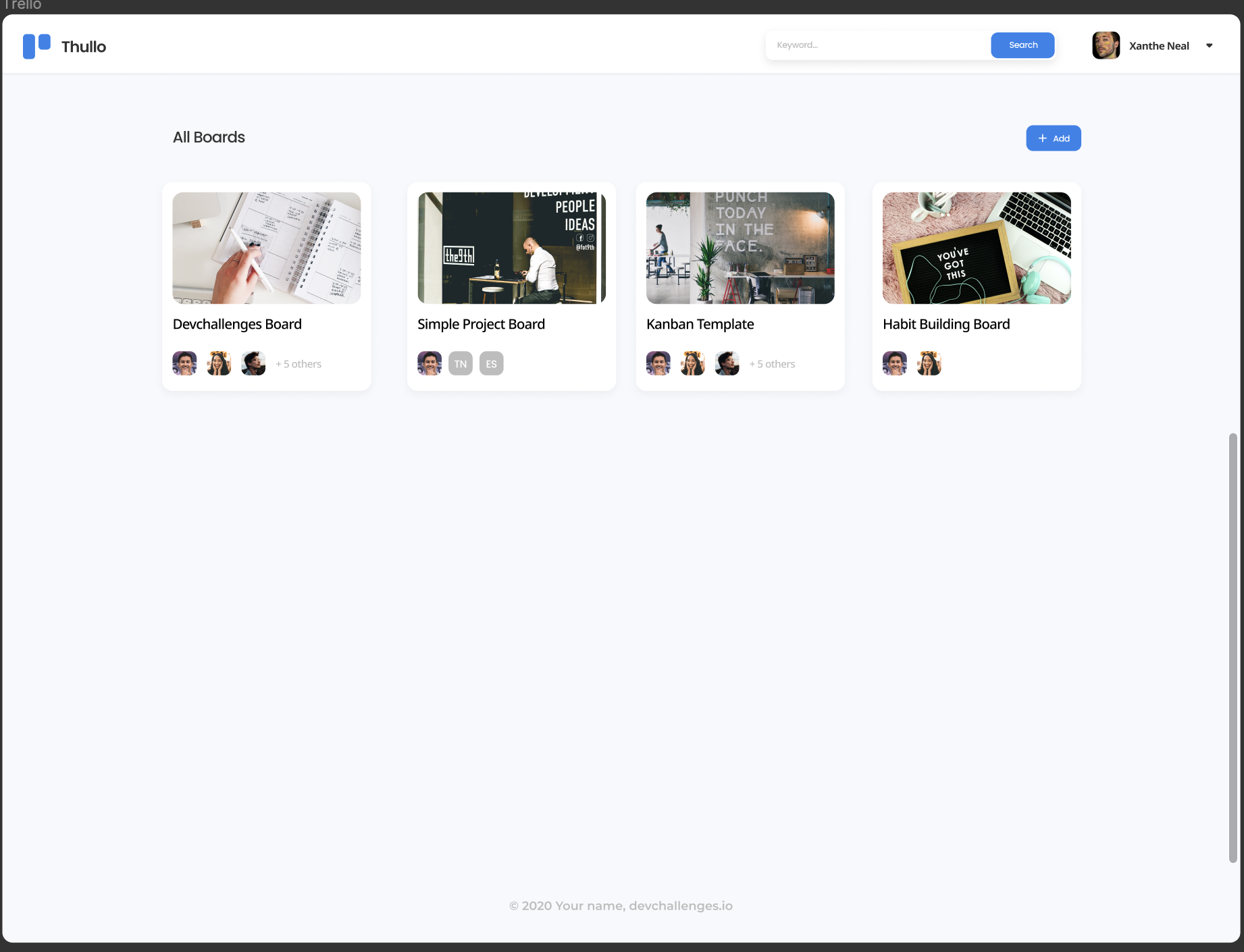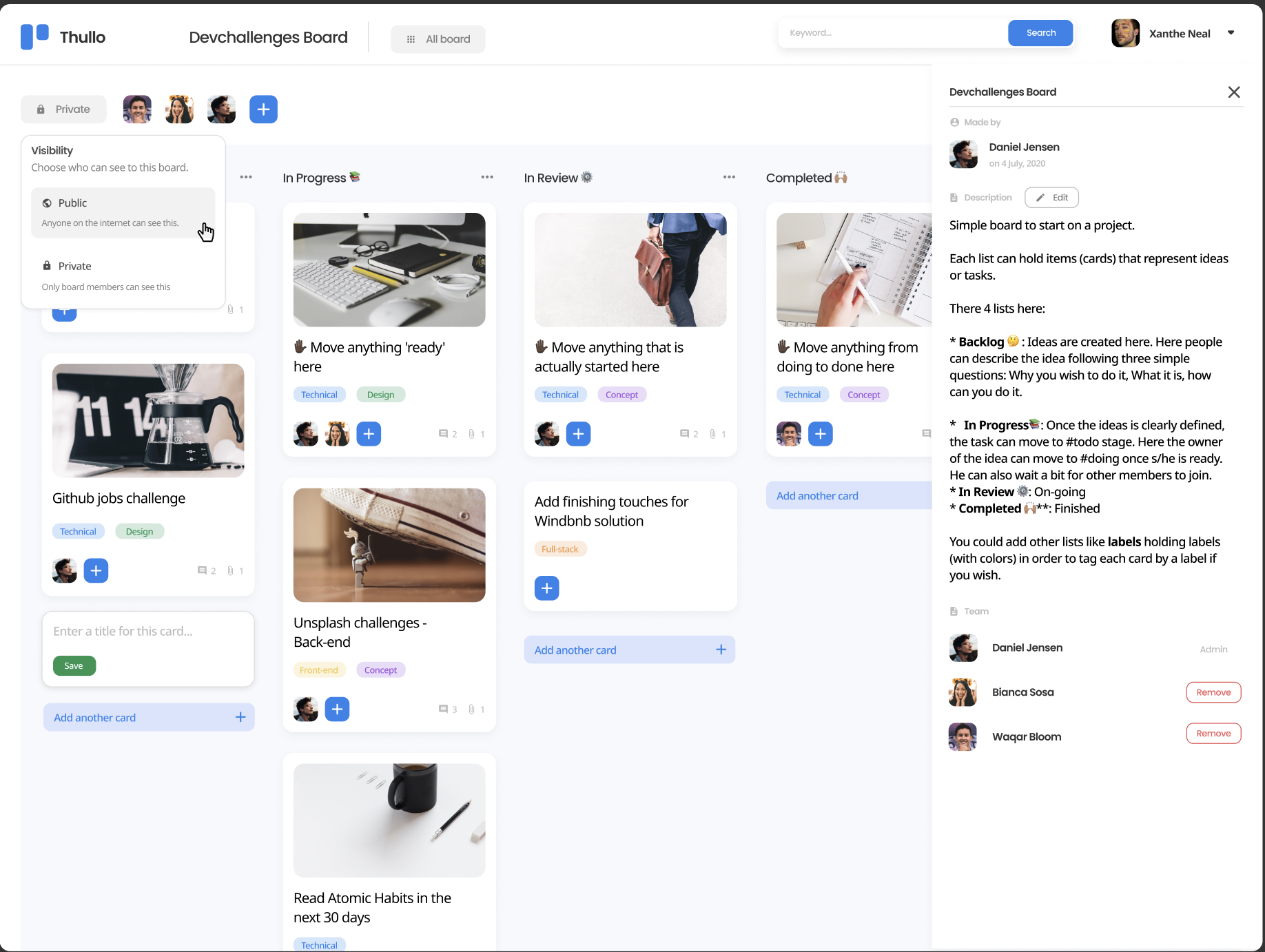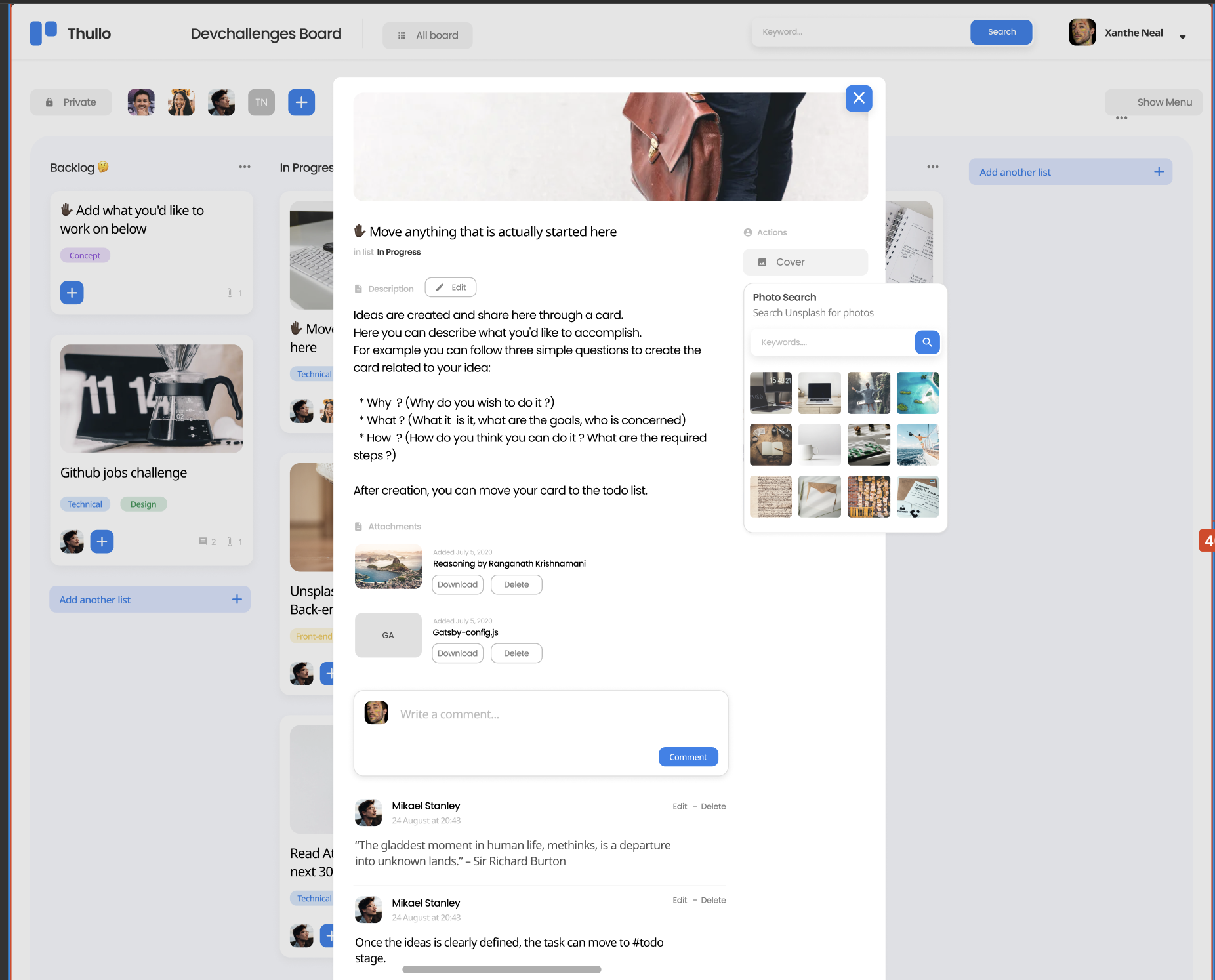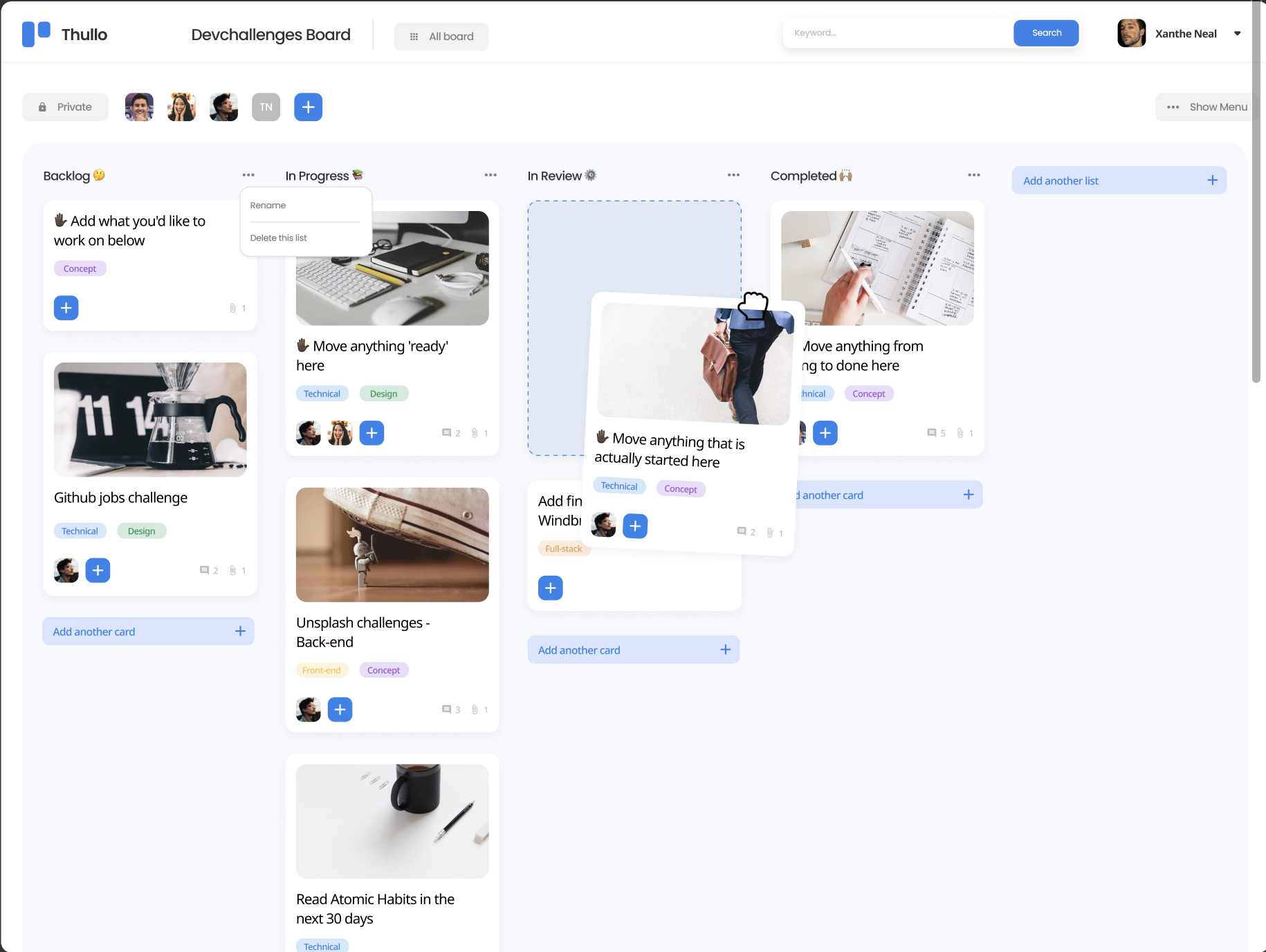Thullo
Thullo is a digital platform that helps individuals and organizations manage their projects effectively. It provides a range of tools and features that make it easy to plan, track, and collaborate on various tasks and deliverables.
The API documentation is hosted here
Live URL is hosted thullo.com
Thullo Board Layout
Technologies Used
- Java (Programming language)
- Springboot (Framework used to develop the APIs)
- Gradle (Dependency manager)
- MySQL (Database for data storage)
- JWT (Library for authentication)
- Railway (Hosting service)
- Spring Security (Framework used for security)
Prerequisites
To build and run this project, you'll need:
- Java JDK 11 or later
- Spring Boot 2.7.4
- Gradle 7.6
Getting Started
To get started with THullo, you will need to clone this repository to your local machine and set up the necessary dependencies.
Installation
Installation
-
Clone this repository to your local machine:
git clone https://github.com/your-username/thullo/thullo-backend.git
-
Create MySQL database
mysql> create database thullo -
Configure database username and password
# src/main/resources/application.properties spring.datasource.url=jdbc:mysql://localhost:3306/thullo spring.datasource.username=<YOUR_DB_USERNAME> spring.datasource.password=<YOUR_DB_PASSWORD>
-
specify OAuth2 Provider ClientIds and ClientSecrets
This is optional if you're testing the app in localhost. A demo clientId and clientSecret is already specified.
# src/main/resources/application.properties spring.security.oauth2.client.registration.google.client-id=<GOOGLE_CLIENT_ID> spring.security.oauth2.client.registration.google.client-secret=<GOOGLE_CLIENT_SECRET> spring.security.oauth2.client.registration.google.redirect-uri-template={baseUrl}/oauth2/callback/{registrationId} spring.security.oauth2.client.registration.google.scope=email,profile spring.security.oauth2.client.registration.facebook.client-id=<FACEBOOK_CLIENT_ID> spring.security.oauth2.client.registration.facebook.client-secret=<FACEBOOK_CLIENT_SECRET> spring.security.oauth2.client.registration.facebook.redirect-uri-template={baseUrl}/oauth2/callback/{registrationId} spring.security.oauth2.client.registration.facebook.scope=email,public_profile spring.security.oauth2.client.registration.github.client-id=<GITHUB_CLIENT_ID> spring.security.oauth2.client.registration.github.client-secret=<GITHUB_CLIENT_SECRET> spring.security.oauth2.client.registration.github.redirect-uri-template={baseUrl}/oauth2/callback/{registrationId} spring.security.oauth2.client.registration.github.scope=user:email,read:user spring.security.oauth2.client.provider.facebook.authorization-uri=https://www.facebook.com/v3.0/dialog/oauth spring.security.oauth2.client.provider.facebook.token-uri=https://graph.facebook.com/v3.0/oauth/access_token spring.security.oauth2.client.provider.facebook.user-info-uri=https://graph.facebook.com/v3.0/me?fields=id,first_name,middle_name,last_name,name,email,verified,is_verified,picture.width(250).height(250)
-
Set up the backend server:
./gradlew run
Functional requirement
- User story: I can register a new account
- User story: I can log in
- User story: I can log in or register with at least one of the following services: Google, Facebook, Twitter or Github
- User story: I can sign out
- User story: I can see my profile details
- User story: I can edit my details including: photo, name, bio, phone, email and password
- User story: I can upload a new photo or provide an image URL
- User story: I can list of available boards
- User story: I can add a new board with a cover photo, title and visibility options
- User story: I can see a board with different columns, team members,... according to the design
- User story: I can add a new list
- User story: I can add a new card to the existing list
- User story: I can set the visibility of the board
- User story: I can add a member to the board (user must exist in the system)
- User story: I can change the name of the board by selecting it
- User story: I can change/add the description of the board
- User story: Given I am an admin, I can remove members from the board
- User story: I can move a card from a column to another one by drag and drop
- User story: When a card is selected, I can rename the title by selecting it
- User story: When a card is selected, I can see which column the card belongs to
- User story: When a card is selected, I can see and change the description
- User story: When a card is selected, I can add new attachments and I can download and delete existing attachments
- User story: When a card is selected, I can add a new comment. Given I am the author, I can edit and delete the comment.
- User story: When a card is selected, I can change the card cover image by searching from Unsplash
- User story: When a card is selected, I can add labels with given colors
Non-Functional Requirements
The following non-functional requirements must be met:
- Security: The application must have robust security measures in place to protect user data and prevent unauthorized access.
- Availability: The application must be highly available, with minimal downtime and interruptions in service.
- Performance: The application must be optimized for low latency, with fast response times to user requests.
Contributing
If you would like to contribute to THullo, please follow these guidelines:
- Fork this repository to your own account
- Create a branch for your feature:
git checkout -b feature/your-feature - Commit your changes:
git commit -m "Add some feature" - Push to your branch:
git push origin feature/your-feature - Create a new Pull Request and describe your changes.